
After many hours of hard work completing a task, there’s nothing quite like someone saying «well done» or «good job». The one feeling that trumps this is the feeling of saying «well done» or «good job» to someone else, recognising the effort they put in to completing the task.
Today’s release aims to encourage these feelings, as well as encourage additional study via your online school. We’re proud to announce that Sensei Certificates is available, from today, for FREE!
With Sensei Certificates, your students are awarded a certificate for each course they complete through your online school. These certificates can be downloaded, printed and framed on their office wall, or stuck up on the fridge for the entire family to enjoy.
Customise the certificate design
Sensei Certificates includes an advanced certificate design system, allowing you to upload your own background image, position and style the size, typeface and colour of the various pieces of text on the certificate and truly create a unique design best suited to your online school.
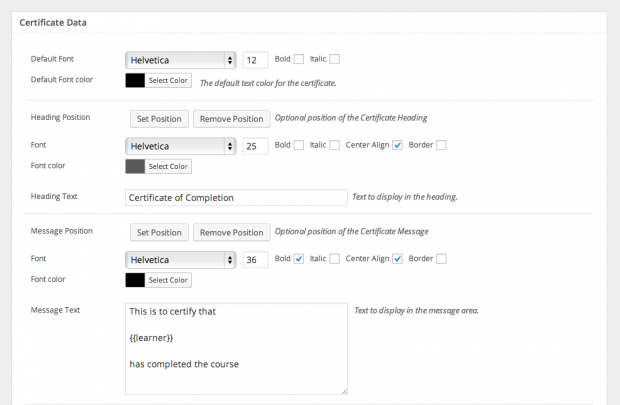
You can create multiple certificate templates, so you can even use a different certificate design for each of your courses.
If you don’t fancy yourself as a designer, or don’t have the time to spend creating your own template, Sensei Certificates includes a stylish default certificate design, suited to any genre of online school.
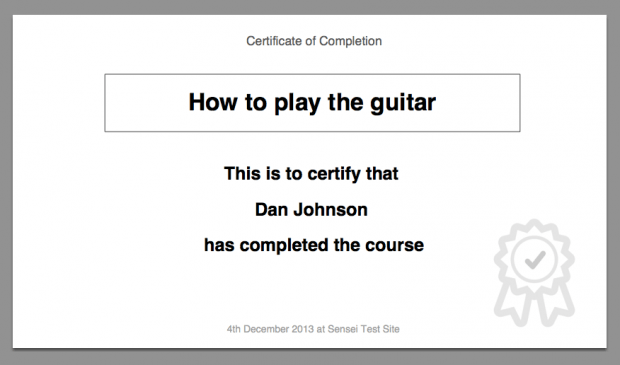
Virtually limitless benefits
Offering certificates at your online school, while not always necessary or appropriate, is a wonderful additional feature to complement your Sensei-powered online learning offering.
Giving students a tangible acknowledgement of their progress encourages them to study further, shows how proud you are of their course completion and lets you share in the creation of a lasting memory for your students.
We look forward to seeing how you use Sensei and Sensei Certificates to enhance the learning experience at your online school.
About


Great work, looking forward to trying this out.
Nice.
I would be great to see some showcases of Sensei.
There’s the definition theme which is ‘adviced’ for Sensei; but pfft well you know.
A more worked-out ‘Sensei’ theme would be really nice.
So, if anybody wants to showcase his Sensei-site; please do.
I’m very curious about how people work with this plugin.
I have problems to see Certificate online, (in user profile) only view a 404 page. Is there something else to configure on the server?
Thanks
Please log a support ticket and we’ll help you out.
Same thing here. This seem to have to do permalinks. If you change them to post name instead of default then the 404 page disappears. However then it says «FPDF error: Can’t open image file..» which seem to have to do with server settings. BUT this a great add-on that at least I am willing to pay for once fully functional!
Can this work in tandem with BadgeOS?
http://woocommerce.com/products/sensei-badgeos/
Certificates works independently of the BadgeOS extension, so you can use both of them together with no issues.
A mini review as we’ve been testing this quite thoroughly over the past days. Hopefully the below insights help others.
It’s actually surprisingly good for a brand-new plugin! The degree of customisation is excellent once you get the hang of it. The sizing and placement of boxes is really easy, you can choose web colours for text and it’s exactly what we had been looking for! Couldn’t ask for more to be honest, does the job wonderfully.
Couple of things that stop us from putting it live right away (tickets raised for each of the below):
– incompatibility with some of the other woo extensions so beware that you test it first as it could cripple your installation, so always use a staging/test environment!
– the student’s name («learner») is the wordpress standard (e.g. Alex) and not first and last name (e.g. Alexander Thegreat)
– if you have a high quality background the PDF does compress it a little too much – we are keen to keep our paper and online certificates the same
We used PNG for the background. Works great. It’s a little unclear which graphic formats are supported as background so we suggest that this mentioned in the documentation. But it seems to accept multiple formats.
Once you’re all set up and have generated for your existing students their certificates, a link is created. This link opens a PDF with the certificate.
We noticed that the behaviour of displaying the certificate can be different in Firefox vs Opera for example. We need to test this a bit more – could very well be Adobe Reader which behaves differently in other browsers anyway as we’ve seen. However, when you download the certificate and open it, all is fine and as designed.
In summary, overall a great job by the Woo / Sensei team and this will help us move away from manually creating certificates for our students – this saves us time and means students receive their certificate without delay once they’ve completed a course.
So couple of bits to resolve, then we look forward to putting it live ASAP. Excellent!
Hi !! please can you tell us what woo extensiones have incompatibility with certificates-sensei extension?? i’m having some problemas but i don’t know what is generating this problems
Thanks
Poluxdraco, I would raise a ticket with woo (if not already done) but I had problems with the following Aweber and Follow-up emails. Both call the «is_woocommerce_active()» function and that is what made our (test) site fall over. Might not apply to you but hope of some use.
Thanks Milke, i’m having problems too. sometimes works fine and other works bad. I think this plugin now has conflict with other ones. I use some of «Woo» (i have Follow-up emails too)
Cherrs
I would like to use this plugin for a series of educational videos for purchase. Is this compatible with Brightcove and how does it protect people from sharing a link to access the videos for free?
Any thoughts?
Thanks, Cranium Studio
Tendencias
Accept Bitcoin with Square: A new way to take payments at checkout
By Dave Lockie •
What is branding? How to create a lasting ecommerce brand
By Mahrie Boyle •
How Landyachtz built a personalized growth engine with Klaviyo and WooCommerce
By Mahrie Boyle •
No te pierdas nada: únete a nuestra lista de correo
Introduce una dirección de correo electrónico válida.
Consulta nuestra Política de privacidad. Puedes darte de baja en cualquier momento.
Se produjo un error al suscribirse. Inténtalo de nuevo más tarde.
¡Gracias por suscribirte!
Los correos electrónicos se enviarán a
You're already subscribed!
Los correos electrónicos se envían a