Publisher’s Note: HubSpot is a partner of ours and they offer a CRM extension for WordPress that works with WooCommerce. We asked them to share their thoughts on the benefits of a CRM and how to use one.
If you run an online business, you have a lot on your plate: sourcing inventory, generating creative assets, listing items on your site, marketing your business, handling payroll, managing customer inquiries, and so much more.
With a growing to-do list, how do you optimize your workday and be efficient? Well, with software of course!
You likely already use eCommerce software like WooCommerce to run your online shop or accounting software like Xero to manage your books, but have you ever considered using a CRM?
In this article, we’ll walk you through everything you need to know about using a CRM with WooCommerce — including the benefits and how to set one up.
What’s a CRM?
↑ Back to topCRM is an acronym for Customer Relationship Management and it’s a type of software that businesses of all sizes use to capture, manage, and grow their unique companies. It helps you organize everything in one place.
Think of a CRM as the central operating system and source of truth for your company. It allows employees to see contact information, purchase history, emails, preferences, social media reviews, and more. Collecting this information in one place is especially important as your business grows.
Let’s consider an example. Jack runs a T-shirt shop called Really Cool Shirts. Every year, he offers a discount to Diane, a customer who orders T-shirts for a non-profit fundraiser. When Jack is the only one involved, he always grants the discount to Diane. But what happens when his business grows and he has employees to help with customer inquiries?
How does he communicate this information? A CRM would note the discount on Diane’s customer record. Everyone would have access to this information in real-time, Jack would be a happier business owner, and Diane would continue to be a satisfied customer.
Two primary use cases of CRM software
While CRMs have grown in prominence due to their popularity with B2B businesses, that’s not the only use case. There’s value in using this system for both consumer and business-facing companies. Here’s a quick glimpse of how CRM use differs by company type:
- B2B companies (i.e., a SaaS company with a sales team): A CRM is used mainly to track the status of a software purchase along a long sales process. Multiple people are involved on both sides and a CRM tracks all the activity in one unified contact record. It helps increase revenue and streamline the customer experience.
- B2C companies (i.e., an eCommerce store): A CRM is used to track customer activity and purchases, and adapt marketing campaigns for more personalized interactions. This data can be used to target email marketing and reduce shopping cart abandonment. The system becomes even more relevant as the team grows and communication becomes more siloed.
What are the main benefits of a CRM for your eCommerce business?
↑ Back to topHere are seven key ways you’ll benefit by using a CRM on your WooCommerce store:
1. Maintain a centralized record across your entire business
One of the greatest values of a CRM is the ability to provide a centralized record across your whole business. While WooCommerce provides information about customer orders, you likely use one system for advertising, another for website analytics, and a different one for ecommerce email marketing.
With a CRM, you can sync all of this data and make it accessible from a single, easy-to-read portal. It simplifies your processes and your life.
2. Don’t worry about manually updating and syncing data
Wouldn’t it be nice if you didn’t have to manually update a spreadsheet or database after each sale? With a CRM, data syncs from one location to another.
With the HubSpot for WooCommerce plugin, you can connect the two platforms and watch the data flow from end-to-end.
3. Track customer lifecycle and repeat transactions
The lifetime value of a customer is important to measure. You want to acquire customers that continue to bring revenue to your business for many years.
With a CRM, you can identify your highest value customers and create campaigns to follow up and increase their lifetime value.
4. Automate follow-ups
Rather than sending one-off email marketing campaigns, you can use a CRM to perform a “sequence” when an eCommerce customer meets a certain set of criteria. Create workflows for when someone buys a certain SKU, visits a landing page, or abandons an item in their shopping cart.
Since most CRMs (like HubSpot’s free software) include marketing and sales tools, you can create automations without even leaving your browser.
5. Track which items customers add to their carts.
When a site visitor adds an item to their shopping cart, they have a high intention of buying that product. An eCommerce CRM can help you create lists of customers that leave items in their carts, as well as which products are abandoned most frequently.
This data is key to understanding potential improvements for your company. And when you take that a step further and follow up with shoppers, you’ll increase revenue.
6. Target offers based on customer behavior and traits
With a CRM, you can create lists and marketing campaigns around key customer information. Target buyers in certain states with unique offers, provide a discount to your most loyal customers, or create email campaigns based on people who have navigated to certain pages or sections of your store.
7. Analyze the overall performance of your shop
Another benefit of a CRM is the ability to measure the performance of your marketing strategy across channels. In your dashboard, you can create reports and graphs to measure the actions you’re taking.
These include website visits, product page visitors, orders, customers, and more.
How to install CRM software on your WooCommerce shop
↑ Back to topHere’s how to integrate your WooCommerce store with HubSpot’s free forever CRM. It’s one of the best eCommerce CRMs available.
1. Install the HubSpot for WooCommerce extension
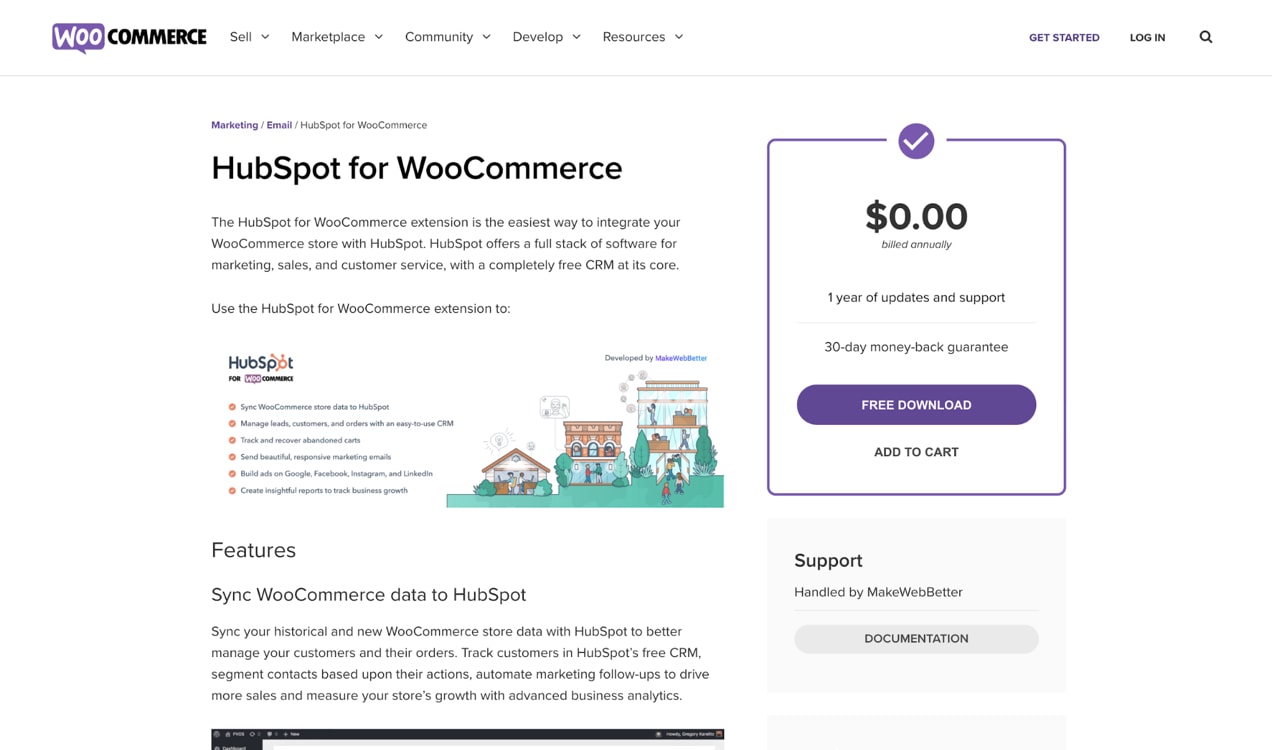
To begin, first install the HubSpot for WooCommerce extension. Visit the HubSpot for WooCommerce page and click the free download button.
Then, link your existing HubSpot CRM account or create a new one.
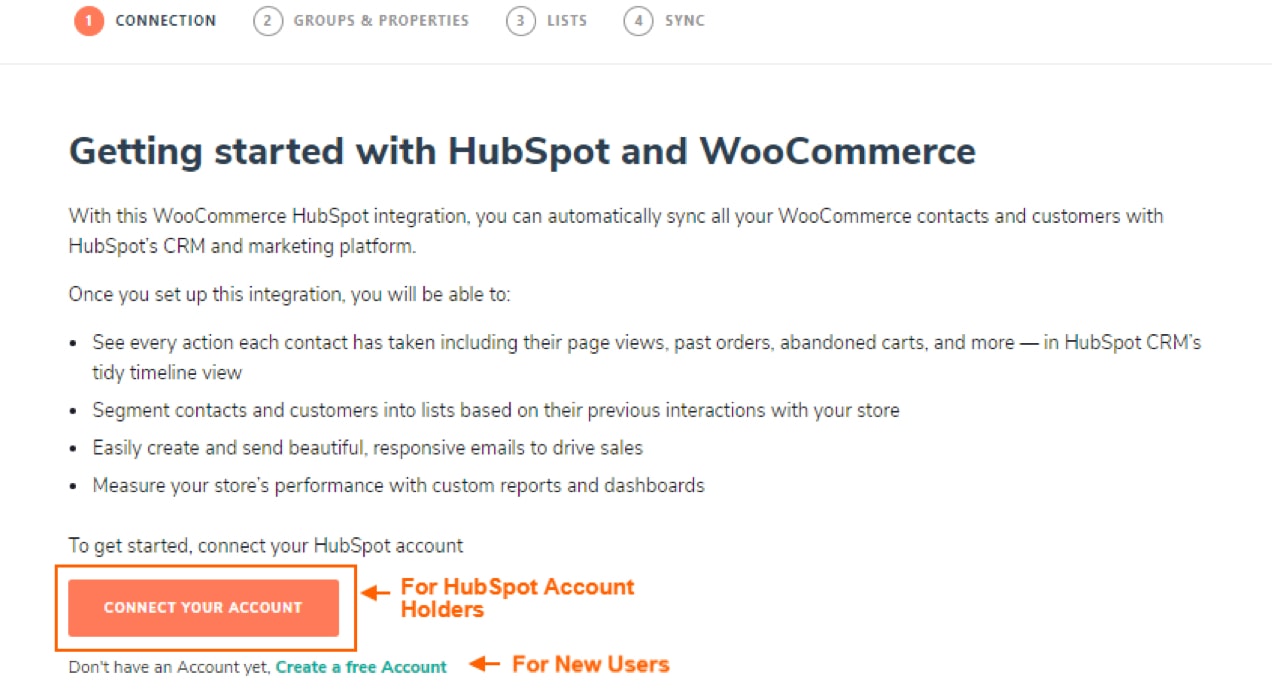
If you don’t already have a HubSpot account, click the Create a new account button at the bottom of the page. Once logged in, click the connect your account button.
2. Set up groups and properties
To view your WooCommerce data in HubSpot, you need to set up groups and properties.
When you click on the groups and properties tab, you’ll be guided to the create properties and groups button.
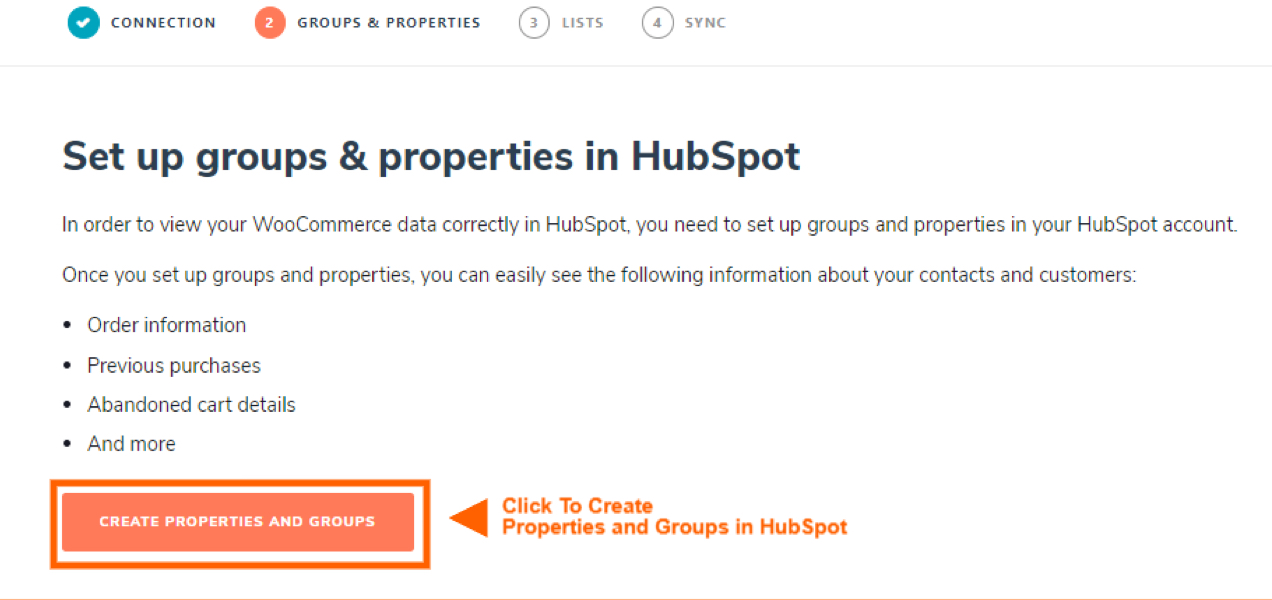
3. Set up smart lists
On the lists tab, click the create list button. Once you’ve done this, lists will automatically be created and synced for three common key groups: leads, customers, and abandoned cart.
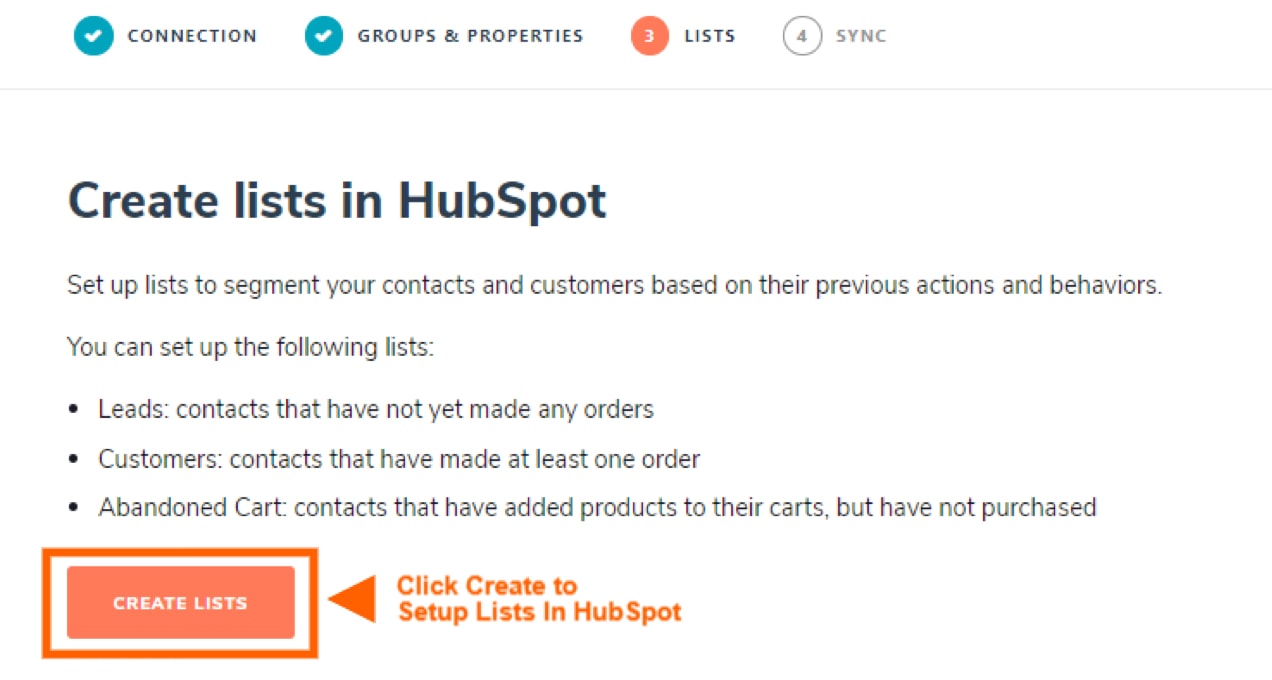
4. Sync historical deals from WooCommerce to HubSpot
Next, import your past WooCommerce data into HubSpot to start engaging with contacts and customers. On the Sync tab, click the Sync Now button.
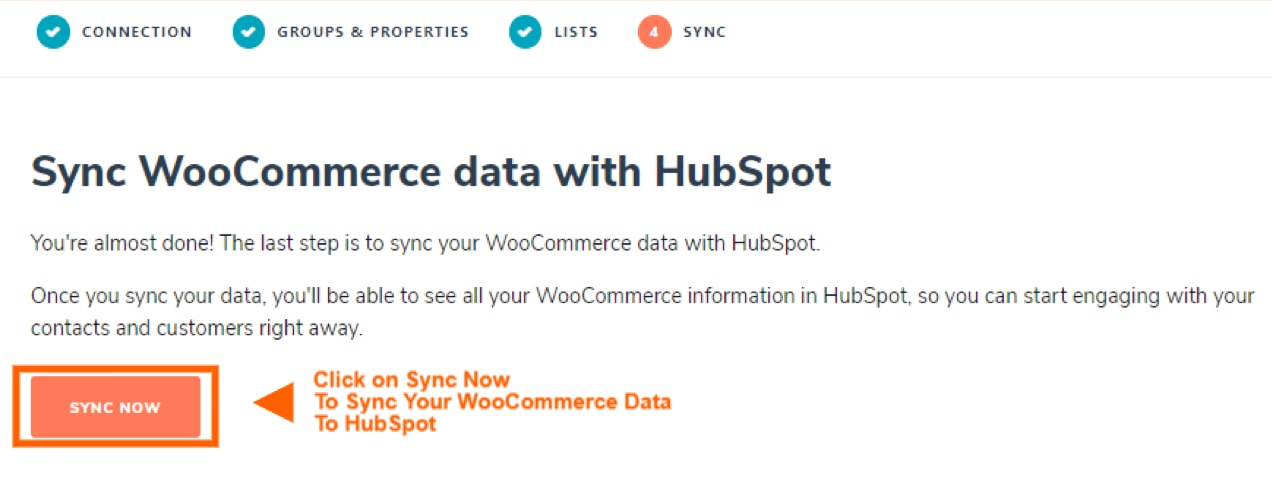
Your existing customer data will be linked from WooCommerce, giving you the power to create marketing campaigns, all from within HubSpot.
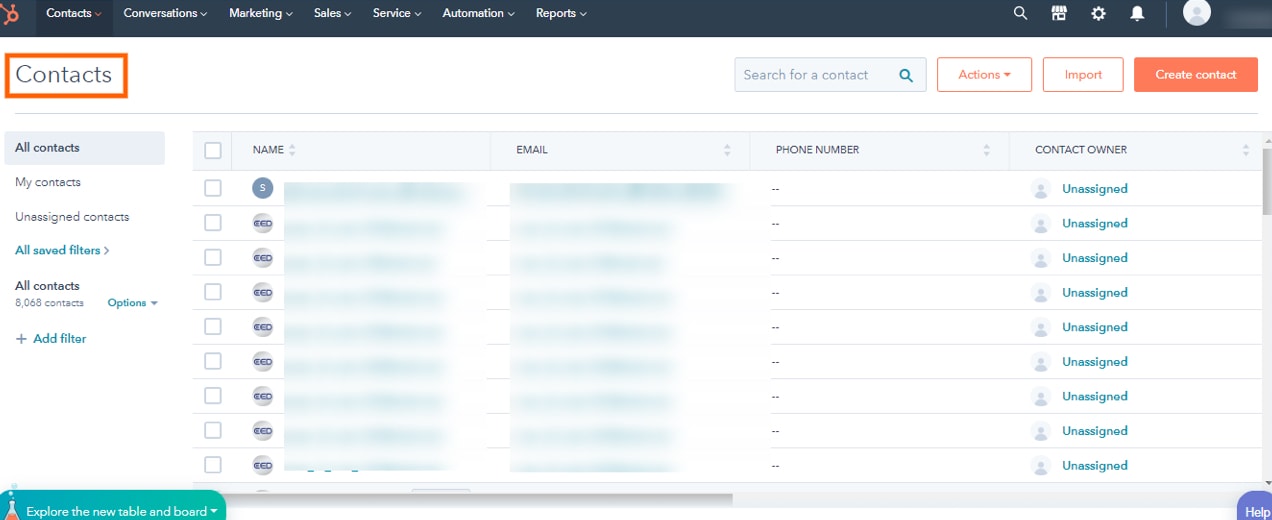
This graph shows the data that will sync between the two apps once the connection is activated.
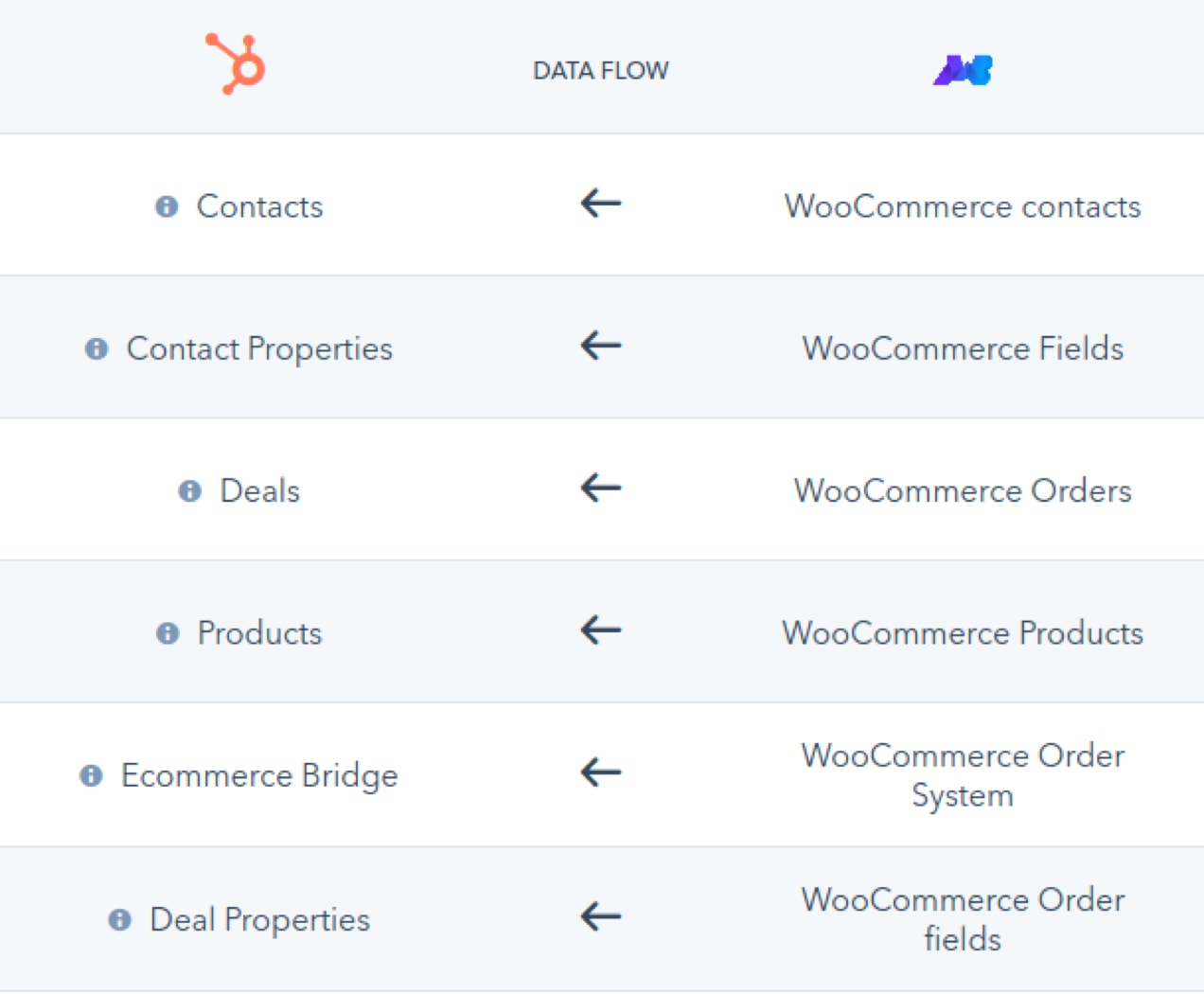
5. Create automated campaigns based on your lists
Click on the Automation tab to get started with pre-built automated workflows for your online store. Simply click the Create button on the right side to get started. These marketing automations include:
- MQL to Customer conversion: Campaign for qualified leads to make their first purchase.
- Welcome new customers: After a first purchase, send a customer an email and push them toward a second purchase.
- Second order thank you: After a second purchase, thank customers and encourage them to become repeat buyers.
- Third order thank you: Follow up with customers who have placed at least three orders.
5. Turn on cart abandonment tracking
To turn on Abandoned Cart in the HubSpot for WooCommerce extension, click the Abandoned Carts tab. Here, you can set a timer for how long you define an item to be abandoned in a cart (the default is five minutes).
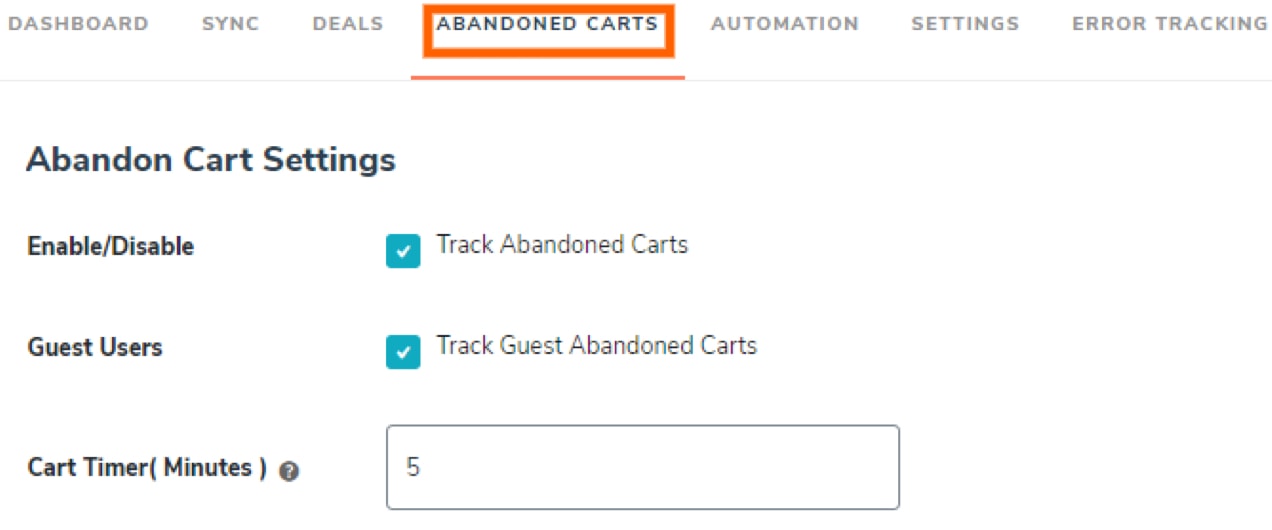
Once this is set up, you’ll start seeing the following abandoned cart information in your HubSpot account:
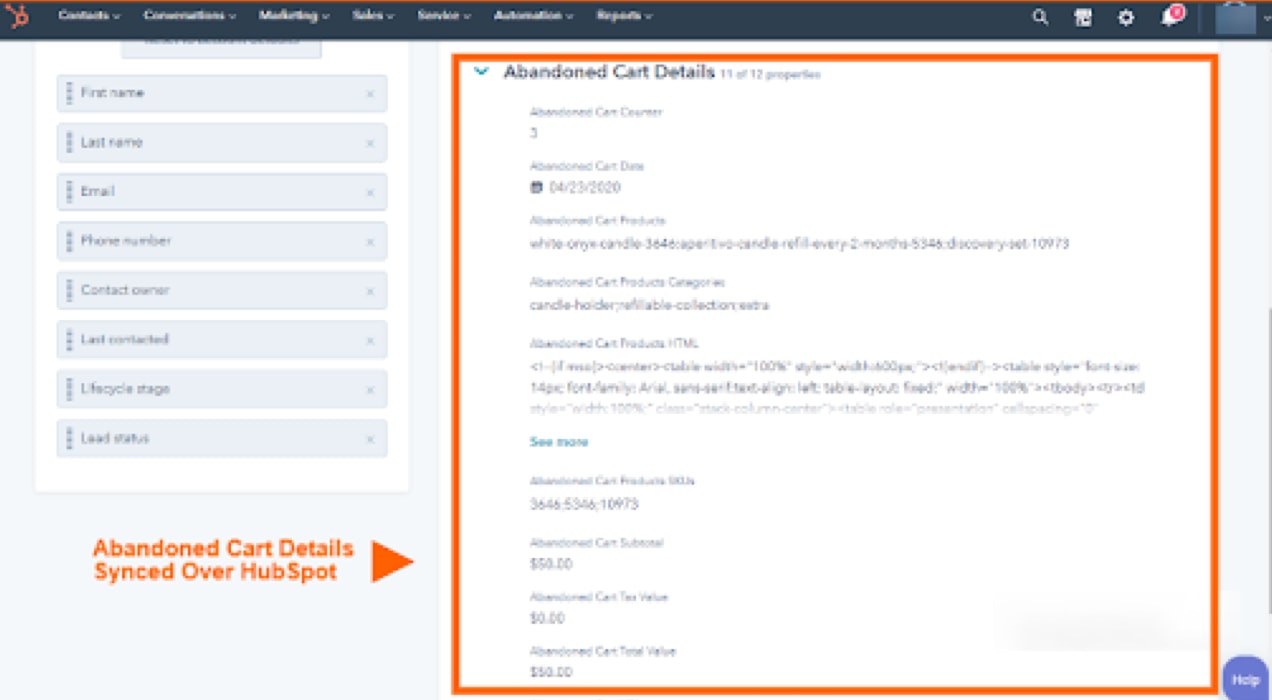
6. Install the HubSpot for WordPress plugin for even more CRM features
While you get a ton of free functionality like abandoned carts and list segmentation with the HubSpot for WooCommerce extension, you’ll gain even more with the stand-alone HubSpot WordPress plugin.
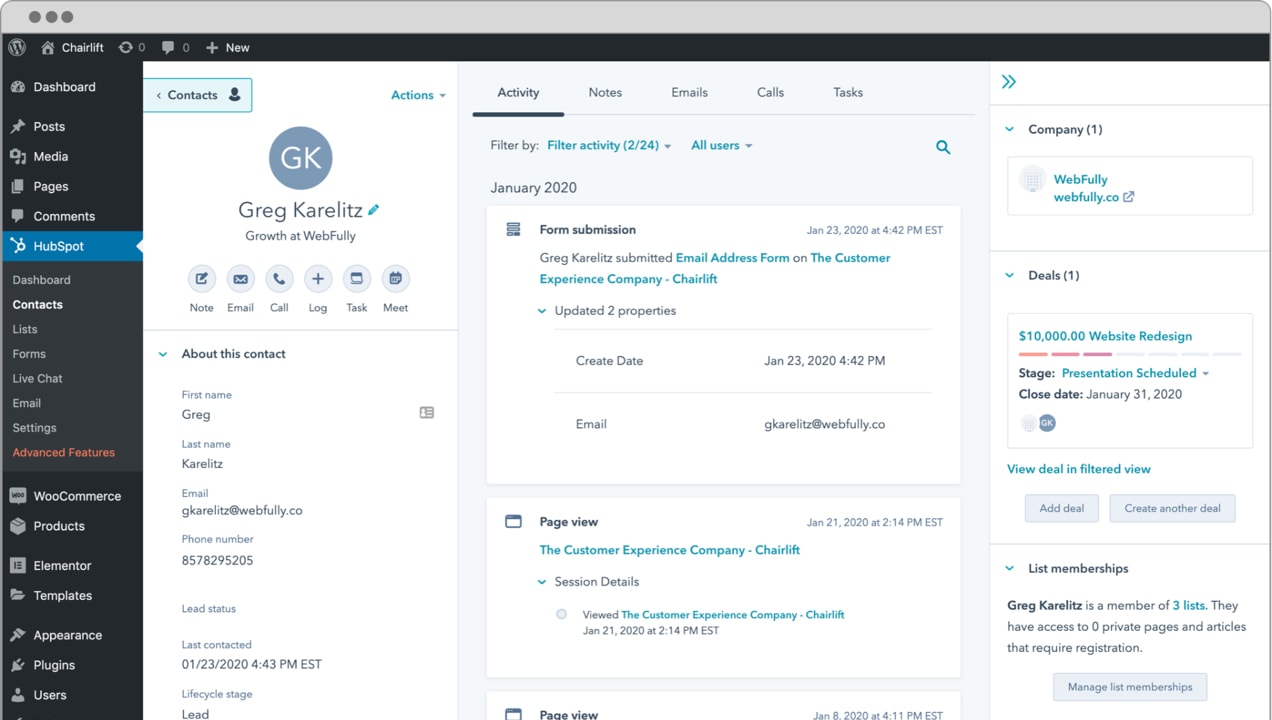
You’ll gain free forms, live chats, popups, analytics, and more — all within a WordPress plugin. It works seamlessly with the HubSpot for WooCommerce extension and can accelerate the growth of your business.
Download the HubSpot WordPress plugin and check out the full documentation for the HubSpot for WooCommerce extension.
About



Ese plugin serve ou qual seria o plugin para eu ter vendedores no meu ecommerce, ou seja< como ser uma loja que tenha ppessoas afiliadas vendendo os produtos da minha loja?
Hi, Renata
Thanks for your comment. We primarily respond in English at this time, but I can use Google Translate to understand your message and respond in English if that’s OK?
It appears that you’re asking:
Good question. A CRM is a valuable addition to any eCommerce business, but it performs a different function to an extension allowing multiple vendors to sell in your store.
If you’re looking to create an online marketplace or allow certain folks to sell their products in your store, an extension like Product Vendors would do the trick. You can assign existing products to vendors, or they can add and edit their own.
Hope this helps. All the best with your store!
Have you considered the price of Hubspot? There’s free versions of almost all of the WP/Hubspot plugins, but as soon as you wish to use Hubspot for anything of real value prices get insane. Recently I used Hubspot for one of my clients and wanted to customize forms, he had to pay 800+ P/M just to be able to customize forms. IMO that’s just ridiculously expensive for value provided.
Why would you proceed to pay that? You could of easily saved your client money and spent 30 minutes creating the form inside wordpress and use a webhook to link it to hubspot.
No need to pay a lot of money to overpriced Hubspot.
There are some great native (!) WordPress based CRMs:
1. JetPack
2. Fluent
3. GroundHogg
4. WP ERP
And there will be SuiteCRM 8.0 ready in three months. Completely open, free, enterprise grade, Symfony based.
Tendencias
How buy now, pay later options can help your business grow
By Vanessa Petersen •
HomeWizard overcomes the complexities of international growth with Mollie and Woo
By Vanessa Petersen •
How to move your custom site to WooCommerce (and why you should)
By Mahrie Boyle •
No te pierdas nada: únete a nuestra lista de correo
Introduce una dirección de correo electrónico válida.
Consulta nuestra Política de privacidad. Puedes darte de baja en cualquier momento.
Se produjo un error al suscribirse. Inténtalo de nuevo más tarde.
¡Gracias por suscribirte!
Los correos electrónicos se enviarán a
You're already subscribed!
Los correos electrónicos se envían a