Last week saw the launch of WooDojo, a “functionality suite” for enhancing any WordPress-powered website with the WooThemes features you need. Now 7 days into the future, we thought we’d recap on the last week having WooDojo available to the world.
The response from the WooCommunity, and WordPress user community at large, has been really positive, with WooDojo having been received well all-round. With over 7000 downloads in it’s first 24 hours, and over 12,000 downloads in it’s first week, WooDojo is steadily making a name for itself. We released WooDojo version 1.0.1 shortly after launch to iron out the one or two bugs that were reported to us in the WooDojo support forum. Aside from the feedback and one or two bug reports, we’ve had one or two queries for documentation on how to use and tailor WooDojo to suit your needs.
WooDojo Documentation
Low and behold, today sees the release of the WooDojo documentation.
The WooDojo documentation includes a detailed user guide which includes instructions for installing, upgrading and getting started with your first steps in using WooDojo. We’ve also included detailed information on each of the bundled features within WooDojo and a few tips on resolving common issues when getting off the ground. This documentation will be updated periodically as new features are developed, as well as include tutorials and snippets for enhancing WooDojo’s features in ways that may not be clear at the outset.
More features on the way
We’ve got loads of great features in our development queue, which we’re chomping at the bit to release. Keep an eye out for previews of more WooDojo features, coming soon.
Sensei’s tip of the week
On the path to ninja enlightenment, the tips and tricks one learns along the road are of utmost importance. Today, we’d like to share but one of these tips with you all.
There is an idiom that reads; “one hand washes the other”. This translates as, “working together helps us all”. We’ve taken this idiom to heart when developing features for WooDojo, wherever possible, in that one feature can compliment and enhance another. An example of this would be styling the WooDojo – Tabs widget using the WooDojo – Custom Code feature. To do so, you’d begin by using the “.widget_woodojo_tabs” CSS selector and adding your custom CSS code to that selector.
This is an example of how one feature in WooDojo can be used to customise and enhance another.
The WooDojo page has a full list (with detailed screenshots) of all features bundled with WooDojo.
Your ideas, your feedback
As with all WooThemes projects, listening to our community is on top of our priorities list. WooDojo is no different. We’d really like to hear your feature ideas and feedback via our WooDojo forum on WooIdeas. The questions we have in mind with features are, “Wouldn’t it be great if I could do ____________ in WordPress?” and “Wouldn’t it be great if WordPress could do __________ ?”. Please keep these in mind when posting in WooIdeas… we’d love to hear your thoughts!
We’re looking forward to seeing how you use WooDojo on your websites.
About

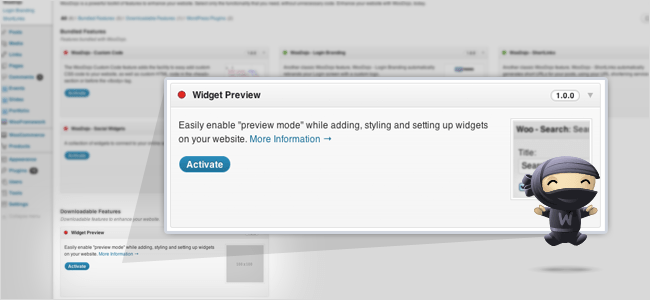

I saw that WooDojo requires a Woo Account, is that just for downloading or also for running the applet, does this make my website have to go to your website to load?
In these days where site load is an SEO factor I really do not want to have yet another delay, so would be good if you could clarify this?
Also, does it require a subscription account or is there some free account.
Any WooThemes account (free or paid) can login to WooDojo. The login is only required to download the additional features such as WooSidebars. WooDojo doesn’t talk to WooThemes.com on the frontend of your website… only on the WooDojo screen in the WordPress admin where it checks for new products. 🙂
Using WooDojo, it’s bundled features or the downloaded WooSidebars doesn’t require a WooThemes account. 🙂
I just yesterday downloaded WooDojo for one of my blogs and I can say that it’s great thing and if the development will continue as promised then I could use your themes more and more for my websites.
Keep up guys!
That’s what we like to hear!
Given it’s seeming popularity, development will continue! Not only do we have lofty goals for it ourselves but many people within the community are providing good ideas for it. 🙂
Loading and implementing now. Looks quite useful.
The WooDojo – Tabs box has this text: «The popular WooDojo – Tabs widget, classically placed within your website’s main widgetized area.» – but I have no idea what ‘classically placed within’ means. Suggest rewording that, as it’s not very clear.
Hi Anton.
This just means that, in most cases, the «Tabs» widget is known to be added to your website’s sidebar area.
You can add it to any widget area though on the «Appearance > Widgets» screen within your WordPress admin. 🙂
ä¸é”™ï¼Œæˆ‘喜欢
I have used WooDojo and its really incredible. Thanks woothemes for such a wonderful plugin.
WooDojo is not currently working. It just downloads a tiny ‘woodojo.zip’ file that is not a valid archive.
Yep, I can confirm the above, empty archive. The documentation link is broken as well. Hope you get everything sorted soon guys! 🙂
For downloading the sidebar tool it only gets me a «Incompatible Archive. PCLZIP_ERR_BAD_FORMAT (-10) : Unable to find End of Central Dir Record signature» – still?
We are working on solving this error and it should be fixed soon.
Hey guys, first of all thank you for the great work you’re doing.
I am having the same problem when trying to use the functionality of woodojo.
I get these errors:
Incompatible Archive. PCLZIP_ERR_BAD_FORMAT (-10) : Unable to find End of Central Dir Record signature
Please find a solution for it.
Thank you
We are working on solving this problem still, but hope to have it fixed soon!
WooDojo is really interesting. Thanks a lot to woothemes for such a wonderful plugin.
Hello WooThemes,
A bit late to the party here, and sorry to hear about your recent downtime. Hope it will be all right very soon and thank you for all the great work.
I’m using WooDojo on a new website (currently under construction…), and I would have a couple of feature requests if you don’t mind:
1. Make WooSidebars — and the whole WooDojo for that matter — WPML compliant.
I can create Widget Areas that somewhat work with WPML, but if I try to modify them afterwards, they get duplicated and I have to delete them and recreate them completely.
2. Make a «WooBreadcrumbs» plugin that works like Yoast’s (in WordPress SEO) 🙂
Breadcrumbs are integrated into the WooFramework, and they work very well with your Custom Post Types and Page Templates (Business and Magazine in Canvas for instance), whereas Yoast’s are lost with these special templates. On the other hand, Yoast’s are highly customizable (and could even be more!) where as yours are not.
WooSidebars are very customizable and thinking of breadcrumbs working like this makes me drool ! 😉
Just my 2p, and anyway thank you again for the great products.
Manuel
Thanks for the valuable feedback Manuel, really do appreciate your input and ideas offered. I think it’s a good idea to continue work with WPML for WooDojo. Hopefully we see that come to fruition here.
The breadcrumb idea is great too. 😉
Following a suggestion by Matty in the forums, added these two requests to the WooIdeas here: http://woo.uservoice.com/forums/158528-woodojo
WooDojo is one of the best plugins I have ever used.. nice work..
That’s awesome to hear, thanks! 😀
I assume I don’t need this if I am already running on the WooFramework? Or are their benefits to be obtained by installing WooDojo on top of it?
Tendencias
A beginner’s guide to ecommerce SEO
By Kevin Bates •
How Landyachtz cut ecommerce costs by more than 75% and gained full control with WooCommerce
By Mahrie Boyle •
Prepare your business for 2026 EU tax changes
By Lynn J •
Never miss a beat — join our mailing list
Please enter a valid email.
View our privacy policy. You can unsubscribe anytime.
There was an error subscribing; please try again later.
Thanks for subscribing!
Emails will be sent to
You're already subscribed!
Emails are sent to