
Active installs
200
Subscription includes
The Products Linked by Variations for WooCommerce extension lets you create separate products, rather than adding variations, and links these products with each other by their attributes. It is a terrific way to showcase variations on the product page where each variation has a separate product page. You can also add multiple groups of linked products. You can link specific products by variations and categories. You have the option to display variation images or text on product pages.
Enable images to highlight variations links like swatches. Customers can access any variation by clicking on each variation link. You can also blur the variations which are out of stock. There are options to display variations on the same tab or on a new tab. This extension also allows you to customize the variation buttons such as border, background, padding, and text color and see the settings in a live preview before saving it.
As you can create a separate product page for each variation, our extension redirects customers to a single variation page when they click the variations displayed on product pages.
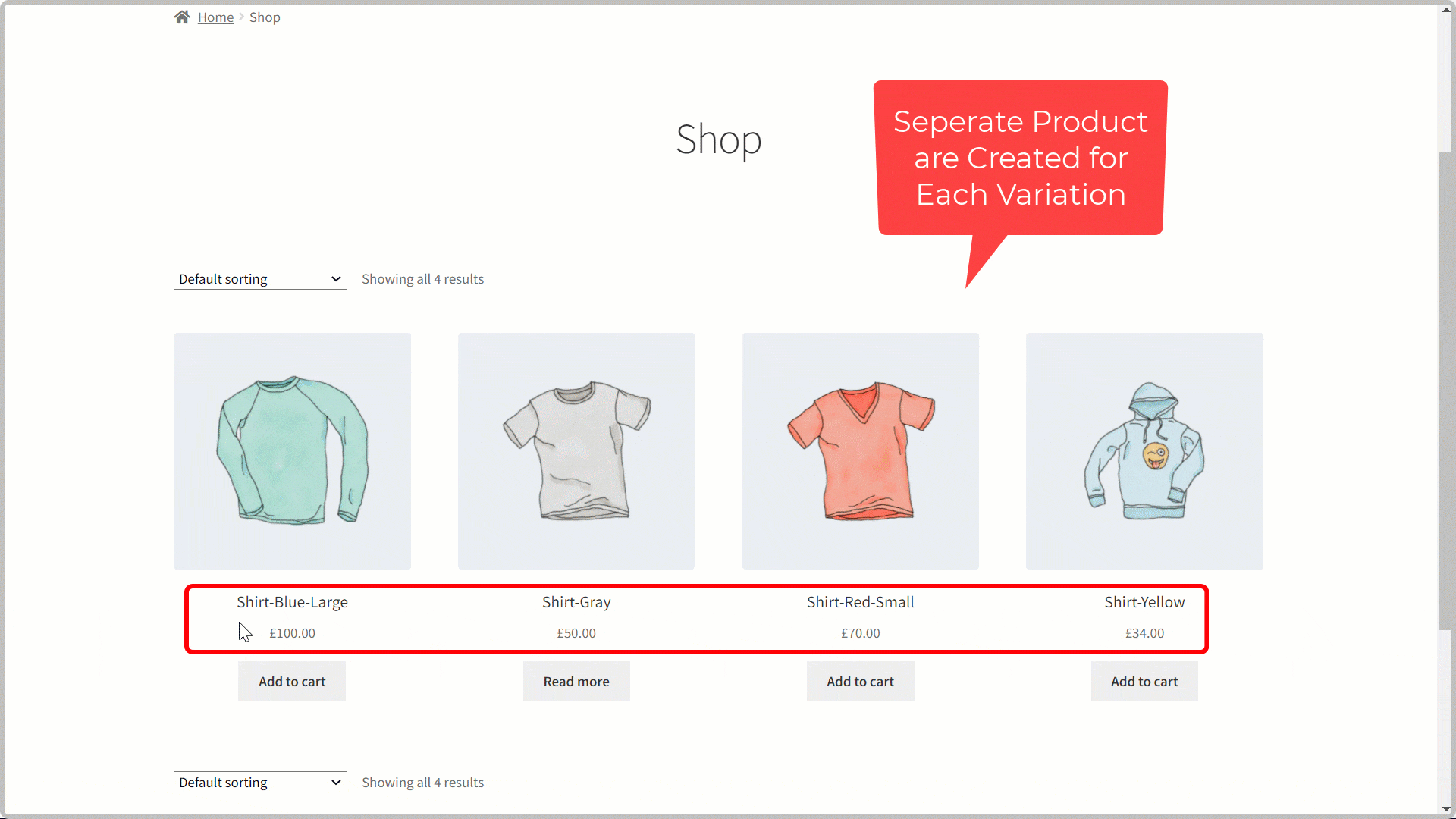
You don’t have to create product variations; you can create separate products for each variation and link them by attributes such as color, size, brands, etc. to show as variations on the product page.
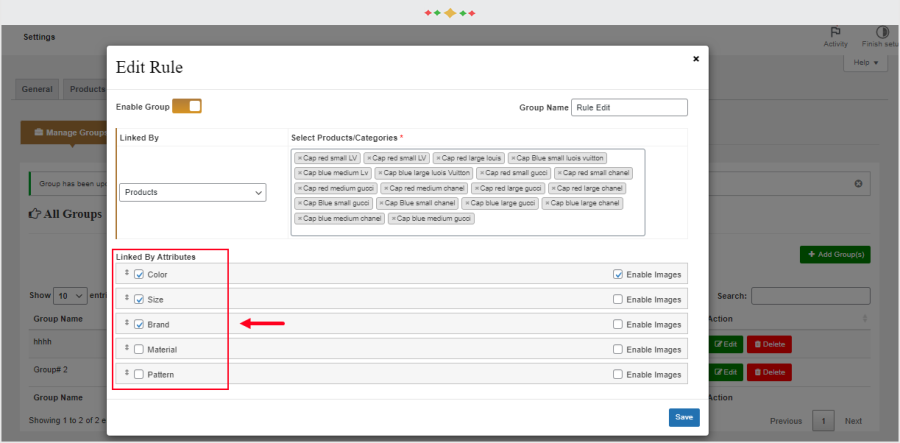
The Product Linked by Variations for WooCommerce extension displays variation pages like swatches on product pages, showing them as an image or text form.
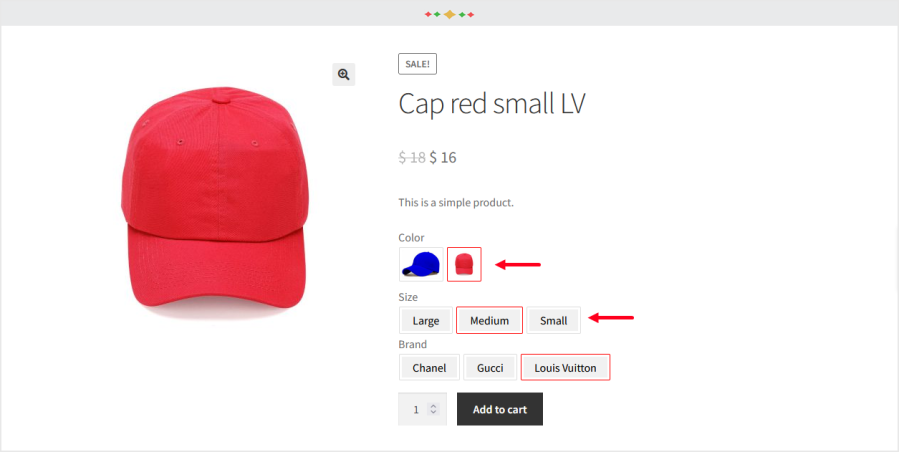
Automatically block the out-of-stock products and does not allow customers click on them and visit the out of stocked variation page.
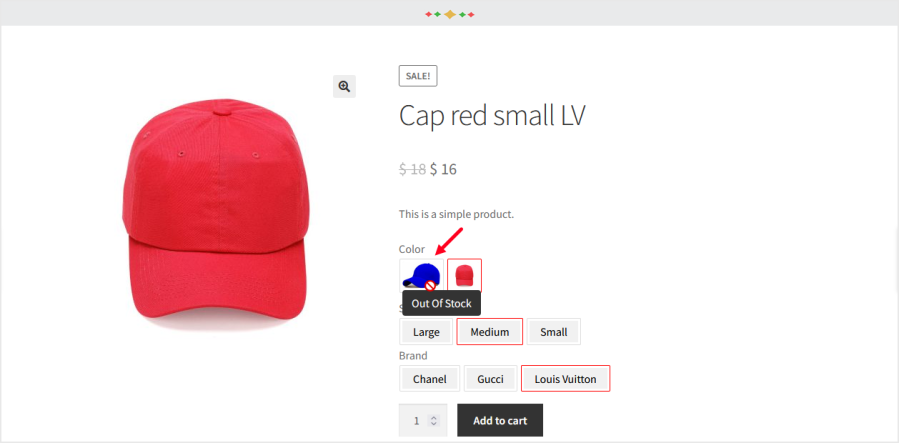
You can add multiple groups to create separate groups of linked products.
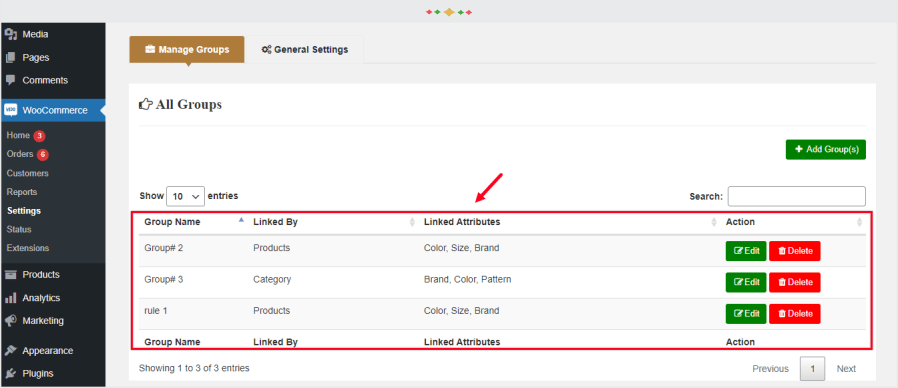
This extension provides you the option to display variation links as text or images on product pages.
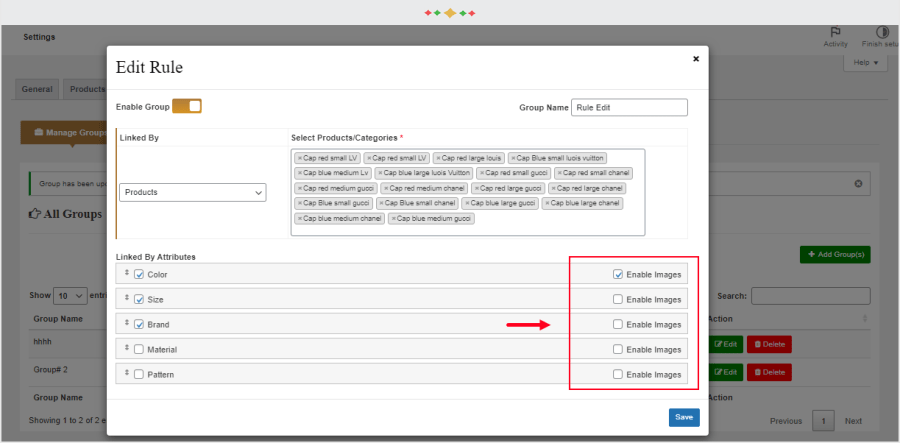
With the Product Linked by Variations for WooCommerce extension, you can link specific products and categories.

The extension lets you customize variation button colors including their backgrounds, borders, and text.
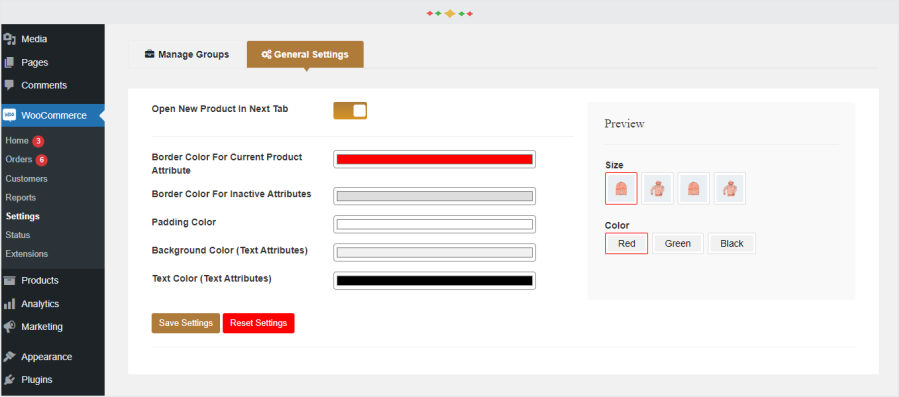
Extension information
Quality Checks
Compatibility
Countries
Languages




