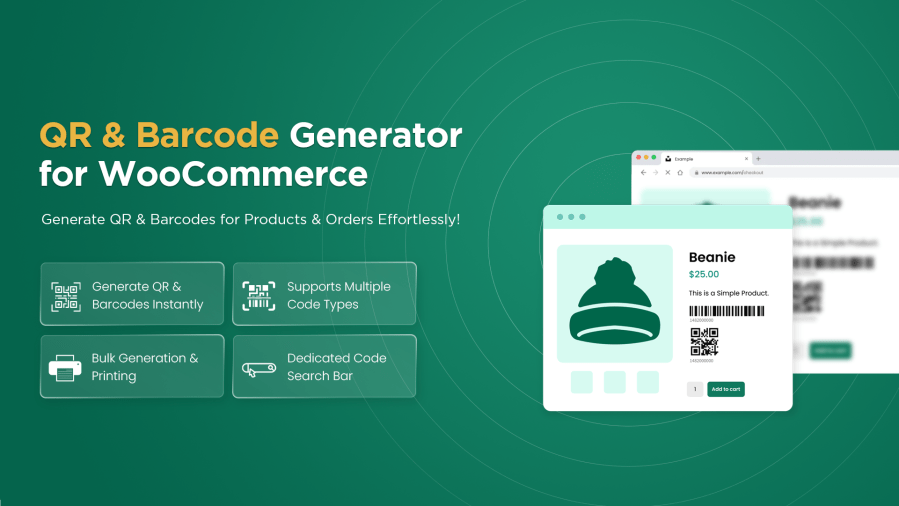
Subscription includes
Support
QR and Barcode Generator for WooCommerce makes it effortless to create professional, fully customizable QR codes and barcodes for your products and orders, automatically and without any complex setup. Whether you need them for inventory tracking, labeling, packaging, or order management, this extension helps you maintain a structured and efficient workflow.
With a wide range of customization options, you can define the barcode type, size, color, and display position directly on the product page. You can also generate printable PDF labels containing product details such as ID, name, image, variations, and price. Additionally, the built-in shortcode allows quick and convenient product or order lookups using their generated codes.
QR and Barcode Generator for WooCommerce makes it simple to create unique QR codes and barcodes for products. On enabling the extension, you can choose to generate barcodes/QR codes for all or specific products. After generation the extension will generate new barcodes/QR codes for every new product added, if not restricted manually.
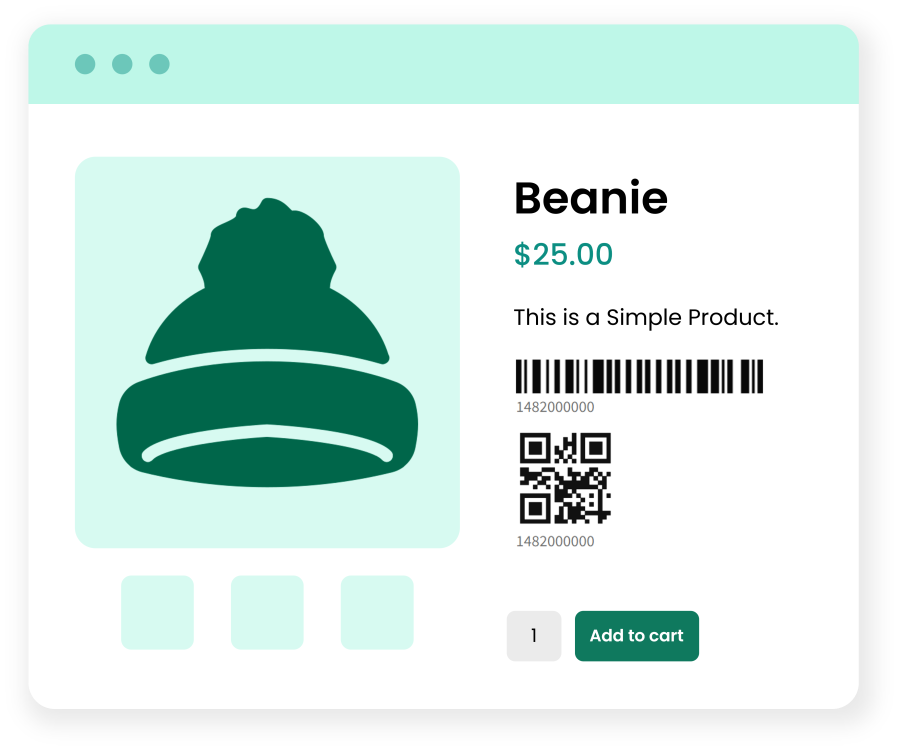
Codes can also be created for orders using the QR and Barcode generator for WooCommerce. Order codes make it easier to track orders by adding them to your packing slips. In addition to this generated order codes can be deleted as well.
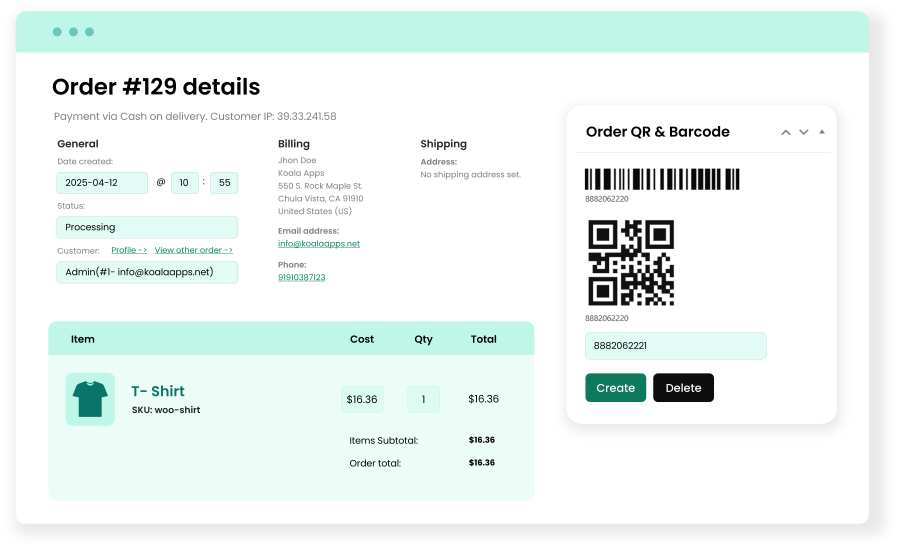
You have full control over the type of code you generate: QR code, barcode, or both. This flexibility means you can choose what works best for your store’s needs. Add a personal touch with custom prefixes or suffixes to make each code unique and aligned with your branding.
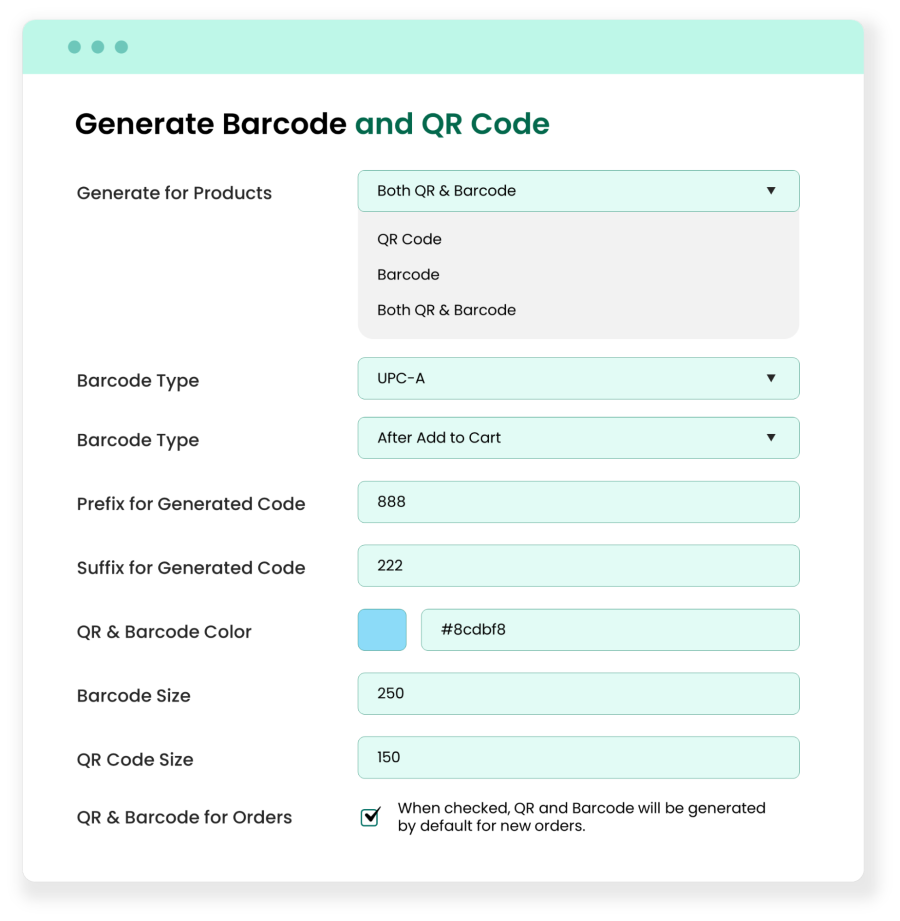
The extension supports four widely recognized barcode formats, giving you the flexibility to choose the style that best suits your store’s needs. These formats ensure your barcodes work seamlessly with most professional scanners, making them reliable for inventory management, packaging, and retail use.
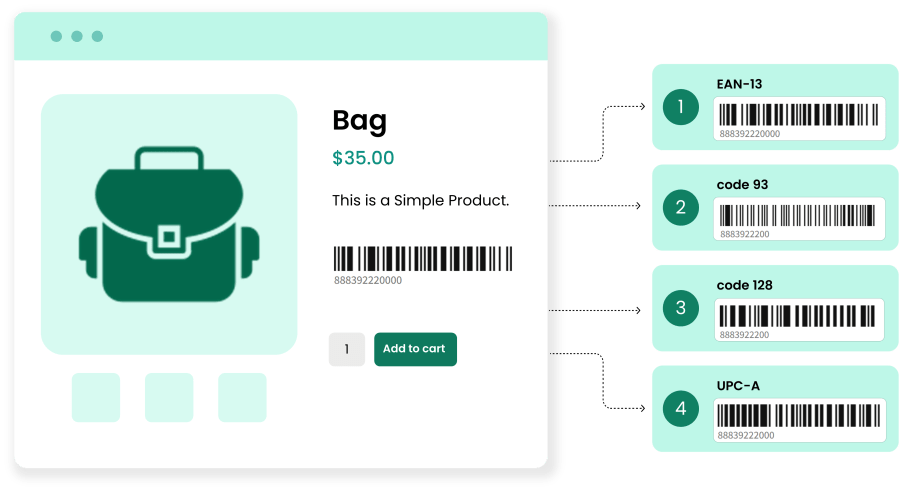
Choose exactly where your QR code or barcode appears on the product page for maximum visibility and convenience. This extension offers three placement options:
You can also enable display only when a product is out of stock, ensuring codes appear only when needed. This flexibility gives you complete control over how your codes fit into your store’s layout and style.
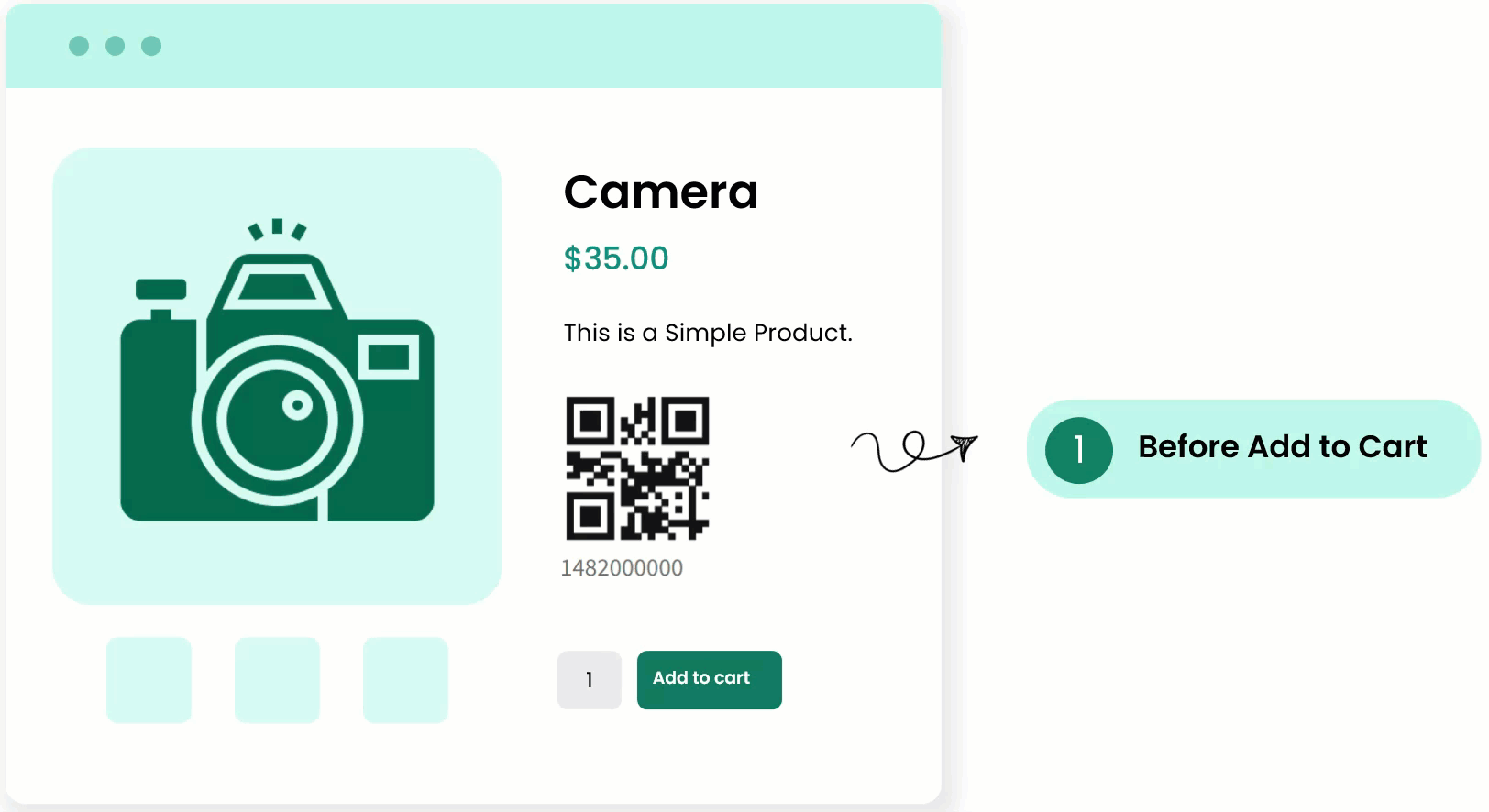
The extension makes it simple to create a quick search form anywhere on your store that lets users find products or orders by entering a barcode or QR code number. Once the code is entered, the matching product or order details appear instantly, helping store staff speed up lookups and allowing customers to access information without delays.
This feature is perfect for faster order verification, warehouse efficiency, and a smoother shopping experience.
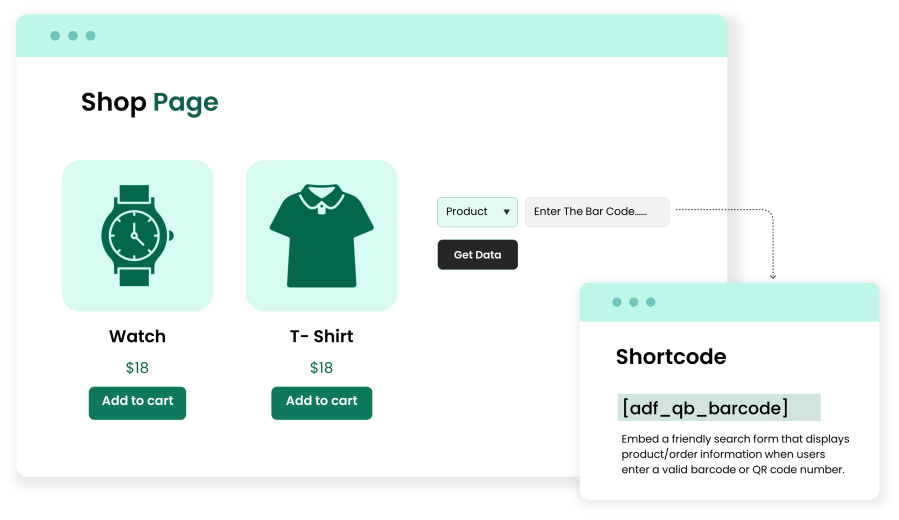
With the QR and Barcode Generator for WooCommerce extension, you can control exactly where QR codes and barcodes appear in your store. Choose to generate codes for:
You can also restrict code generation for products or sections where they aren’t needed. This keeps your store organized and ensures that only relevant items have codes, preventing unnecessary clutter.
This level of customization makes barcode and QR code management simple, targeted, and efficient.
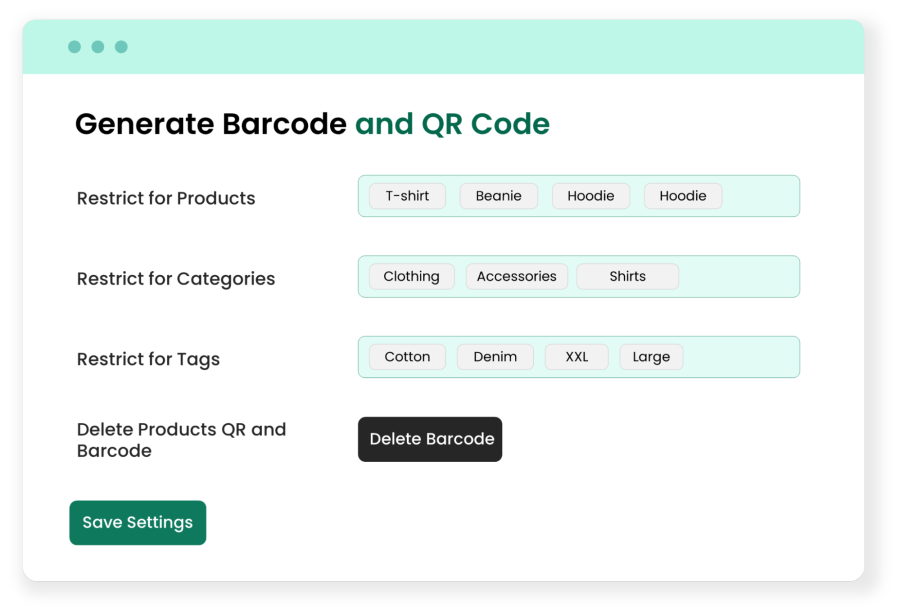
Create professional, printable QR code and barcode labels directly from your store. The extension’s PDF export feature lets you include important product details such as:
Once generated, these PDF labels can be printed and used for packaging, inventory management, retail display, or warehouse organization. This not only adds a professional touch to your products but also makes stock handling faster, more accurate, and more convenient.
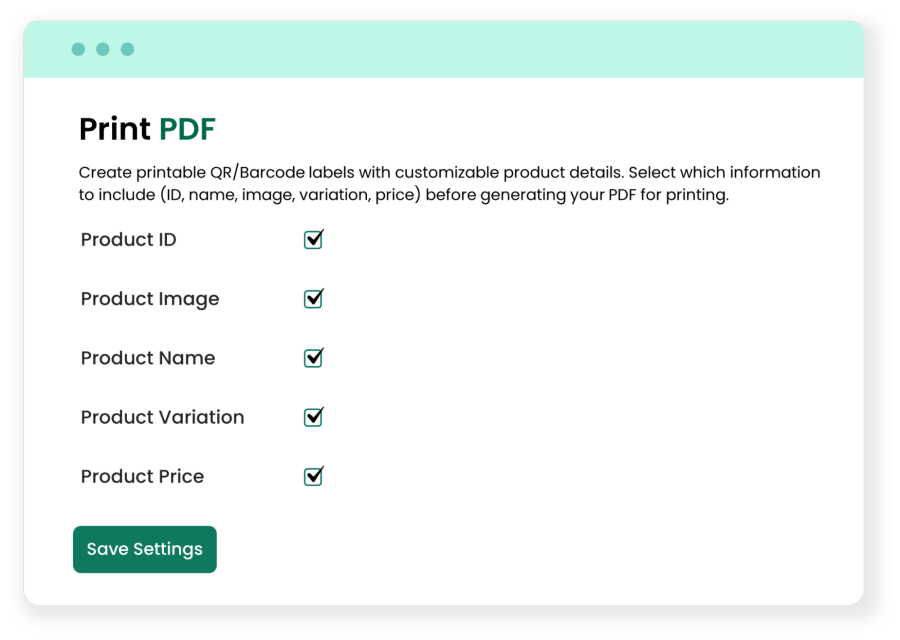
Extension information
Countries