To troubleshoot Booking issues faster in support, it is helpful to share the Bookable product with WooCommerce.com support by following the below steps:
How to Export a Booking:
↑ Revenir en haut- From the WordPress dashboard choose Bookings->All Bookings
- Go to the Bookable product you want to export.
- Under Product Data, click on the Export tab.
- Now, click the “Export” button to export this product, its settings, as well as any applicable resources, persons, and global availability rules.
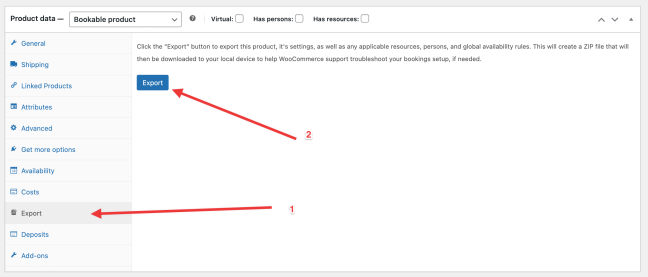
This will create a ZIP file that will then be downloaded to your local device to help WooCommerce.com support troubleshooting your bookings setup. You can share this file with us by uploading it to a file-sharing service like Google Drive or Dropbox.
Questions and Support
↑ Revenir en hautSomething missing from this documentation? Do you still have questions and need assistance?
- Have a question before you buy this extension? Please fill out this pre-sales form – please include the name of this extension in your query.
- Already purchased and need some assistance? Get in touch with a Happiness Engineer via the WooCommerce.com Support page and choose this extension name from the “I need help with” dropdown