We are excited to announce that we’ll soon be releasing version 5.1 of AutomateWoo which contains our latest feature – Preset Workflows.
Additionally, with this release, we’ve begun moving AutomateWoo over to using the same background processing system as WooCommerce Core – Action Scheduler. Please read on for more details.
What is a Preset Workflow?
↑ Back to topPresets are pre-configured workflows that you can choose from to quickly and easily create your own workflows.
Workflows themselves are highly customizable, providing merchants with many options and possibilities when it comes to configuration. This can be quite daunting for many merchants. So with Presets, our aim is to help simplify the setup of workflows, making it easier for merchants to get value sooner.
How do presets work?
↑ Back to topCreating a workflow from a preset will create a draft workflow pre-configured with the appropriate trigger, rules, and actions that will be needed (including adding some example email content).
Once the draft has been created, simply double-check the configuration and make any adjustments needed for your store’s unique requirements – then activate it.
Demo:
As you can see in the video above, creating a workflow is now only a few clicks away! You can browse through the list of available presets in the “Browse Presets” tab of the AutomateWoo > Workflows page. From there you can create a workflow simply by clicking on the “Create workflow” button next to each preset.
This will create a draft (i.e. disabled) workflow and redirects you to the edit page. Here, you can review the draft workflow and modify it according to your requirements. For example, you may want to change the email content or create a new coupon to include in the email. Be sure to review all the information generated by the preset because in some cases (like coupons, for example) you need to update a few fields before activating the workflow.
In order to activate the generated workflow, after reviewing its fields and content, simply change its status from “Disabled” to “Active”, and save the workflow.
What presets are available?
↑ Back to topWe’ve bundled a range of popular preset workflows directly within AutomateWoo for you to choose from. In fact, many of our example workflows have presets available to help get you up and running sooner.
- Abandoned Cart – Trigger a follow-up email to the customer in case they have abandoned their cart for more than 4 hours.
- Credit Card – Send credit card expiry reminders – trigger an email to customers reminding them that a saved credit card will expire soon.
- Cross-sells – Promote complimentary products – trigger an email to encourage a repeat purchase from customers by showing them complementary products or services depending on what they’ve purchased.
- Loyalty – Reward repeat customers – trigger an email to reward customers who have made a certain number of orders on your store.
- New Customer – Welcome new customers = trigger an email when someone makes their first purchase on your store to welcome them as a customer.
- Reviews – Reward Customers for their reviews – trigger an email to customers who leave a review on your products.
- Winback – Promote recent products – trigger an email to encourage customers back to your store by showing them your recent products.
AutomateWoo ❤️ Action Scheduler
↑ Back to topIn this release, we have started migrating AutomateWoo’s background processing functionality over to Action Scheduler.
Action Scheduler is the main background processing system used by WooCommerce Core and many other Woo extensions. It features an admin UI and WP CLI commands to manage the processes and allows for improved error handling and concurrency. It’s also really fast.
AutomateWoo uses background processes to run tasks behind the scenes and ensure certain processes occur on a schedule. Background processes that have been migrated within this release and what they affect are outlined in the table below.
If you have any custom code for AutomateWoo running on your site that interacts with background processes (such as a custom trigger) please thoroughly test your code before updating to version 5.1.
| Abandoned Carts | Background process for finding active carts that appear to be abandoned and changes their status. |
| Queue | Background process to run queued workflows when they are scheduled to run. |
| Workflows | Background process used for custom time of day workflows and specific workflow triggers including: • Customer Before Saved Card Expiry • Customer Win Back • Subscription Before Renewal • Subscription Before End • Wishlist Reminder |
New Rule: Shop – Current Date/Time
We’ve added a new rule to obtain the shop’s current date and time. This gives you the ability to (for example) define rules that restrict workflows to run on certain days of the week or prevent a workflow from running after (or before) a specific date.
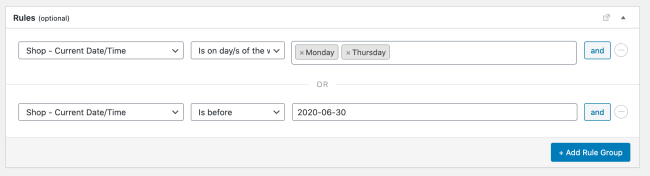
New “Default” sorting for “shop.products” variable
↑ Back to topWe have added a new sorting option to the “shop.products” variable called “Default”.

It uses the original order of products returned by WooCommerce and does not modify its sorting. For example – now, if you choose to show the “top_selling” products and don’t specify a sort order it will default to displaying the best selling products in descending order (i.e. best selling first). Previously it would default to sorting by date.
If you already make use of the “shop.products” variable we recommend checking your workflows to make sure the products are still being displayed in the order you intended and if not update your “sort” option.
Additional changes
↑ Back to topWe also included a number of smaller improvements and fixes in this release. These include:
- New – Add “Month” unit for scheduled and delayed workflows
- New – Implement the « matches regex », « is blank » and « is not blank » conditions for some manual workflows
- Tweak – Make the « Order – Customer Field » and « Subscription – Custom Field » rules quick filterable and ready for use with manual workflows
- Tweak – Removed « automatewoo-clipboard » script and use the newly added clipboard-js script in WordPress core
- Fix – Subscription early renewal redirect URL is now correctly URL encoded
- Fix – AutomateWoo > Dashboard – Console errors when resizing browser window
- Dev – Deprecated the following: – AutomateWoo\Action_Subscription_Edit_Item_Abstract::get_recalculate_coupons_compatibility_text()
- Dev – Added « Query_Abstract::get_results_as_ids() » and deprecated « Query_Abstract::set_return() »
Updates to usage tracking
↑ Back to topAutomateWoo has some usage tracking built in to help us make AutomateWoo better for everyone. In this release, we’ve added a few more events to help us understand how Preset workflows are being used. These events include:
- Workflow tab viewed event added
- Preset workflow list button clicked event added
For details about what data is shared and opt-in settings, please refer to WooCommerce Usage Tracking.
Updated Minimum Version Requirements
↑ Back to topWe’re moving to align more closely with WooCommerce version support policy by maintaining support for the current and 2 previous minor versions (L-2) of WordPress and WooCommerce at a minimum.
AutomateWoo will now require the following minimum versions:
- WordPress version 5.3
- WooCommerce version is 4.3
Ready to update?
↑ Back to topWe recommend you test and/or monitor any workflows that are critical to your store after updating. If you think you’ve found a bug, don’t hesitate to get in touch.
Feedback
↑ Back to topGot feedback? We’re listening. Head over to ideas.automatewoo.com and let us know how we could make AutomateWoo even better.
Thank you for using AutomateWoo!
About

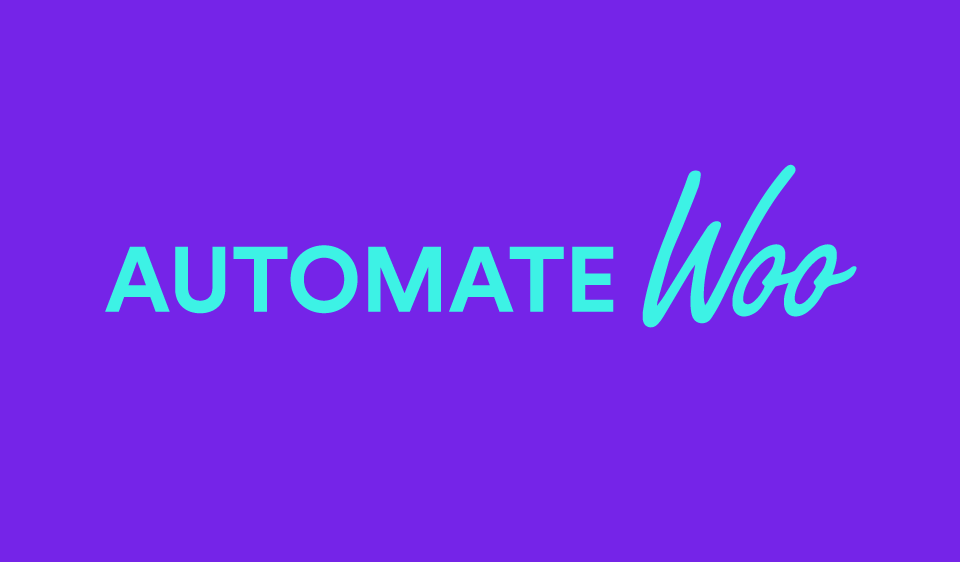




Will you be incorporating automated shipping emails at any time?
Hi Sharon, that feature isn’t currently on our roadmap. I’d recommend suggesting this on the AutomateWoo ideas board (https://ideas.automatewoo.com/automatewoo). If you could leave a detailed description of how you expect automated shipping emails to work that would be really helpful. Thanks!