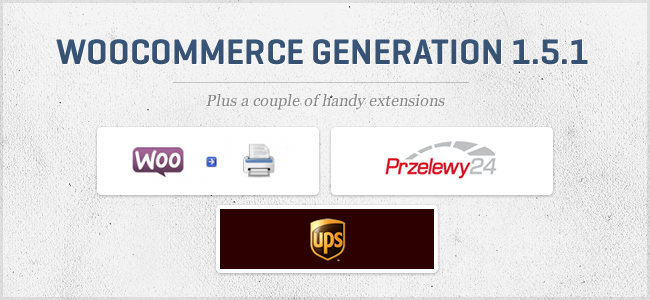
If you can tear yourself away from the excitement of yesterday’s iPad announcement (and our Flexslider acquisition), we have some launches of our own for you to enjoy. It’s like having your birthday the day after Christmas!
This week we deliver WooCommerce 1.5.1, 3 new extensions, updates to product add-ons and store credit as well as a brand new category of WooCommerce extensions…
WooCommerce 1.5.1
↑ Back to top
As usual the latest version of WooCommerce delivers lots of minor fixes as well as some new features and improvements to existing functionality.
Persistent Cart
Your logged in users cart contents will now be saved. Returning users will find the contents of their cart intact, providing they were logged in at the time they added the products. This is especially useful if you sell complex variable products which users won’t enjoy adding again, or if people are simply preparing their cart for pay day later in the month!
Revamped coupon management
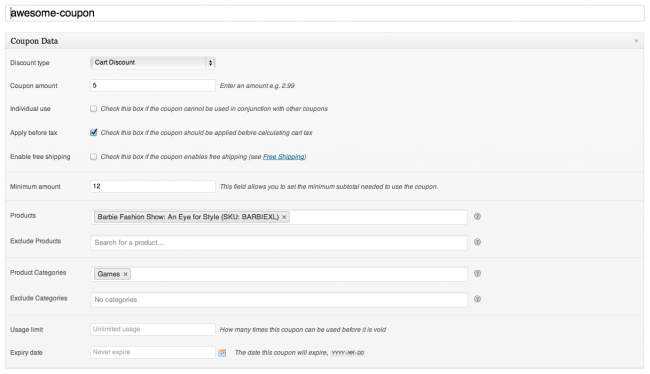
We’ve improved the coupon options by giving you more control on a product / category level.
You can now specify that a coupon is only redeemable when a particular product, or a product from a particular category is in the cart. Conversely you can make coupons void when a specific product (or product from a specific category) is in the cart.
Finally, you can specify a minimum sub total which the users cart must meet before the coupon becomes valid.
Print Invoices & Packing Lists
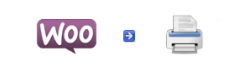
The WooCommerce Print Invoice & Packing list plugin allows you to easily print invoices and packing lists for orders straight from the orders listing page. We have minimized the effort to do this so you can print the data you need with only two clicks. This is a very useful timesaver if you have to print packing lists for orders.
Developed by Ilari Mäkelä
Przelewy24.pl Gateway

Przelewy24 is a Polish gateway plugin that extends WooCommerce, allowing you to take payments via Przelewy24. Przelewy24 cooperates with VISA, MasterCard, Diners Club and the Polish online banks.
Developed by Inspire Labs
UPS Shipping

This plugin offers a fast and convenient way to access the UPS service information the UPS APIs. Your customers visiting your web site can have up-to-the-minute access to UPS shipping services. UPS offers a wide variety of package delivery services. The following table lists the service.
Developed by Hypnotic Zoo
Product Add-ons 1.1
Product Add-ons 1.1 sees required field support being added, as well as new field types for text areas and file uploads. On top of that theirs a handy import/export for easily transferring fields between products.
Store Credit 2.0
Store credit has been rewritten to include some handy new features, the main one being the ability to generate and email a credit coupon to a customer by email address!
Third Party Extensions
↑ Back to top
Those of you paying close attention to our extensions directory will have noticed we made additions earlier this week. We are now listing extensions developed by third parties. This includes commercial products as well as some free offerings that we believe are useful to WooCommerce users.
Do you think we’ve missed something? Have you built your own WooCommerce extension? Let us know.
About


Quick update needed:
UPS link 404’s – going to ups-shipping, should just be ups
Love it! Great work guys.
Fingers crossed that « Print Shipping Label » will be an action button on the Order Listings page, as well. 🙂
I know that’s tough though – need to define a lot of back end connections to make that happen.
Regardless, great Thursday. Thanks~!
Garrett, the print link can be found both on the Order listings page and on the single order page. Is there a need to print just the shipping address? At the moment the plugin enables printing of shipping list and invoice for the orders.
Ilari,
I’m thinking about a USPS, UPS or other shipping label that you will attach to the outside of the package.
From what I’ve seen, generally only external services like Stamps.com, Shipnation.com or Bizelo.com have it.
It needs to connect to the respective system so the shipment is registered for tracking.
Make sense?
If I understand correctly – The extension that Ilari Mäkelä has made will print an A4 sheet with the shipping address and order details?
You could get A4 paper that has a pre cut out sticker section and then line up the shipping address to where you can pull the sticker off.
Stick the label onto the outside of the package – include the invoice in the pacakge?
Chris, exactly like that. It prints the billing and shipping addresses to the invoice/packing list.
Sounds great Ilari 🙂 will purchase this tonight.
Garrett you should be able to do the method I outlined above to print out a Shipping Label.
Chris, and if you think that some feature/details is missing feel free to suggest it so I can include it to the next version.
Love the addition of the print buttons: I’d love to be able to print direct onto labels: This link take you to the ones I have been using for a while and they are excellent – there is a number of different suppliers here in the UK that do this size – and with the two labels both address are done – and these also have a perforation that removes the label area so the invoice looks neater…
http://www.priorydirect.co.uk/product_details.aspx?productid=422132929
Also, I’d like to specify the font used.
Perhaps the addition of graphics would be good too – so people who use a PPI for the post could add this directly – as well as their logo.
@David Clark, next version will have template support so you can customize a lot.
Yeah UPS! Awesome. WooCommerce here i come!
Woo!
Persistent Cart – In a future update, can you add the ability for the customer to save a product/configuration. A customer may want to share a configuration or reference it at a later date without having it in their cart or removing it if they want to make another purchase.
Any way to customise the content of the email generated for Store Credits ?
Haha… I had version 1.5, and was working on a Norwegian translation of the WooCommerce plugin. Almost done, page 16 of 18, around 1500 of 1700 lines completed. And managed to update to 1.5.1. Translation gone! Or?!
Saved by a backup from last night… Phew.
Product addons desperately needs a function added to it for date picker… nice work.
Hey guys, I have one question, maybe someone from Woo team can help me out. Is it posible to have email instead of username for the login and register forms (under my account)? That is really the only thing I would like to be changed. Thank you and congrats for the awesome work!
Love « print invoices and packing lists » from your orders page!
Great job WooTeam with the storeCredit extension:)
woo themes have excellent themes
Print Invoice and Packaging List is ok.. However I have had more success with the fantastic free version you had here called « Woocommerce Delivery Notes »
Problem is I do not see it any more. Please can you bring it back.
@Ciaran Whelan, could you care to explain what could be improved with the Print Invoice and Packing Lists plugin to make it better? The following features are done/planned and will be included in the near future updates:
– Contiguous invoice numbering with custom prefix & custom starting number (done)
– Custom logo (planned)
– Templates (planned)
Would you like me to send you a custom invoice I use? i am sure it will blow your socks off when you see it. 🙂
Sure thing! I’m always open to new ideas/suggestions 🙂 You can send it to ilari ät i28 dot fi
Will send you the PDF now via email.
ok… you have mail…
@Ciaran Whelan, and you can find the WooCommerce Delivery Notes plugin from http://wordpress.org/extend/plugins/woocommerce-delivery-notes/
Thank you for pointing me to this.
Hi there,
Thank you very much for your reply, I came into Woo tonight to find the delivery notes as I had seen them there on Friday afternoon while at work. It reminded me to place that on a site I am working on. Then I saw PIP, it does a great job, but the layout is not as nice as the free version where it prints showing a light table. Also when printing it had Order Number and Order date on the right under each other nicely. I swapped out the title for background image to take from the logo… looks good.
Under the product totals area there was space for a styled text in light grey which was the notes area, under that area was a returns policy area.
Between those 2 areas the invoice/delivery note printed out any special customer notes including a date for delivery if a date was placed for a delivery. (custom fields)
There was a small grey line at the bottom of the page and the footer note was under that floating right…
The updates that you have referred to for templates, custom logo and invoice numbering with prefix will really complete this nicely.
æ— æ„ä¸è·‘了进æ¥ï¼Œå‘现ä¸é”™ï¼Œæ”¶è—了~
Csá
I’m trying to use Woo Commerce with one of the themes from Elegant Themes and I’m not happy with the way it shows on page. This is for a client for a cake shop.
I guess WooThemes got better integration with the plugin but not sure which theme would be the best for a cake shop…any suggestions?
Woohoo… will look at if I need to update our current setup 🙂
How about the print invoices adding the invoice to the ‘order complete’ woo commerce email?
This was the original idea I posted on ‘woo ideas’ site that got numerous votes.
Have to see what can be done in the future. I’m open to all feature requests. But now the first thing is to finish the template support.
Hi! I am getting your plugin tonight in the hope to get soon support to contiguous order numbers. Without this I can t sell since the order numbers have to be numbered right in the accounts.
I’ve just made an update to the plugin and the updated files should be available as soon as the Wooteam uploads the changes. Here is list of the changes:
* Added contiguous invoice numbering
* Added invoice numbering reset functionality
* Added prefix and suffix for invoice numbering
* Added custom logo functionality
* Added support for custom template
* Improved the built-in template
For some reason the website does not complete checkout.
过æ¥çœ‹ä¸€ä¸‹å¦ä¹ æ¥äº†å•Šå“ˆ! é¡¶ä½ .,….壬辰年(é¾™)二月廿二 2012-3-14
Oh fantastic! I hope, and I am sure many here, that this comes soon here! I am ready to open business, the whole site is set up already 🙂
Have you guys ever thought of creating a coupon based theme? maybe a child of the listings theme? I think that would be awesome!
Branding plugin still does not change the the main icon on admin sidebar. This should also be changed to have true whitelisting
For huge amounts of data, you might want to use Amazon’s S3 together with a third party app such as Arq.
Enjoyed looking through this, very good stuff, regards.
@Ilari Mäkelä
The PIP has a few things that I think need your attention… The Printing of the packaging does not need the terms and conditions on it. It is simply a packing list with clients details and products to pick and pack. It should also show any addons that have been added to each product through the product addons plugin.
The invoice to have the option to show the method of payment, and also the product addons that have been ordered with the product. Data taken from the Woo Product Addons Plugin. The invoice should also show the additional shipping note from the additional shipping info note box at checkout.
I have started using the invoice numbering, however it does not seem to coincide with the order #.. Not sure how that order numbering works, but I have only placed 2 orders so far to test, and the first one is Order #56 while the second order is #113…
I really like the plugin so far, but just needs these few tweaks for sure.
@Ilari Mäkelä
I take back the last statement, I have reinstalled the product addons, and all of a sudden the addons show on both invoice and picking sheet as well as payment method.
So all I would like to see now is that the picking list remove the refund policy or custom text from the PIP settings.
Ciaran
@Ilari Mäkelä
I take back the last statement, I have reinstalled the product addons, and all of a sudden the addons show on both invoice and picking sheet as well as payment method.
So all I would like to see now is that the picking list remove the refund policy or custom text from the PIP settings.
I might even venture into the template of the extension and have a poke around… I’m sure I can’t break it… lol
Ciaran
Tendances
What is branding? How to create a lasting ecommerce brand
By Mahrie Boyle •
How Landyachtz built a personalized growth engine with Klaviyo and WooCommerce
By Mahrie Boyle •
How to create buyer personas for your online store
By Kathryn Marr •
Never miss a beat — join our mailing list
Please enter a valid email.
View our privacy policy. You can unsubscribe anytime.
There was an error subscribing; please try again later.
Thanks for subscribing!
Emails will be sent to
You're already subscribed!
Emails are sent to