Today we’re excited to announce that WooCommerce Bookings 1.12.0 has been released!
Release Highlights
↑ Back to top1.12.0 will be our final release for WooCommerce Bookings in 2018 and we’ve made several feature updates alongside compatibility work for WooCommerce 3.5.
Customer Timezone Functionality
↑ Back to topThe major feature for this update is giving you the ability to display a timezone to your customers. You have the option of showing your timezone or the timezone in your customer’s locale. When you visit your WooCommerce Bookings calendar settings in the admin you will see the two new timezone options to choose from.

When you select to have your calendar settings display in the visitors locale this will populate all throughout the lifecycle of your customers booking experience ( product page, cart, checkout, etc.. ) ensuring that they are informed of the timezone that they originally booked under.
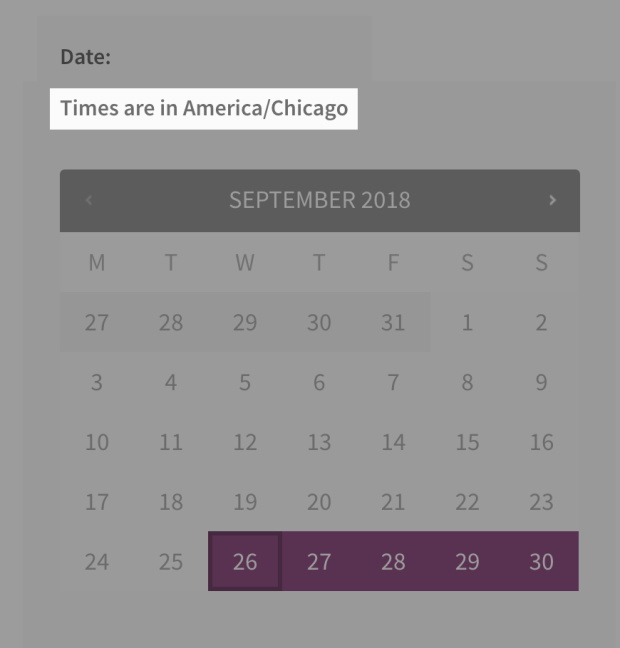

Read more details about how this works in our documentation.
Range Highlight
↑ Back to topAnother feature we’ve added is to have the entire range of days preselected if your customer is booking based on a number of days.
For example if your customer is booking for a duration of 3 days they will no longer have to select each day individually. After selecting a date the calendar will auto-select all subsequent days for that duration.

Everything else…
- We’ve also added a new feature that allows you to either choose which day of the week to start the calendar on or have it auto-detect the correct start day for the week based on the customers locale.

- We’ve added compatibility for WooCommerce 3.5
On top of the new features, there are a variety of minor tweaks, and fixes which we won’t go into detail here but you can check out for yourself in the changelog.
We hope you enjoy this new functionality and wanted to note that several of these features came directly from the ideas board so please keep that feedback coming.
About


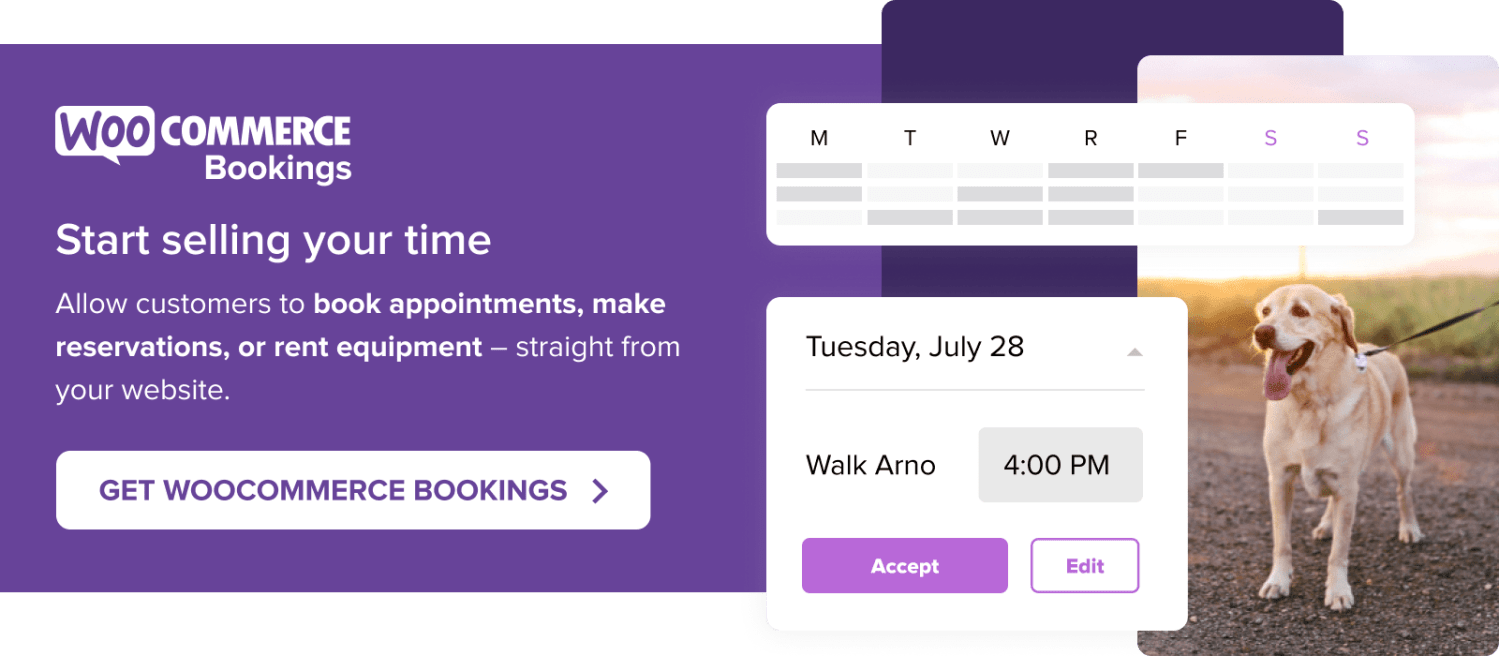
Great, this is step 1 of 2. When will you have 2 way calendar sync with Google Calendar? That has been requested since 2014 and planned since 2017. I have two things stopping me from using this extension, one was lack of time zone displays and the other is needing 2-way sync with Google Calendar. Would love an update more than “Planned” for one year. It has more votes than time zones (314 for time zones, 864 for sync).
Hi Aimee, I have built a plugin that does this, and has the time zone feature. Email me if you’d like to use it gabs@gabs.co.uk
We use Bookings in conjunction with Twilio SMS Notifications and would love to be able to include the session date and start time and duration in the text we receive when a client books an appointment.
Salve queste nuove possibilità ci fanno un grande piacere e sappiamo che richiedono un grande impegno,ma sappiamo benissimo che siamo molto ma molto lontani dal prodotto che servirebbe oggi molto più flessibile e complesso di quello realizzato oggi. Il sistema di prenotazione con calendario acquisirà sempre maggiore importanza in futuro e sono preoccupato,è una grave mancanza e c’è ne un gran bisogno.Investite più risorse perché altrimenti woocommerce potrà solo vendere magliette. Forza Ragazzi!!!!
is there any way you can sell time incerements of 5, 10 , 15mins etc?
WIll this plugin work if each user has a different timezone in their calendar?
Ex.many users being booked by other users
Will this automatically fetch the timezone of the user creating the calendar or just the site’s timezone?
I saw this was mentioned as the solution for http://ideas.woocommerce.com/forums/133476-woocommerce/suggestions/5927872-woocommerce-bookings-add-time-zone-conversion
I see wc_booking_timezone_offset() uses PHP’s new DateTimeZone() which is the right way, but it should be surrounded with a try/catch block because WP’s time zone may not be a location-based time zone (the only ones PHP accepts), since WP allows selecting a manual UTC offset (I wish they’d get rid of this).
However, looking at the code for v1.12.1 I still see the use of strtotime( ‘midnight’ ) and date() — PHP functions that aren’t time zone aware, especially since I didn’t see any date_default_timezone_set() (not best practice but would be the only way using strtotime() and date() would be time zone aware). Most servers (all should be) set to UTC so if WP is set to anything other than UTC, these PHP functions won’t be correct.
Bottom line, glad things are moving in the right direction, but please do cleanup the PHP functions that are not time zone aware, such as \WC_Booking_Form_Date_Picker::get_default_date()
Re “Range Highlight”.. is that supposed to work out of the box, or has to be activated/ bound to theme?
My colleague (I think) runs 1.12.1, has fixed bloxks of 2 days activated and doesn’t see this behaviour. I actually was researching something else coming across this post so can’t confirm 100% tbh.
Thx!
In voga
HomeWizard overcomes the complexities of international growth with Mollie and Woo
By Vanessa Petersen •
How to move your custom site to WooCommerce (and why you should)
By Mahrie Boyle •
Why growing brands leave SaaS for open-source ecommerce
By Mahrie Boyle •
Never miss a beat — join our mailing list
Please enter a valid email.
View our privacy policy. You can unsubscribe anytime.
There was an error subscribing; please try again later.
Thanks for subscribing!
Emails will be sent to
You're already subscribed!
Emails are sent to