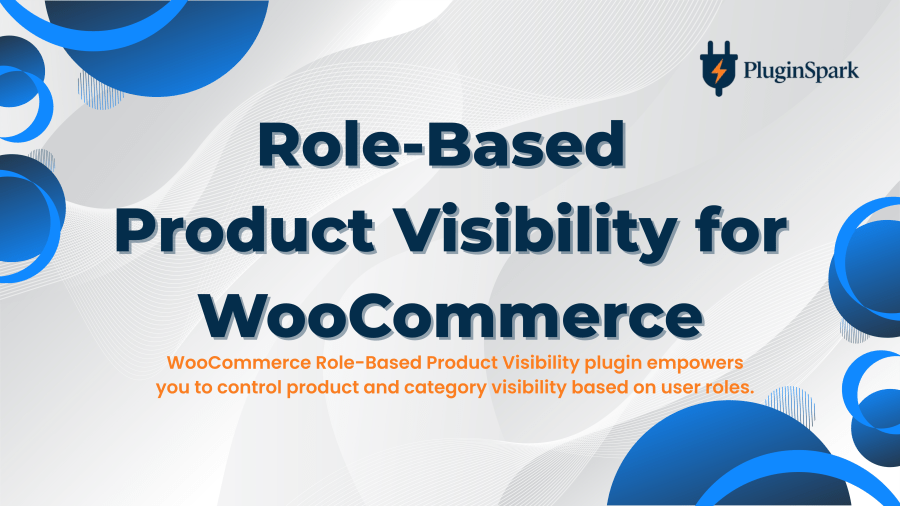
Subscription includes
Support
Give your WooCommerce store the power to personalize product visibility for every shopper. Role-Based Product Visibility for WooCommerce lets you control exactly what each user role can see — from entire categories to individual products, prices, and purchase buttons.
Perfect for B2B stores, wholesale customers, VIP members, restricted catalogs, and exclusive product lines, this plugin ensures each user sees a curated catalog tailored to their role.
Create powerful WooCommerce product visibility rules that control who can view or purchase products. Easily show or hide products, categories, prices, and add-to-cart buttons based on:
User roles (guest, customer, wholesale, VIP, etc.)
Specific categories or products
Scheduled dates
Custom access conditions
Whether you’re hiding retail pricing from wholesale buyers or displaying member-only products, the plugin makes catalog control simple and automated.
Design role-based product catalogs that perfectly match your business model:
Hide entire categories from selected user roles
Restrict category access with redirects or 404 pages
Hide all products inside specific categories
Remove price visibility for restricted roles
Disable the “Add to Cart” button for blocked users
Give each customer role a shopping experience that feels personalized, relevant, and exclusive.
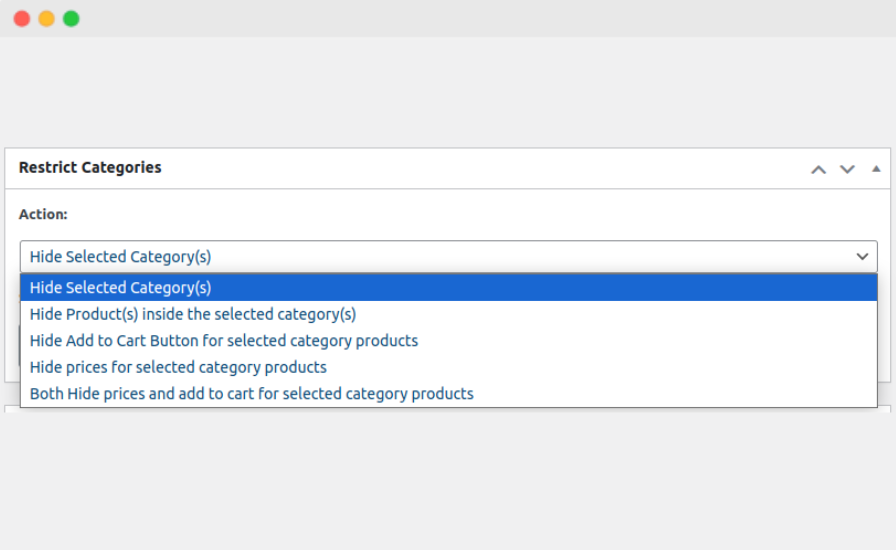
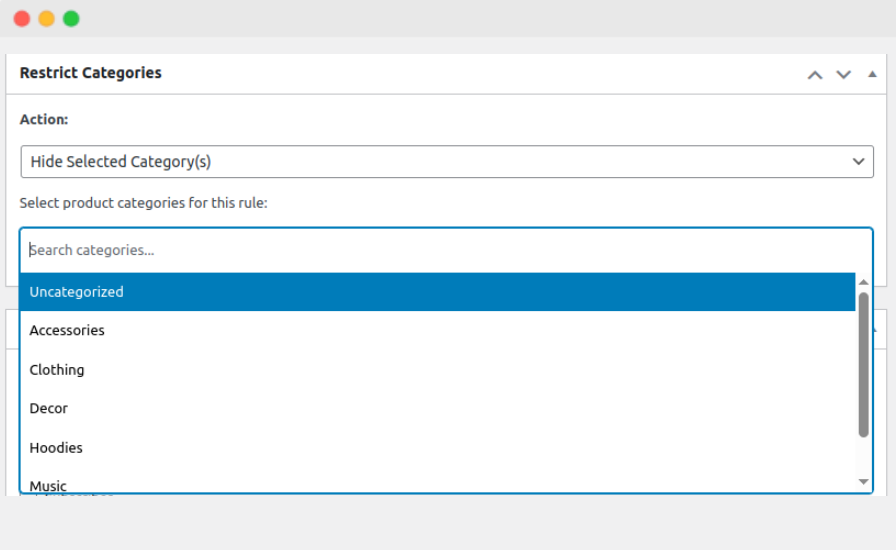
Fine-tune product visibility at the item level:
Hide individual products from the shop or search results
Show products but hide price and purchasing options
Disable Add to Cart for selected user roles
Hide both price and purchase button with one rule
Ideal for wholesale-only products, private SKUs, early-access items, and limited-release collections.
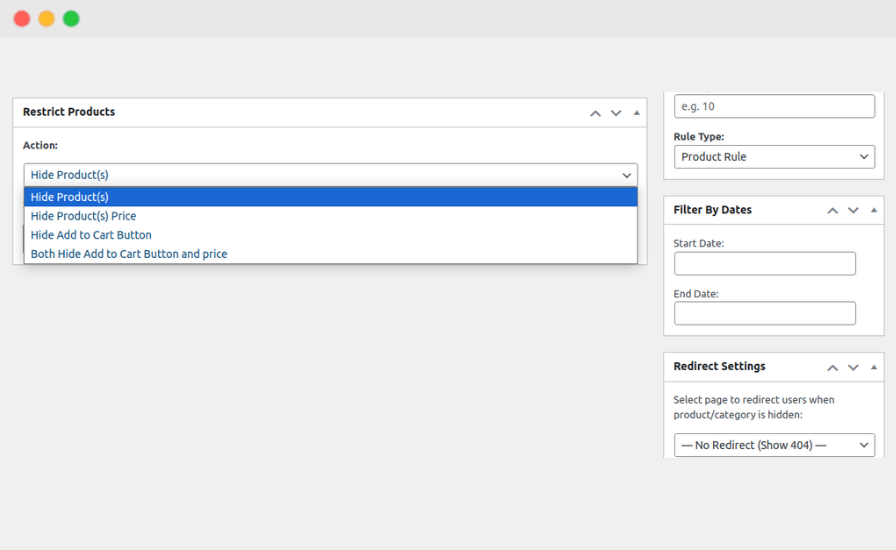
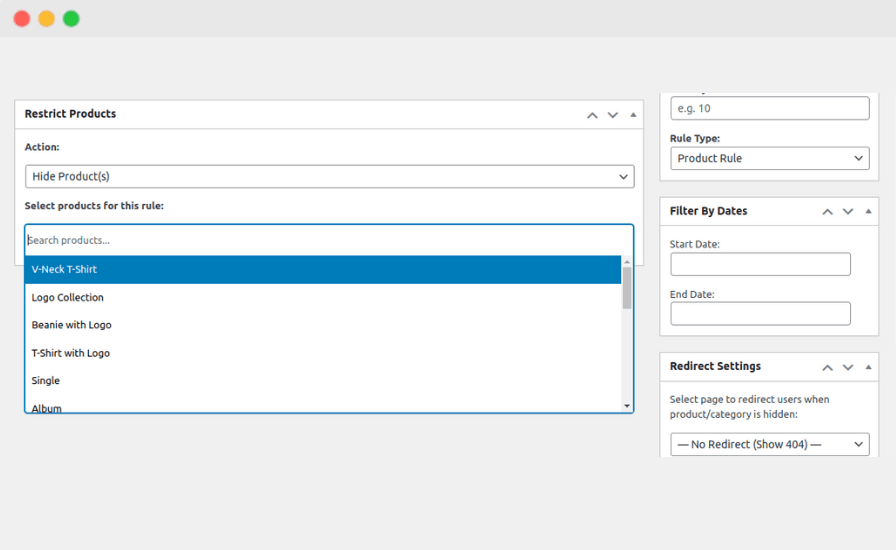
Enjoy complete control with advanced rule settings:
Set start and end dates for automated visibility changes
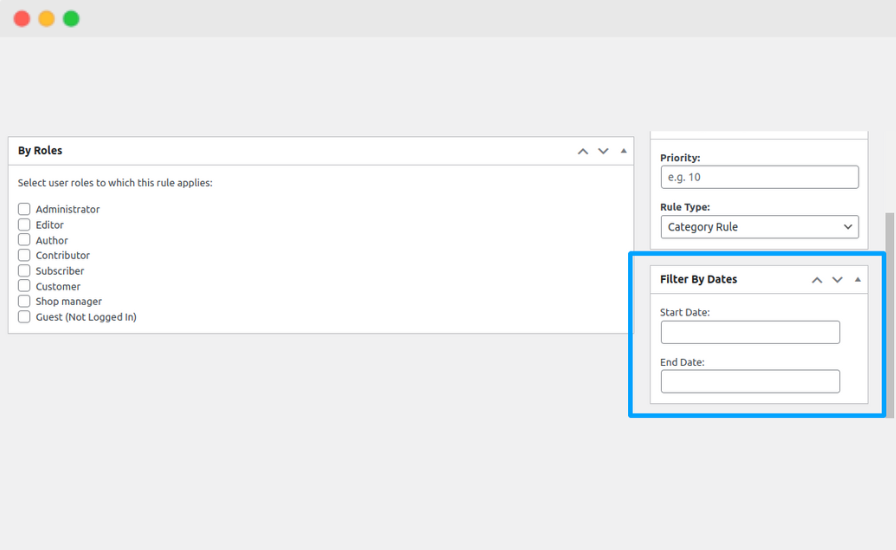
Prioritize overlapping rules for predictable behavior
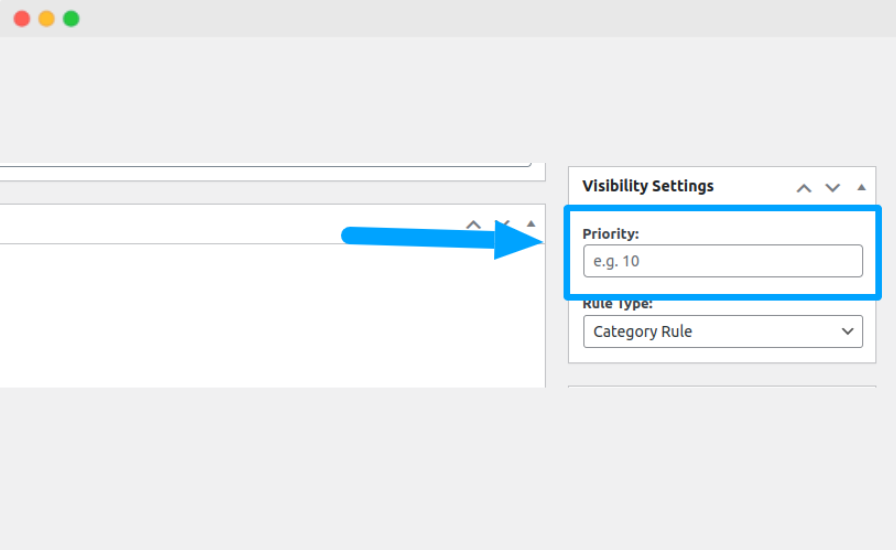
Redirect restricted users to a custom landing page or login page
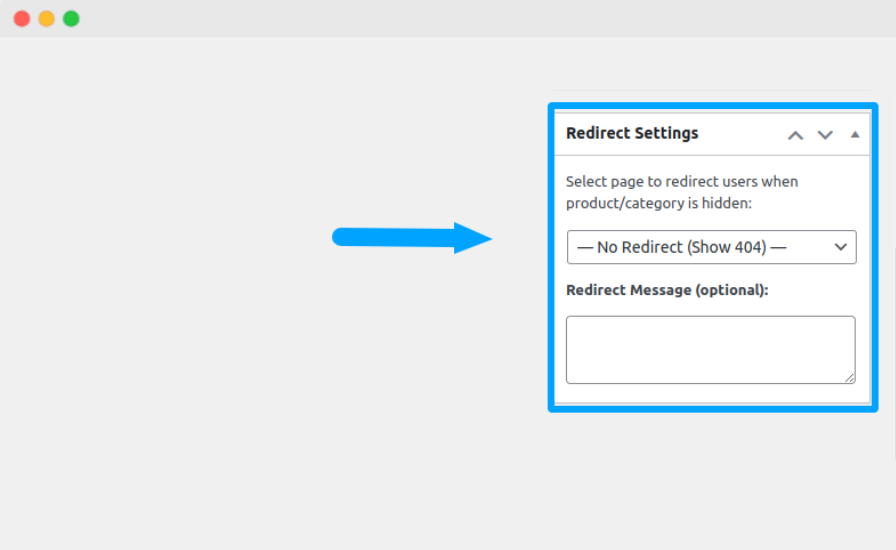
Display your own custom restriction message
Fully compatible with multi-store and multi-site WooCommerce setups
Perfect for managing seasonal catalogs, membership tiers, private sales, and time-limited product launches.
Your visibility rules affect products in all areas of your store:
Shop and category pages
Product shortcodes
Related, upsell, and cross-sell products
Popular or best-selling product sections
Any theme or custom layout
Your WooCommerce product visibility remains consistent at every touchpoint.
With Role-Based Product Visibility, you can:
Build private member-only areas
Run wholesale and B2B sections
Hide retail pricing or wholesale pricing
Launch private product lines
Keep your catalog clean and relevant for each user role
A more focused catalog increases engagement, improves user experience, and drives higher conversions.
With Role-Based Product Visibility, you can create rules that hide specific products, categories, prices, or purchase options depending on the user’s role. This helps you control which customers can view or buy certain items in your WooCommerce store.
Yes. You can restrict entire categories so only logged-in or selected user roles can view them. Guests will see only the categories you choose to make public.
Absolutely. You can hide prices for certain user roles, making the product visible but without the price — ideal for wholesale, members-only, or inquiry-based stores.
The plugin includes role-based purchasing restrictions. You can disable the “Add to Cart” button for specific user roles while still displaying product details.
No. The plugin completely removes restricted products from shop pages, category pages, search results, upsells, related products, and shortcode-based product lists.
Extension information
Quality Checks
Countries