WooCommerce product video gallery plugin lets you add videos to your product and shop pages. This plugin allows you to upload your own or embed it from YouTube, Vimeo, Dailymotion, or Facebook. You can include multiple featured videos in your product gallery for an engaging shopping experience.
You can customize the video thumbnails and display featured videos on listings or shop pages using pop-ups in a lightbox. This plugin helps customers easily get the required information about the products making it easier for them to purchase.
The WooCommerce product video gallery plugin enables you to replace the product feature image with a video. You can effortlessly add the featured product video from the backend and allow customers to view it in a popup or on the same page.
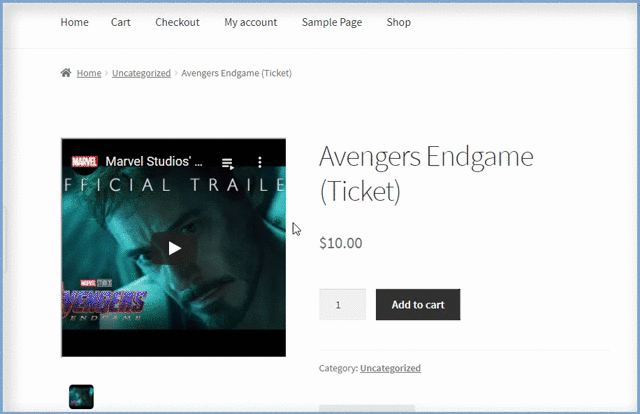
The WooCommerce video product gallery allows you to display multiple product videos in the product gallery alongside images. This feature helps you to communicate visually with customers by displaying product gallery videos instead of images.
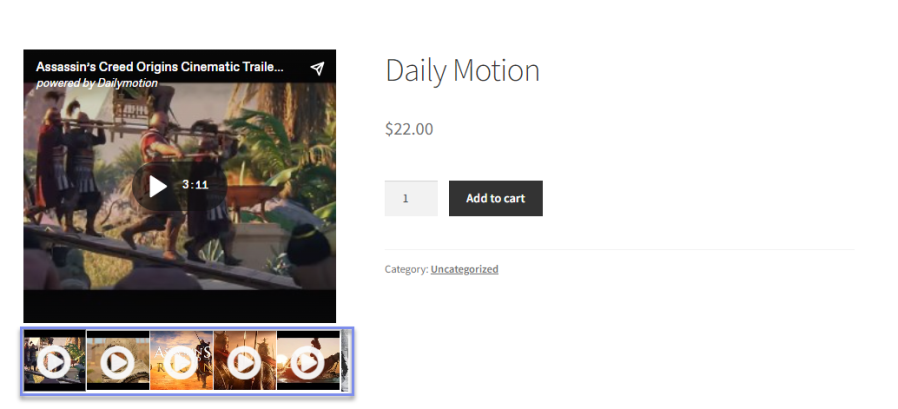
This plugin also lets you add separate videos for each product variation. Present each product variation in a better way by displaying the distinct features in the form of videos. This makes it easier for your customers to make an informed decision.
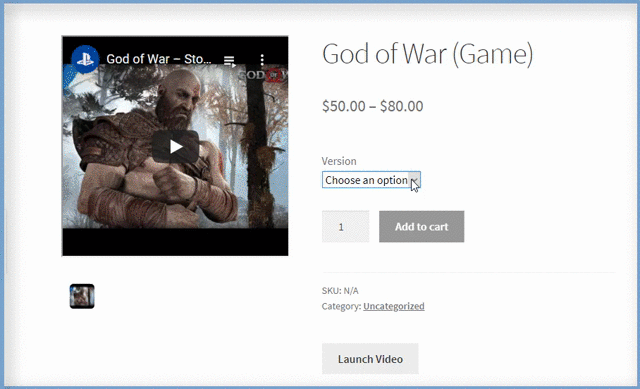
You can upload a video of your own or embed them from popular websites such as
By default, the WooCommerce product videos plugin allows you to upload videos in the default WordPress video formats i.e. MP4, MKV, AVI, MOV, FLV, and WMV.
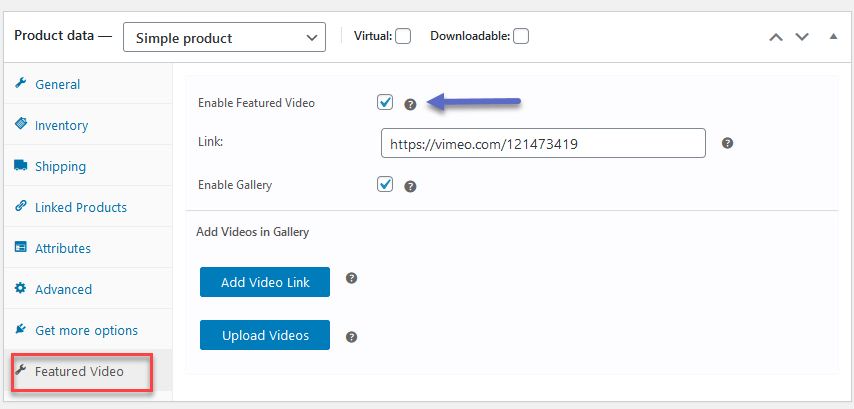
With the WooCommerce Product Video plugin, you can play videos in a lightbox with an attractive popup. The customer can play the product video while being on the same page by clicking the “Launch Video” button.
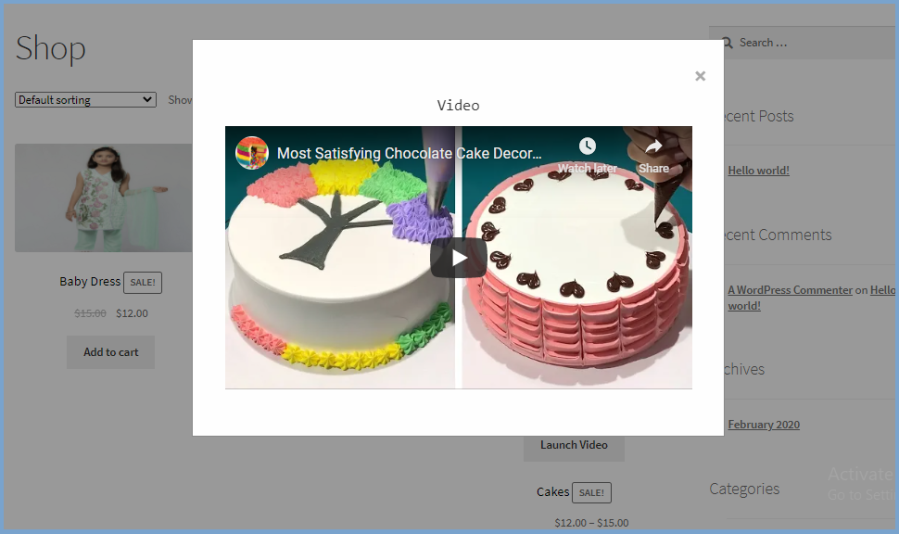
Showcase your featured videos on shop pages to give maximum exposure to targeted products. You can also choose to display default product images on the listing page.
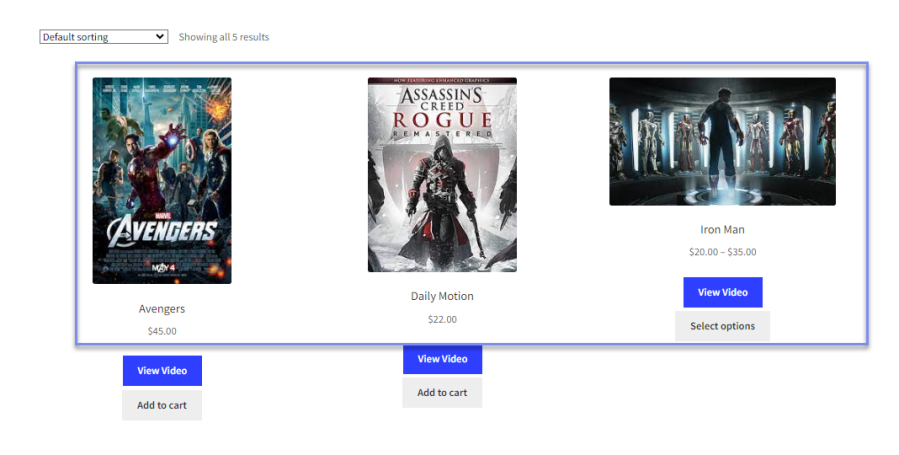
The WooCommerce product featured video plugin lets you adjust video thumbnails in the product gallery. It helps enhance the videos visually and provides users with a comprehensive understanding of the video before they hit the play button.
Using the WooCommerce product video gallery plugin offers the following advantages:
Yes, you can include product featured videos in your product gallery by uploading or embedding them from YouTube, Vimeo, or Dailymotion.
You can use the featured video gallery with Elementor, but It works only with the default WooCommerce gallery.
WooCommerce featured video plugin allows you to upload or embed videos in popular formats such as MP4, MKV, AVI, MOV, FLV, and WMV.
Yes, you can add both videos and images to the product gallery. Additionally, you can customize the thumbnail of the gallery video.
Our plugins are designed to be highly versatile and also compatible with the most commonly used themes, browsers, builders, and mobile views. We understand the importance of flexibility and integration when it comes to enhancing your website’s functionality. Our plugins can effortlessly integrate with the following:
 |
DocumentationLooking for assistance? Check out the extensive documentation for a complete understanding of the WooCommerce Product Video Gallery plugin. View documentation |
 |
Questions and SupportFor Questions and Support: If you have inquiries before making a purchase or require assistance, don’t hesitate to contact our support team. |