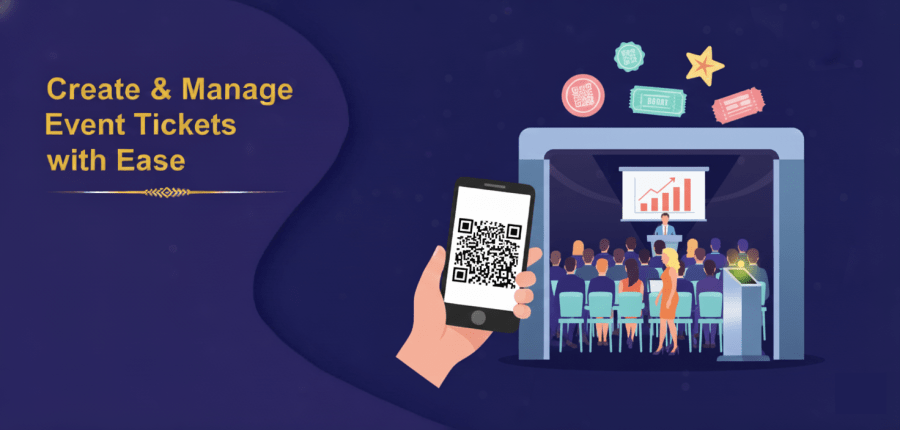
Subscription includes
Support
Set up flexible events in no time with single or multiple sessions. Easy to hold events of any length , let it be for a workshop or a multi-day conference or sessions. Specify events’ date and time, and pricing separately for adults and kids, along with stock. Provide complete event detail and image.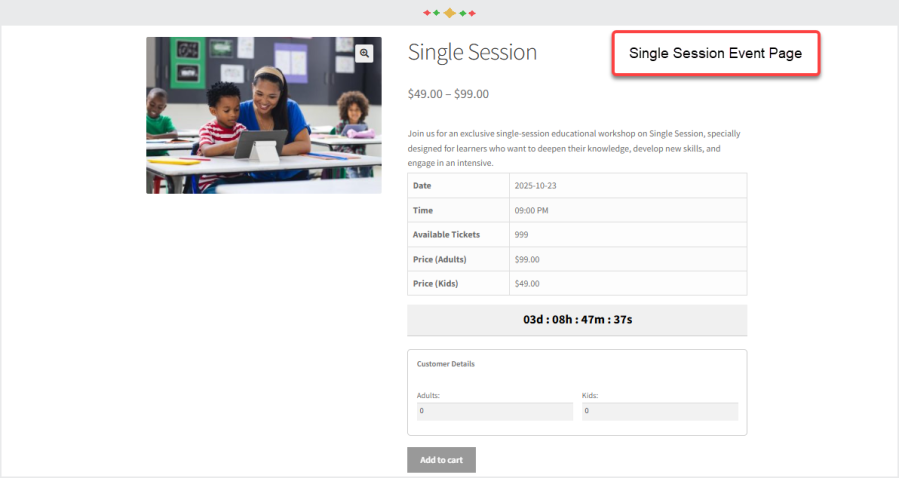
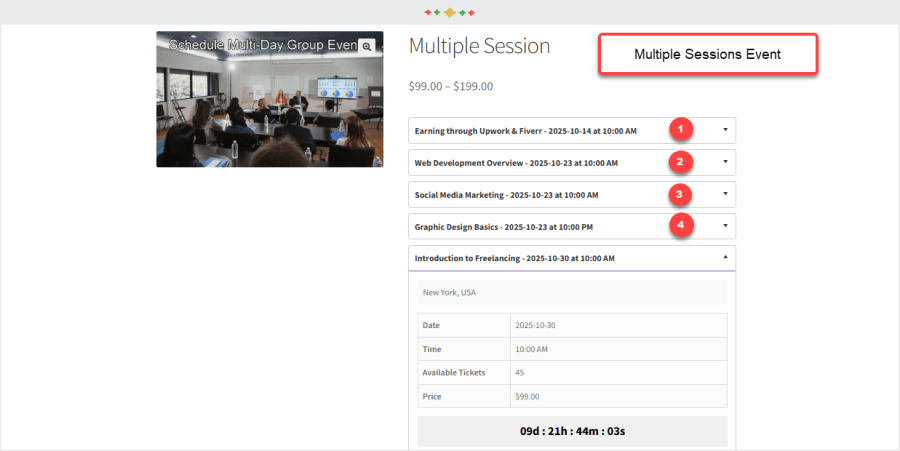
Showcase upcoming events in a captivating slider across your shop pages. Start attracting store visitors towards events and increase revenues with ticket sales.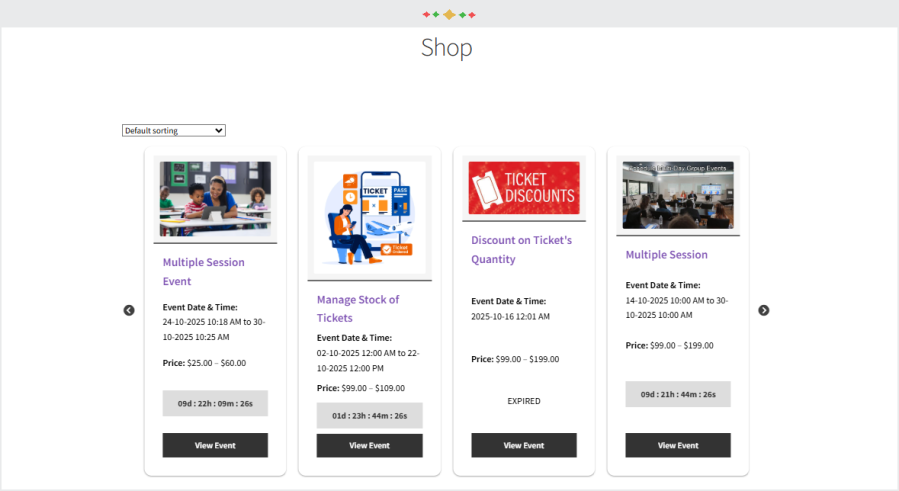
Add customizable forms on the event page to gather information about attendees. It collects data such as user name, age, national ID, and a file upload. Helpful for personalized event management.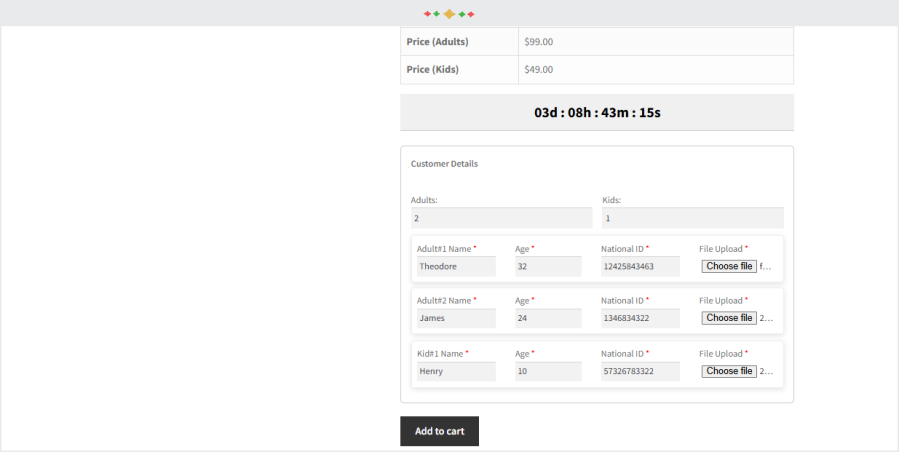
Create urgency and excitement by displaying a live countdown timer on event pages. Let the customers rush to place orders in fear of missing out.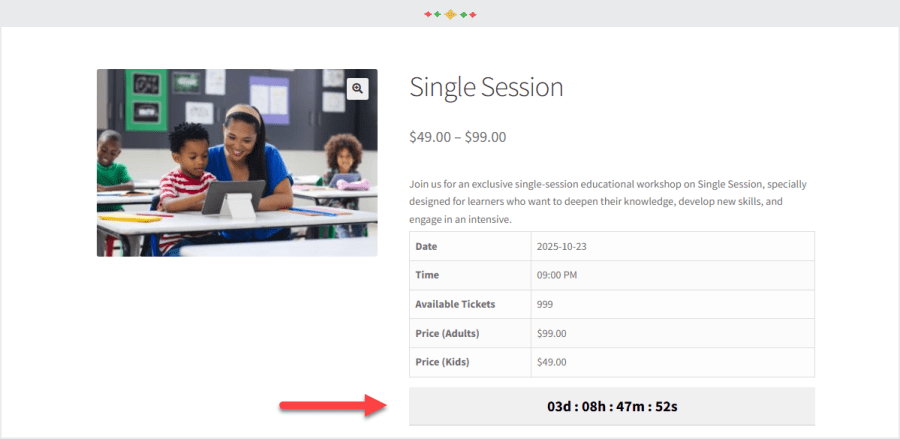
Facilitate fast and safe check-ins at the entrance of your event. Every ticket is allocated with a specific QR Code that can be scanned for real time validation.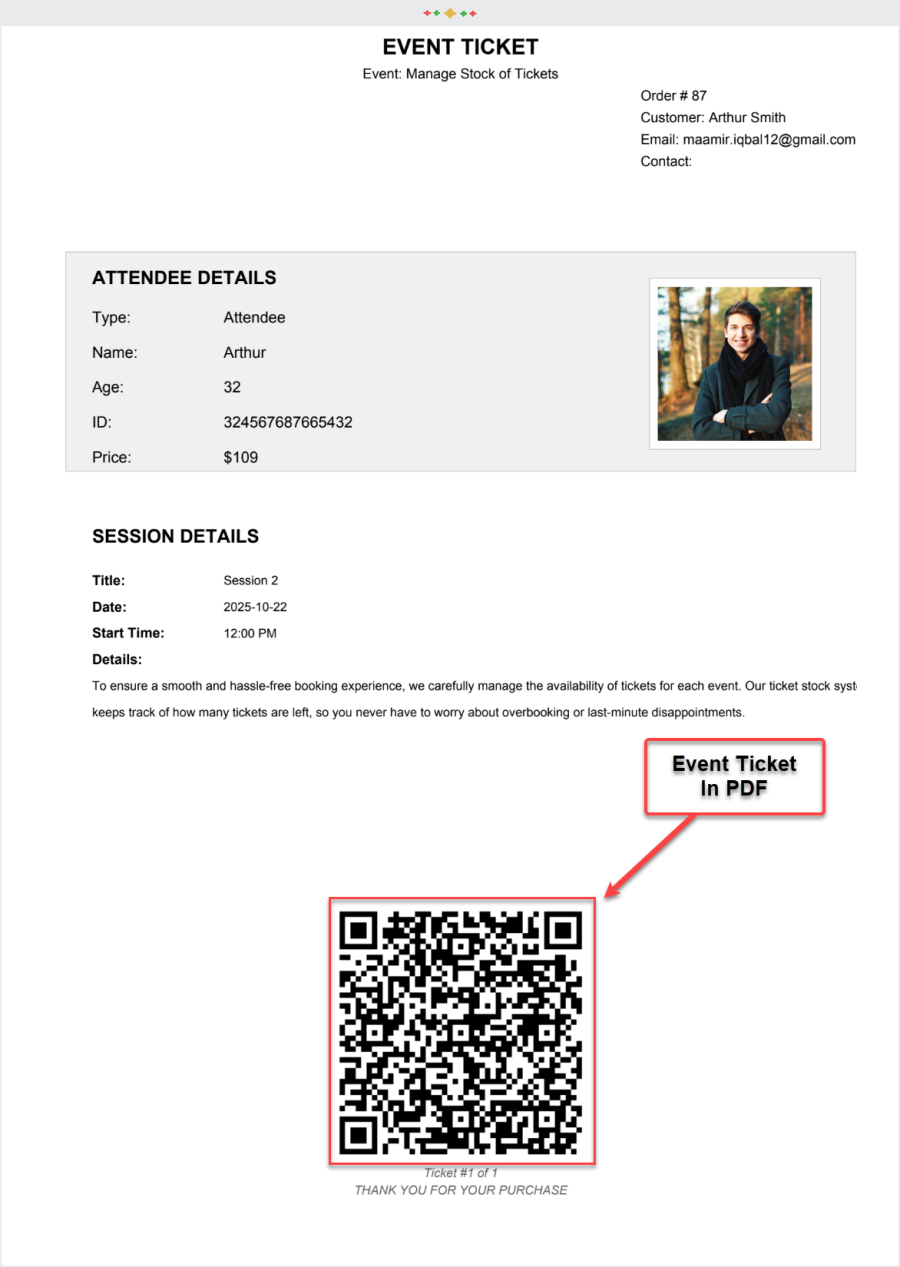
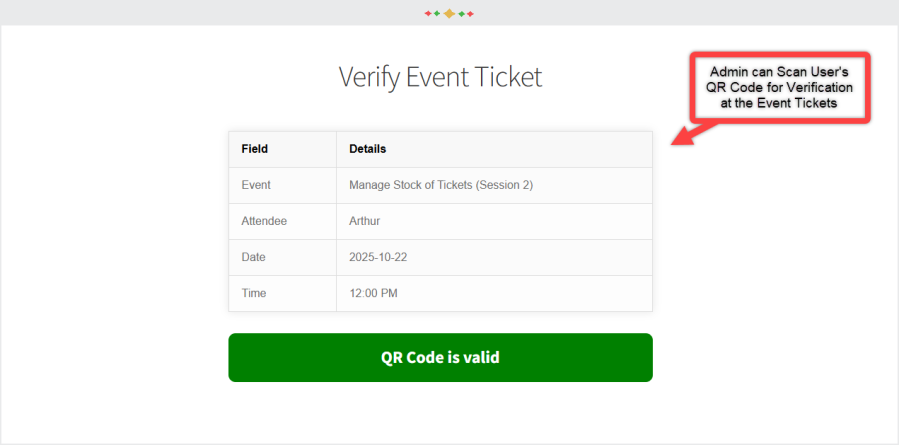
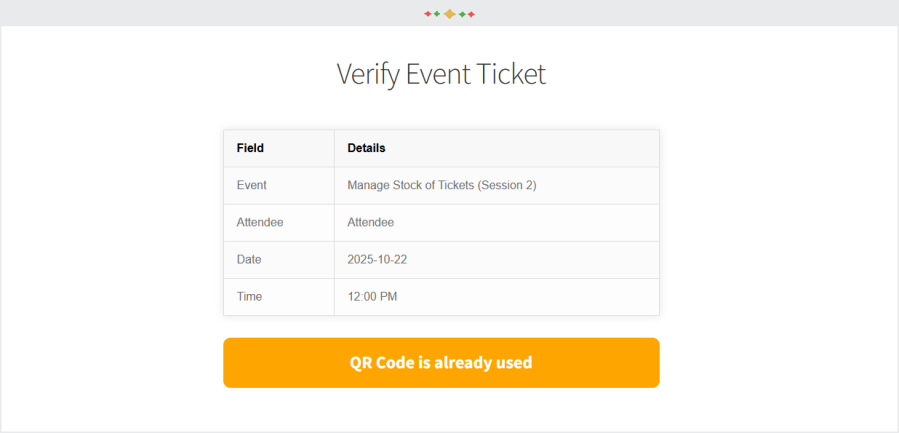
Tickets are sent as PDF attachments in customer order emails. It allows easy, professional, and trustworthy delivery of tickets. Personalize PDF with Site name, Logo, User name, Email, Contact number, Order date and a Custom Message.
With a build-in attendance list for every event, the plugins allows you to keep track of attendees or participants. It makes organizing space and confirming attendance easier.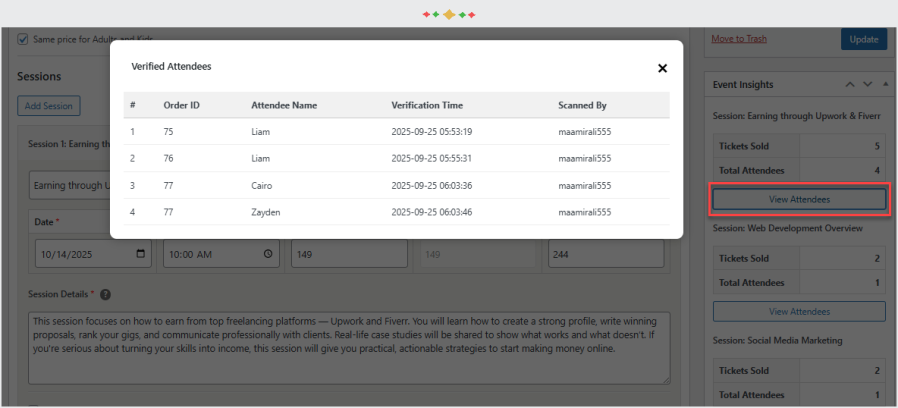
Avoid overselling tickets. By using a stock management tool, you can set a limit on ticket availability that mirrors your venue’s capacity for the event.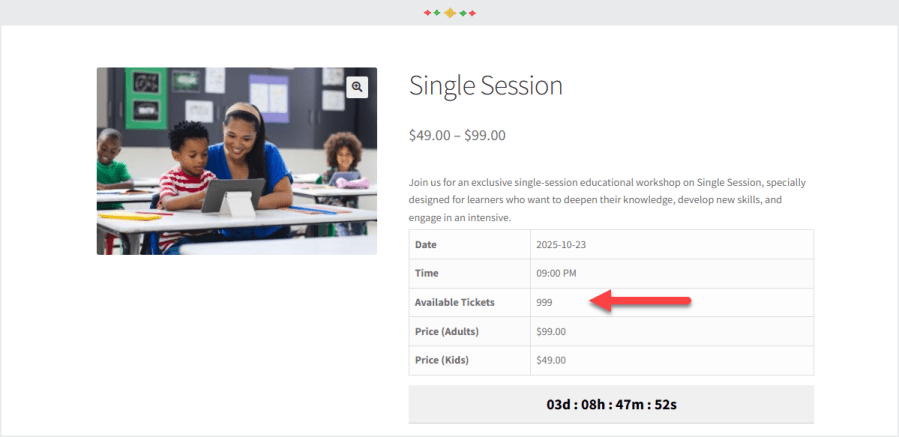
Set flexible discounts based on quantity to promote group bookings. Create multiple ranges to offer fixed and percentage discounts of ticket quantities. You can apply discounts on a cumulative quantity of kids and adults. It yields better sales and a higher average order price due to bulk ticket purchases.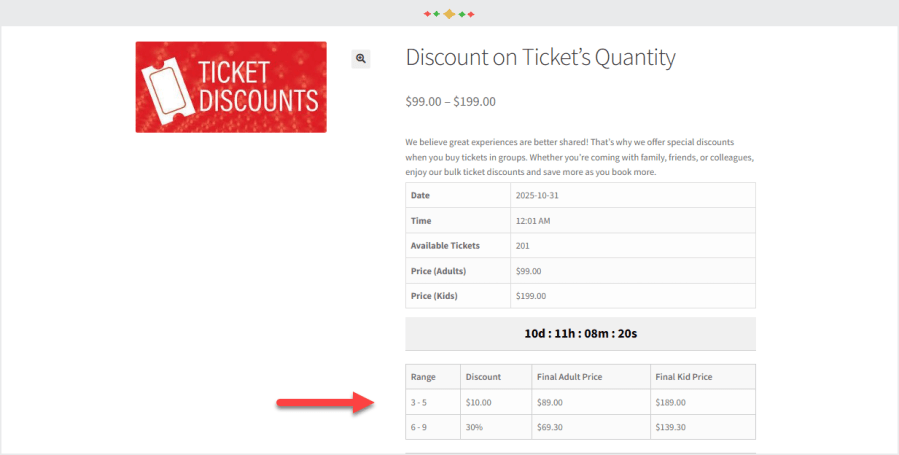
Select specific user roles such as staff or volunteers to authenticate entry tickets. It helps delegate responsibilities efficiently.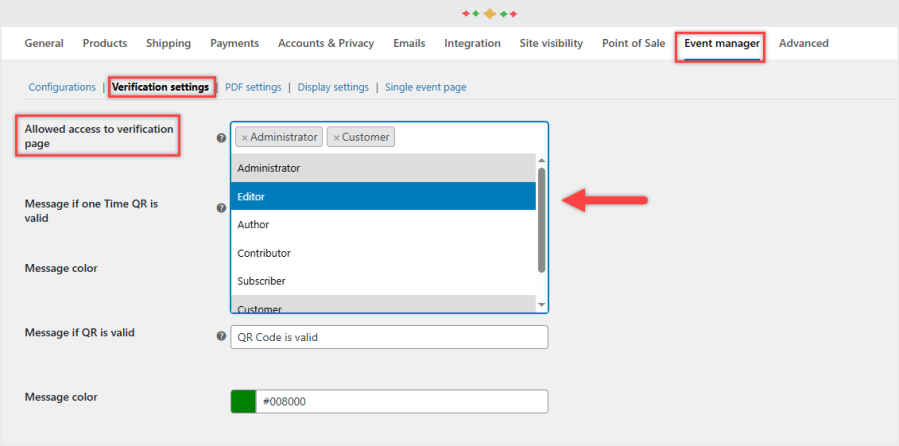
Extension information
Quality Checks
Countries