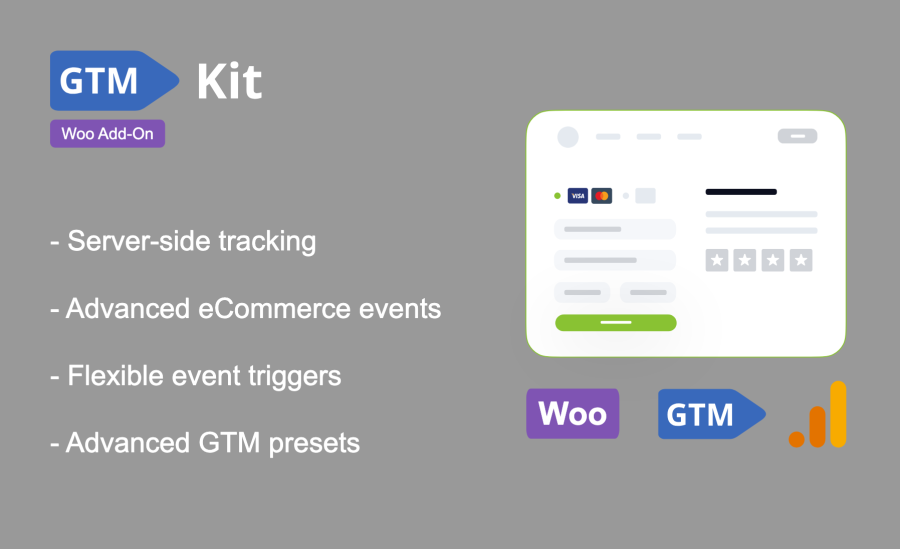
Subscription includes
Support
If you use GTM Kit to manage Google Tag Manager integration, you already have a powerful tool to support your business. However, there are always opportunities to enhance and broaden your marketing and operations processes. To extend the functionality of GTM Kit, we developed the GTM Kit Woo Add-on.
The GTM Kit Woo Add-on allows you to measure and optimize sales results with the highest possible accuracy, giving you a competitive advantage in marketing optimization. Flexibility and page speed are its cornerstones, and it is designed to meet the needs of marketers who push WooCommerce to its limits.
GTM Kit Woo Add-on is an add-on plugin for the free GTM Kit plugin. If you have not already installed GTM Kit, it will be installed for you automatically.
The GTM Kit Woo Add-on enhances existing GTM Kit powered stores with the following features:
Server-side tracking has become a prerequisite for accurate campaign management, which is an important competitive parameter for all serious eCommerce businesses. Utilizing server-side webhooks, the GTM Kit Woo Add-on ensures that all conversions are tracked with 100% accuracy. This guarantees that no conversion is missed, and all cancelled or refunded orders are automatically deducted from the conversion count.
GTM Kit Woo Add-On offers support for purchase and refunds using server-side tracking based on a universal data client in Google Tag Manager that can be used with not only GA4, but Google Ads, Facebook and many more.
Server-Side tracking requires a Google Tag Manager server container.
GTM Kit Woo Add-On adds the Google Analytics 4 events ‘add_to_wishlist’ and ‘refund’ to the already extensive list of advanced eCommerce events in the Data Layer:
By default, the GTM Kit is compatible with the standard structure of the Storefront theme, as well as any theme or extension that adheres to this format.
The GTM Kit Woo Add-On enables advanced users to define custom event triggers, accommodating highly customized templates and checkout flows. Additionally, it supports popular premium WooCommerce extensions and themes out of the box.
This flexibility allows you to push WooCommerce to its limits without compromising tracking accuracy.
GTM Kit sends data to your Google Tag Manager container, but you still need to configure Tags, Triggers, and Variables in Google Tag Manager to utilize the data.
This can be overwhelming for some users. However, the GTM Kit Woo Add-On simplifies this process by including packaged presets for the most popular tools and platforms on the market. This allows you to set up and run the integration in just a few simple steps without creating every single GTM variable and trigger yourself.
The GTM Kit Woo Add-On comes with multiple presets for different use cases, ready for import, including Google Analytics 4, Google Ads, Facebook, and Server-Side Tagging.
The GTM Kit Woo Add-On is actively being developed and is not just in maintenance mode. We have a long list of feature requests that we intend to implement, ensuring continuous improvements and new functionalities.
Extension information
Quality Checks
Countries