Instant Checkout for WooCommerce
The ultimate one-click express shopping experience for customers who want their checkout process quick, fast, and direct.
Instant Checkout for WooCommerce gives you the power to display a side cart on your WooCommerce website, enabling users to access items anywhere on the site easily. The extension’s side cart slides onto the page whenever a user adds products to their cart.
This extension provides a one-click express shopping experience to customers who want to fast-track their checkout process. The cart also includes a coupon field that allows customers to apply a discount coupon on their product within seconds.
The fast slide-in and pop-up cart allows customers to add or remove products, adjust the item quantity, apply coupons, and browse suggested or recommended products. Once they’re done, that’s it!
Instant Checkout for WooCommerce Features
General Settings
- Enable/disable Buy Now Button on the Shop Page
- Enable/disable One Page Checkout
- Enable/disable RTL Mode
- Choose between a pop-up or sliding cart layout
- Display instant checkout’s side cart on the website.
- Enable/disable the ability to automatically open when a product is added to the checkout cart.
- Display the product’s image on the cart’s layout.
- Enable/disable the quantity selector for products in the cart.
- Display the shipping details in the cart
- Display the coupon field in the cart.
- Display the checkout cart widget using Guttenberg blocks.
- Display the suggested or recommended products in the checkout cart.
- Display the titles for suggested items.
- Enable/disable the quick view option for variable products
- Enable/disable to replace the default cart page
- Enable/disable to replace the default checkout page
- Hide the cart icon when it is empty
Customization Settings
- Select the instant checkout cart’s position on the website (top, middle, bottom, left, right)
- Choose another cart icon for your website
- Customize the checkout cart icon’s background color.
- Customize the checkout cart icon’s color.
- Customize the quantity counter’s text color.
- Customize the checkout cart’s background color.
- Customize the checkout cart’s text color.
- Customize the checkout button’s background color.
- Customize the checkout button’s text color.
Compatibility with Other Plugins
Why Use Instant Checkout for WooCommerce?
Add Buy Now Button on the Shop Page
Streamline your shopping experience with our “Buy Now” button. Clicking it on the shop page instantly takes you to checkout, skipping the cart. Customize its appearance and use it for all or selected products.
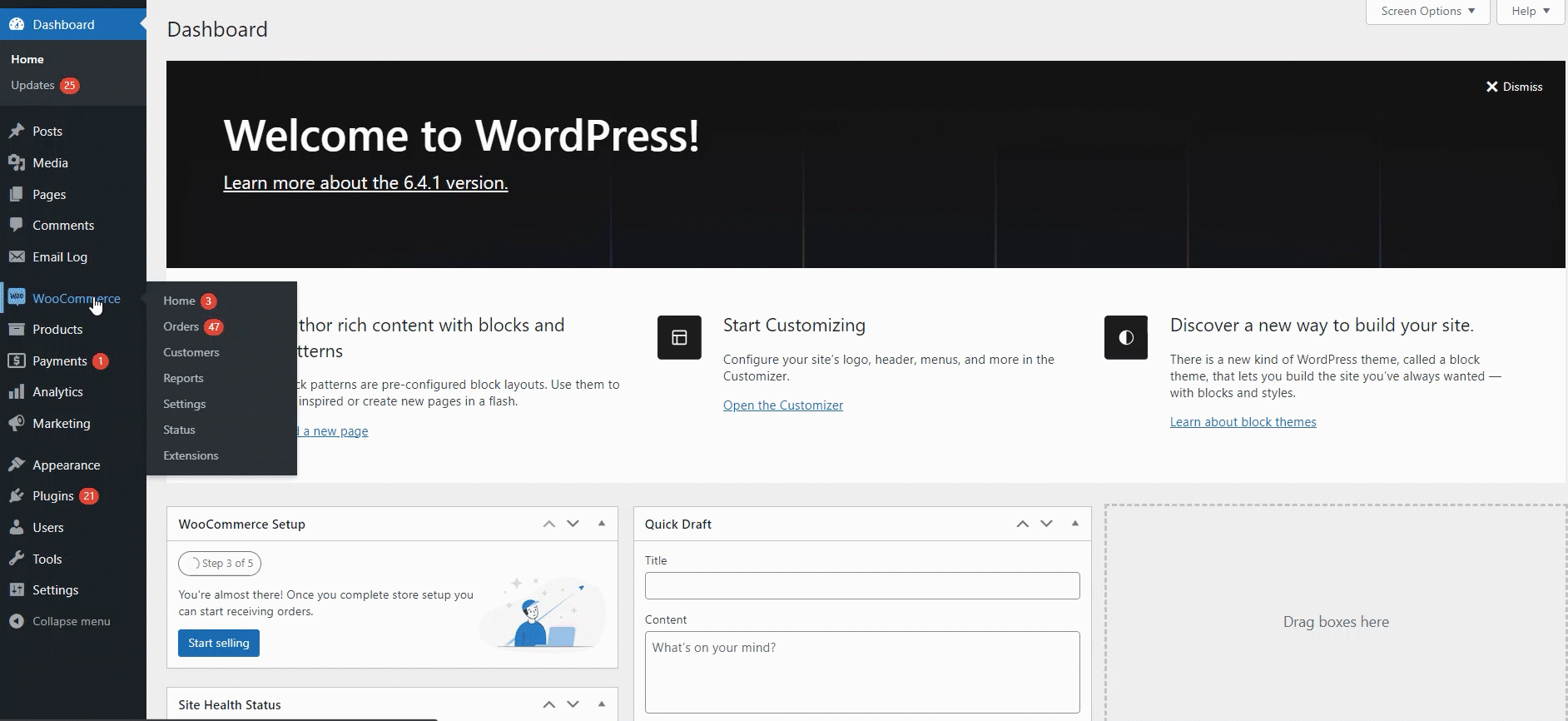
One Page Checkout
Say goodbye to multiple checkout steps. Our “One Page Checkout” brings the checkout process to the product page, making shopping faster and more convenient.

Display The Cart Widget Anywhere on The Website
WooCommerce store owners can display the cart widget anywhere on the website using Guttenberg Blocks, which makes Instant Checkout for WooCommerce a convenient and accessible tool.
![]()
Faster Checkout Process
The checkout button on the side cart empowers customers to skip the cart and move directly to the checkout page. This one-click checkout is quick and easy to use, eliminating shop owners’ problems such as high cart abandonment rates and website exits. Once you enable the direct checkout option, users can quickly enter their coupons and details to place their orders.
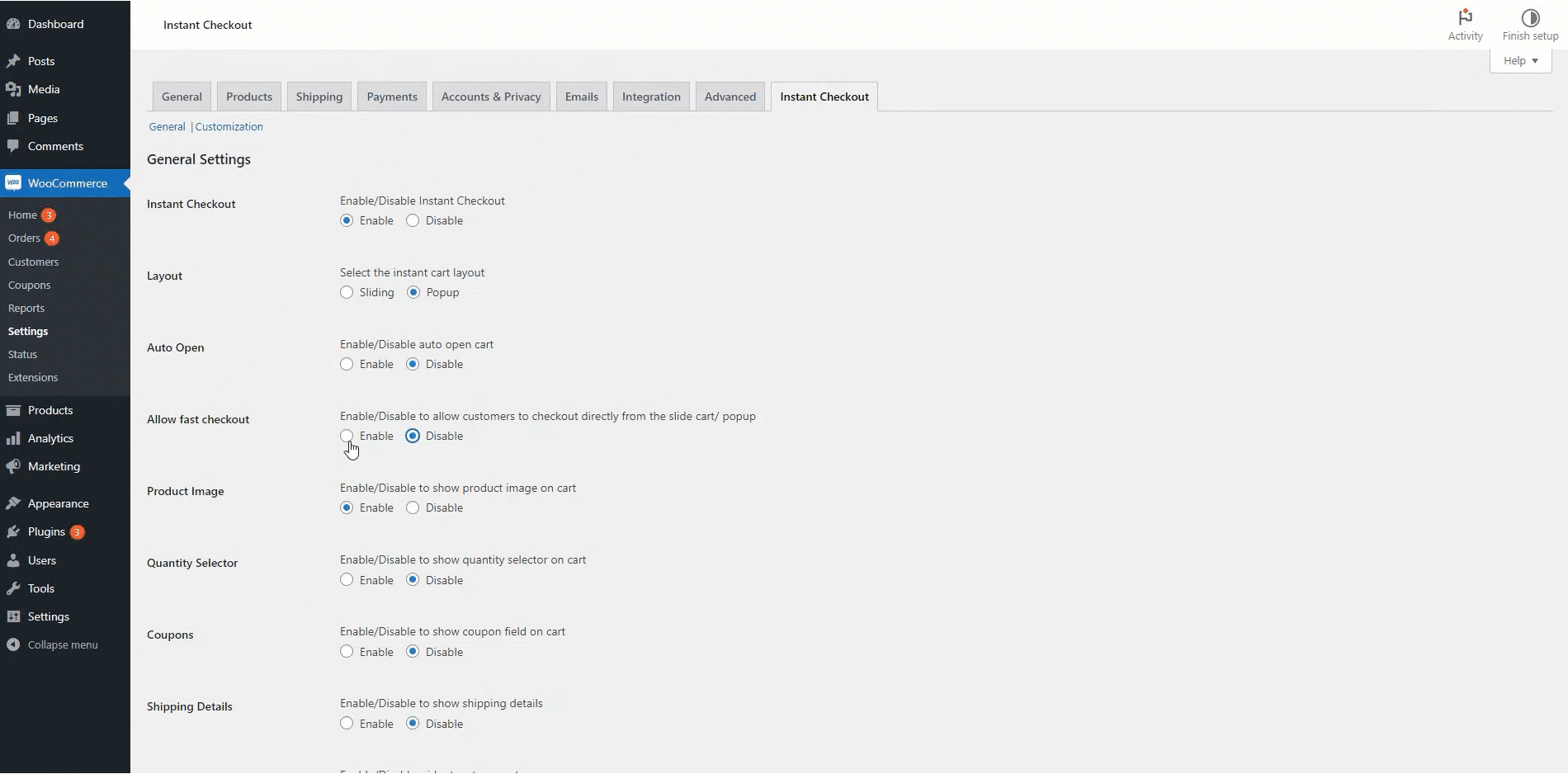
Customize the Cart Icon and Cart Pop-Up / Slider
Unleash your eCommerce potential with our versatile Cart Icon & Pop-up/Slider customization. Create a unique, captivating shopping experience that aligns perfectly with your brand. Drive engagement, boost conversions, and elevate customer satisfaction in one elegant solution.
![]()
Display The Shipping Details in The Cart
Transform your customer experience with visible Shipping Details in the cart. Empower your shoppers with complete transparency, instilling confidence and trust.
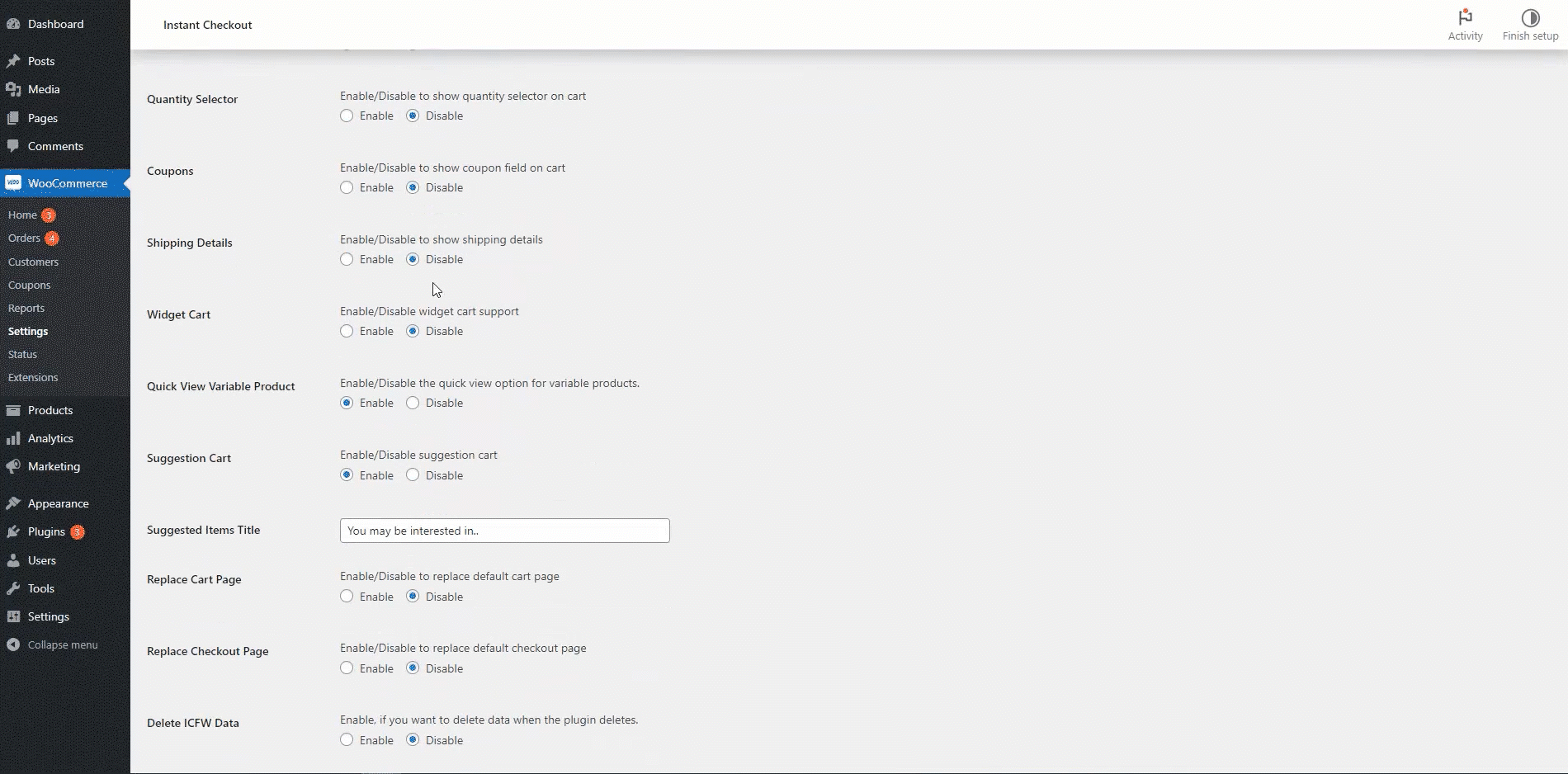
Replace the Checkout and Cart Page
Make buying easy with the Checkout and Cart Page replacement option. Let your customers order quickly using a pop-up or sliding instant checkout. It’s all about simplifying shopping and making it better for your customers.
- Replace Checkout Page
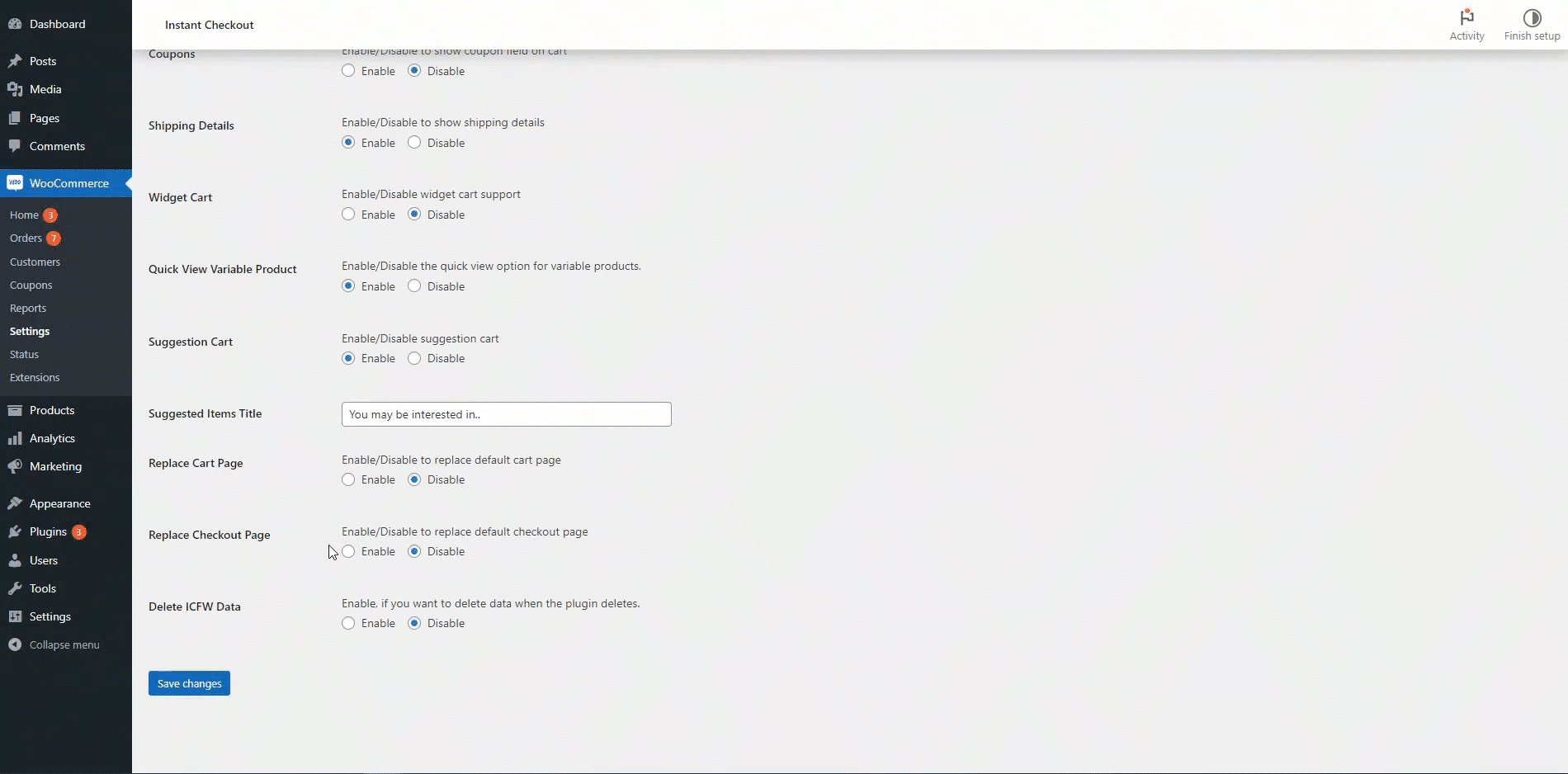
- Replace Cart Page
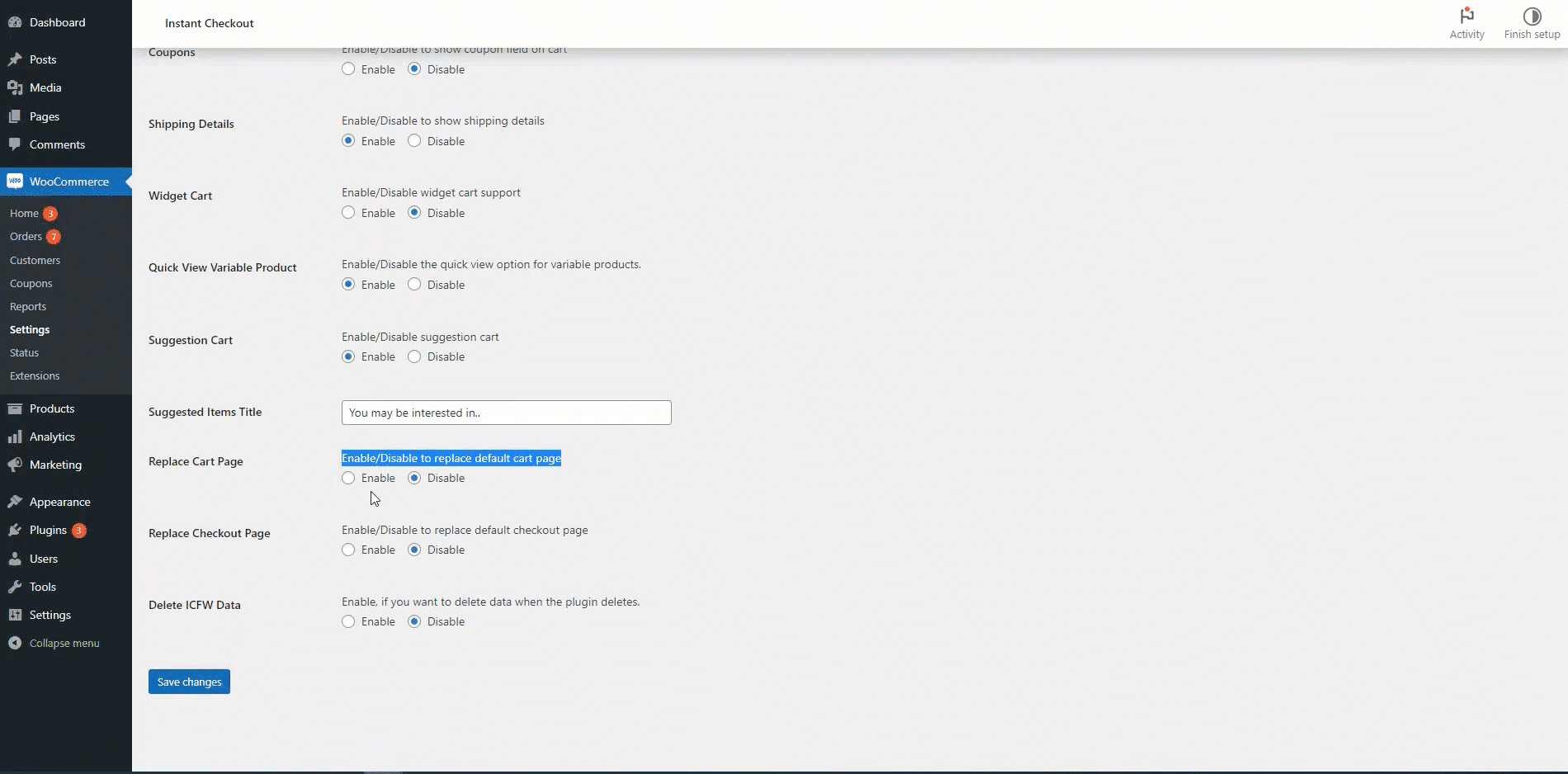
Change the Cart Icon Position
Experience ultimate flexibility with our moveable Instant Checkout Cart Icon. Position it wherever it suits your design aesthetic – left, right, top, middle, or bottom. Enhance your eCommerce functionality, optimizing site flow and user interaction for multilingual support.
![]()
Enable The Instant Checkout Cart to Open Whenever a Customer Adds an Item to The Cart
Let your customers see their choices instantly with our instant checkout cart. It opens when they add an item, making shopping quick and easy. It’s a simple touch that can significantly impact your customers’ experience.
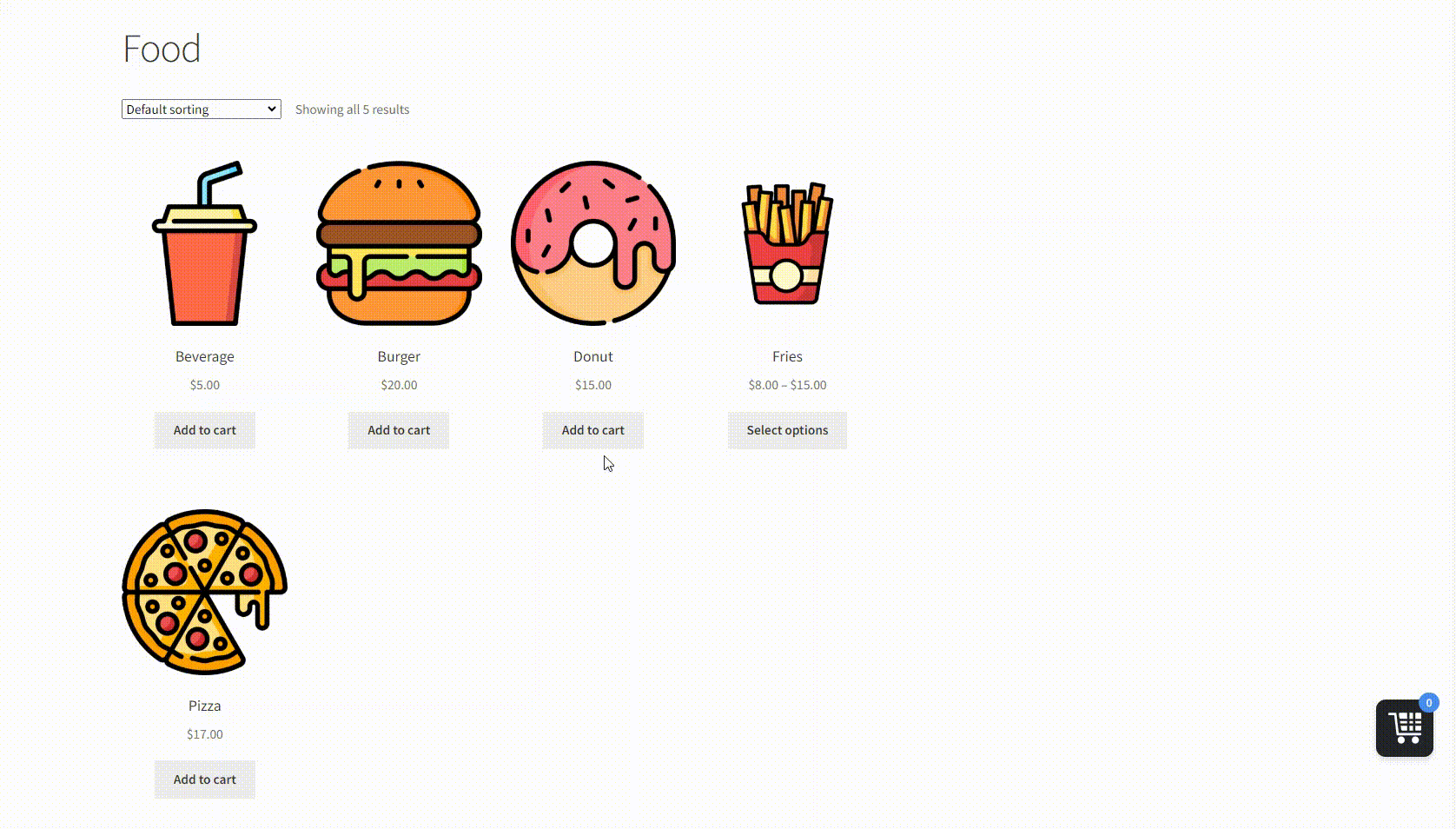
Cross-Sell Products by Suggesting Similar Products
You can increase your sales by cross-selling products whenever a user adds a product to the cart. You can easily link products after enabling the suggestion cart option.
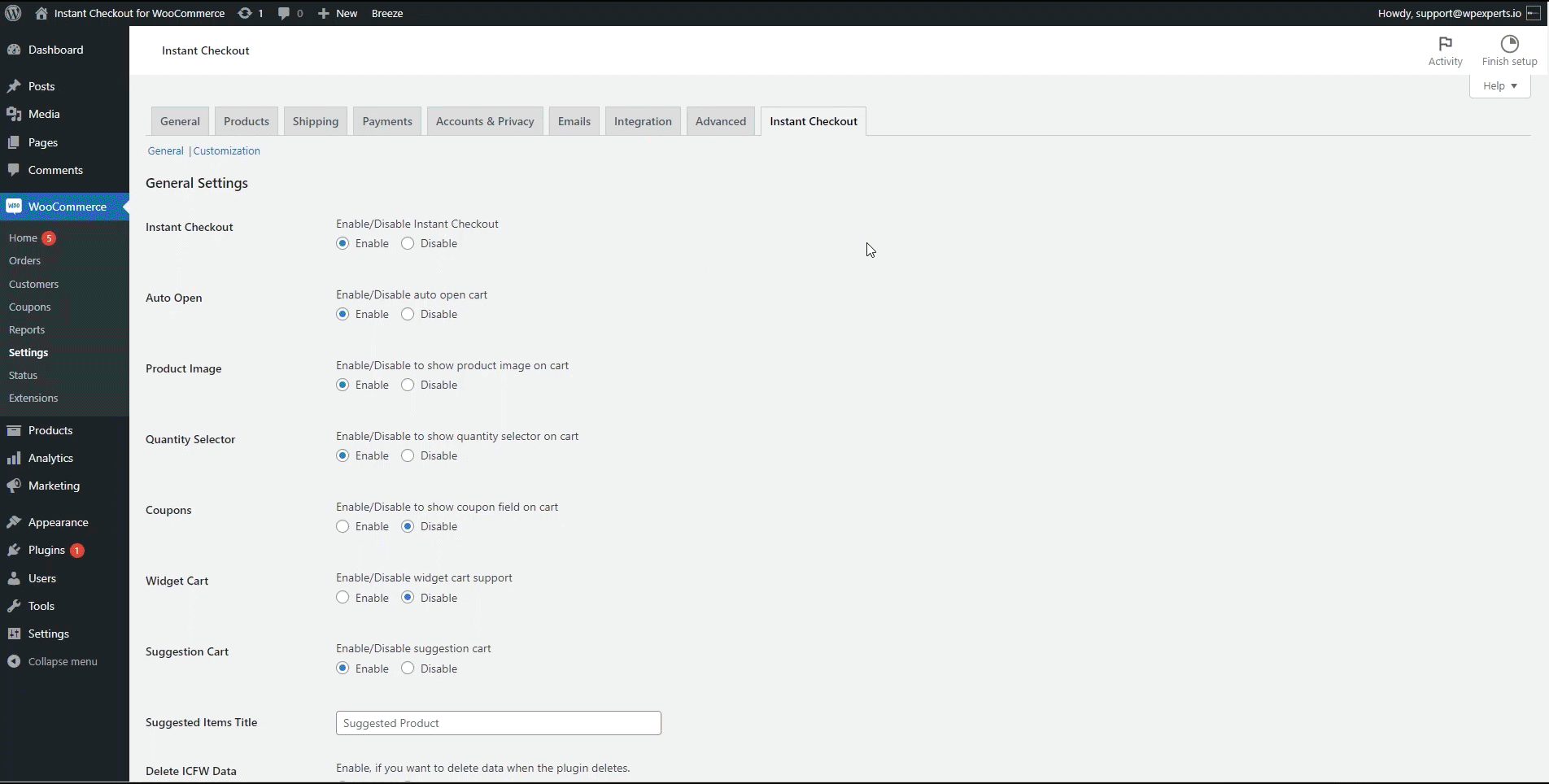
Quick View Variable Products
Now, users can add product variations directly from the shop page. No need to visit the product page. It’s all about saving time and making shopping as easy as possible.
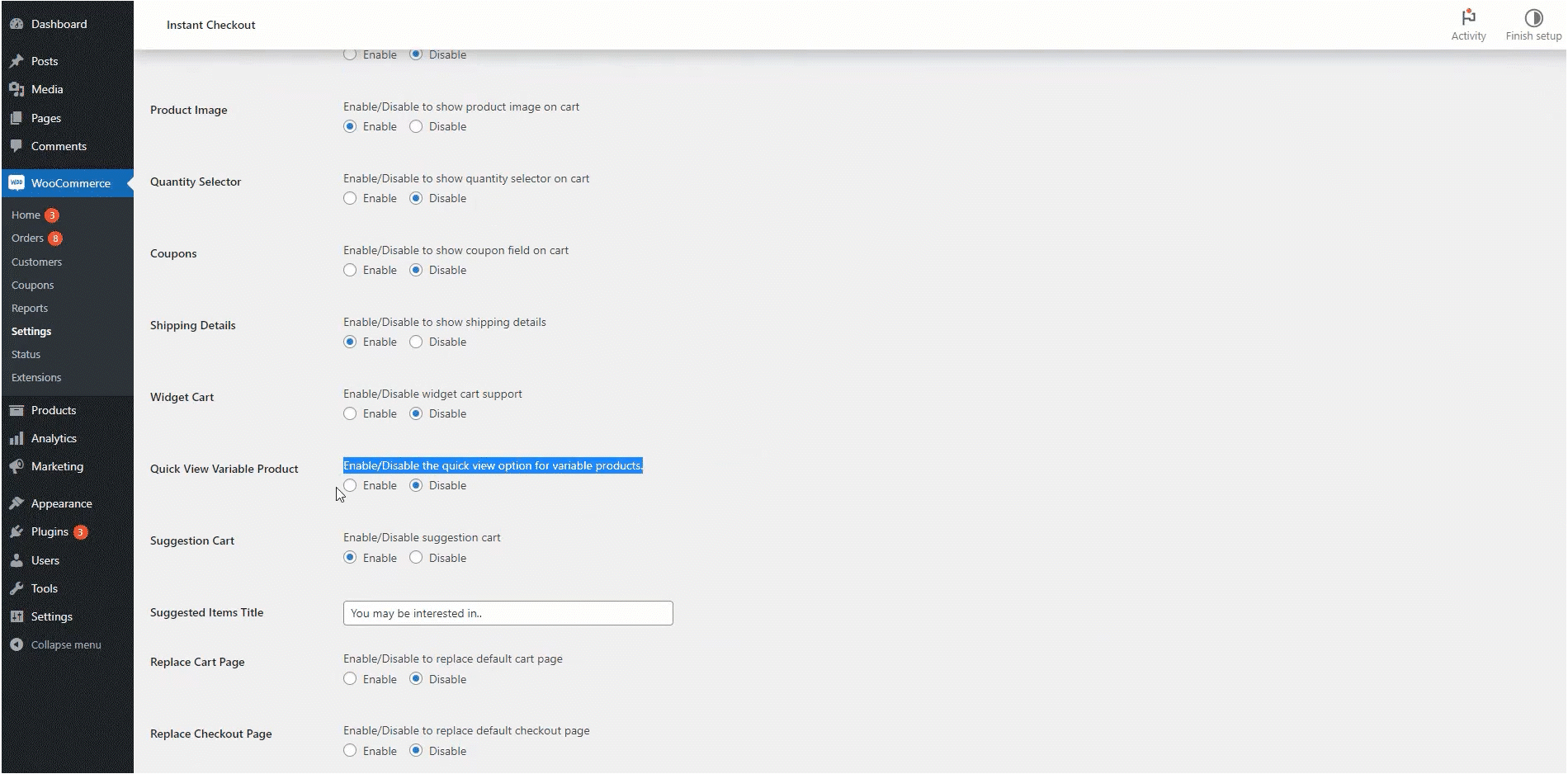
How to Get Started
- Buy Instant Checkout for WooCommerce.
- Download and install the extension. You can find the installation guide here.
- Activate, set up, and configure the extension.
- Read the technical documentation to learn how to set up Instant checkout for WooCommerce.
