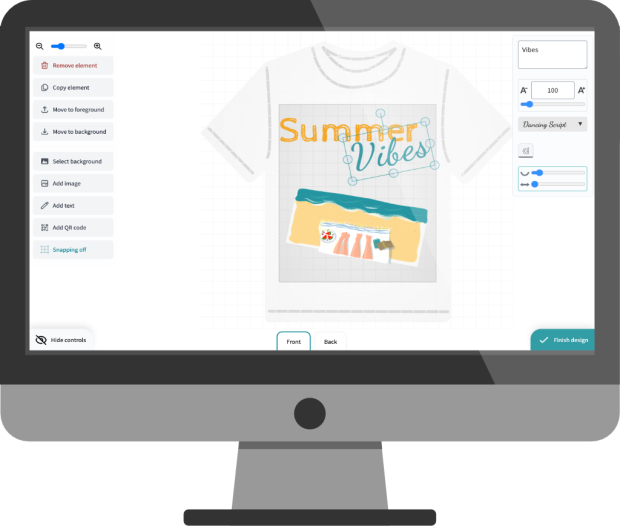Product Designer for WooCommerce by KILB
Let your customers design & customize products
Product Designer for WooCommerce by KILB gives your customers the opportunity to create their own designs for products like shirts, posters, banners, cups & mugs, etc.
Customers can create unique designs before they can add products to their carts. They can upload their own images, create texts with several fonts, add QR codes, or choose between a set of predefined images.
After the customer adds a product to their cart, they can see a preview image of the final product. When they order the product, a preview displays, and you’ll see the rendered design in the backend of WordPress.
Benefits
✏️ Customizability
You can configure nearly everything to your specification including:
- Size (height + width) of your product
- Size and position of the area that can be designed
- Text colors the customer can choose from
- Predefined images the customer can choose from
- Background images the customer can choose from
- Snapping strength
- Pixabay integration using your own API key
- …
You can specify different areas for the same product. Like the front and back side of a T-Shirt. You can configure as many products as you like.
You set up as many translations as you like. Product Designer ships with English and German – but you can add new translations by simply creating JSON files.
The plugin works out of the box. Still, if you want to customize it using your developer skills, there’s a great documentation explaining how to do so: https://docs.product-designer.io/
🚀 Performance
The Product Designer is built on an amazingly fast JavaScript Framework: Vue.JS. The designer will be shipped with minimized JavaScript and CSS to improve page speed load time. It will be loaded in the background – if the customer clicks the button to create the design everything will be already loaded.
🖨️ Multiple export file types
In the admin panel, you are able to export the designs created by your customers in multiple formats:
- PDF (vectorized)
- JPG, WebP, PNG
- SVG
- JSON (for development / further processing)
There’s no artificial limit in resolution, quality or file size. You can set the quality and size of your export files very high. If your browser and computer is able to generate the files, you are fine.
🤝 Compatibility
The plugin is integrated into WooCommerce and WordPress, but only where necessary. It’s unlikely to conflict with other plugins.
🖥 Responsiveness
The plugin works effectively on phones, tablets, notebooks, and desktops. It will always work the same way. It’s completely responsive.
👩🏻⚖️ GDPR compliant
The designer doesn’t embed external resources like Google Fonts nor any tracking scripts.
It’s only running on your server without any external cloud/third party provider necessary.
We respect your customer’s privacy.
👩🏻💻Extendable via JavaScript and CSS
You can extend and modify the functionality of the product designer if you know how to use CSS and JavaScript. See fabricJS documentation here: http://fabricjs.com/docs/
How does it work?
Before a product is added to the cart, the customer can create a unique design. They can upload images, create texts with several fonts, add QR codes, or choose between a set of predefined images you offer.
After the customer has added the product to the cart, a preview image of the final product will display.
See this video to understand how to set up the designer and get a first idea how it will work:
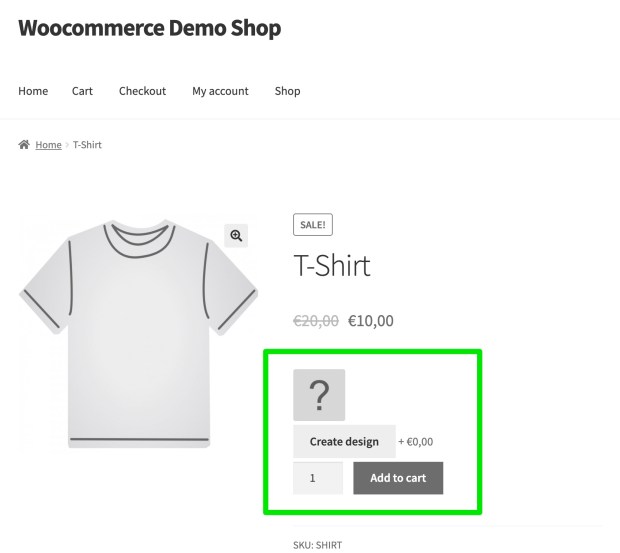


Highlights
✅ Product designs for each article and variant possible
✅ SVG support for image uploads and design exports
✅ Predefined product designs possible
✅ Super-high performance, with the super-low file size of CSS and JavaScript files
✅ Simple and clear backend
✅ Customize extensively via JavaScript and CSS
As an online shop owner, it is important to continually find ways to set your business apart from competitors and improve the customer experience. One way to do this is by installing our Product Designer for WooCommerce extension, which will allow customers to individually design the products you sell.
-
Personalization is key in eCommerce
One of the most significant benefits of a product designer extension is that it allows customers to create personalized products. Personalization is becoming increasingly popular in the eCommerce world, as customers want to feel that their purchases are unique and tailored to their preferences. By offering a product designer extension, you give customers the ability to create custom designs that reflect their individual style, making the product more valuable to them.
-
Increased customer engagement
Customers who are given the opportunity to design their own products are more likely to engage with your brand and spend more time on your site. The product designer extension will provide an interactive experience for your customers, allowing them to experiment with different design options and colors. This type of engagement can lead to increased customer loyalty and repeat business.
-
Increased conversion rates
Offering a product designer extension can lead to higher conversion rates. Customers are more likely to purchase a product that they have designed themselves, as it creates a sense of ownership and attachment to the product. Additionally, customers who have spent time designing a product are less likely to abandon their cart, as they have invested time and effort in creating their personalized item.
-
Increased revenue
By offering a product designer extension, you are providing customers with a unique service that can justify a higher price point. Customers are willing to pay more for products that are personalized to their individual preferences, and a product designer extension provides that added value. Additionally, the ability to create custom designs can lead to increased sales, as customers who are able to design their own products are more likely to make a purchase.
-
Competitive advantage
A product designer extension can set your business apart from competitors. While many eCommerce stores offer personalized products, not all of them offer the ability to design those products from scratch. By offering a product designer extension, you give customers the ability to fully customize their products, making your business stand out in the crowded eCommerce marketplace.
In conclusion, installing a product designer extension on your WooCommerce site is a smart business decision that can lead to increased customer engagement, higher conversion rates, increased revenue, and a competitive advantage. By providing customers with the ability to create personalized products, you create a unique and interactive shopping experience that will keep them coming back to your store time and time again.