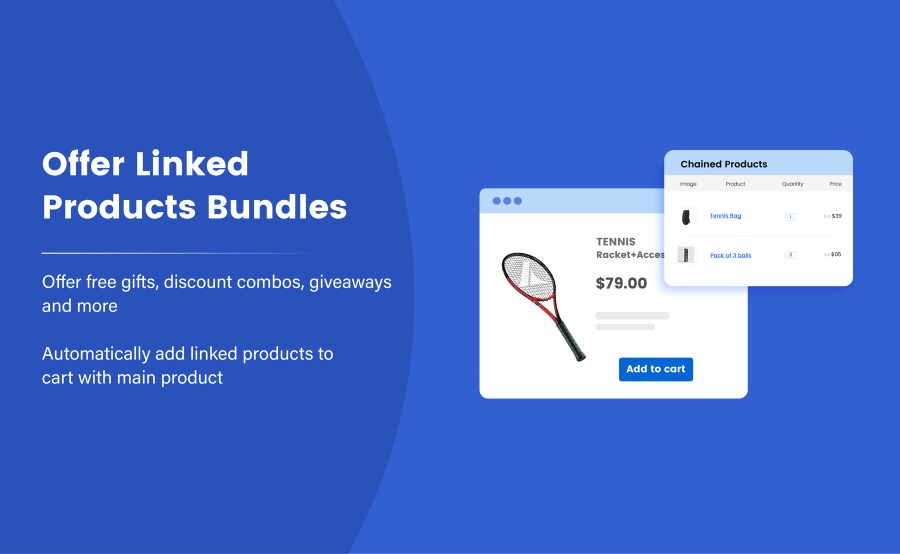
Subscription includes
Support
Offering product bundles or complementary gifts is a simple way to increase your store’s average order value. Linked Products for WooCommerce offers a simple way to create custom product bundles, combo offers, giveaway deals, and more without having merchants to go through extensive options.
Automatically add linked products to the cart and force multiple products to be sold together. Offer your customers a unique value and ultimately improve customer experience and store revenues.
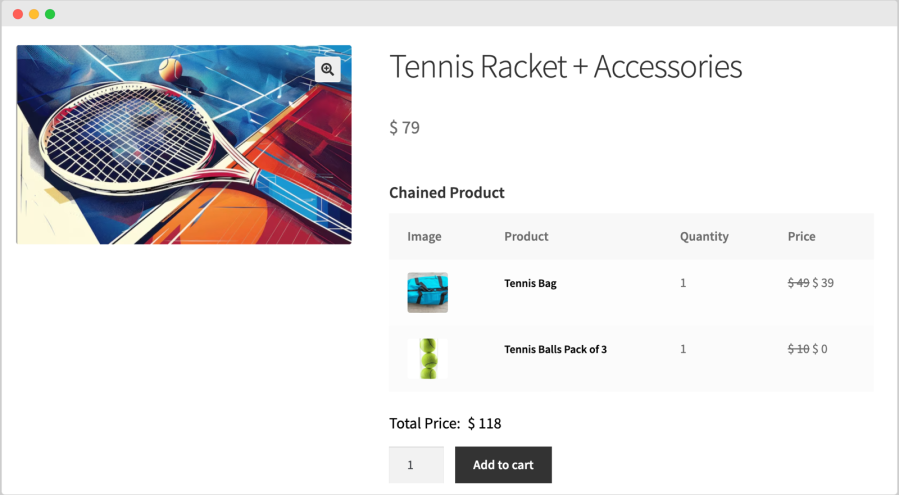
Offer Giveaways:
Giveaways are a common way to boost sales of any online store. By offering complimentary products along with the main product, you can entice your customers to place an order. For example, By offering a free laptop bag along with a laptop can help in increasing the sales of the laptops.
Connect/Chained Products:
Linked Products for WooCommerce enables you to sell products that must be bought in pairs of 2 or more. For example, If you are selling a gym training plan that requires a particular diet plan for maximum results, you can combine them together and force your customers purchase them as a package deal.
Bundle Offers:
With this extension, you can combine multiple products to create different bundles. Offer discounts on linked products and let your customer see the value of purchasing a bundle, hence helping you to increase your overall store’s revenue. Suitable for selling shaving kits, makeup boxes, related product bundles, and more.
Linked Products for WooCommerce enable merchants to link product(s) to any selected product right from the product edit sheet. You can link single or multiple items to the product and control their prices and quantities. You can also choose to force add linked products to cart for once or every time a customer hits the add to cart button.
With a rule-based method, you can attach linked-product(s) to the entire store catalog or selected products and categories. You can also restrict chained products to selected user roles.
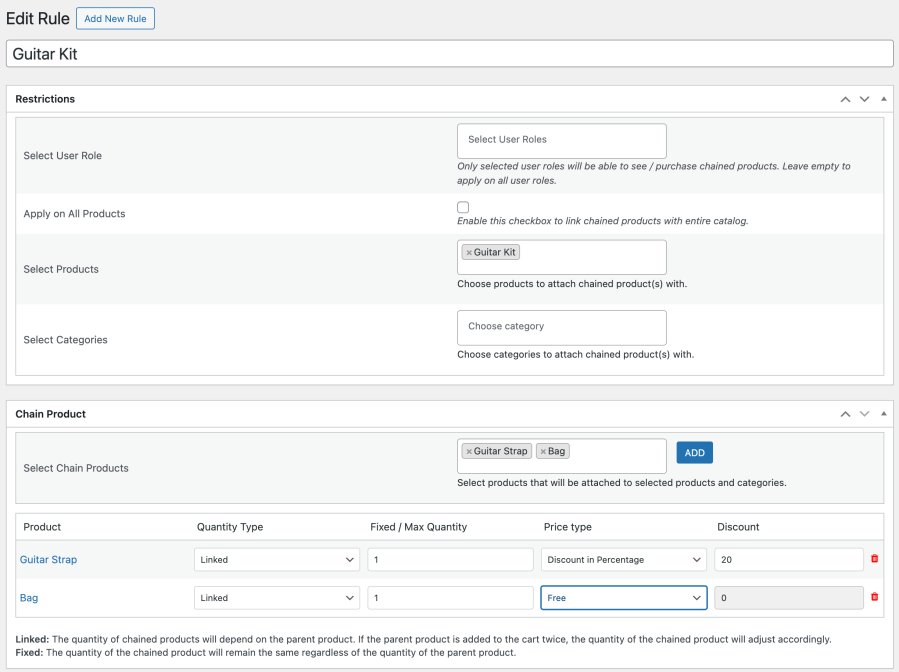
You can adjust the price of the linked product as per your business needs. The extension offers 4 price adjustment types,
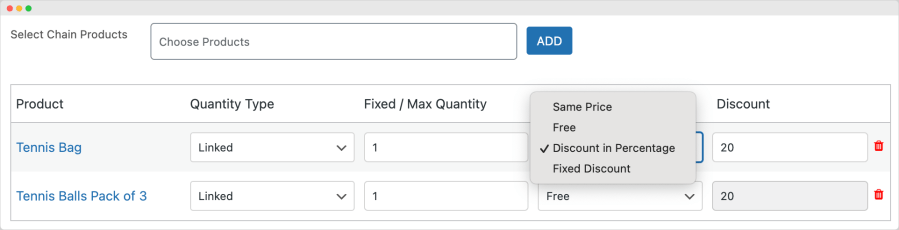
You can choose to set linked products quantity as “Fixed” or “Linked”. In case of Fixed, the linked product quantity that will be added to cart will remain fixed irrespective of main product quantity whereas in case of Linked, the linked-product quantity will be the same as main product product quantity. See documentation for more details.
Categories
Extension information
Quality Checks
Compatibility
Countries