Subscription includes
Support
Experience a streamlined migration from OpenCart to WooCommerce. Import data of your customers, products, and orders with just a few clicks. Control the migration process by importing specific data based on filters such as name emails, IDs, date, and SKU.
Migrate your OpenCart store to WooCommerce securely without any data loss or downtime and keep track of the migration process with the help of the progress bar.
Note: both the databases for wordpress and opencart must be hosted on the same server
Ensure a safe and secure OpenCart to WooCommerce migration process with the OpenCart migration plugin. The plugin establishes a database connection between your eCommerce stores to carry out the migration process more securely and reliably.
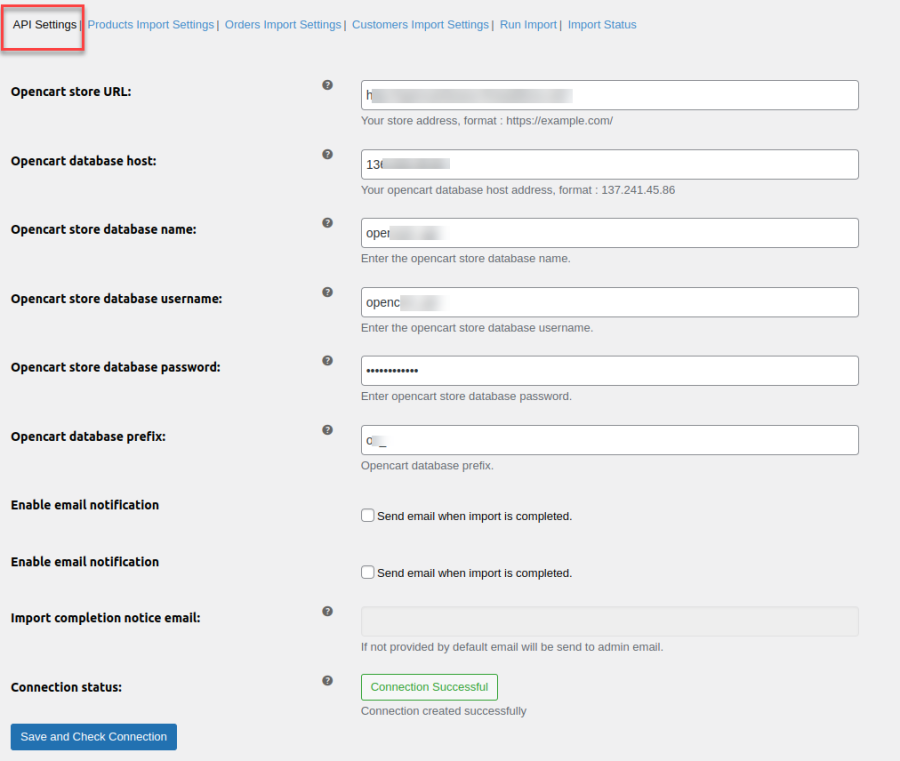
Import product data from OpenCart to WooCommerce without any hassle. Import all or specific product data by using filters such as product title, manufacturer, product ID, category, publishing date, and product status.
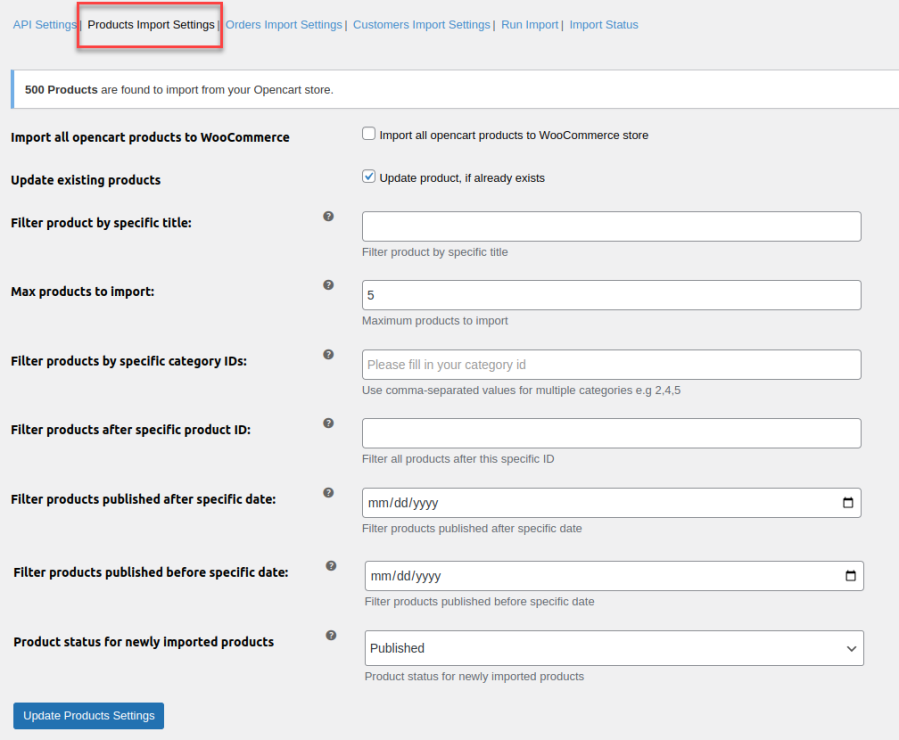
Easily transfer your customer data from OpenCart to WooCommerce. Transfer all or specific customer data from OpenCart by using filters such as specified date, customer ID, group ID, first and last name, and email address.
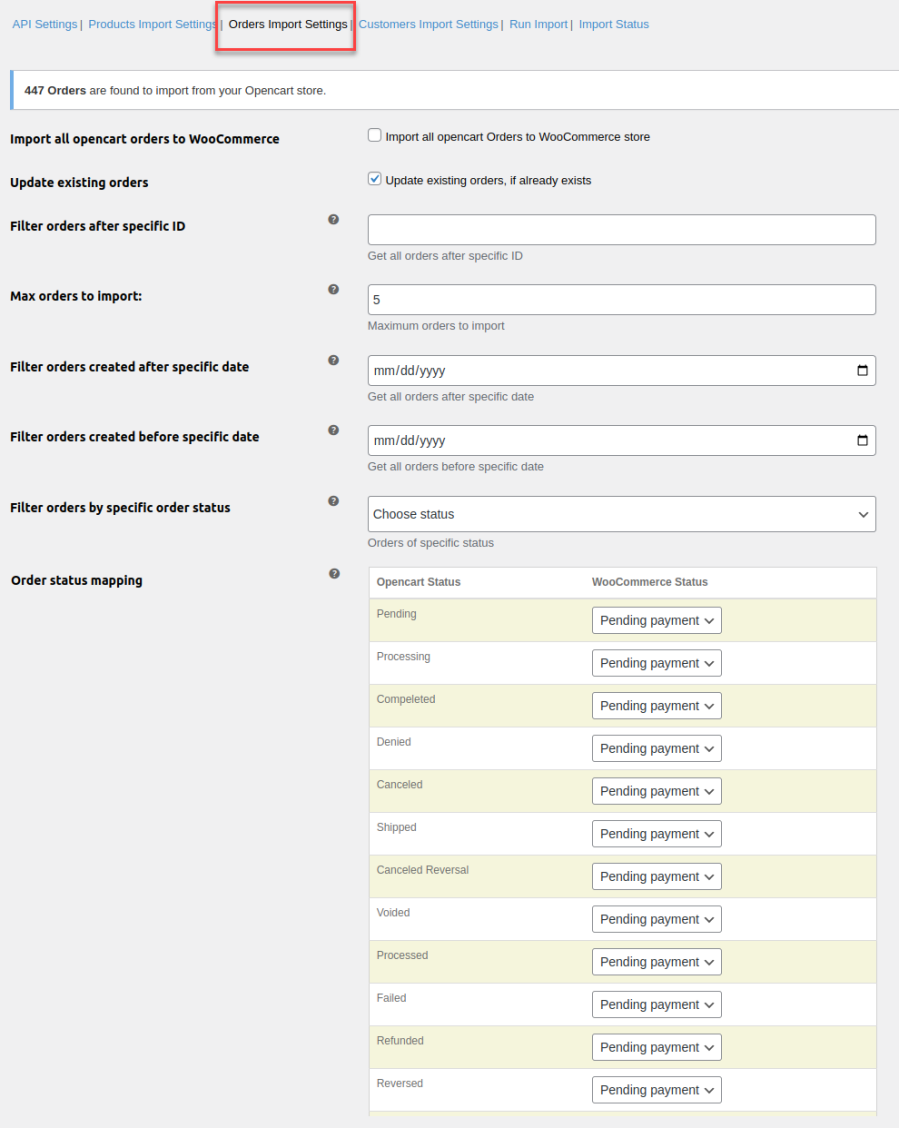
Migrate your order data from OpenCart to WooCommerce through an easy and secure process. Import all data or use filters to import specific data such as ID, date, and order status. You can also update any existing orders and change the status of orders on your WooCommerce store.
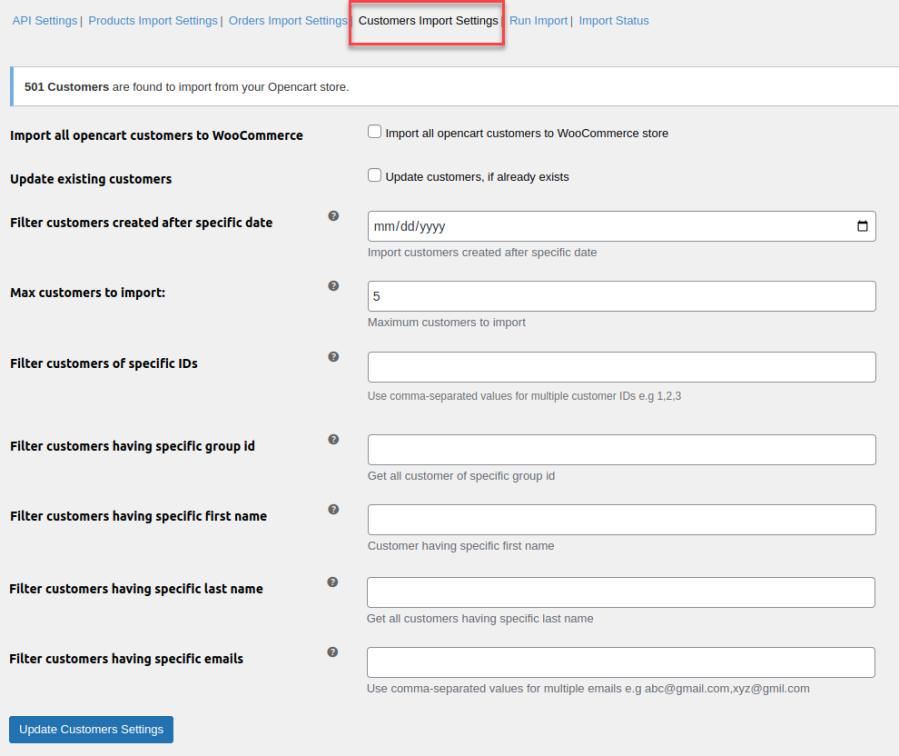
Make the migration process streamlined and swift by importing all the data at once. Migrate your complete store or complete data about orders, customers, and products with a few clicks. This ensures a swift and hassle-free import process.
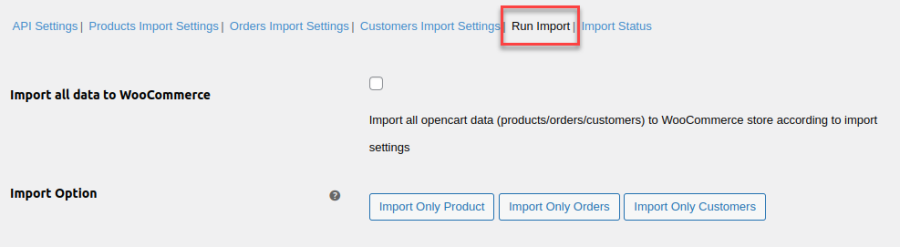
Keep yourself updated with the status of the migration process with the help of the import status feature. The plugin provides you with real-time updates on the progress of your migration. You can track the status of importing products, customers, and orders.
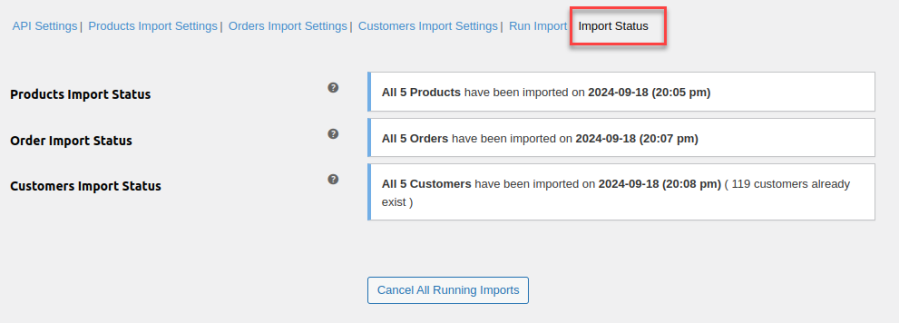
You can migrate three key data types: Orders, Products, and Customers. The plugin allows you to filter and import specific data based on attributes such as name, email, ID, order status, and date.
Yes, the plugin provides filter options that let you migrate only selected data. You can filter products by title, Product ID, Category ID, Date; customers by ID, email, and name; and orders by ID, status, and date.
Our plugin uses a direct database connection to link OpenCart and WooCommerce securely. Both databases usually need to be on the same server, though remote connections may work in rare cases.
Yes, the plugin includes a progress bar that provides real-time updates on the migration status, helping you monitor the transfer of products, customers, and orders.
No, the migration is designed to be seamless and does not cause any downtime. Your OpenCart and WooCommerce stores will remain operational during the transfer.
Yes, the plugin allows for bulk import, meaning you can migrate your entire OpenCart store, including all orders, customers, and products, in a single process.
Quality Checks
Countries