
Subscription includes
Support
The Omnibus Directive requires EU Member States to offer protections to ecommerce consumers. These protections include transparency about product pricing. The Qala Product Price History for WooCommerce helps WooCommerce vendors meet these requirements.
Qala Product Price History for WooCommerce records and displays price changes. It includes these required features of the Omnibus Directive:
If an admin has made a price change in error, the admin can hide / display different price changes.
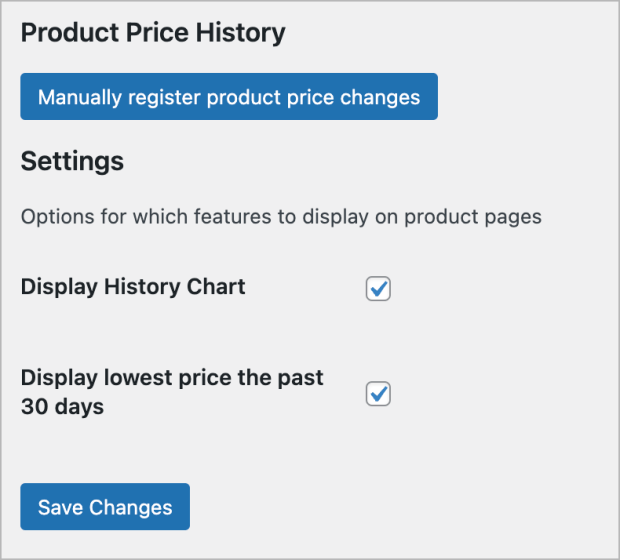
In the settings area, you can manually trigger the extension to register product price changes by pressing the Manually Register Product Price Changes button. The available settings are:
Lowest price
On the front end, the lowest price for a product over the past 30 days is on product pages beneath the Add-to-Cart button.
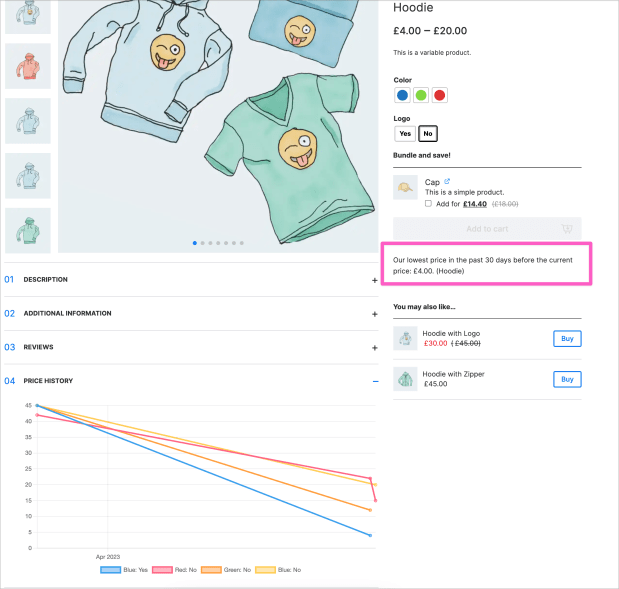
Price History Chart
On the front end, the price history chart for a product is on the Products page. View it by expanding the accordion titled Price History.

Extension information
Quality Checks
Countries