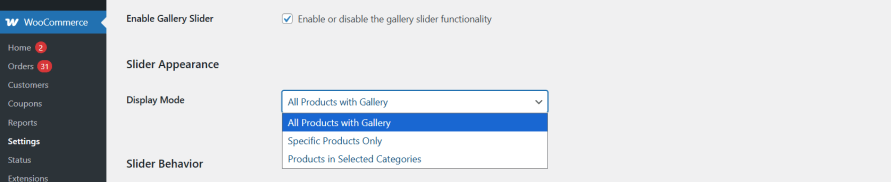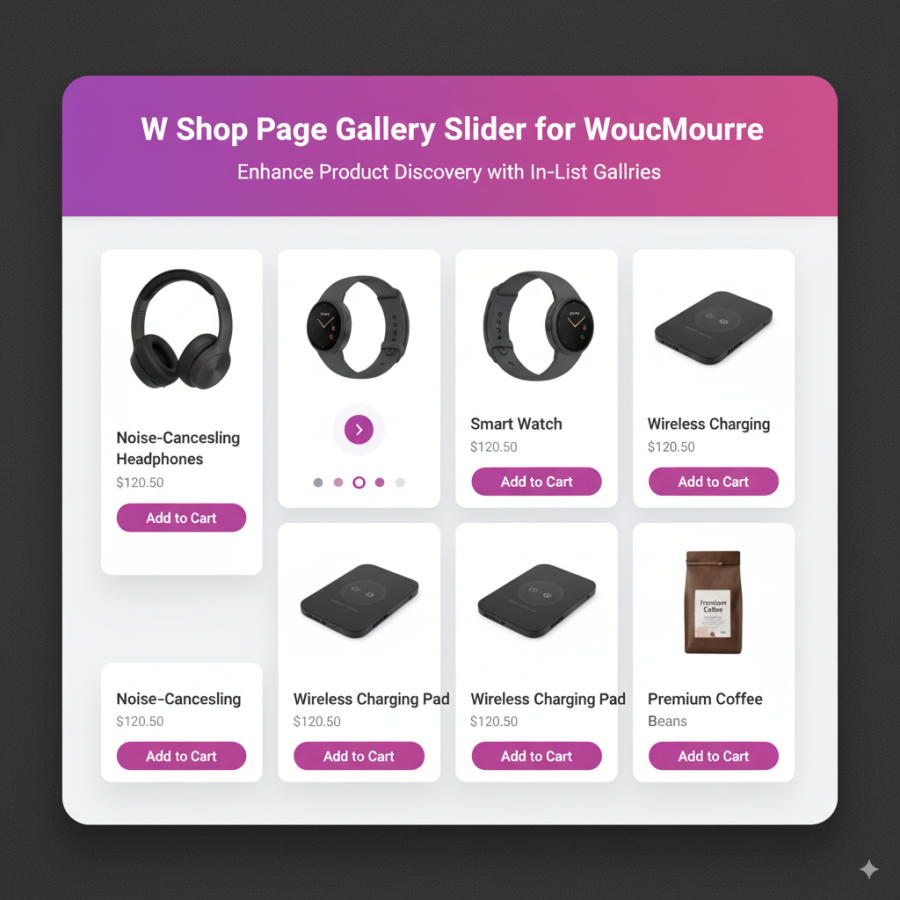Transform your WooCommerce store by turning static product thumbnails into dynamic, responsive image sliders — right on the shop and category pages. Improve customer engagement, showcase product galleries instantly, and boost conversions with a fully customizable and mobile-friendly carousel system.
Key Features
- Add responsive image sliders to shop and category pages
- Display product gallery images as carousels directly on archive pages
- Choose where the slider appears: all products, selected products, or specific categories
- Only products with gallery images will show the slider
- Replace default product thumbnails with interactive sliders
- Customize slider settings from the admin panel
- Show or hide navigation arrows
- Show or hide pagination dots
- Choose custom colors for arrows, dots, and active dots
- Fully responsive design for mobile, tablet, and desktop
- Built using the Slick Slider library for smooth and fast transitions
- Mobile-optimized with touch-friendly controls
- Advanced loading states with shimmer effects and spinners
- Maintains consistent height during loading to prevent layout shifts
- Lazy loads images for faster page performance
- Smart filtering automatically skips products without gallery images
- Easy-to-use admin interface under WooCommerce settings
- Compatible with both classic and block-based WordPress themes
- Full support for WooCommerce High-Performance Order Storage (HPOS)
- Lightweight and optimized for frontend performance
- Error handling with graceful fallback for missing or broken images
- Designed to work with most WooCommerce-compatible themes
- Clean and modern design that enhances the product browsing experience
- No coding required – simple setup in minutes
Benefits
- Improve product visibility by showcasing multiple images directly on shop and category pages
- Enhance customer engagement with smooth, interactive sliders
- Boost conversions by providing richer product previews without navigating to single product pages
- Mobile optimized for seamless shopping on any device
- Lightweight and fast to keep your store performance high
Shop page with gallery sliders example:
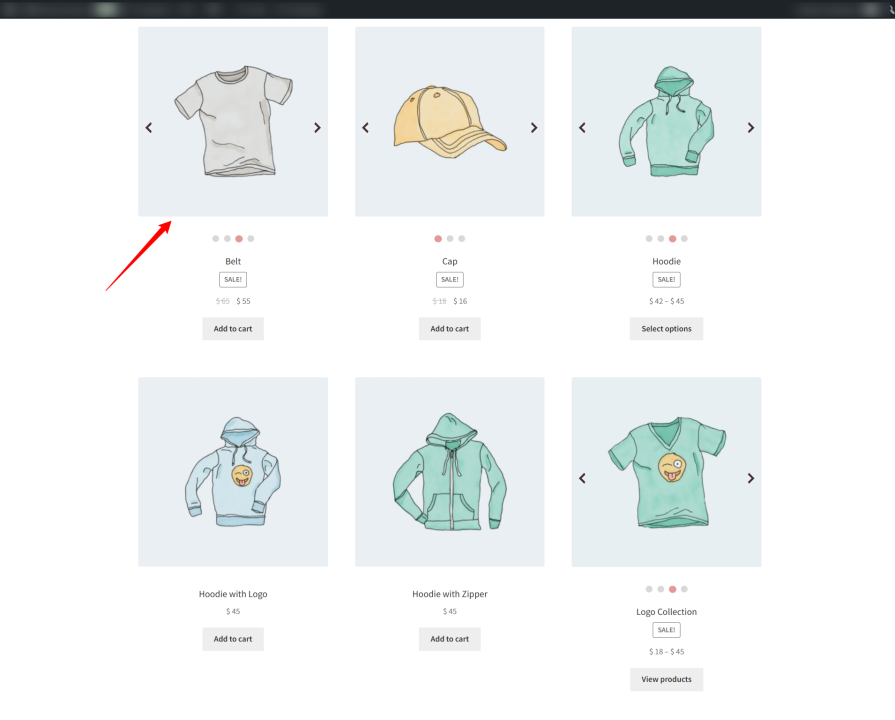
Easily disable navigation dots below the product gallery slider for a cleaner look.
Demo example:
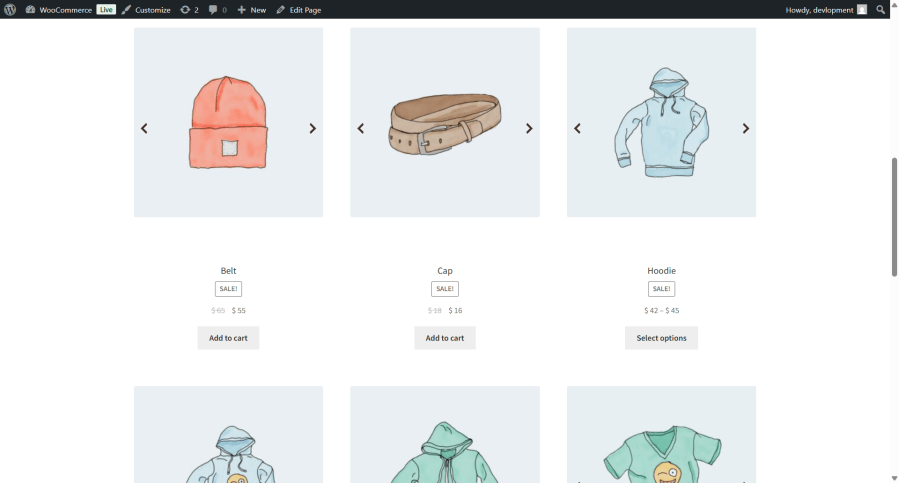
Show or hide navigation arrows to customize your product gallery slider controls.
Demo example:
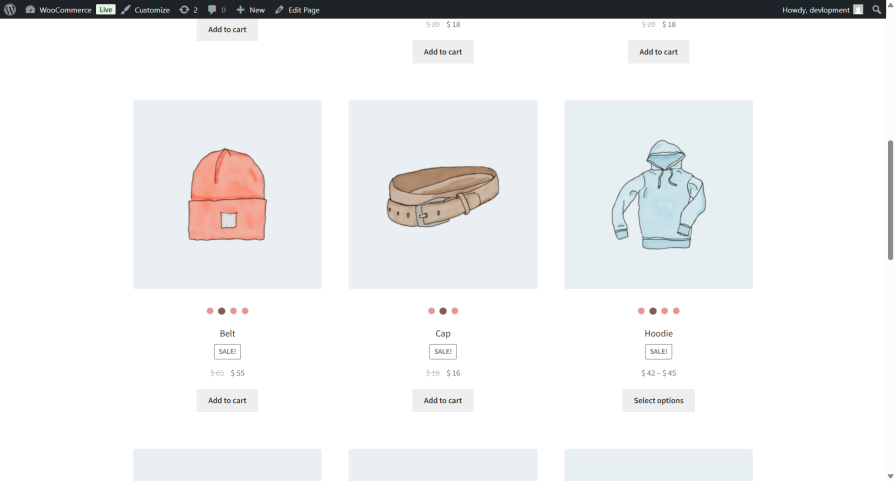
Back-end admin settings panel:
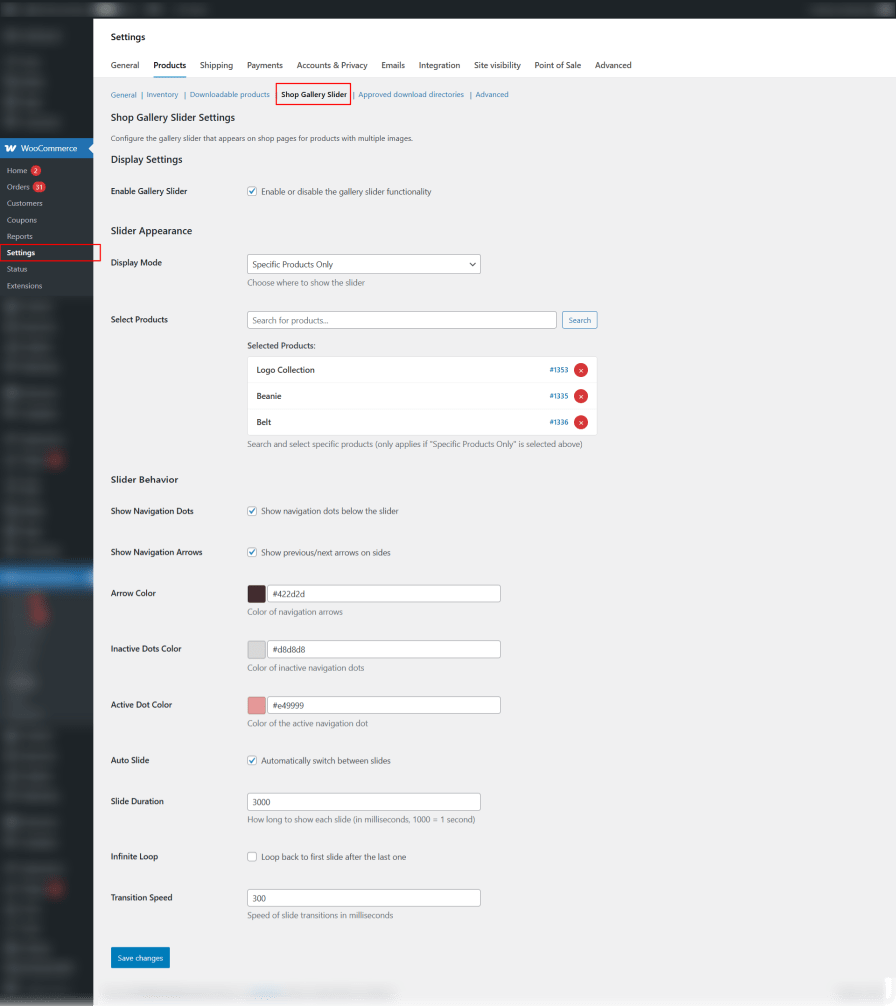
Slider appearance:
Choose where to display the slider.