Subscription includes
Support
Make your store migration from Wix to WooCommerce smooth and effortless. With just a few clicks, import customer, product, and order data without fearing data loss. Use filters like name emails, IDs, dates, and SKUs to control what you want to import.
Migrate your Wix store to WooCommerce without any data loss or website downtime issues. Keep track of your migration process with the help of the progress bar.
Migrate Wix to WooCommerce with ease using a migration plugin. The transition of your Wix store to the WooCommerce platform happens with no data loss and in no time. This efficiency and security come with the connection this plugin establishes between the databases of these two eCommerce stores.

Import product data from Wix to WooCommerce without any hassle. Import all or specific product data by using filters such as product title, manufacturer, product ID, category, publication date, and status.
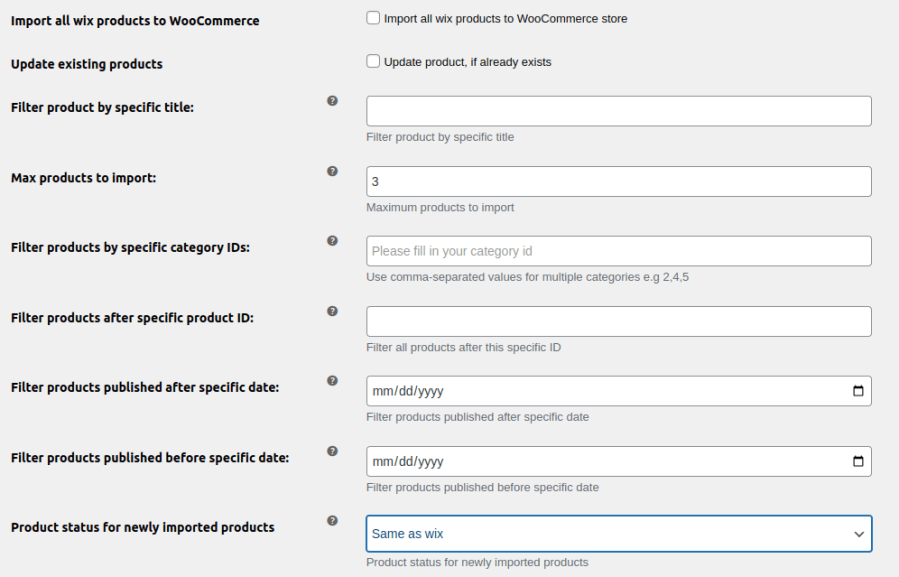
Migrate your order data from the Wix store to WooCommerce through a simple and secure process. Import all data or specific data by using filters like order ID, creation date, and status ID. You can also update any existing orders and change the Wix order status during your WooCommerce migration process.
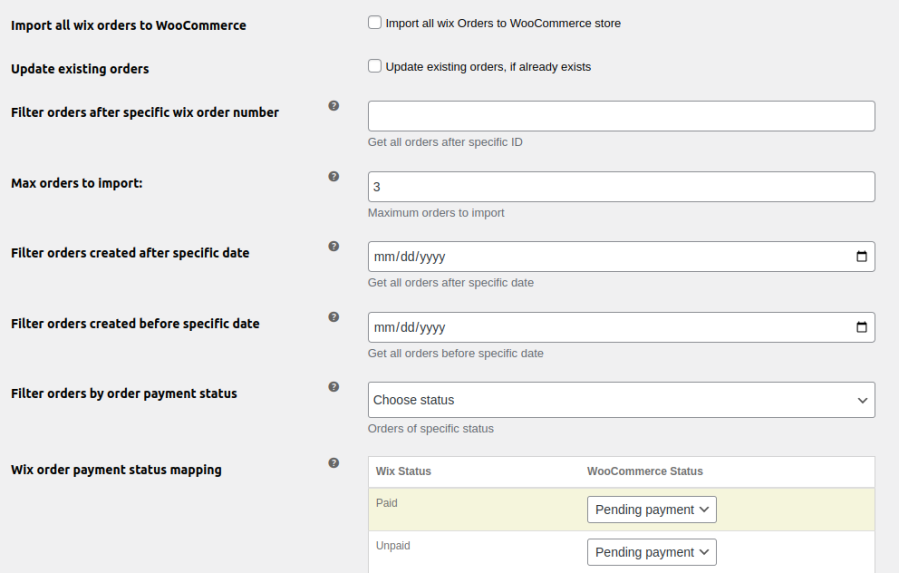
Seamlessly import customer data to your WooCommerce store from Wix using multiple filtering options. Select specific customer records based on date, customer ID, group ID, name, and email address. The Wix to WooCommerce plugin enables you to import all customer data or filtered data.
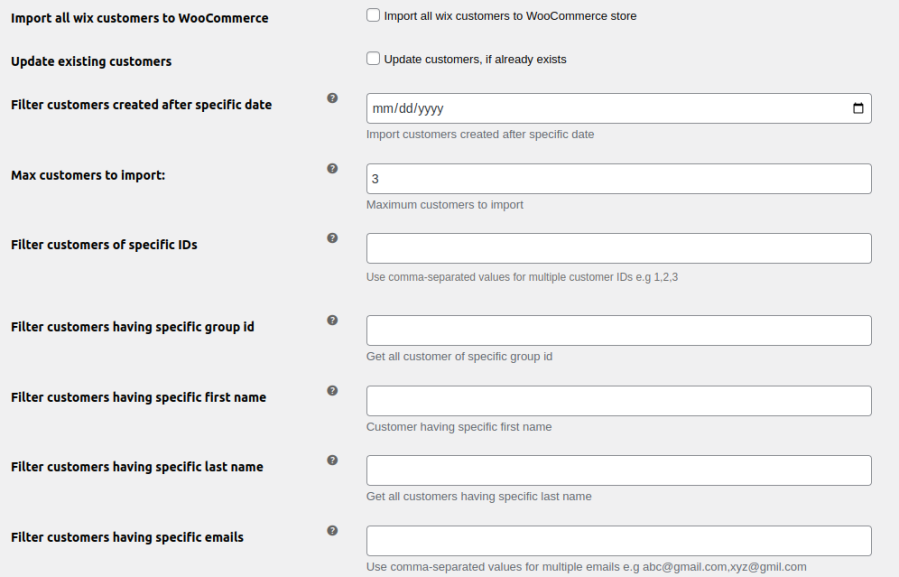
Catalyze your migration to the WooCommerce process with bulk data transfer with this migration plugin. Choose to migrate all store data at once or selectively import only products, orders, or customers. This approach lets you transfer only the necessary data, minimizing hassle and confusion.

Stay updated and informed about the migration progress with this plugin for Wix to WooCommerce migration. The real-time progress bar of this plugin keeps you updated on the import status of individual data types, such as orders, customers, or products, as well as the overall migration. You get all this information from the import status feature of this plugin.
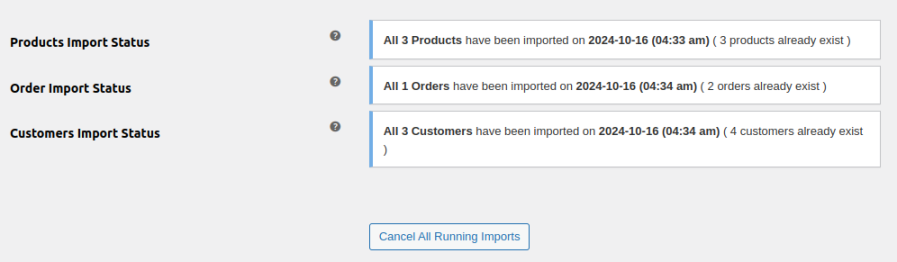
You can migrate customers, products, and order data from your Wix store to WooCommerce.
Yes, the plugin allows you to use filters such as product Id, Category ID, Date, order ID, order date, customer email, and more to import only the data you need.
No, the migration process runs smoothly in the background, ensuring zero downtime for your Wix store.
The plugin establishes a secure connection between your Wix and WooCommerce databases using an API key, ensuring safe and accurate data transfer without loss.
Yes, the plugin allows you to update existing orders and modify their status during the migration process.
Extension information
Quality Checks
Countries