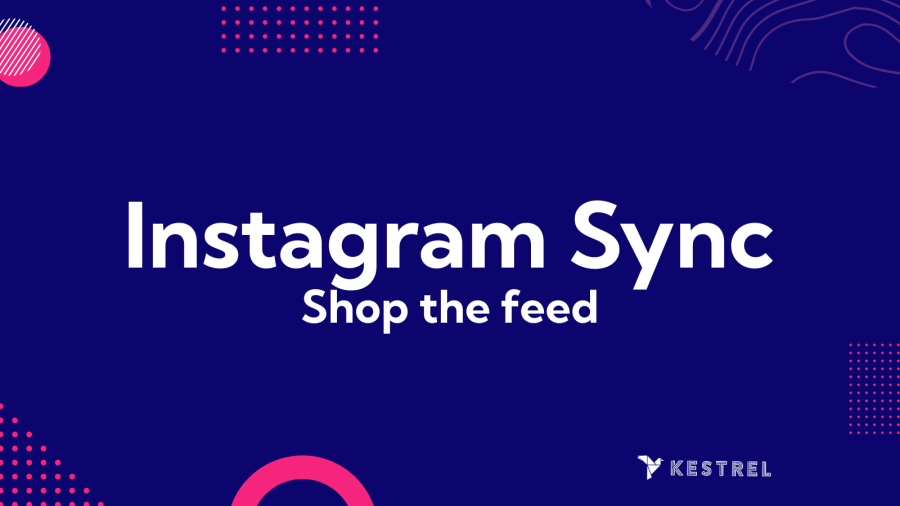
Active installs
4K+
Subscription includes
Support
We all love Instagram. We especially love showcasing images of our products in the wild, using the wonderful interface and filters provided by Instagram, directly on our mobile devices.
Instagram gives your business an immersive storefront for people to explore your products, and turn your Instagram posts into ads for campaigns.
Selling on Instagram was never so easy. Just upload your catalog to Instagram, create shoppable posts and stories by tagging your products in them, and redirect your audience to your store with just one click.
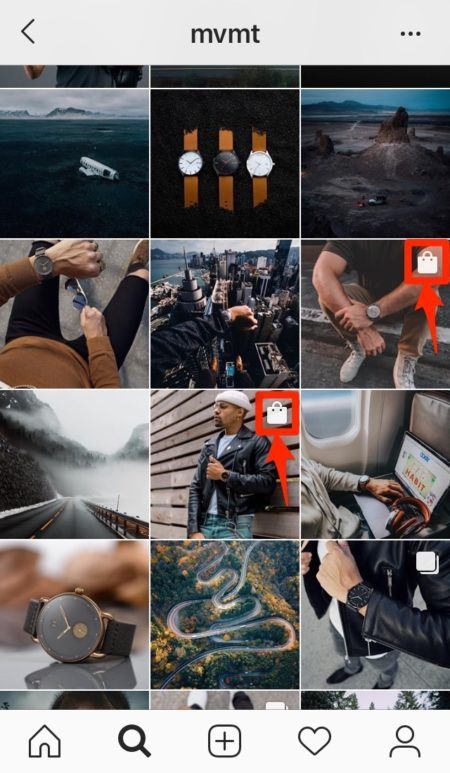

Create as many catalogs as you want and adapt them to each country or audience (Currency, tax location, etc.).
Each catalog is unique:
With the Instagram extension for WooCommerce, you can show how your customers are using your products.
Just define a product hashtag. Customers will be able to tag their images with this hashtag and they will automatically appear on your product page.
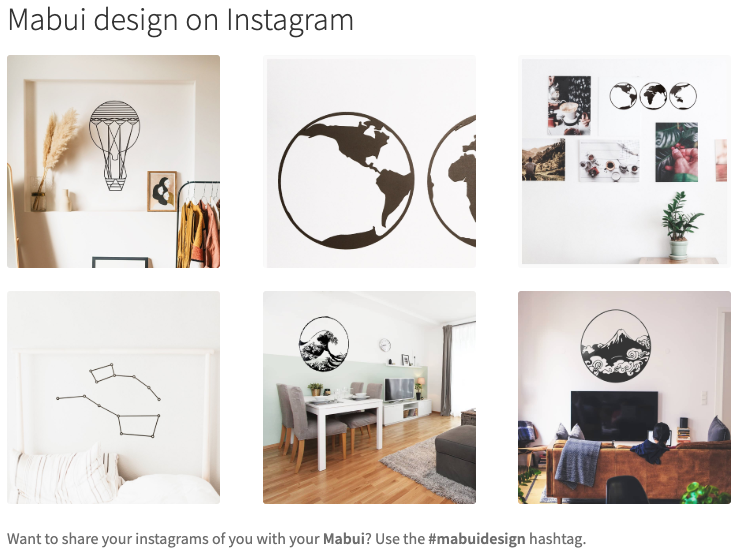
Bring your product images to life by integrating Instagram images posted by your customers directly on your product page.
Attract possible new customers on Instagram and let them get a sneak peek of the best you can offer.
Connect. Tag. Enjoy.
Made by ![]()
Yes. Define a hashtag and customer-tagged photos will appear directly on your product pages.
Instagram Shopping requires a connected Facebook Business Manager account to manage product catalogs.
Categories
Extension information
Quality Checks
Compatibility
Countries
Requirements