Since our last minor release back in June, we’ve been working on a multitude of improvements to improve the WooCommerce admin experience:
- Apply discounts to orders using coupons, without the chore of doing manual calculations.
- See which versions of extensions are tested with new WooCommerce updates, before updating.
- Improved management features for WooCommerce.com extensions.
- A simpler, unified shortcode for listing multiple products on pages.
To ensure this update is indeed stable, we’ve been doing plenty of testing on our side; releasing beta versions, testing our own library of extensions and themes, working with customers to do managed updates, and running 3.2 on WooCommerce.com. 👏
WooCommerce 3.2 is also a minor release, meaning it should be fully backwards compatible with 3.1 and 3.0. However, it’s still considered best practice, and recommended, to backup before updating.
We recommend viewing our documentation on how to update, making a backup, updating extensions, and finally updating WooCommerce via WP Admin.
Here are some more details on what’s new in 3.2!
Applying discounts to orders using coupons 🎉
↑ Volver al principioBeing able to apply coupons to orders was a popular request on our ideas board, and a common annoyance for store owners. In 3.2 we’ve made lots of improvements to our cart and coupons system to make this possible!
To use this new feature, simply edit an order, click the “apply coupon” button and enter a coupon code. The re-calculations will be done automatically.
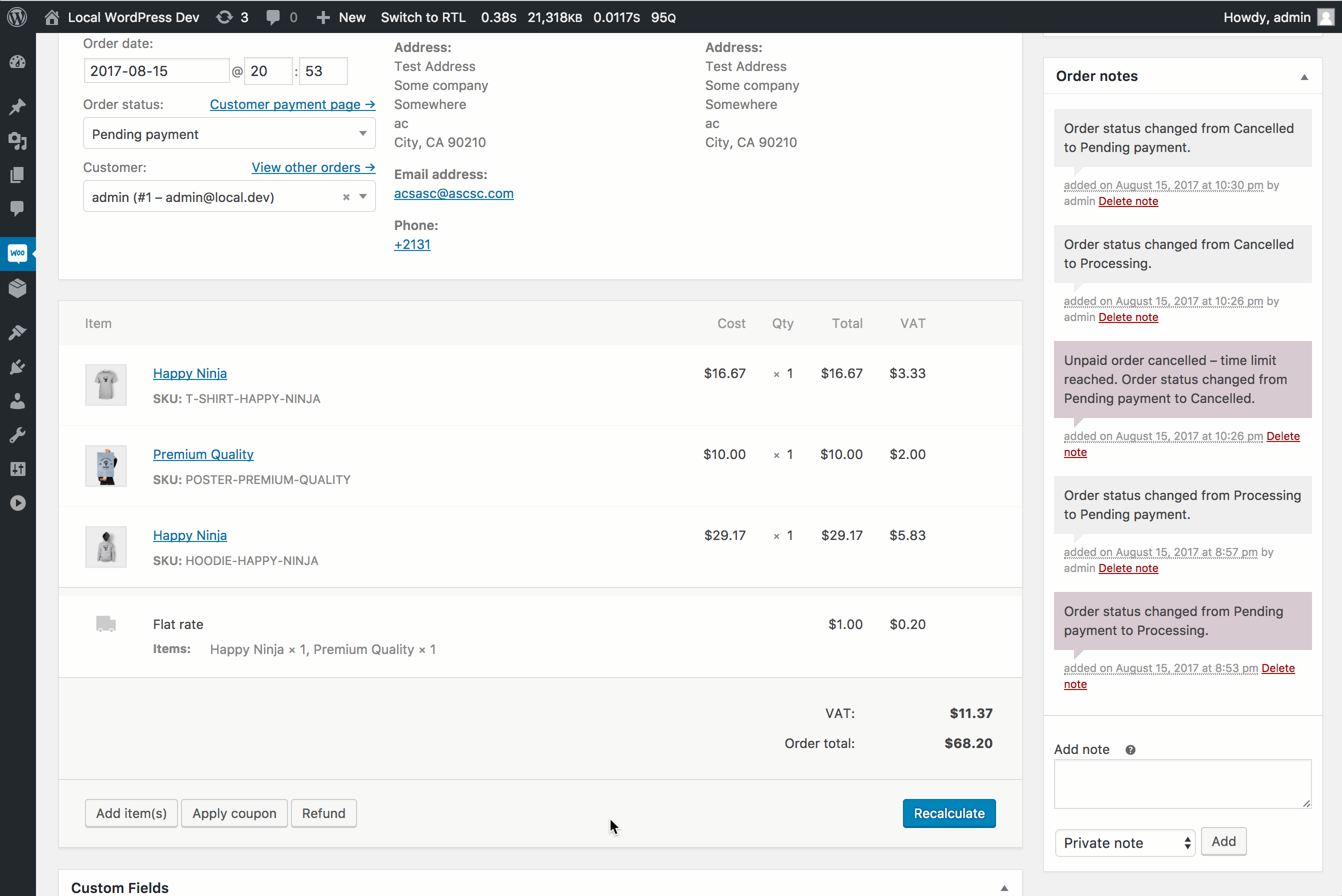
You can also remove coupons from orders and have them re-calculate the totals for you!
Read more about this in our development blog.
Heads up! WooCommerce updates will warn you about outdated extensions ⚠︎
↑ Volver al principioWe’ve introduced some additional checks before updates run on the plugins screen in your admin dashboard. If an extension is detected as not being tested with the next version, a warning will be displayed. From that point you can either seek an update for the extension, disable it, or test it for compatibility.

Our hope is that this will improve general compatibility and incentivise plugin authors to keep things up to date with new releases.
You can read more about this feature here.
New WooCommerce.com extension management features 🔌
↑ Volver al principioWe’ve introduced an additional filter that allows you to easily filter your extensions by ‘Active’ to see those that are active on your site.

Once you’ve connected your site to your WooCommerce.com account you will also now see a new notification icon in the sidebar to inform you of any updates that may be available for your extensions.

Additionally, for both agencies and developers, we have implemented a new feature on WooCommerce.com which allows you to share your subscriptions with your clients (great for multi-site subscriptions) removing the need to connect your clients site to your personal WooCommerce.com account.

An improved “products” shortcode
We’ve unified the product shortcodes into one single, consolidated products shortcode which supports the options of all legacy product shortcodes. https://github.com/woocommerce/woocommerce/wiki/Shortcodes-changes-in-3.2.0
…and more!
↑ Volver al principio- There are now more accessible enhanced select boxes on the checkout and in admin with improved keyboard and screen-reader support.
- There is a new option to resend order details to customers on the edit order page.
- The wizard has been revamped to help with shipping, payment gateways, and opt-in to services like automatic taxes and shipping labels. You’ll notice this if you setup a new store on WooCommerce in the future!
- We added drag and drop sorting on the grouped product field to control display order of products on the frontend.
- Search results in your store can now be sorted.
- We added a new option to control the maximum depth of categories shown in the product category widget.
Features for developers ❤️
↑ Volver al principioDevelopers can look forward to search helpers for products which use our CRUD system and avoid the need for direct queries.
We’re also included a few more helpful debugging tools, for example fatal errors will now be logged and can be viewed in System Status > Logs.
For a more complete list of new things, see the changelog.
You should also read the development blog to see what templates and functions have changed in 3.2.
Ready to update?
↑ Volver al principioReady to give WooCommerce 3.2 a shot? Review our documentation about how to update, make sure backups are in place, and then grab the update in WP Admin.
We’re here if you need us:
- Think you’ve found a bug with WooCommerce 3.2 or a conflict with another plugin? Report it via our GitHub issue tracker.
- Need help with the upgrade? Visit our Support page.
- Want to chat about the release, or have a great idea for the next version? Start a discussion on the public WooCommerce forums at WordPress.org.
Please note that we are not able to diagnose or solve potential issues via blog comments. The fastest way to get in touch with us is one of the methods listed above.
If you’re craving more technical details about this update, you can read our post on the develop blog!
What do you think of our latest release? Let us know in the comments!
About

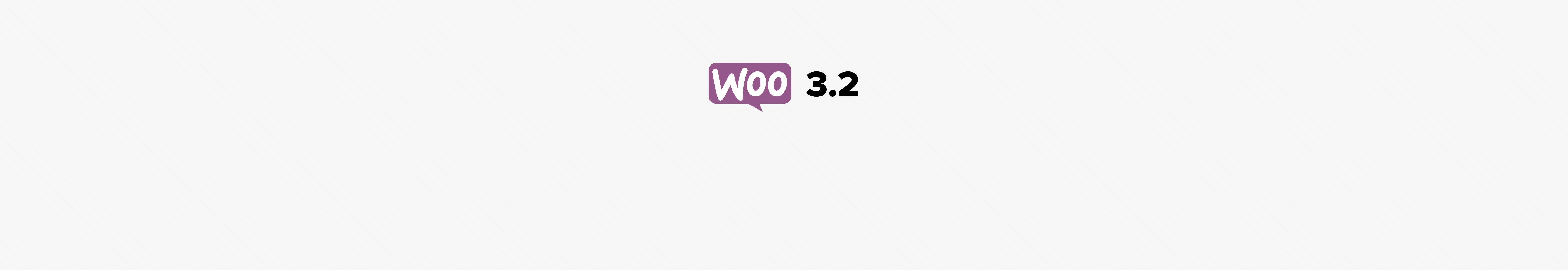

Congrats for new feature , its will bring more attention from customer.
This Feature was really amazing one . WooCommerce is heading towards next step of the generation.
Why is it every-time you guys update, plugins built to work with woo break? Dealing with a site that 500s after updating your softwares, gets tiring. It happens every single time.
include(WC_ABSPATHincludes/wc-conditional-functions.php): failed to open stream: No such file or directory in /var/www/html/wp-content/plugins/woocommerce/includes/wc-core-functions.php on line 18
grrrrrrrr
In this case, it’s because the plugin you’re using is loading in WooCommerce core files itself, without waiting for WooCommerce to load first…Thats not good practice. I think it’s called woo-multi-currency. We’ve informed the author.
Bam! You’re amazing Mike, thanks!
Great news with the coupon improvements! This really helps keep track of marketing when coupons are used on manual orders.
I am a woocommerce happy user but I want to suggest a big problem in woocommerce user-experience in product frontend that if we create some variation in weight for product so the customer cannot purchase the product directly from shop page but instead he/she have to visit the product detail page first and then he/she can select weight/variation and after that they can buy. This process is hectic for our customers and many time customers might lose their tempo for buying on online site. I want to suggest WooCommerce Team to please add variation select box and quantity counter to the front of the product in shop pages.
I hope WooCommerce Team will pay attention to this serious User-Experience problem facing by its customers and will announce this feature update in next coming WooCommerce update.
Thank You
I agree. That would be a great feature for usability.
Tax are suddenly added to prices already with tax!
No coupons works now!
Log a support ticket or issue so someone can review. This is the only known issue r/e tax https://wordpress.org/support/topic/3-2-variations-with-tax-class-same-as-parent-get-wrong-taxes-applied/
Subtotals/Discount MIA on order
Sales Tax ( 6.7500% ): Shows
Order total: Shows
Email receipt showing properly:
Subtotal: $xx
Discount: -$xx
Shipping: $37.62 via Ground (UPS)
Tax: $xx
Payment method: Credit Card
Total: $xx
ALL ADD to CART buttons dissappeared!!!! Prices on SIMPLE products GONE!!!
Variable products show prices OK when all options chosen. HOW TO FIX????
Awesome updates. Some really welcome new features for the plugin checking and extension management. Github log is pretty cool too.
Hopefully, it will get smoother updates as time goes by.
There’s some great new updates within 3.2, but there does seem to be a layout issue with the admin order email template as well as several missing order actions from within the order detail page. I’ve submitted a bug request via GitHub.
Thanks Liam for submitting your issues you’ve run into. Hopefully, those are solved soon if they’ve not been already.
Till now, if I’m looking for clothing that’s size M, going to the archive page for attribute M gives me a lot of results that DO NOT have size M in stock. This is even if the woocommerce setting “Hide Products That Are Out Of Stock” is checked.
Been searching for a solution and Woocommerce Development Team says it’s a “wontfix”. In other words, they know of this problem, but they won’t fix it.
This is a disgrace. Frankly users – and customers – don’t care if there are technical difficulties involved with fixing something. They only care if it works. And right now it doesn’t work.
To reiterate: want to look for a product with a specific attribute (e.g. color, or size)? Can’t do it without getting tons of “results” that aren’t actually in stock.
Awesome update, I’ve always waited for the feature “Applying discounts to orders using coupons” and now it appears on the latest update. Thanks!
Thanks WooCommerce for the great update of the plugin and for the clear information about the changes. I already updated my site and no issue detected with WooCommerce Product Addons plugin.
Awesome update ! Very Useful article.
Thanks for sharing this information
I like the “See which versions of extensions are tested with new WooCommerce updates, before updating.” new feature along with the motivation behind the development. On that end, is there anything happening where third party extensions listed in that check will have a minimum amount of time to test and update prior to each release?
Likewise, will those providers be required to provide compatibility confirmation or updated versions within a minimum amount of time following each update?
Hi Douglas, I’m glad you like that new feature. 🙂
We do have an open beta and release candidate phase that WooCommerce core goes through for each release. That usually lasts for 2 months or so. The beta part is the longest part and once we get to a release candidate it takes a few weeks before a release. At that point, we’re only fixing bugs and testing things from top to bottom.
We do also reach out to as many 3rd party developers as we can to keep them in the loop for each release. Do you think there is more time needed there, or anything else we can do?
Thanks for the post, the new features, and all you guys are doing with Woo.
Lol, I do feel bad for you guys in posting these updates, though, because you always receive these nasty-grams from folks who haven’t followed proper protocol for updating.
Anyway, thanks again and keep being awesome. WooCommerce is turning e-commerce on its head a bit and I love it 🙂
@Zachary – I was literally just thinking this as I’m reading comments. Thanks for saying it. People do not listen, sometimes it’s amusing.
Excited to try everything out Mike! Great article!
Heh, thanks for the sympathy and love Zachary!
The number of people updating without testing first does seem to be diminishing, and we’re really trying to make sure EVERYONE knows how important it is to test these updates with every release.
I think slowly but surely those efforts are making a difference! Of course, that goes alongside our core team working hard to make sure each release doesn’t cause issues. We’re getting there!
Congrats on the new update 🙂
These features are amazing and thank you very much.
Interesting new features.
Applying discounts to orders was the outstanding new feature for me.
Keep it up Woo team!
woohoooo woocommerce does coupons better, welcome to the year 2010
I didn’t see anything about this in the change log, maybe you guys can clarify.
I’ve had an issue where orders paid with Apple Pay via Stripe have not been processed correctly. WC has not processed these orders correctly and has not assigned proper download and access permissions (WC Memberships) to these customers.
I raised this issue with your support team a few months back and they told me this will be fixed in the next update.
Any news about this?
The new coupons update seems attractive to me. going to update my woocommerce plugin and try this new feature.
Great thank you!
Just to let you know, the support link on this page is not working..
The discount coupons should be handy for users. As will the extended shortcode features for those of us that like to embed products within page builders.
Thanks for pointing that out, Chris – I’ve fixed it up now.
thanks for the updated information. It helps a lot.
Would love to edit with coupons…but that button doesn’t appear on any of my edited woo commerce orders.
It’s a good news for woocommerce user.You guys did an excellent job.wonderful stuff.keep doing awesome stuff.
News
Ver tudoStripe’s Agentic Commerce Suite launching with WooCommerce support from day one
By Jay Walsh •
WooCommerce integration with Mastercard accelerates digital acceptance for EMEA ecommerce merchants
By Jay Walsh •
Reddit for WooCommerce: Bringing high-intent shoppers to your store
By Jay Walsh •
Never miss a beat — join our mailing list
Please enter a valid email.
View our privacy policy. You can unsubscribe anytime.
There was an error subscribing; please try again later.
Thanks for subscribing!
Emails will be sent to
You're already subscribed!
Emails are sent to