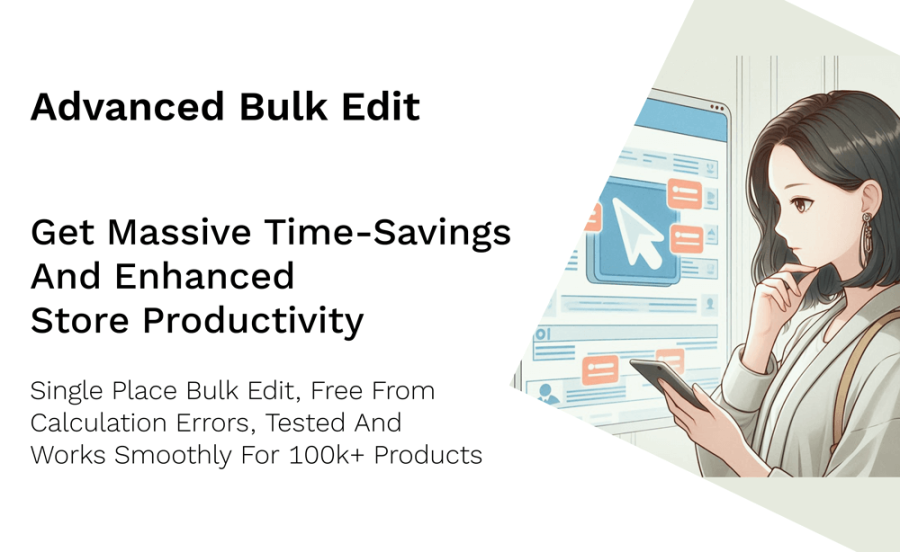
Subscription includes
Support
Bulk edit 100, 1000, or 10000+ products within minutes from one place. Update attributes, prices, categories, SKU, backorders, stock and any default or custom product fields. The simplest yet advanced WooCommerce bulk editor.
Editing four-five products is manageable, but going to thousand or even ten product pages one by one for editing is sheer frustration and stress.
Don’t waste your precious time on such mundane inventory management chores.
Switch to StoreApps power packed extension – the Advanced Bulk Edit for WooCommerce plugin; and accomplish hours of work within seconds or minutes.
We are the same brand behind the best-selling Smart Coupons and Affiliate for WooCommerce plugins. So you can be assured of timely support, updates and quality.
No muss, no fuss. No unnecessary bloatware or jargons. Get complete freedom to edit product fields for multiple products anytime, with no limits.
Whether you’re reducing product prices for a sale or updating stock for a new launch, you can change as many attributes or fields in a single bulk edit or batch update operation.
All this without any calculation errors. It’s your smart professional product manager. That’s the reason we call it advanced bulk edit for WooCommerce plugin!
Use the default WooCommerce Products dashboard to make bulk edits to your products directly.
The plugin provides a slide-over panel to add all your bulk edit operations.
You can also click on the Eye button beside each variable product to view product variations directly and select them for bulk edit. This further saves time by avoiding the need to open each product variation individually.

Bulk edit SKUs, weight, quantity, backorders, stock status, tax status, shipping class, product title, product tags, gallery images, and all the important stock management-related fields.
Whether managing backorder status, marking old products as out of stock, editing shipping classes, or updating tax statuses, our bulk editor plugin efficiently handles large-scale inventory management.
The plugin is incredibly flexible, accommodating all WooCommerce product types for bulk editing.
Not only can you bulk edit simple and variable products, but also product variations, grouped, external/affiliate products. For example, you can quickly update the prices of all variations of a t-shirt or all the components of a bundled stationary kit.
Additionally, you can bulk edit custom product types like subscriptions, bookings, memberships, product vendor details, etc.
This makes it easy to bulk edit recurring subscriptions, reservation slots, membership levels, and vendor-specific products.
Make changes to your product now or set a specific date to perform your bulk edit task.
For example, if you want to slash all your product prices by 30% for the Black Friday sale next week, schedule the bulk edit operation and all the product prices will be updated at the set date and time automatically.
Use the default WooCommerce simple search or specific filters – category, product type and stock status to find your required products. Then apply bulk edit operations.
and hundreds of similar use cases.
Life is meant to be enjoyed with your loved ones. Our bulk editor plugin helps make that possible by saving you precious hours of daily work.
Use this saved time for vacations, get-togethers, parties, and, of course, growing your business.
We have planned exporting products to CSV, deleting products, and advanced search filters for bulk edits, giving the plugin even more power.
The Advanced Bulk Edit for WooCommerce plugin will streamline your store management tasks, save time, ensure accuracy and reduce the risk of errors.
Go ahead, buy it with confidence.
Need any more reasons to buy? Advanced Bulk Edit is built by StoreApps, a leading WooCommerce.com Extension developer. You can trust you’re getting high-quality code backed with first-class support.
Check out our other best-selling and popular plugins on WooCommerce.
Click on the 'eye' icon next to the 'Parent Product Title' and the plugin will display its product variations below. To hide the list, simply click the same icon again. Click here for further reference.
Yes
Yes
To review all your scheduled actions, click the ‘Manage Scheduled Bulk Edits’ button above the product list table. This will display a list of all pending actions along with their corresponding data.
Categories
Extension information
Quality Checks
Compatibility
Countries
Languages