
With Tap to Pay and the Woo Mobile App, you can accept in-person contactless payments, right on your iPhone or Android phone — no extra terminals, hardware, or readers needed.
Tap to Pay is currently available in the US and UK. To get started, download the Woo Mobile App and start accepting contactless debit and credit cards, Apple Pay, and other digital wallet payments on your iPhone or Android. Tap to Pay uses the built-in security features of your phone to keep your business and customer data private and secure.
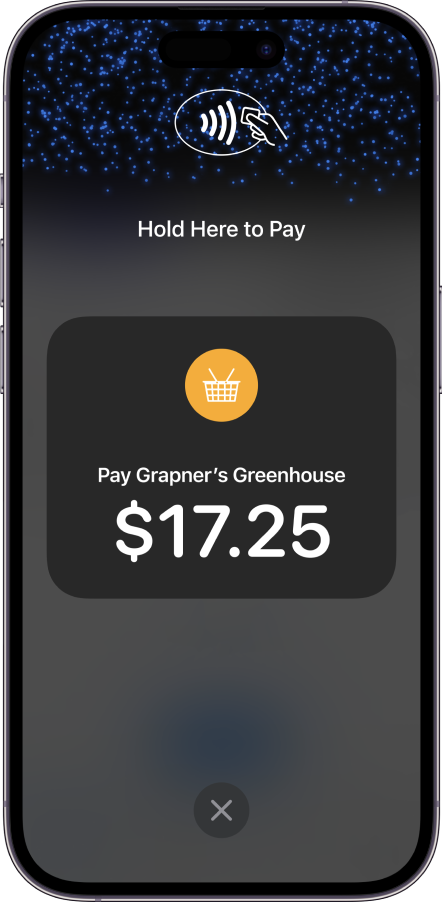
No need to buy, set up, or manage new card readers. All you need is an iPhone XS or newer for iPhones.
Android phones require Android 11 or later, an “unrooted” device with a locked and unchanged bootloader using Google Mobile Services, with an NFC antenna and chipset, and with a hardware-backed keystore.
Tap to Pay on iPhone uses the built-in features of iPhone to keep your business and your customer data private and secure. When a payment is processed, Apple does not store card numbers on the device or on Apple servers, so you can rest assured knowing your business stays yours.
On Android phones, be sure the device is not “rooted”, the device bootloader is locked and unchanged, and it has a hardware-backed keystore to keep data secure.
Add your own brand and customer experience to your in-store checkout.
Get more flexibility to manage in-store queues and deliver new experiences.
If this is the first time you are using Tap to Pay on iPhone, you will be prompted to continue with your current Apple ID or select a different one and accept Apple’s Terms of Service. Use the same Apple ID that is tied to your business account, if you have a different personal account.
iPhone devices require iPhone XS or later running iOS 16.7 or later. Android devices require Android 11 or later, a functioning NFC antenna and chipset, an “unrooted” device that uses Google Mobile Services, and a hardware-backed keystore.
The Contactless Symbol is a trademark owned by and used with permission of EMVCo, LLC.
