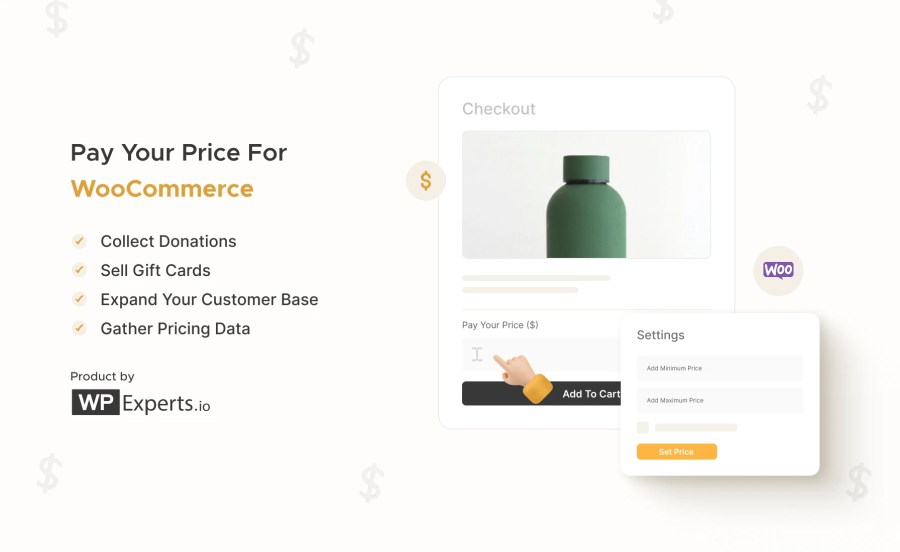
Subscription includes
Support
Welcome to the future of e-commerce pricing with the Pay Your Price WooCommerce addon! This innovative add-on transforms your online store by allowing customers to set their own prices within predefined limits. Whether you’re collecting donations, offering flexible pricing on products, or selling gift cards, Pay Your Price provides the flexibility and engagement your store needs.
By allowing your customers to name your price, you can broaden your audience, boost customer satisfaction, and gather valuable insights into pricing preferences. Unlock new opportunities and elevate your sales with Pay Your Price today! 💰
Flexibility and customer engagement are crucial for success in the ever-evolving e-commerce landscape. Pay Your Price offers a dynamic pricing model that enhances customer satisfaction and drives sales.
Pay Your Price offers a comprehensive rules management system that includes multiple sections for detailed customization:
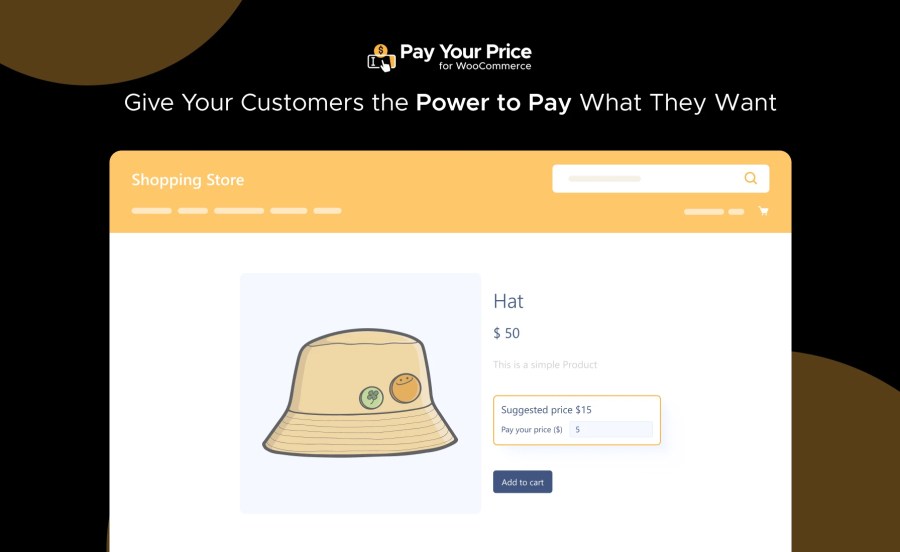

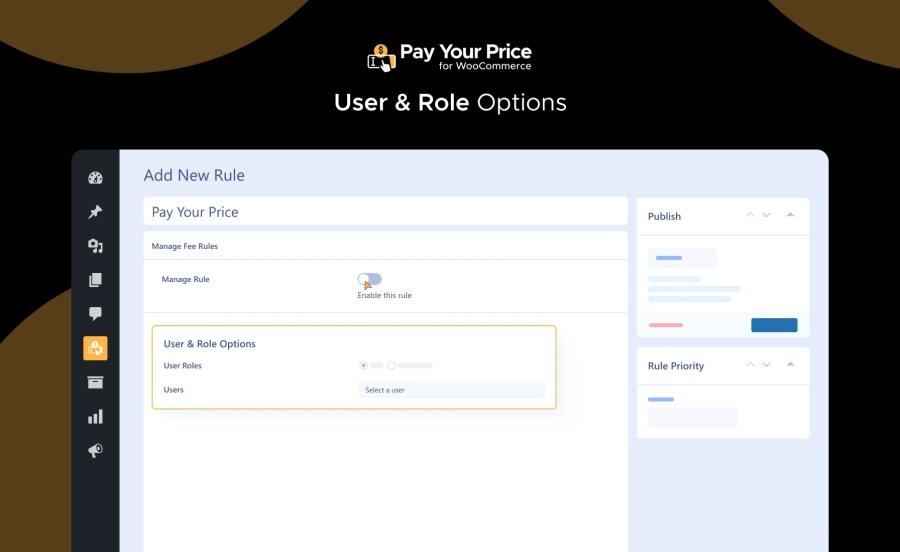
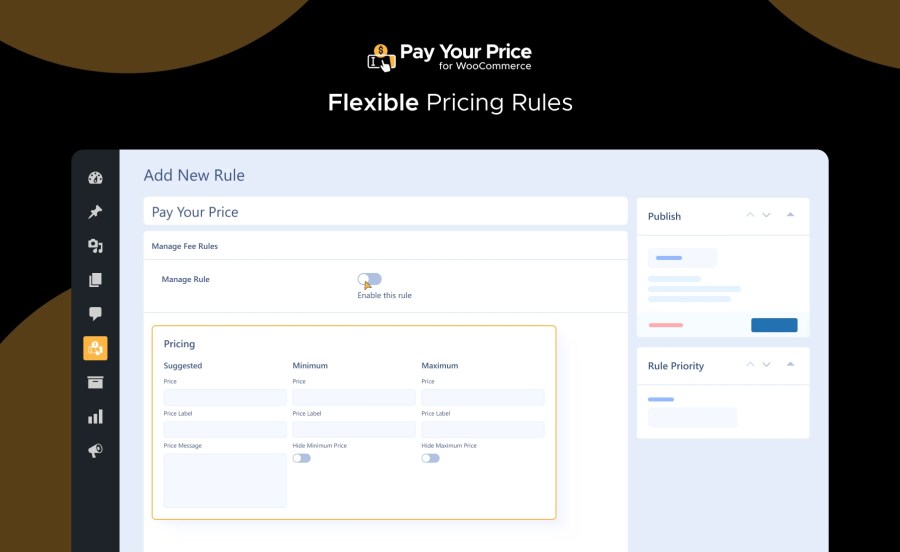
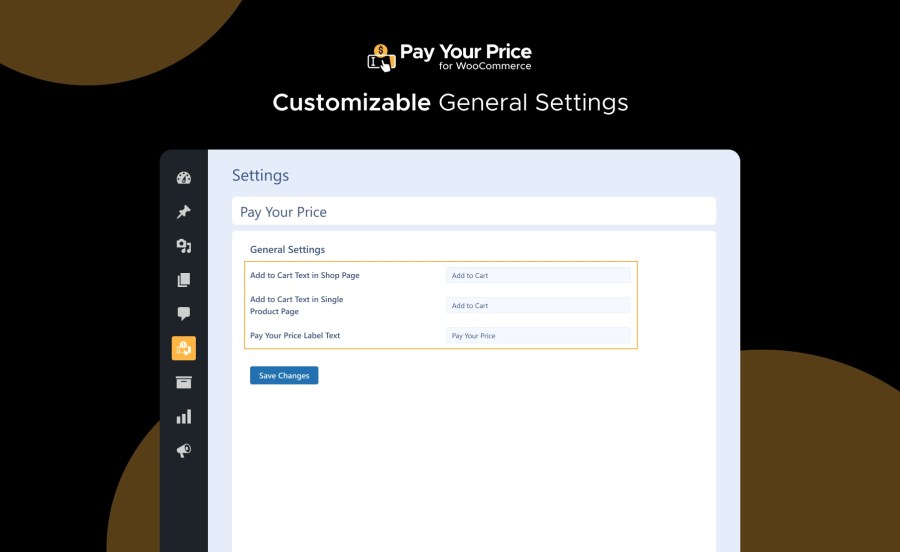
Charitable Organizations: Collect donations directly through your WooCommerce store. 🙏
Read the technical documentation to help you walk through the process of setting up Pay Your Price.
Unlock new revenue streams, enhance customer engagement, and gather invaluable pricing data with the Pay Your Price WooCommerce addon. Whether you want to offer flexible pricing, collect donations, or sell customizable gift cards, this WooCommerce pricing addon is your all-in-one solution.
Are you ready to ask your customers to name your price? Get started with the Pay Your Price WooCommerce addon today and discover the benefits of customer-driven pricing! 🔥
The Pay Your Price addon allows customers to enter their desired price for products within the predefined minimum and maximum limits. As an admin, you can set suggested prices and customize the pricing options for different products, categories, and user roles.
Yes, Pay Your Price is perfect for collecting donations. You can easily set it up to allow customers to enter their donation amount, making it a flexible solution for non-profits and charitable organizations.
Absolutely! The WooCommerce pricing addon provides options to include or exclude specific products or categories from the flexible pricing rules. You can tailor the pricing rules to fit your store’s needs and ensure certain items are sold at fixed prices.
Yes, Pay Your Price allows you to customize the text for the Add to Cart buttons and the Pay Your Price label. This enables you to maintain consistent branding and provide a seamless user experience for your customers.
Extension information
Quality Checks
Works with
Countries