Active installs
1K+
Subscription includes
Support
Price by Country for WooCommerce empowers merchants to sell products at different rates based on shoppers’ countries. Identical pricing across regions can be costly for store owners. With Price By Country, store owners can add multiple price options — the extension detects the shoppers’ country and modifies product prices accordingly.
The extension provides easy way to enable the regional prices for the products individually at product level, in bulk at the category level or globally.
Create a unique rule set for each product to offer different regional pricing. The extension determines the customer’s location, and the frontend of your store fetches the specifc price from the item’s rule set. You can also disable regional pricing at the product level or inherit.
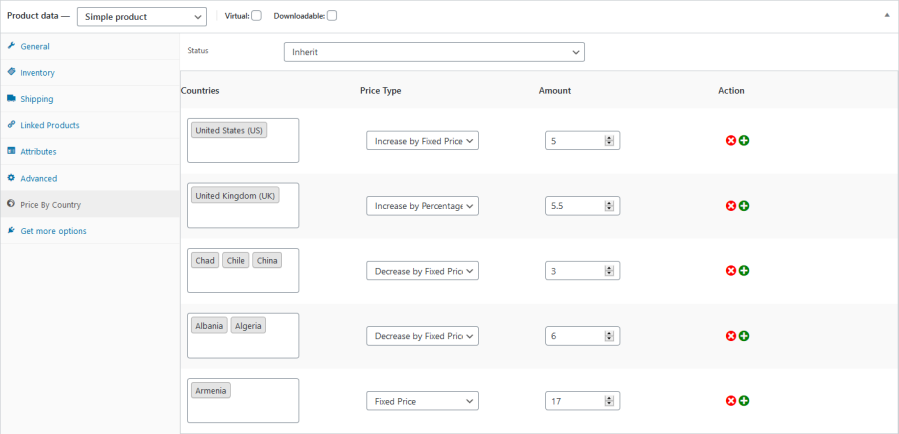
Admin can create the country based pricing for the products at the category level. The category pricing is applied to the related products; Consequently, it saves time of adding pricing for each product separately.
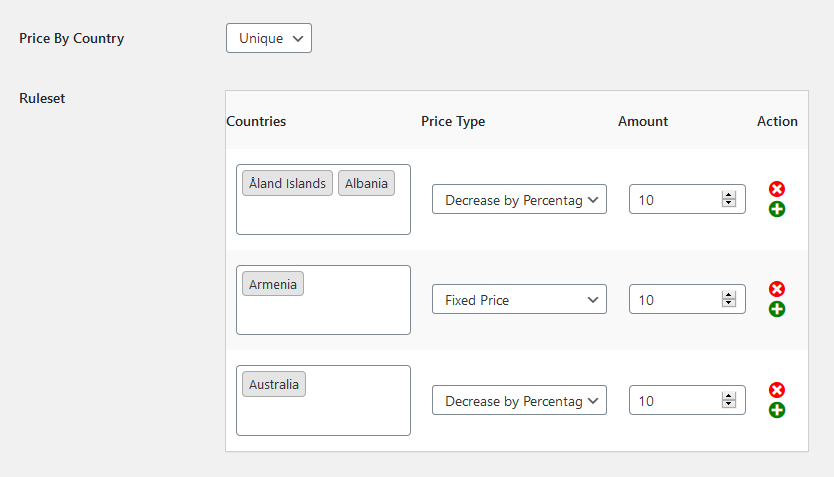
This global rule is useful to apply pricing at single setting to the complete store products, if the all product & category level settings are inheriting.
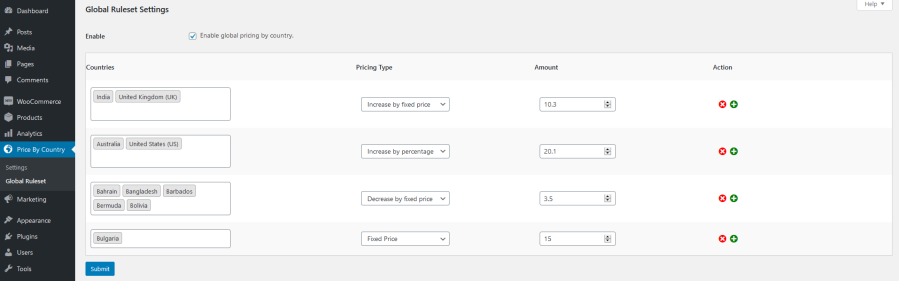
The extension allows to detect user’s country based on the three methods, such as:
Categories
Extension information
Quality Checks
Countries
Languages