Active installs
600
Subscription includes
Support
Increase your store sales by featuring a countdown that shows the remaining time for the special price offer. With this extension, you can also add sales targets and show a progress bar to indicate the remaining quantity. Add customizable timers and progress bars for selective on-sale products and display them on product and archive pages.
Utilize the FOMO (Fear of Missing Out) strategy to drive impulse purchases and maximize your sales during a discount season with the Addify Sales Countdown Timer plugin. Additionally, you can customize the position, messages, and color schemes to create personalized timers and progress bars that are attractive and attention-worthy.
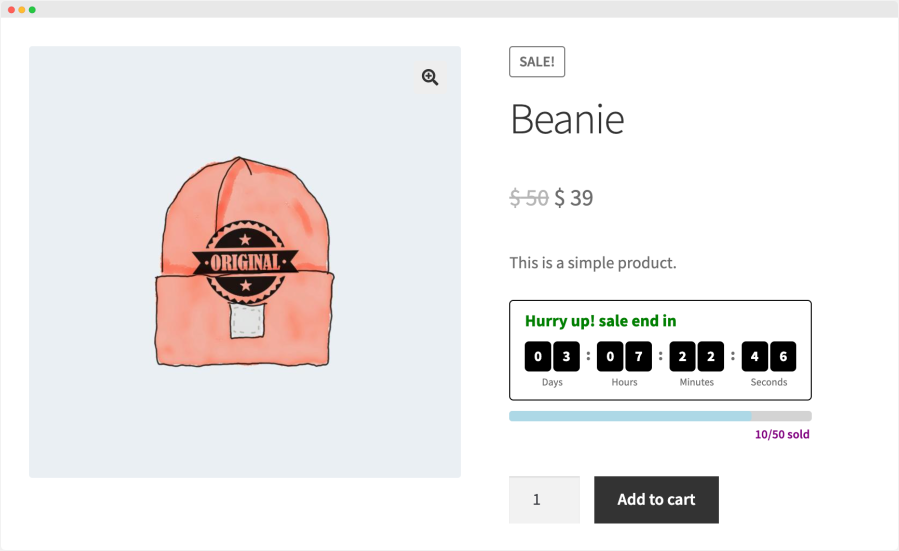
To make sales more appealing in your store, you can showcase a countdown timer for desired items on product and archive pages.
With the timer, you can induce FOMO by informing users of the time left to avail of the sale. Additionally, you can enable a progress bar to let users know how many items remain.
By showcasing a timer, you can create a sense of urgency and motivate customers to make a purchase before the sale ends. The countdown timer will work based on the special price schedule and can also run in a loop, e.g., every 24 hours, every 9 hours, etc.
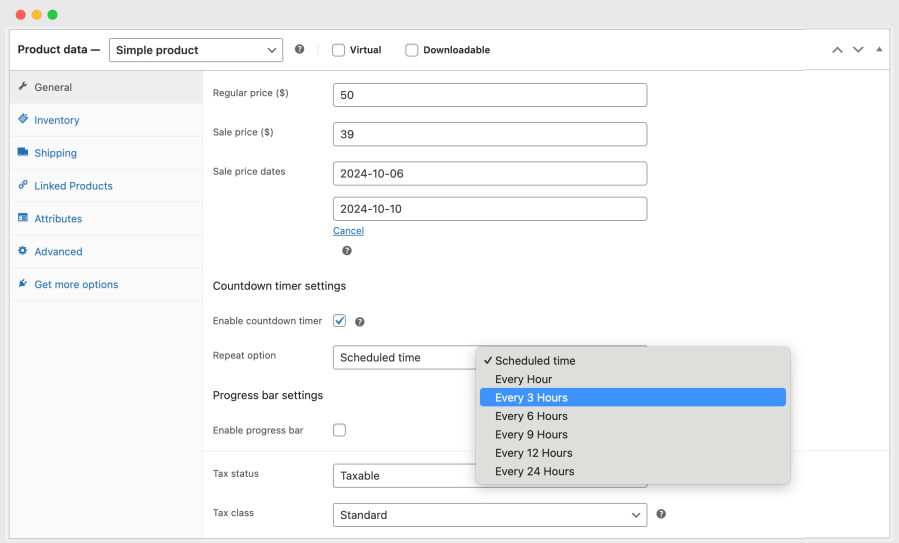
Countdown customization options:
You can choose from 2 available timer layouts, customize its display positions, labels and color scheme as per your business needs. For more details on customization options please see documentation.
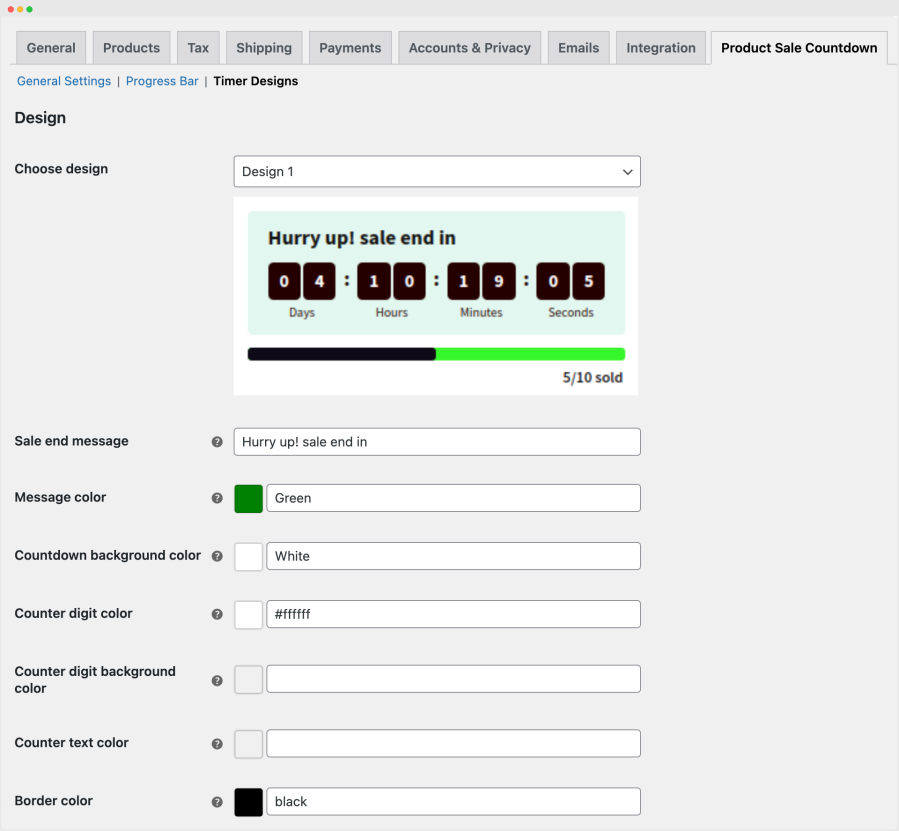
Below the countdown timer, you can showcase a Progress Bar that shows the number of products sold and the quantity left. The bar can help create a sense of urgency among customers and encourage them to make impulse purchases in order to avail of discounted products. You can insert the goal (total quantity) and the initial quantity (the initial amount that will be reduced as purchases are made).
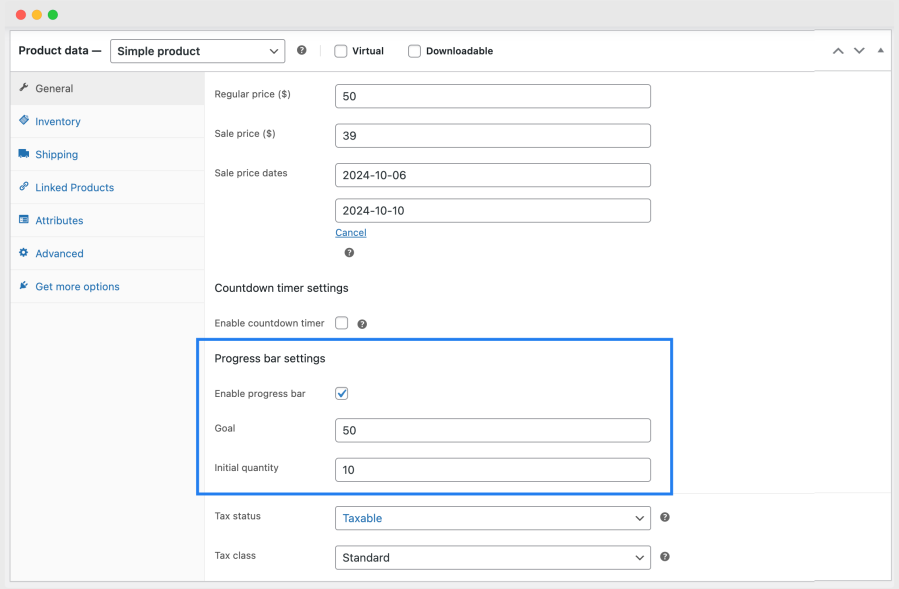
Progress bar customization options:
You can customize progress bar display position, labels and color scheme as per your store requirements. For more details on customization options please see documentation.
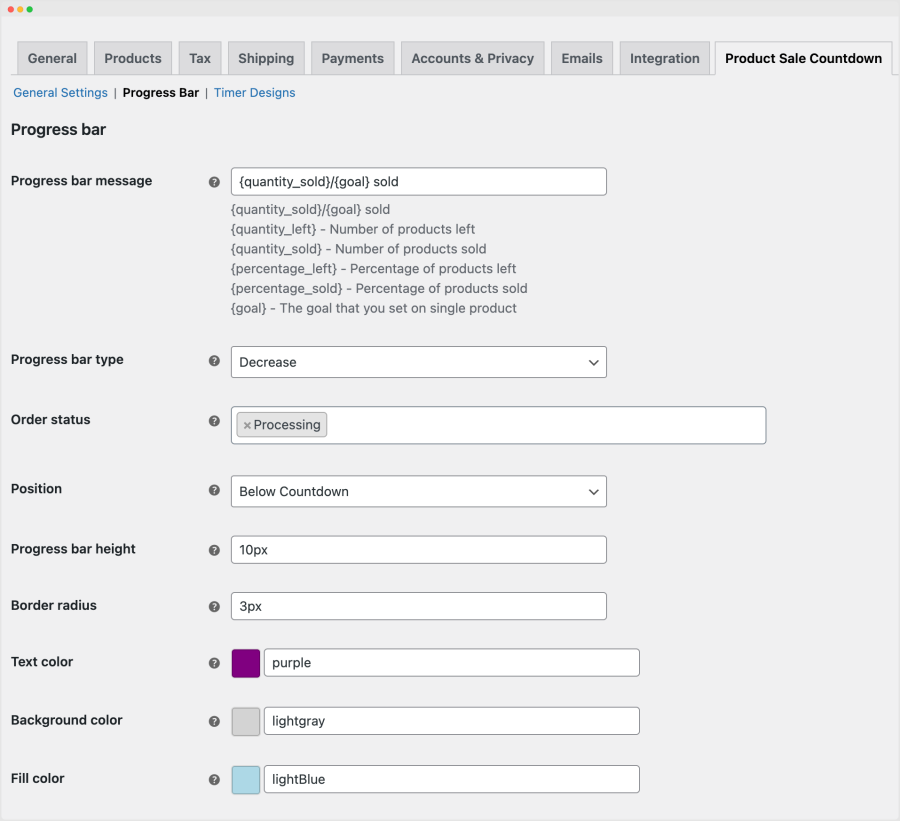
Categories
Extension information
Quality Checks
Compatibility
Countries