Subscription includes
Support
The Jackpot Wheel for WooCommerce extension engages customers by offering them discounts in an engaging way. When shoppers click on your site the extension displays a wheel they can spin to win a discount on your site. Each spin is random.
Jackpot Wheel for WooCommerce helps to increase engagement on your site. It grabs the shopper’s attention and makes it interesting for customers to earn discounts when they spin a wheel of fortune.
You can quickly integrate and customize Jackpot Wheel for WooCommerce. Using the backend, you can easily select themes, colors, and pie content.
It’s easy to create a Jackpot Wheel from the backend. You can manage themes, colors, and pie content easily.
When visitors click the Try-Your-Luck button on the Jackpot Wheel and win, coupons are automatically generated. Coupons are created based on the backend data you define, including the amount of the discount percentages, expiration dates, and minimum cart subtotals.
Users must enter a valid email address to spin the wheel. Once the user spins the wheel, they will automatically receive an email with a coupon code (if they win a coupon). If they don’t win, admins can display a custom pop-up message.
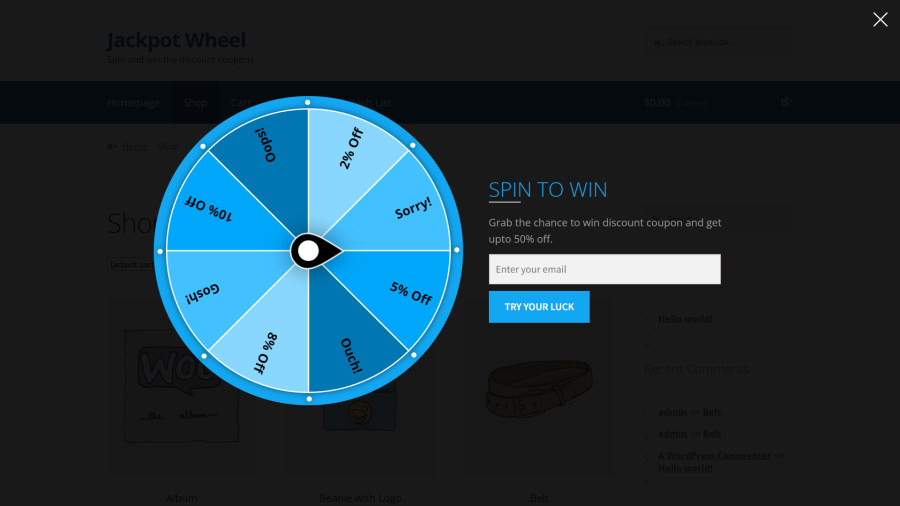
Require a name and email address to spin the wheel
Users can not spin the wheel until they enter a valid name and email address. Once the user spins the wheel, they will automatically receive an email with a coupon code (if they win a coupon). If they don’t win, admins can display a custom pop-up message.
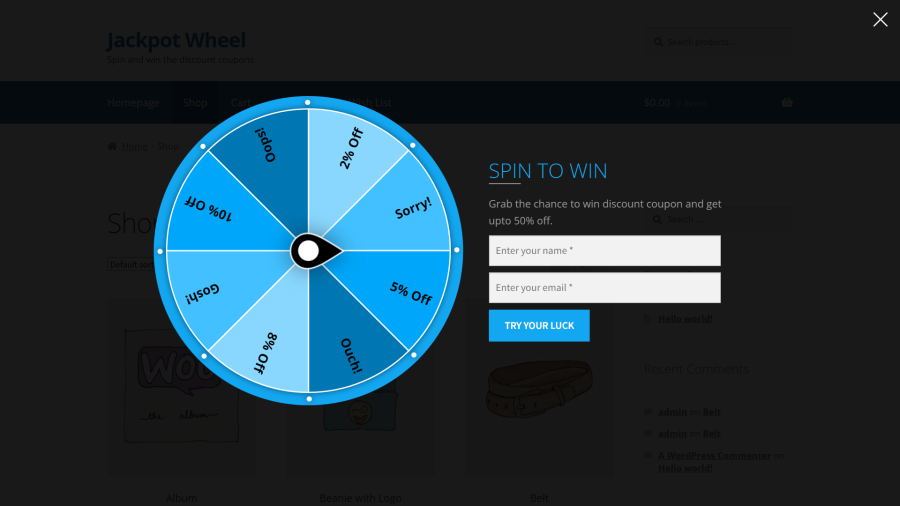
Allow users to spin the wheel without entering an email address
With this option, users can spin the wheel without entering a name or email address. If they win, they will see a pop-up. If they don’t win, admins can display a custom pop-up message.
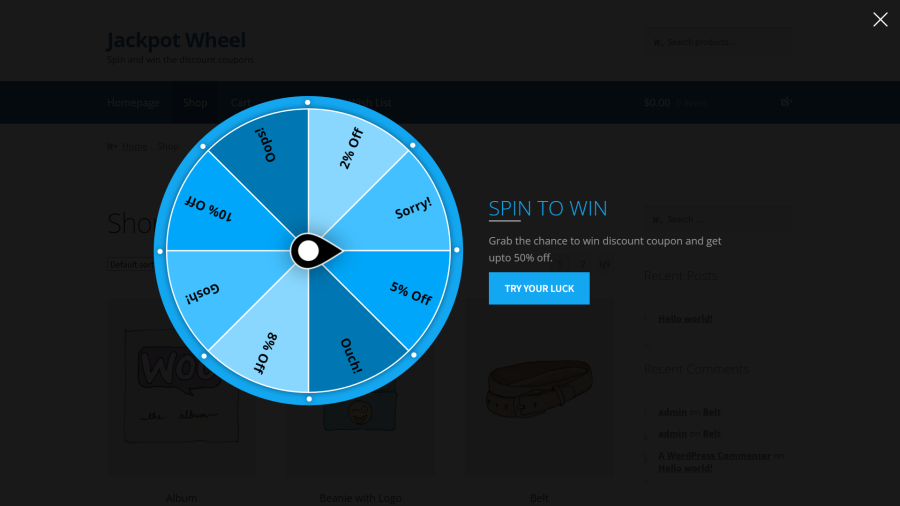
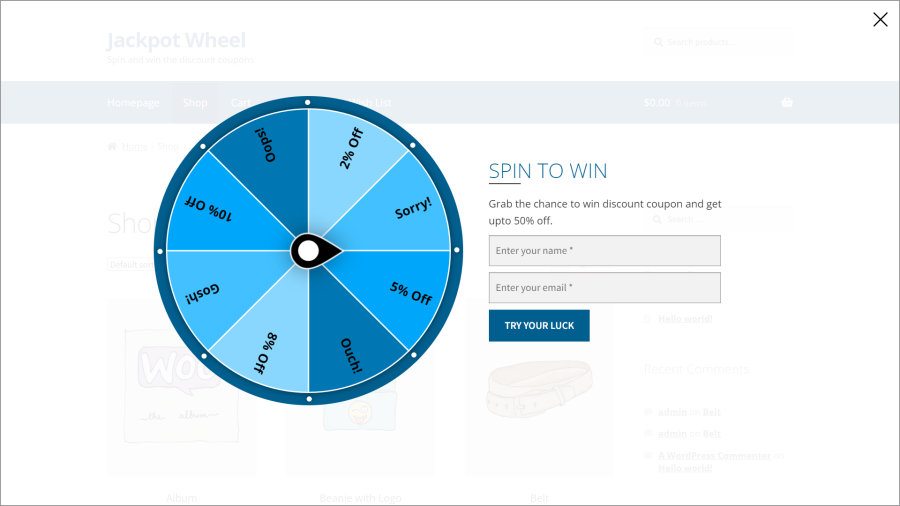
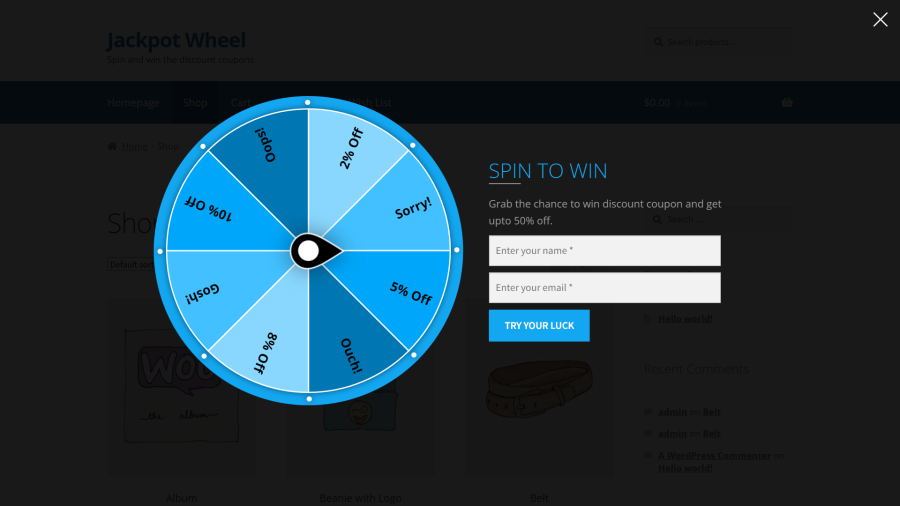
After spin reward
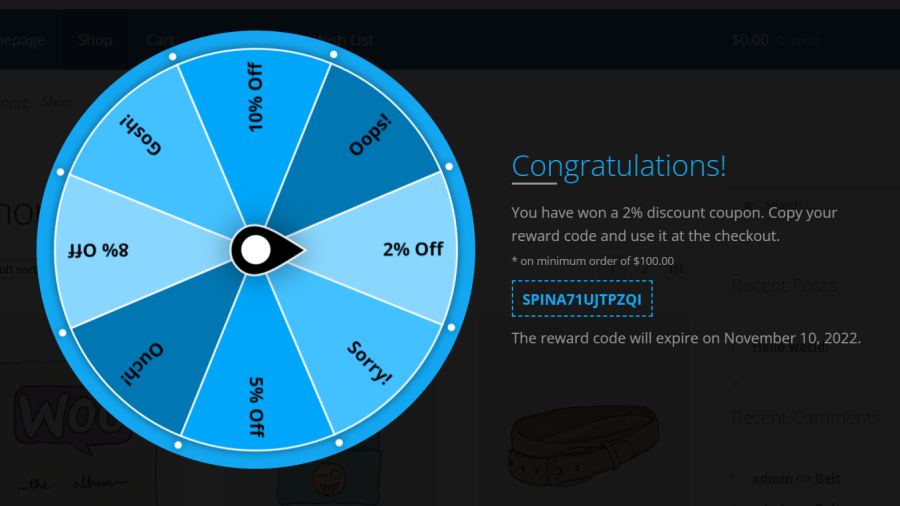
Reward email notification
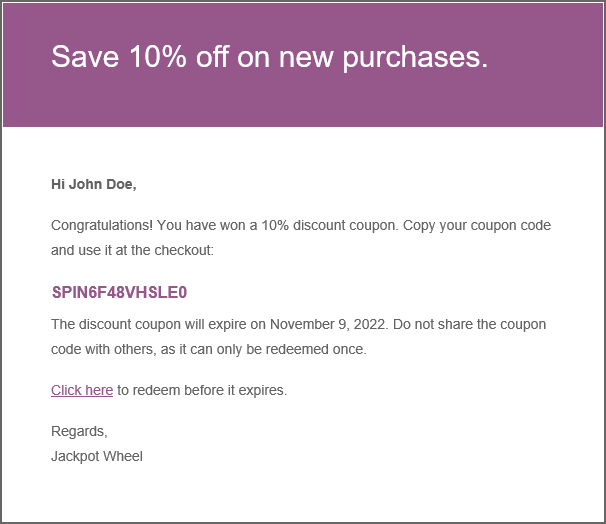
How does it work?
Jackpot Wheel for WooCommerce displays a popup with the Spin Wheel on pages and posts the admins have configured. When the user clicks on the Try-Your-Luck button, the wheel spins and stops at one pie. The user can either win or they’ll see a try again message. If they win, the extension generates a coupon they can use at checkout to get a discount. Jackpot Wheel for WooCommerce encourages shoppers to stay and place orders.
When will the coupon expire?
The coupon expires after a period specified by the admin in the extension’s settings.
How do you customize the Jackpot Wheel?
Customizing the Jackpot Wheel is easy. Go to WooCommerce > Settings > Jackpot Wheel. In Settings, you can configure coupons, format the wheel, manage email templates, text colors, background colors, visibility, and more.
Categories
Extension information
Quality Checks
Countries