 Today we have Tom Ewer, chief blog officer at ManageWP guest blogging on a subject we feel very appropriate for you our WooThemes community. (Please note the below is not a sponsored post.)
Today we have Tom Ewer, chief blog officer at ManageWP guest blogging on a subject we feel very appropriate for you our WooThemes community. (Please note the below is not a sponsored post.)
As a massive WooThemes fanboy it is an absolute pleasure to be published on this blog.
I’ve been a fan for a couple of years now — ever since I purchased and installed the awesome Canvas framework on my own blog. With WooThemes continuing to offer beautiful themes and extending their line of products into some pretty awesome plugins, things are looking rather rosy for those of us who await each new release eagerly.
WooThemes are awesome at what they do and I can’t fault them for their great products and fantastic customer service. However, the key is in utilizing their products in the best possible way, which is exactly what I want to talk about in this post. I want to introduce you to a way in which you can drastically improve the efficiency of your WordPress website and WooThemes product management.
Multiple WordPress Website Management Made Easy
I won’t keep you in suspense for any longer — I am talking about the ManageWP service:

Let’s get something out of the way up front: ManageWP operates on a freemium model. While we like giving away free stuff as much as the next forward-thinking company (such as WooThemes) and do in fact give a lot away for free, we do charge a modest price for permanent access to all of our best features.
But I wouldn’t worry about that at the moment for two reasons:
- There’s a 14 day fully featured free trial available for you right now
- After that trial expires you’ll still have access to a bunch of features, free of charge
So here’s the deal: I’m a WooThemes fan, a freelancer who works on a number of sites and a fully-fledged ManageWP user and fanatic. You may well be in a similar position to me, except you may not have given ManageWP a whirl yet. In this post I want to demonstrate to you why you should.
One Click Updates
Let’s say you have a bunch of client sites that are running WooCommerce. While you would typically welcome a new update (such as version 2.0 released in early March), there’s one unfortunate side-effect: the updating process. It typically involves logging in and out of each and every client website and manually going through the multiple click update procedure on each one. It’s the kind of work that a trained monkey could do (if you could just get your hands on one) — simple, yet monotonous and time-consuming.
Now let me suggest that you add your client sites to the ManageWP service. The next time an update comes along, you’re looking at just a one click affair to update every single plugin across all of your sites:
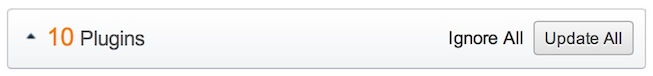
Boom! A lengthy and tedious process turned into something quick and easy. You get to enjoy the latest and greatest version of WooCommerce (or whatever other plugins that are in need of updating) without spending your Sunday afternoon wading through site after site.
This functionality applies to all themes and plugins available through WordPress.org. In the future we hope to extend this to all WooThemes themes and plugins — even the premium ones.
Scheduled Backups
To be honest, nothing frightens me more than the idea of losing precious data — especially when it comes to client sites and your reputation is on the line. Whether its to server failure, hackers, or that trained monkey you hired accidentally hitting the Delete key, you’ve got to protect yourself against data loss.
That’s where ManageWP can help as you can set it up to back up every single site you own and/or manage:
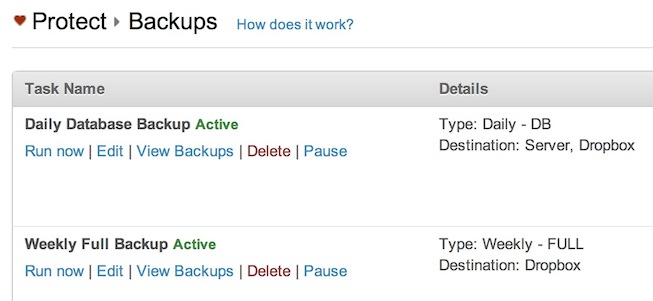
You can choose to back up the database only or all files, which really means everything — including your themes and plugins along with their settings. If your site implodes tomorrow you can have it back up and running on the same day by restoring from a ManageWP backup. Your websites are safe!
Site Cloning
If you’ll allow me to digress for a moment, one of the things I love most about WooThemes’ Canvas framework is its flexibility. It gives you a (rather attractive) blank state upon which you can build a huge variety of unique designs. The same can be said for any WooThemes theme — the flexibility offered by hooks and filters allow you to customize with ease.
However, anyone who designs websites for a living can attest to the tedious process of getting a site ready for design. What I mean by this is the process of installing themes and plugins, tweaking settings, and so on. These tasks are invariably the same (or very similar) every time. Wouldn’t it be easier if you could start with the tweaked version of your WordPress site, complete with WooThemes products and other bits and pieces set up and ready to go?
Well, with ManageWP’s site cloning feature you can. Just set up a template site once and then transfer it in full to other domains whenever you like. The process may sound rather complicated but it can in fact be completed with just a few clicks. Never again will you have to go through that tedious process of setting a site template up more than once.
WordPress, WooThemes and ManageWP: A Match Made in Heaven?
I’m really just scratching the surface here but I don’t want to ramble on all day. If you’re anything like me then I know the likes of of one click updates, scheduled backups and site cloning will get your juices flowing. However, it would be remiss of me not to mention a few other features that I know you’re going to love the sound of:
- Access all WordPress dashboards from one central location
- Send dynamically generated reports of actions taken on client sites
- Manage spam comments, post revisions and database overhead
- At-a-glance Google Analytics stats
- SEO rank and data tracking
- Uptime monitoring
- Security scanning
There’s loads more too. I could go on all day (but I won’t!).
At the end of the day, here’s how I see it folks:
- I love WordPress and wouldn’t dream of using another CMS
- WooThemes’ themes and plugins are unbeatable — they’re always my first choice
- ManageWP makes managing WordPress and WooThemes products a far simpler affair
It all just works together. WordPress, WooThemes and ManageWP are peas in a pod.
But don’t take my word for it. You already know how awesome WordPress and WooThemes are — now is your opportunity to complete the package. Try ManageWP for free now — what have you got to lose?
If you have any questions or comments at all about the ManageWP service or anything else please don’t hesitate to fire away in the comments section!

Thanks Tom, I have considered manageWP a few times recently but keep getting hung up on two thoughts…
Could I get your thoughts on these please?
– What if my manageWP account is hacked
– If I bulk update my sites remotely, I would still want to login and test the update.
P.S. I’m always looking for a good deal. Any deals available for your fellow woothemes fan boys and girls?
Cheers
Hi Dale,
Regarding your first question, ManageWP is arguably more secure than WordPress out of the box. Although I’m no security expert, I know that the ManageWP dev team take security *very* seriously and have gone to great lengths to make sure that the likelihood of getting hacked is very slim. Of course, creating a unique and random password is absolutely necessary.
I’m not totally sure what you mean by your second question, but you can login to your individual dashboards via the ManageWP screen.
I’m not aware of any deals on at the moment I’m afraid…I’m just a mere blogger 🙂
Cheers,
Tom
I think I’m convinced by the argurement that my sites are going to be relatively more secure using ManageWP because the sites should not get out of date.
If I can my sites within ManageWP then you have answered by second question too.
I think I’ll spec manageWP into my next project and see how that works out.
I would have thought that Cheif Blogging Officers had all the power yesterday’s 🙂
Cheers Tom
P.S. I user to really enjoy your blog on giving up work. Are you still blogging there these days?
Sorry for all the typos! That will teach me to post comments on my mobile 🙂
Hey Dale,
Yep — Leaving Work Behind isn’t going anywhere any time soon! 🙂
Cheers,
Tom
Dale you can also setup two-step authentication with ManageWP. When you login it will sms/email you a verification code that you need to enter to get into your ManageWP dashboard.
This adds a lot more security to it and it’s built into the system.
That’s a great point Suraj; thanks for pointing it out 🙂
Your right Suraj! It’s seems so obvious when [smart] people point it out to you 🙂
I use ManageWP and like it a lot. I recommend it for anyone who builds on development domains and then needs to move sites quickly and easily for launch.
I do wish that the automatic scheduled backups worked better though. They fail almost half the time for me, and I have to go in and manually click to make the backup a few times before it’ll work.
I also hope that the pricing has fewer tiers and comes down in the future, because I would love to be able to have more sites on my account for my own easy access/management but can’t float the cost to my clients, so it’s a hard overhead to justify for some freelance developers.
Hey there,
Thanks for the honest feedback, we appreciate it.
I do know that improving the backup system is a huge priority for the dev team and they are working on it right now. So stay tuned on that front!
Cheers,
Tom
Could to know, because even with my extended time allowed for the server connection it still breaks and does not backup on some of the larger sites. And of course its the larger sites where this is key rather than the small brochure websites so its good to know this is improving. The amazon method is the one I use and so far it’s really about 60% reliable, so bring on those improvements.
Thanks, Tom! I look forward to sticking around and seeing how ManageWP continues to evolve : )
It’s funny how the www works. Just last night I was pondering a solution to some of the things covered by manageWP and I found this post on woo…..go figure.
I’m always VERY reluctant to try any solution like this, but when I realized that this one was founded by Vlad Prelovac, my confidence was increased heavily.
I’m about ready to pull the trigger on this. If I do, I will definitely update this post for any woo customers who may be considering the same.
Fantastic! Yeah, Vlad’s a bit of a legend in the WordPress community…ManageWP is as much about serving the WP community for him as it is about creating a business.
Lookin’ good! (was really sad after hackers got at last wp admin tool) Playing around with things, can you speak to security eg. backdoor protection, possible backup capabilities eg. ability to stop sync (didn’t get in this far) Love the 5 free, and pricing options for paid plans are great – good stuff!
I’m not entirely sure what you’re asking but ManageWP has full backup functionality which you can change the settings of as you see fit. There’s also two-step authentication which all but rules out potential security issues.
Cheers,
Tom
With backups, I was hoping to find out if you could stop the sync, in another tool used there’s no way I could find, to cut the sync process once in motion – but I will really find out for myself once an issue gets hammered out so it’s not a big deal.
No, no – that’s all great – I’m sure ManageWP site is secure enough, however I’d like to delve more into specifics, and prefer to pursue this matter privately as to not clog up the thread. I’ve set up a trashmail account oscarthegrouchebp1@trashmail.net, will discuss issue offline (not a contact support issue), thanks!
Tried to check out your site on my iPhone. It’s basically unusable. You should really consider making a better (working) mobile experience. As it stands I have a poor impression.
Anytime there is a mobile (applauds efforts on this) that’s a step forward, sometimes you get kinks, sometimes you don’t. Three things: 1. Are you using the mobile app? 2. Check your carrier and iOS, read the docs for known issues. 3. If you get hung up, try reloading the app after you get your site installed.
it actually works pretty well and I got questions, but expecting to find these answers during trial learning curve and in documentation.
Hi Tom,
i need a massive favor. i am experiencing a strange problem on my website. problem is after placing an order specially after successful transaction, buyer can see order details with an thank you statement, still its visible but the text of the body nothing can bee see. the colour of the text mix with background colour. all headings are fine but description of heading is faded. i have tried a lot to change the colour of text in thank you page, but i failed. the reason of this is i have changed theme background colour with black colour. i dont want to change the background colour,
please advice me how can i change the colour of text.
Thanks
Steve
Hey Steve,
You’re asking the wrong guy I’m afraid — I don’t work for WooThemes (this is a guest post). I’d recommend that you get in touch with their awesome support team 🙂
Cheers,
Tom
I love the concept of a one stop dashboard for WP sites. The one thing that keeps me from diving in to use ManageWP is that WP and plugin upgrades can often cause issues on websites, even if they are not customized, so I end up doing it manually anyway to ensure that themes don’t break. When you add in theme upgrades and customization and different themes for different sites, I’ve found it too unpredictable to mass upgrade websites for clients. But, I still hope that in the future I’ll be able to use ManageWP for all my sites.
Hi Tom,
My biggest time suck is MANUALLY uploading a new version of Canvas onto a client site. I only use child themes for Canvas, but my current process is:
1.) Check for the latest Canvas version at WOO.
2.) Download if there’s a new one (there often is, of course).
3.) Log into client site.
4.) Back up everything.
5.) Deactivate child theme (activate something like Twenty Twelve).
6.) Delete Canvas theme.
7.) Upload new Canvas version.
8.) Reactivate Canvas child theme.
9.) Cross fingers.
10.) Check that it’s all good.
11.) Often the heading padding, for some odd reason, gets larger and I need to go into the Canvas header style tab and just click Save and it’s OK again.
Ouch. I just realized that I do this all the time. But as far as I know, Canvas isn’t a one-click update. I’m partly OK with this as I wouldn’t want people who didn’t pay for the theme to be able to continually update their pirated theme, but you just read what I do every time.
Can ManageWP update the Canvas theme while a child theme is present/activated?
Thanks so much for the write up. ManageWP sounds … too good to be true. I’m looking forward to taking it for a spin.
Best,
Bradley Charbonneau
Premiunnews theme is cool on my blog, but no footer widzets.