Looking for technical details? Read the 3.0 release post on the Develop WooCommerce blog here.
It’s hard to believe it’s been so long since our last major WooCommerce release, but sometimes good things are worth waiting for. 😉

Today we’re proud to unveil the WooCommerce 3.0 release, which includes:
- An updated product gallery with new zoom, gallery view and mobile features
- Multiple speed and performance improvements
- The addition of CRUD classes
- A new CLI powered by the REST API
These are some important additions, and there’s even more to explore in the Bionic Butterfly, so let’s get right down to business!
Show off your product images in the overhauled gallery
We’ve been talking about revamping the gallery experience on individual product pages almost since the time of the 2.6 release last year. We hadn’t been satisfied with gallery’s functionality for a long time — especially on mobile devices and smaller screen sizes — and felt it was time for a change.
After taking a poll and doing some internal testing, we eventually came up with a new gallery that had more functionality, was far more mobile-friendly, and was more intuitive than the previous iteration.
Here’s a short video of the gallery in action:
In the overhauled gallery, which will appear on individual product pages, you’ll find:
- Shoppers can now both magnify images from the page, and zoom into them from a lightbox popup
- If you have more than one image, the gallery behaviour is more intuitive; for example, clicking a thumbnail updates the image you’re already viewing instead of opening a lightbox popup window
- Dramatic improvements for mobile gallery views, including touch gestures: swipe to scroll through the gallery, pinch to zoom, and swipe up to close the current image
- Zooming into a product image on mobile now displays the image’s true size — previously it would scale to match the (very small) browser window, not an ideal experience!
We think these improvements create a faster and easier experience for shoppers viewing your product images, especially on mobile devices, and give them the ability to zoom in and see those little details. If you haven’t already, now’s the perfect time to make sure you have multiple product images in place for all of your items!
You can read more about the gallery here, plus find out what you might need to update for compatibility if you’re a theme developer.
Watch for performance improvements, especially in larger stores
We’re always working to make WooCommerce faster and more efficient, and this update is no different. We’ve packed several significant performance enhancements into 3.0, which you’re most likely to notice if you have a larger store (specifically with several hundred products or many different variations).
Two of the specific improvements we’d like to point out:
- We now use taxonomies to determine and display product visibility, featured products, and out of stock products instead of the slower post meta, and
- We’ve reduced the number of queries for upsells and related products on product and cart pages.
But this is just a sampling of the improvements we’ve made. The entire list is available on the original beta release post, if you’re curious. But the most important thing you need to know is that we’ve actively working on speeding up larger stores, both in this and future releases.
Introducing CRUD classes — what they are and how they’ll help developers
Up until this release, there were multiple ways for developers write data to the database for orders, products, and so on. Retrieving data could also be done in multiple ways. This all required developers to know what type of data they were trying to modify, and this wasn’t ideal: it was time-consuming and complicated.
To optimize data storage, we need to ensure that developers use a single method of writing and retrieving data. So that’s why we’re introducing CRUD classes with this release.
CRUD stands for Create, Read, Update, Delete — the four basic operations you can do to a resource. With the CRUD classes added to WooCommerce 3.0, you can modify orders, products, customers, line items, shipping zones, payment tokens, and coupons with less code across a unified system.
The benefits of this addition:
- We define the data for each resource and control its flow and validation
- You’ll only need to know the names of the data you’re working with, instead of the types or internal details
- The data can be moved elsewhere (like custom tables) without affecting existing code
- Less code means fewer changes, plus more tests
For more info on the CRUD classes in WooCommerce and how to use them, read Mike’s post announcing their addition to this release on the Develop WooCommerce blog.
Manage data faster with the new CLI
One more treat for developers: we’ve overhauled our command line interface (CLI). Initially, the WooCommerce CLI was powered by its own code separate from the REST API. This meant code could be duplicated accidentally across the code base, and that certain things possible in the REST API were not possible at all with the CLI.
The new CLI is powered by the REST API, and is a fork of Restful. This reduces the amount of code we’ll need to maintain, provides you with more power, and means that the commands will always be current as we improve the REST API.
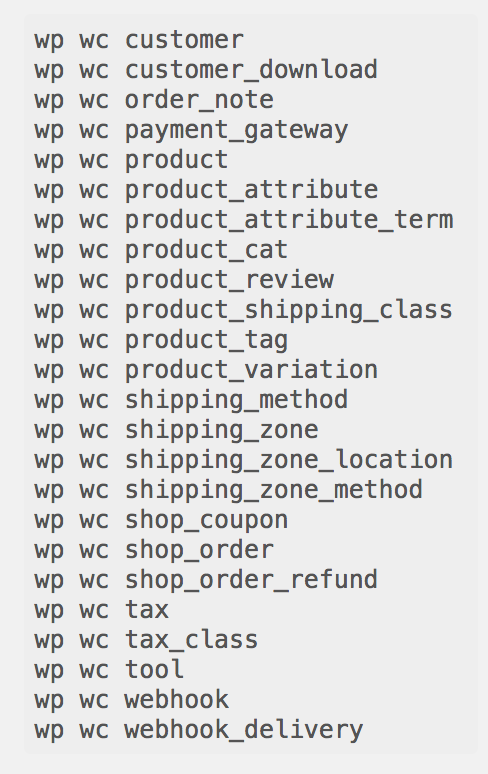
Justin’s post on the Develop WooCommerce blog has more details, plus a list of commands you can use starting today.
And that’s not all
Truth be told, WooCommerce 3.0 has much more going for it than what we’ve highlighted so far, but it’s hard to fit it all into a single post. Here are some more changes you might want to know about:
- Automatic sorting of tax rates, which makes it easier to add and manage new tax zones
- The sitewide notice is now dismissable by customers
- WordPress networks/multisite user handling has been updated so that WooCommerce will add existing users to the current store if the user already has an account in the same network (this resulted in an error in 2.6)
- We’ve merged cart percent and product percent coupon types into one method, reducing confusion and errors caused by cart-based validation
- And finally, improved logging for developers
You can read a full list of changes and features in the beta release post on our development blog.
Why this release is 3.0 instead of 2.7
As you may have seen in emails or chatter online, this release was originally planned to be numbered as 2.7, and released in mid-March. But our plans changed in the process of beta testing, and as we announced, we felt it was time to move to a new release system.
Moving forward, WooCommerce releases will use Semantic Versioning, which dictates that major releases — those with API changes or the potential to affect extension compatibility, like this one — receive a new major version number (ex. 4.0, 5.0). Minor releases and patches, on the other hand, will receive point versions (ex. 3.1, 3.2).
We’re using this method in an attempt to better describe what each release contains, and tell you at a glance how much of a potential impact a release might have on your store. We hope this also increases confidence in minor releases and patches, and helps you update WooCommerce more quickly when one of these updates is released.
Additionally, moving forward, we plan to add more time for beta and release candidate testing after new major versions are announced. This is due to helpful feedback we received on our (then) 2.7 release post from developers who wanted more time to test.
We’re incredibly appreciative of all of the feedback and advice that led to us implementing this new release system, both Semantic Versioning and the longer testing periods. We’re eager to try this out with the next few updates and look forward to further feedback from you on how it goes!
Ready to try the Bionic Butterfly? Your update is waiting
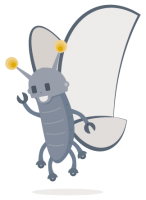 We hope you’ve enjoyed reading about WooCommerce 3.0. When you’re ready to give it a shot, review our documentation about how to update, make sure your backups are in place, and then grab the update from your WordPress Dashboard.
We hope you’ve enjoyed reading about WooCommerce 3.0. When you’re ready to give it a shot, review our documentation about how to update, make sure your backups are in place, and then grab the update from your WordPress Dashboard.
If you run into an issue while updating or find what you think is a bug, here’s what to do:
- Think you’ve found a bug with 3.0 or a conflict with another plugin? Report it to us via our GitHub issue tracker.
- Having trouble with the upgrade? Visit our support page to open a ticket.
- Just want to chat about the release, or have a great idea for the next version? Start the discussion on the public WooCommerce forums at WordPress.org.
Please note that we are not able to diagnose or solve potential issues via blog comments. The fastest way to get in touch with us is via one of the methods listed above. But we are always excited to read your feedback and give general advice.
For specific things to look out for with 3.0, potential compatibility issues and ongoing updates are on our development blog.
What do you think of the Bionic Butterfly? Let us know in the comments!

Dear Madam, i use woocommerce for my ecommerce website, if i update woocommerce 3 version , will my ecommerce data like category list, product list will be the same or after update woocommerce 3 it ll delete my everything? please madam let me know, it ll be huge helpful for me. thnx a lot Madam.
Ahasan habib
Hi there Ahasan, when you update your WooCommerce version all your data will remain intact (including your products, categories, theme, etc). The update is designed just to upgrade the software powering your store. It’s a bit like updating the software on your Apple or Android phone or Mac or Windows computer, more features are added but your data is preserved.
That said, we always recommend making a backup of your store before a major update like this one just in case you run into trouble, especially because the open source nature of WordPress and WooCommerce means some extensions/plugins might not be prepared to “play nice” with 3.0 just yet. 🙂 You can read more about best practices for updating here: https://docs.woocommerce.com/document/how-to-update-your-site/
Hope that helps!
Do a full backup before updating, files and database. It will take a few weeks for two required things to happen for successful WooCommerce 3.0 updates in store environments with multiple Plugins for WooCommerce active:
1. for the majority of Theme and Plugin developers to get WC 3.0 compatibility releases out, and
2. for store owners to install those Plugin updates
#1 has been mostly taken care of thanks to the April 4 release extension but #2 is where store owners are going to get hit hard updating WC before other Plugins.
I closed my eyes and hit the update for WC, and then all my plugins that had updates. And BOOM it works perfect!
Of course the backup was done first…………
This is like music to our ears, even with a smooth update a backup is a wonderful peace of mind!
You can make it even better by having a copy of your site on a staging setup mirroring your live site environment. Then you can test everything with your particular setup to see if anything goes awry.
If all went well you can do the same updates on your live site knowing you tested it AND you have backups. 😀
should i wait until you update again?.. maybe 3.1
coz i’m afraid if some of our extension not compatible with new Woocommerce.
btw do you have any list of woo extension that compatible with 3.0 ?
please let me know. Thanks
I always do that. 🙂
Well, it did take a little longer than expected but it’s definitely worth the wait Nicole.
definitely worth waiting for nicole
After updating most of my products when on sale even though there is no such setting on them. So now I have the old and new price the same and sale label everywhere. I’ve update everything even my theme, but nothing helped
I have the same issue!!
ALL products became on “SALE” suddenly although the price didn’t change.
Very much need this to be resolved asap.
Hey there Olga – try 3.0.1 if you’ve got some time and see if this is resolved for you? https://woocommerce.wordpress.com/2017/04/06/woocommerce-3-0-1-fix-release-notes/
Let us know 🙂
This is great and i must update and try the new features out…
Bigup
Hi, I have a problem with woocommerce 3.0, since a few hours, and After the update, the system do not send automatically emails. Manually it works. What should I do? Thanks a lot.
Hey there, sorry to hear this! The update shouldn’t have affected your emails but we are seeing reports of a bug with emails sending multiple times: https://wordpress.org/support/topic/duplicate-order-emails-with-3-0/
Best advice here would be to open a ticket so we can track this and see if it’s caused by the same thing (ex. a specific host, something in the store configuration, etc).
Same problem here. I followed Nicole’s advice and opened a ticket. Otherwise everything seems to be working smoothly.
As an update, we’ve resolved some issues with emails in 3.0.2: https://woocommerce.wordpress.com/2017/04/12/woocommerce-3-0-2-fix-release-notes/
Hoping this helps everybody 🙂
I’ve just updated to Woo 3 on Allegiant theme and there doesn’t seem to be a product gallery any more, just links to full size pics. Am I missing something?
Same problem here, all images on product detail pages are gone. Theme Hamburg. Please advise!
Your themes might not have been updated by their creators to declare support for the new gallery. We try to communicate with developers in advance of major updates like this (and will be giving them even more time moving forward) so this doesn’t happen, but it’s unfortunately something that does still happen, especially since plugins can still interfere.
The first step to troubleshooting here is to temporarily switch to the Storefront theme and see if the gallery appears properly — if not, it might be a plugin or other conflict (custom code etc)
We definitely recommend getting in touch with the theme developers with screenshots to get them to update ASAP if it is the theme. If not, please open a ticket with us and we’ll get you sorted.
Our apologies for the hassle!
same problem with the theme Sela !! :'(
Unfortunately, there’s more: when I try to edit details of a product in admin, it breaks with a Http Error 500. 🙁
That DEFINITELY shouldn’t be happening. Let me know what your ticket number is please? Want to follow up on this and see what’s causing it.
Same Problem here. Trying to edit any product throws a 500 error. Please advise.
Same problem. Theme: Accesspress Basic Pro.
Bonjour,
depuis la dernière mise à jour, j’ai un problème avec les liens de téléchargements que j’ai dans mes produits, lorsqu’on clique sur un des liens il prends en compte que le premier liens.
exemple :
liens 1 = site.com/fichier1.rar
liens 2 = site.com/fichier2.rar
lorsqu’on clique sur liens 2 il télécharge le liens 1, et quand on clique sur le liens 1 il télécharge bien le liens 1…
Une aide est possible ?
cordialement
Hi,
We just updated to Woo 3 and it destroyed our shop completely. We are missing everything.
We are currently using DIVI, and a number of Woo injectors and plugins. Something is seriously not working well with it.
Help please.
Pinky,
I’m a divi dude and glad i read your post. are you still down?
With Best Regards,
-Carmine
We have backups in place and have recovered from this!
We are still looking for a solution.
Hey there,
I’m sorry to hear your site hasn’t faired well through the 3.0 update. When you say destroyed what is happening specifically? 🙁
I do hope you have a backup strategy in place where you could quickly restore the site to when it was working. From there you will want to work with a staging environment that mirrors your live site to test updates and figure out what is causing the issues.
You can always reach out to our support team for help and advice.
We do indeed have a backup strategy in place. We rolled back and its working now.
When we updated to Woo3.0 we lost all our products, footers and headers on the shop page. The only thing that we can see is the menu, nothing else. All other pages are untouched though.
What we are doing now is mirroring everything on a new cPanle and trying to understand why this is happening.
We have so many plugins and extensions, woo injectors, DIVI injectors ext ext.. it could be anything.
We might have to start from scratch though. Fortunately we are not live yet, but this is months of work.
Best practice is to disable everything but WooCommerce, switch to a basic theme (like Storefront or Twenty Sixteen/Seventeen) and re-enable items one-by-one until you see errors.
Also, unfortunately, we’ve done our best to let theme and plugin/extension developers know about the update ahead of time (and will continue to give more time for testing in the future) but if those themes or add-ons aren’t updated for compatibility, they’ll cause conflicts in unexpected ways. Our support team is keeping an eye out for common issues and might be able to look at your system report and tell you what’s incompatible based on what they’ve seen on other sites.
Definitely keep in touch with our support team, they are going through 3.0 incompatibility reports and helping customers like you 24/7 right now.
Thank you for your help.
We have started to rebuild the shop. We realised we have too much happening and believe that it would be better to cut it down to the minimum as possible, as few plugins as possible.
We can’t risk this happening when we go live.
Keep you posted.
If we do need help, how can we reach out to you?
Head over to https://woocommerce.com/my-account/tickets/ and open a ticket – that’s the best way to get help at any stage 🙂
Feel free to reach out at any time, our support team is absolutely happy to lend a hand, answer questions, etc. That’s what they’re here for 😀
Hi,
Thanks for such a wonderful plugin, I had an issue when I update woocommerce to 3.0 version, My product archive page added Short description and I want to hide it but it is not hiding, I tried to hide it via css but still issue is not resolve.
Here is the screenshot: https://www.screencast.com/t/jBLoZamnRr
This problem arise when I update woocommerce to 3.0 version.
I’ve got that problem too but only when I call the archive from the Product Category widget. If I call via a shortcode in the page the short description is hidden. Not a solution but might help the debuggers.
The revamped product gallery looks nothing like that video up there, just flat thumbnails linked to the image. Nothing like the rather nice galleries in the previous version.
Here’s hoping 3.1 comes soon!
My site is now conflicted with the Woo Commerce plugin update – continually re-loading and refreshing…guess I made a big mistake in pressing the update button on dashboard. Now I don’t know what to do. Sent in a support ticket.
I did the same as you.. regretting it.. Just gotta go back to my 24 hour backup.. but still.. 24 hours of work gone..
I believe this was an issue with geolocation setting, see the thread here.
Just to add – I deactivated all my plugins and switched on Woo Commerce plugin (3.0), and it causes the continual refresh/ loading problem – so the conflict is ONLY with woo commerce plugin, no others….thoughts please how to troubleshoot? Thanks.
Hey there, are you using geolocation on your store by chance? See this Github thread: https://github.com/woocommerce/woocommerce/issues/13902
If so, try temporarily disabling it to see if the loop ends and please let us know. If not, can you let me know what your ticket number is so I can track it?
Apologies for the hassle, we will fix this ASAP for you.
My site went into infinity loop for all pages after updated to v3.0.0.. Please help!!!
Hey there, are you using geolocation by chance? See this thread: https://github.com/woocommerce/woocommerce/issues/13902
If so, try temporarily disabling it and see if that works. If not, please open a ticket if you haven’t already so we can investigate.
Either way we’ll get you fixed up ASAP — apologies for the trouble!
Hi, Yes, I’m selected “Geo-location (with page caching support)”. It is solved my issue after changing the setting to “Geo-Location”.. Thank You.
Glad to hear this – we’ll get this fixed ASAP.
As an update, this should now be fully fixed in the most recent patch (we’re up to 3.0.2 as of my comment). Geolocation with caching should be all good for y’all again. 🙂
Thanks for finally upgrading to semantic versioning! Messages like ‘2.6 is a major release’ make my developer brain hurt.
Haha, thanks Aaron! We were trying to follow the WordPress release versioning, I think, but I agree that this will make more sense moving forward.
I’m working on a new site with no plugins and have updated WooCommerce. However the image zoom feature when clicking on the main image opens in a new page rather than a lightbox. Same with the thumbnails. Switching to twenty seventeen and the zoom icon shows but distorts the image!
Hey Steven, this doesn’t sound right. Out of curiosity (and apologies for asking you to test another theme), does this also happen for you with Storefront?
We’d definitely like to have a look at this, so please open a ticket when you get a chance.
Thanks a lot. All works great. I must check new feature
Hi, Thanks for upgrading, but seem like the “Sold individually” in not in function after ticking. Customer still able to select the quantity and after while my item is showing “Sorry, this product is unavailable. Please choose a different combination” cant purchasable. Please advice =(
Hey Kalvin, the first step here in troubleshooting is to temporarily switch to a different theme (ex. Storefront or Twenty Seventeen) and see if that resolves the issue — we’ve sometimes seen errors like these pop up on themes that haven’t yet been updated.
If it goes away, we recommend contacting the theme developer with your issue so they can fix it ASAP. If not, please open a ticket with us, we’re standing by to look into any possible issues/conflicts and will happily investigate. Sorry for the inconvenience so far!
Luckily I had my files backed up before upgrading I think we’ve got a fatal error on the checkout page when we tried doing the update. When exactly was this particular one released? I was notified on the 4th and I’m not exactly sure if it was 3.0 or 2.7 … Was 3.0 just released today?
Hey Chris, take a quick gander through the part of this post where we talk about 2.7 changing to 3.0 and why that happened.
For help with the fatal error, please reach out to support, we’d be more than happy to find out why this is happening — we’ve got ninjas standing by and ready to troubleshoot.
hello, woocommerce 3, is recommended for ecommerce with about 1300 items or too many? (Items with variants are about 150)
thank you so much
1300 products is a piece of cake, go for it 🙂
nothing works, well done…
If you have a problem with 3.0 you need to use plugging Rollback, it helped me!
How do you know what to roll it back to?
There’s nothing at all stopping you from using the Rollback plugin, but be forewarned: That plugin will “rollback” your site’s files – only the files. It will not rollback the database update that happened with the 3.0 update.
Clarity: Files=Functions & Database=Information
So, while you could simply “rollback” to version 2.6.14, here’s what that rollback will not fix:
A Theme bought from an author who took zero interest in keeping up with WooCommerce Updates
Plugins which have been bought / installed / downloaded / activated which are in direct conflict with WooCommerce 3.0
Custom functions added which are not compatible with WooCommerce’s 3.0 Update
Think of your store as a body with a circulatory system, nervous system, & muscular system. Everything is connected
Good comment Brad.
Works, figured it out, thank you…not going to use 3.0 until they work the bugs out, literally not one single plug in worked, not one, even Woocommerce extensions…that is a problem. I am sure they will get the problems ironed out as I like the concepts of the new gallery but don’t want to be the guinea pig in the test lab.
As a reminder, please open a ticket with support about any issues you are having. As we mentioned in the post, these blog comments are not the place to troubleshoot errors. We cannot see your site, validate the authenticity of your statements, know the exact details of your configuration, etc.
Many times issues causing an “entire site” to stop functioning are caused by a theme that has not been updated and it takes our support folks five minutes to point that out to you, versus hours waiting for someone to respond to a comment.
Thanks for bearing with us. 🙂
While I hear the “guinea pig” frustration, please understand that your store is not a ‘test lab’.
Both theme authors and plugin developers (the reputable ones at least) have had ample time, advanced notice, fair notice, and perfectly documented line-by-line changes regarding the newest version of WooCommerce.
DECEMBER 15, 2016 ~ ONE HUNDRED AND ELEVEN DAYS AGO
https://woocommerce.wordpress.com/2016/12/15/woocommerce-2-7-beta-1-is-here/
FEBRUARY 9, 2017 ~ 55 DAYS AGO
https://woocommerce.wordpress.com/2017/02/09/woocommerce-2-7-beta-2/
FEBRUARY 17, 2017 ~ 47 DAYS AGO
https://woocommerce.wordpress.com/2017/02/17/woocommerce-2-7-beta-3/
“…they work the bugs out, literally not one single plug in worked, not one, even Woocommerce extensions…that is a problem”
Actually, look at the changelog on most of the Official WooCommerce Extensions. What you’ll see is some peace of mind knowing that some (Yes. Again, it’s only some) of the more reputable developers have indeed kept up-to-date with their development of Extensions.
Is that everyone? Of course not! Some developers ride the coat-tails of WooCommerce all the way to the bank and seemingly only give updates and compatibility an after thought.
But check out Skyverge’s (and a few others) changelogs for example.
Subscriptions from Prospress:
http://dzv365zjfbd8v.cloudfront.net/changelogs/woocommerce-memberships/changelog.txt
Skyverge’s Social Login:
https://dzv365zjfbd8v.cloudfront.net/changelogs/woocommerce-social-login/changelog.txt
Does Product Reviews Pro from Skyverge Work:
https://dzv365zjfbd8v.cloudfront.net/changelogs/woocommerce-product-reviews-pro/changelog.txt
Is Skyverge’s Memberships Extension updated for WooCommerce’s 3.0 Update:
http://dzv365zjfbd8v.cloudfront.net/changelogs/woocommerce-memberships/changelog.txt
See the pattern? While there’s several thousand plugins floating in canyons, found on the innerwebs, (limited) versions in the .org area, some of them keep their customers happy 🙂
some don’t 🙁
Sorry you’re having a rough time with the updates. I am!
At the same time though, it sounds like the bugs might be in “various” 😉 areas of your store’s setup.
Do you work for Woo if so you should clarify your affiliation. As already stated above, I am not using a bunch of random, externally developed plug ins, most of what I have is Woo extensions, I al absolutely in a test lab scenario if an update is deployed and doesn’t work with top, common plug ins or themes. Basics should work. And I contacted Woo support, I was
told to use rollback, I don’t think they would have said that if things deployed as they should. Judging by the list of similar experiences here, they have more testing to do and I will patiently wait as I do not have time in a busy store to fix plug ins. Fyi two of the plug ins I used that were not Woo developed had zero clue about 3.0, so word didn’t get out well I guess.
Any Automattic employees commenting in this thread will have their comments marked in green (as mine is). Brad is a member of the community spending his own time trying to help others (just as someone might on the WordPress.org forums, on GitHub, etc).
In previous version of product gallery I use ‘named material’ images. The updated product gallery doesn’t show the name or description text. Not usable anymore… Can you fix so that the filename or image description is shown with the image. Please…
Hey there, just as an update here, 3.0.2 should now resolve this: https://woocommerce.wordpress.com/2017/04/12/woocommerce-3-0-2-fix-release-notes/
Hi
After the update, i don’t have any onsale prices on my website. Nothing works. WTF???
As an update, either 3.0.1 or 3.0.2 should resolve this for you (and anyone else who might run into this bug): https://woocommerce.wordpress.com/2017/04/12/woocommerce-3-0-2-fix-release-notes/
OMG, I just launched my site yesterday, stupidly update to 3.0 and my site is hosed! Sliders gone, images not populating on product pages, my mobile menus gone, everything wiped! Is it possible to restore to a previous version, crap crap crap!
Did you make a backup before updating? If so, restore your backup.
All work great. I must check the new features now 😉
What is your site url? I want to see a site this didn’t hose?
This is a (“working”) demo site:
https://emojithreads.com
I use it for MeetUps, WordCamps, testing plugins, php7 version tests, my 12 year old wanted an emoji shirt, & I needed a live (“not local”) demo to test layouts, keyboard inputs, and let other developers see it live as well.
Yes it’s been running beta versions of WooCommerce from day one. :-O Now, at any given moment, you can find who-know-what going on with the Extensions 😉 Nonetheless, it still works. Nothing is “hosed”.
But that’s only because I keep WooCommere stores on a strict set of standards. And, yes connected456789, YOU can do it too! 😉
If you’ve got a 2003 Chevy Suburban, you wouldn’t put a starter from a 2014 Ford F-150 in it would you? :-O Of course not.
The same is true with your store. It makes you money. It puts food on the table for you, perhaps your family, and maybe even creates a line of wealth and income for many people’s families! (which is totally awesome)
Keep your store walking a very fine line and WooCommerce will pay and yield dividends, money, opportunity, and wealth beyond what you’re seeing.
I PROMISE!
This site doesn’t even have categories and is difficult to navigate. In the real world you need a clean site with proper organization. I don’t know how you test anything on a half baked site like that. I seriously don’t understand your motivation for posting on every thread arguing with people’s experience or insulting them with your “I only use strict compliance none sense”. Every plug in stopped working, all
of them. That is universal. I didn’t create the problem, clicking the update button did. My site worked just fine before that and my plugins and theme and everything else updated. Also works fine again after the rollback. I al not bashing Woocommerce, I absolutely love the platform, but there are clear bugs in 3.0 that need fixing. Fact of life not something to get sensitive over, you seem to take this to personal dude, lighten up.
Hey there — apologies if the discussion in our comments has upset you. We see a lot of community members trying to help each other out here and on other forums, which I’m sure was Brad’s intent (to assist).
Regarding your site, the 3.0.1 patch was released last week to address the incompatibilities discovered upon release: https://woocommerce.wordpress.com/2017/04/06/woocommerce-3-0-1-fix-release-notes/ Please give that a try if you’ve got some time to do so (though I’d recommend creating a staging site for testing, both for this and future releases, particularly if you have a lot of extensions/themes and regardless of their source).
Let us know if we can help in any way, you are welcome to open a ticket on any specific issues and our team will find out what is needed to resolve them.
Thanks Alex! Give us a shout if you have any feedback.
i did an update, now the shortcodes that were previously working are not working anymore like
[featured_products per_page="50" columns="4"]
also when i go to wp-admin and view the products list my site times out.
what happened ?
I was encountering the same issue and then I read this:
“Featured products are also using the new product_visibility taxonomy instead of meta which improves queries on those.”
So I thought I’d do a “quick edit” on one of my featured products, and look for the product_visibility taxonomy. I then unticked and re-ticked featured, hit save, and my featured products began working again.
Hope that helps others rectify the issue.
Thanks James!
Thank you SO much for posting that. I was getting kinda cranky trying to figure that one out.
Will it be possible to edit the order total from now on?
The field is still editable in the admin area, but saving always recalculates the value, regardless of user input.
updating to ver 3 screwed my site up, shortcodes not working and the products page via admin is timing out
I am having issues when I send a customer an invoice. The link returns the Pay for Order page, but shows “Invalid order” error. I checked the system status, but it does not look like the checkout/form-pay.php file was changed.
So an update to this issue… A user can pay for their order, but they have to be logged in. I do not allow guest orders during checkout, so this kind of makes sense, but before v3.0 if i sent someone a link to that order they could pay without logging in – I like it much better that way.
Hey Josh, this is definitely something that merits a ticket so we can dive in and have a look. Might not have been an intentional change or the result of a conflict somewhere. Apologies for the hassle!
Looks good over here, but did you take away the “item” column on the Orders page in admin? I always only used that instead of actually clicking and loading every single order.
Hey Karl, there’s some info on that here (our dev blog): https://woocommerce.wordpress.com/2017/04/04/say-hello-to-woocommerce-3-0-bionic-butterfly/
If this causes you issues we can definitely take that feedback into consideration for the future redesign as mentioned 🙂
Seriously? How else is a Shop Manager supposed to see what customers have ordered? The only place to get that information now is to track down the email notification. And depending on the server, email provider, or email client, email can have a tendency to be delayed, deleted or even lost in transit. Not a good idea removing those item details. Please bring them back.
I agree with Industry, to woocommerce users that is an unnecessary removal that only negatively impacts our business with even longer actions to processing orders… good job. I use it to quickly see what the user bought after order, and even follow ups, terrible update so far.
You say its for performance? wow, are you running your computer on Windows 3.1 aswell? I am sure our computers can keep up…
Please don’t tell me you guys are going to make a plug-in to view order items and make us pay $100 a year for it…
No. As stated in the development post linked in my prior comment, we are considering adding this back.
I will pass this feedback along to our developers.
In the meantime there is a workaround linked from this ideas page (where you can also vote for this to be rebuilt with the previously referred to performance issues removed, which was, again, the reason for removal): http://ideas.woocommerce.com/forums/133476-woocommerce/suggestions/18832222-dynamically-display-order-content-on-orders-page
Please add this back in… we can’t quickly see the items ordered! Plus, since updating, the page is super slow to load the orders. It appears “Groups” plug-in may be the issue, but something to consider.
Thank you!
Thanks Evan, we’re definitely looking at it. The changes were meant to load the page faster but if that’s not being accomplished we have more work to do!
Gosh, i really loved that “item” feature, it really saved me a TON of time, i suppose i can live with it for now but i have noticed drastic time changes, i now have to wait over 2-3 times more to perform the same task (mostly customer support) thanks to that small change (funny how a seemingly simple feature can overhaul everything when removed 😮 ), i really hope it gets revamped and put in there again.
I gotta say, though, that this update is pretty cool, though (despite that little fact) and i do notice the difference now, i’m a developer so i had to update my code on a few modifications i made to the system (on my testing environment) before i updated the main site but it’s nothing THAT big, it was pretty easy, straight-forward and didn’t break anything.
(i run what could be called a large store. i have over 700 different products and some with variations, as well)
Thanks for that feedback, Alejandro, we really do appreciate it. We’ve heard lots of similar remarks so I know we’ve been investigating how to rebuild that function without causing performance issues.
Good to hear you notice a difference and are enjoying the update. We’re standing by if you need us 🙂
I updated to my local testing site with storefront theme, after backing up both files & database) and all went well. I use a child theme for customization. Nothing changed!
You are a bright spot of positivity in our world 😉
Hi,
I’m not able to edit my existing products after installing this update. Any ideas on how to fix this would be appreciated?
There is no way for us to tell what could be causing this from a blog comment – please contact support. Thanks!
Hi ,
I have updated to Wocommerce 3.0 and now my site is gone when I try to access to any product. It´s a disaster. HELP PLEASE
The error is:
Internal Server Error
The server encountered an internal error or misconfiguration and was unable to complete your request.
Please contact the server administrator, hostmaster@server.tld and inform them of the time the error occurred, and anything you might have done that may have caused the error.
More information about this error may be available in the server error log.
As this error mentioned, there’s a log on your host that keeps track of errors and might be able to give you some more insight into what’s causing this.
For the time being, assuming you made a backup of your site as we recommended 🙂 please restore that backup, then get in touch with our support team.
The CRUD feature is cool. Love the new version of WC.
Thanks Arslan! 🙂
It seems to have conflicted with my woo commerce checkout page. My customers cannot change the province/state.. it is set on one. Also, It is gliches and has a certain account members information always preloaded into the text input boxes for the customer information.. my online store is on hault.. I can revert to my backup.. but I still lose 24 hours of work 🙁
How do I downgrade to the last woocommerce version until the theme developers update it?
Check this section out here, I hope that helps.
I had a backup of the DB but not the files. I installed the rollback plugin back to v 2.6.14 and now I have my “original” and sale prices back. Nice. I think it’s worth waiting for a new version of WC without the bugs. I use shopify so I can’t see why it’s broken for me.
You can find the files here
http://download.openpkg.org/components/cache/wordpress-plugins/
* edit
“storefront” rather, the default theme.
Woocommerce has always been a joy to use, and the new gallery is something that our customers will most definitely like! Many, many thanks for your hard work to get Woocommerce 3.0 up.
I’d love some pointers on how to get the gallery working — it might be clashing with the theme we’re using (Divi by Elegantthemes). Here’s a product that we’re using to test a few settings out but none has worked yet: http://www.jigzle.co/shop/pretty-cure-dream-stars/
Could you please point me to the right direction?
Thanks and best wishes,
Andrio / Jigzle
Hey Andrio,
Glad you are getting some joy out of the 3.0 update! I would personally let Elegant Themes update Divi with support for the new image gallery. 🙂
I’m sure they are aware but you can always send them to this post on the Develop blog for WooCommerce. –> https://woocommerce.wordpress.com/2017/02/28/adding-support-for-woocommerce-2-7s-new-gallery-feature-to-your-theme/
Hello, I updated to woocommerce 3.0 and now my site can’t open, it saids:
Fatal error: Uncaught exception ‘Exception’ with message ‘Invalid product.’ in /home/***/***/***/wp-content/plugins/woocommerce/includes/data-stores/class-wc-product-data-store-cpt.php:133 Stack trace: #0 /home/***/***/***/wp-content/plugins/woocommerce/includes/class-wc-data-store.php(143): WC_Product_Data_Store_CPT->read(Object(WC_Product)) #1 /home/***/***/***/wp-content/plugins/woocommerce/includes/abstracts/abstract-wc-product.php(126): WC_Data_Store->read(Object(WC_Product)) #2 /home/***/***/***/wp-content/plugins/wp-facebook-pixel/assets/NSAFaceBookPixel.php(191): WC_Product->__construct(46) #3 [internal function]: NSAFaceBookPixel->get_WooCommerce_Events(Array) #4 /home/***/***/***/wp-includes/class-wp-hook.php(298): call_user_func_array(Array, Array) #5 /home/***/***/***/wp-includes/plugin.php(203): WP_Hook->apply_filters(Array, Array) #6 /home/***/***/*** in /home/***/***/***/wp-content/plugins/woocommerce/includes/data-stores/class-wc-product-data-store-cpt.php on line 133
Can you please tell me what happened and how to solve it?
Thank you very much.
Ian
Please follow the instructions in the post and contact support so they can lend a hand. Thanks and we look forward to sorting this out for you!
i want to use old woocommerce version. because i want you edit some information on new products. only just show a products url and button text. can everyone tell me how can i remove upgrade various and use old Woocomerce version . today i’m submit my project. some products is missed. but know woocommerce developer give us we this problem.
thank you very much.
Ahmed
Hi Ahmed, take a look at this bit of info: https://docs.woocommerce.com/document/installing-uninstalling-woocommerce/#section-6
Hei
Part of website not translated automatically into local language as usual after the website updated.
Please release a patch for this fix. Thanks
Regards
Trung Ta
Hi there – we need many more details to know what’s going on here (such as the language not being translated, what part[s] of your store, how incomplete the translation is, and what tool[s] you are using to translate/if you are using a translated version of WooCommerce).
Please follow the instructions in the post and open a ticket with all of this information so our support team can investigate.
Thanks!
Hello,
I have the same problem,
My website in Hebrew and there are some text that changed to English after the update,
I tried everything but the text wont change,
can you check this please?
Most of the untranslated text in the “my account” menu and pages and the checkout pages
Thank you
Please see this thread: https://wordpress.org/support/topic/updating-translations-after-updates/
The Hebrew translation may have been affected by minor changes in 3.0 and may not have yet been updated to re-translate. In the meantime it is possible for you to update it yourself.
I hope this helps!
Disaster, i was lucky to get backup for local development,
Problems:
1) Images on products are not shown
2) Of course my console log is FULL of errors of 404 for not founding any pictures
3) New gallery is not shown and new zoom on hover doesnt work.
Screenshot :
http://prntscr.com/et2fzz
http://prntscr.com/et2gnr
http://prntscr.com/et2gt7
If there is problem with me or my permalinks, suggest me and i will do something but if it is up to update which i belive it is I am not updating it until You fix it.
Best regards
It works for me but I dislike the zoom feature with the mouse-over.
I’ve had a few major problems with the update: product images not showing up, broken product edit pages (my amazon payment plugin doesn’t work with woocommerce 3.0). I have used WPRollback to get back the version before.
Hi
Check when you duplicate a product, the new one should come with the new publish time as well.
Regards
Trung Ta
Hi,
Does anyone have an issue with the default gallery not working on an ipad in landscape mode?
Thanks
This is on the product page.
Hey folks!
Will Woo’s ios app be updated following the 3.0 update? It’s currently receiving no data, at least for us.
Hey Jeff, finding out on this for you!
Hi Jeff,
Thanks for bringing this to our attention.
While this may be a temporary blip in the API (as the app should be receiving data), we’ll do some further tests on our end and see if we can reproduce and resolve this.
Thanks again for bringing this to us.
Cheers Matty!
Hi
Since I upgraded to 3.0 I get this error:
Fatal error: Cannot use object of type WP_Error as array in /home/rgarjjuh/public_html/wp-includes/class-wp-list-util.php on line 157
Any idea what is the problem?
I just updated to WooCommerce 3.0 yesterday and none of my lightbox photo work the way I like. Those who are not computer savvy will probably close the browser, unable to know how to return to the site, thinking the black background and image without any navigation links mean they are no longer on the site. I thought the old style was much more suitable for – well – commerce. Is there a means to get a light box that stays on the page without going to a black background?
Kicking myself for updating right away. I usually wait a few weeks but went ahead and half my plugins are broke, plus all product images on the product pages are missing, though they show in the shop loop.
I updated WC to 3.0 and it broke my website. I don’t know if there is a conflict with EasyPost (that is what we use for our shipping plugin) or there is something else going on? It also says that my WC template isn’t updated to 3.0 but all of the files say that they are 3.0. What’s going on?
Fatal error: Uncaught exception ‘Exception’ with message ‘Invalid order.’ in /home/mirac22/public_html/wp-content/plugins/woocommerce/includes/data-stores/abstract-wc-order-data-store-cpt.php:86 Stack trace: #0 /home/mirac22/public_html/wp-content/plugins/woocommerce/includes/class-wc-data-store.php(143): Abstract_WC_Order_Data_Store_CPT->read(Object(WC_Order)) #1 /home/mirac22/public_html/wp-content/plugins/woocommerce/includes/abstracts/abstract-wc-order.php(109): WC_Data_Store->read(Object(WC_Order)) #2 /home/mirac22/public_html/wp-content/plugins/easypost-woocommerce-shipping/includes/class-wf-shipping-easypost-admin.php(818): WC_Abstract_Order->__construct(‘1218’) #3 /home/mirac22/public_html/wp-content/plugins/easypost-woocommerce-shipping/includes/class-wf-shipping-easypost-admin.php(96): WF_Shipping_Easypost_Admin->wf_load_order(‘1218’) #4 [internal function]: WF_Shipping_Easypost_Admin->wf_add_easypost_metabox(‘events’) #5 /home/mirac22/public_html/wp-includes/class-wp-hook.php(300): call_user_func_array(Array, A in /home/mirac22/public_html/wp-content/plugins/woocommerce/includes/data-stores/abstract-wc-order-data-store-cpt.php on line 86
The best way to get this resolved is to contact support – please do so if you haven’t already. We cannot troubleshoot fatal errors in blog comments.
I like the update except for the “improved” image on the product page. The mouse-over zoom is something I’d like to turn off. I did see someone created a plugin to revert to the way it was before. but it’d be nice if there was a simple on/off switch inside WooCommerce. Just an idea.
That is a good idea Reuben! Sad to hear you don’t like it but we definitely respect that 🙂
We do have an ideas board where we encourage items like this to be added and voted on: http://ideas.woocommerce.com/ Feel free to add this there (or if you spot it already in place, vote it up) and we’ll keep an eye on it.
Hi Reuben I also want to take that off .. can you please send me a link to that plugin .. in the mean time someone does something .. in woocommece
This does not work for me. Nor can I remove the lightbox. And both show the digital image that I am trying to sell without the watermark, making them basically easy for anyone to save without paying. Help. How do I either make the lightbox/zoom call in a less than fullsize image (because the rest are all watermarked) or how do I turn it off?
I tried this code twice but just didn’t do a darn thing. thanks.
DISABLE WOOCOMMERCE 3 PRODUCT ZOOM
add this to your theme functions.php
add_action( ‘after_setup_theme’, ‘remove_pgz_theme_support’, 100 );
function remove_pgz_theme_support() {
remove_theme_support( ‘wc-product-gallery-zoom’ );
}
Hello mam, I have updated my woocommerce store to 3.0. But after updating to 3.0, featured product is not working…How can I solve this?
uhm……. I’d suggest firing your theme author, getting a refund if you paid for support and updates, stop buying from whatever marketplace that might say something like “Quality checked”, then kicking them in the wallet for not keeping up with WooCommerce updates, and causing your store to break.
….or you could always use the Storefront Theme, Official WooCommerce Extensions, and give your store some CSS love (by Storefront PowerPack? yep!), and be very selective of whom you place in control and with whom you yield success of your WooCommerce store.
I’m using Nothing But WooCommerce & my money is still rolling in!
Brad, You do realize featured product is on Woocommerce Store front Child themes? Like as in default part of the theme,
no external plug
in required
and he is experiencing exactly what
many of us did…using Woocommerce approved
extensions. Jez o peet…????
Sure! That’s a great point! And, yes, I do realize that “featured products” is yet-another-feature of both WooCommerce and Storefront – including child themes. 😉
And, this is another great learning and clarity opportunity as well:
Anything and everything that WooCommerce does can be over-written by a theme author.
Checkout pages can use two columns or the theme author can modify the checkout page to only use one column, put all customer_details in col-1, put order_review in a second column, and any number of options.
The layout of product images can use the new default, the theme author can use their own method for the images, and anyone with a code editor can modify the product images and how the theme displays them.
And, in the same way, Trideep’s theme has complete control over how it might manipulate the behavior that happens with WooCommerce’s handling of Featured Products.
The second anyone clicks the ‘star’ in the
/wp-admin/edit.php?post_type=productarea (or anywhere else), that then dictates nothing more than an indication from the store owner that they would like that particular product to be ‘Featured’.Again, ‘what happens’ beyond WooCommerce default is completely outside of WooCommerce’s control.
Do the ‘Featured Products’ work? Sure. Did they work with 3.0? In Storefront they did. Do they still work with 3.01? Yup! At any given moment am I running WC Beta on this URL? Absolutely!
https://emojithreads.com <— working demo w/ me & my 12 yr old 😉
Why? To test/ verify/ and make sure that there's a very clear distinction between a bug in WooCommerce & a theme.
In eight years, I can't think of another update where the distinction between the plugin of WooCommerce and themes themes that run, tout, promote, claim, and boast “WooCommerce Compatibility” has been more of an eye opener than this update.
Theme & plugin author’s character and commitment to quality is really becoming an unfortunate revelation for store owners. Identifying where the bugs, conflicts, and code discrepancies are actually located is a huge deal, and it’s absolutely imperative to correctly find & identify those inconsistencies for the store owner to keep their site up and running.
Recap:
“…..featured product is on Woocommerce Store front Child themes….”
No. Let’s clarify. Featured Products is an element of the WooCommerce Plugin. How the “Featured Products” are displayed to the customer is part of whatever theme the store owner has subjected their store to work within.
I was encountering the same issue and then I read this:
“Featured products are also using the new product_visibility taxonomy instead of meta which improves queries on those.”
So I thought I’d do a “quick edit” on one of my featured products, and look for the product_visibility taxonomy. I then unticked and re-ticked featured, hit save, and my featured products began working again.
Hope that helps others rectify the issue.
Hi guys, I’ve tried updating to both 3.0.0 and 3.0.1, and in both cases it broke my existing product range. Not sure if this is widespread?
Likely not widespread, but very difficult to tell what it was caused by or what kind of breakage you’re describing in a comment. Please get in touch with support if you haven’t already 🙂
Hi, i recently upgraded to the 3.0 .
All my variable products now are marked as out of stock and i can’t seem to change variables in backoffice.
Celine: update to WooCommerce 3.0.1 & that should fix itself 😉
https://woocommerce.wordpress.com/2017/04/06/woocommerce-3-0-1-fix-release-notes/
Ι just make update my Woocommerce but my website not display anymore and admin page also! Not loading!What can I do? What is wrong?
Thanks
The Woocommerce 3.0.1 update on 4/6 is causing issues with some of my subscriptions that are processed through Paypal. Not all of them, of course (just to make it complicated). The subscriptions are being changed to “Suspended” despite funds being available in customer Paypal accounts.
I have tried restoring a backup from before 4/6 to see if the issue resolves. Wondering if anyone else is dealing with subscription issues.
Thanks!
Yep, we’re also having trouble.. Our paypal renewal order won’t be processed. They’re then set to “pending”. Credit Cart renewal orders are working fine.
Probably it has sth to do with the https update by PayPal?
https://www.paypal-knowledge.com/infocenter/index?page=content&widgetview=true&id=FAQ1916&viewlocale=en_US
This is the first time I’ve personally heard of this Shauna — please get in touch with support if you haven’t already so we can have a look.
Will do.
Wow.
The gallery update completely screwed my product pages up.
The gallery doesn’t seem to be very responsive either – so much for improved. It looks terrible and it crops images horribly with default settings. I have to implement my own gallery now.
I told my client that the gallery wouldn’t be a big deal – but they hated it as soon as they saw it after update. They also pointed out that it wasn’t responsive. I told them WooCommerce was very affordable because they don’t really require any major overhauls – now they are having to pay me to build a new gallery – old one worked fine for them.
Can’t stand it when something like this changes and there is 0 recourse for those of use who were fine with the old system because the template changed completely.
So thanks for creating a bunch of unexpected work for me, exactly what I wanted to do this week – replace a photo gallery that was functioning great only a few days ago.
Hey Rick — the new gallery is absolutely responsive, that was one of the biggest reasons we changed it. Is it possible the theme you’re using isn’t implementing it properly on mobile?
Please open a ticket with us so we can have a look regardless. This doesn’t sound right at all.
Hello,
I didn’t have variable product listings before, but now I wanted to add some, and I can not find this Product Data thing where you can choose your product to be simple or variable like it was in previous version. How vcan I make my product variable now?
thx
Dear WooCommerce,
Help!
After the update of WooCommerce to version 3.0.1 using your theme “Storefront” our images + lightbox do NOT work anymore.
Should we use an older version of WooCommerce or are you working on a quick fix?
Love to hear from you, thanks!
Hi It’s a brilliant upgrade and liking 3.0 I appreciate that you probably have a lot of tickets as all theses comments are showing. About how long is the response time now to tickets. I have one in and I’m just wondering when you might get a chance to look at it. Cheers!
Hey Steve, ticket volumes are a little higher than usual right now – we’re aiming to respond within 24 hours but it might take a bit longer, especially if the issue is complex, requires testing, involves a third party developer etc.
Feel free to drop your ticket number here if you feel it’s been a while and someone can take a peek to let you know the status.
Thanks!
Thanks Nicole
It’s been a while. Good luck with all the tickets!
Mine is #559169
Cheers
Steve
Hi,
I updated Woocommerce to 3.0 but it broke the images on my individual product pages and a couple of other things in my theme. I did get a notification under System Status saying that a bunch of my theme templates were out-of-date so maybe that is the issue. However, even after I followed your tutorial to update them, it still said they were out-of-date despite my copying the default templates over. What could be the reason for it not recognizing the fact that I fixed the outdated templates?
Hi there,
i want to re-init photoswipe object after getting my custom variation gallery via ajax call.
more details:
https://wordpress.org/support/topic/how-to-re-initialize-photoswipe-gallery-on-product-page/
not get any response from support yet…
thanks
Hi Guys
The product gallery now also includes the product image where as before it would only include what is in the gallery. Is there a way to only display images from the gallery in the gallery?
Foolishly updated to 3.0, not even realizing that this was a major upgrade. I don’t read woocommerce blog.
Now when I go into a product to edit it and click on links like shipping, attributes etc, it doesn’t load that section it just stays stuck on general so I can’t change any product settings outside of the general part.
I use wpengine and they say that the update isn’t working with admin-ajax on wpengine.
Also my custom functions like adding a secondary verified password doesn’t work anymore.
Guess this is a good lesson to only update on staging and test test test. Hoping if I rollback to previous version it doesn’t screw things up. I didn’t have the rollback plugin installed.
Hey Van, re: this — “I use wpengine and they say that the update isn’t working with admin-ajax on wpengine.”
Can you please pass the info you received from WPEngine about this along to our support team if you haven’t already? This is the kind of thing we want to prevent and want to investigate.
There’s some minor experiences that we really don’t like with the new update. Is there anyway to resort to the previous on these items below?
• Shop now lists “$0.00” instead of “Free!”
• Shop no longer lists the product category below it in Standard view.
• Product page galleries do not autoplay the animated gifs anymore. 🙁
Shop Before Update: https://modio.staging.wpengine.com/shop/
Shop After Update: https://modio.tv/shop/
Product After Update: https://modio.staging.wpengine.com/shop/easy-arrows/
Product Before Update: https://modio.tv/shop/easy-arrows/
Another thing on the new product pages: the images are forced into a zoom-in when hovering over them and the slide arrows are gone.
Any solution to this? I need products to read “Free (or whatever text)” rather than $0.00. If we remove the price, they cannot be added to cart.
We need this fixed asap!
Hi there, I updated : There is a new version of WooCommerce available. View version 3.0.1 details or update now. And now all my categories have duplicated. I deleted one of the categories and now I have lost all my products under that category.
Is there a way to get rid of the double ups please. Thank you
I have a similar problem with images. All of my photos which I take pride and painstakingly edit are now off center and the product is more right justified. I’ve tried entering new photos, but it does the same thing. Should I rollback to the older version?
Hey Patrick, please contact support here and let them know what theme you are using. It’s possible that the theme hasn’t implemented the new gallery (or implemented it fully). We can take a look and lend a hand.
I’m experiencing serious performance issues after the update. I deactivated all the other plugins and changed the theme to test, but the issues persist.
The site has around 400 variable products, with 10-15 variants each. Can there be an issue with the variable products, or the way the database update was performed on them?
For now I rolled back to 2.6 and it works lightning fast, as it used to.
Did anyone else experience a huge increase in loading speed and server response time? Any suggestions are welcome, I’ll test them on the staging platform.
A major release of WooCommerce always send fear down our spine. We will happily wait for a 3.1 release before updating.
Hi, we have updated to WooCommerce 3.0 and have since noticed that the Paypal Express Checkout plugin is not working. Customers are diverted to the PayPal page and once payment has been made they are diverted back to Checkout->Review. This is fine but the problem is that no money is actually taken, it seems the transaction does not complete. Please can you advise on how to resolve?? Thank you
Hello Nicloe Kohler
Very excited to see that wocoomerce is doing very good , Unfortunately with this latest release , My product images are no longer opening in lightbox and my sales are decreasing day by day.
After looking for solutions online and by trying several other hacks, It is still not working.
Could you please share a trick how can I enable lightbox again for my product gallery images ?
Thanks very much
Hi Mike,
There are a few threads on the WordPress.org forums about disabling the new gallery if your theme isn’t supporting it properly. For example: https://wordpress.org/support/topic/disable-new-gallery-and-zoom-at-single-product-pages/
For further assistance, please contact support by opening a ticket. Thanks!
Hello, after updating I get a depreciation message about gallery images:
Notice: WC_Product::get_gallery_attachment_ids is
deprecated
since version 3.0! Use WC_Product::get_gallery_image_ids instead. in /wp-includes/functions.php on line 3829
What’s the best way to fix?
See this Sam: https://woocommerce.wordpress.com/2017/02/28/adding-support-for-woocommerce-2-7s-new-gallery-feature-to-your-theme/
And if you weren’t the one who designed the theme, consider contacting the person who did so they can fix it for everyone. 🙂
Before the update I used the option: Send methods – and filled in the field ‘send class’
In the variations I used the option: ‘same as the product item/main item’
After the new release it is no longer recognized.
Therefore I need to change all variations of all (!!) products in every line to fill in the right ‘send method’ otherwise the shop recognize no send method.
Please help?!
WooCommerce:
Thanks for the update to 3.0. Having an issue with PayPal though. Using the Braintree plugin with PayPal, purchases are automatically being changed from Processing to Complete. This doesn’t allow for ShipStation to pick up orders in Processing status, which results in 0 orders appearing in our ShipStation feed. Is there a way to resolve this issue?
Thanks.
JTAO23
Hi
After updating to WooCommerce 3.0.3 are all Danish translations disappeared. Is that something you can help me? I’ve Virtue – Premium Version: 4.1.4
Regards Michael – Denmark
Hi Michael,
See this thread for starters: https://wordpress.org/support/topic/updating-translations-after-updates/
Some of the translations of WooCommerce may need updated due to small changes in 3.0 and above.
However, I think this is the first we’ve heard of ALL translations disappearing. If re-applying the translation doesn’t work, I’d suggest contacting support for help.
Hope you can get that sorted soon!
Hello thanks for your reply. I have tried using Logo Translate but can not find the text it is about? It is about the text from “View cart” and all the way to the end of the payment. Everything else in Woocommerce is translated into Danish.
Can you help me get closer to the issue?
Michael – Denmark
Thanks for reply.
I actually found out what it takes to get the translations back.
I use Loco Translate and, of course, choose Woocommerce, click Sync and then Save. Then it seems I did not even need to correct the translations.
Michael
Good to hear! Thanks for sharing your fix. 🙂
Let me know when ALL plugins and extensions by 3rd partt devs work with Woocommerce 3 until then its blocked from being upgraded seriously you think we are going to chance things not working and having our customers ream us a new one? cmon get your ninjas busy
Hi Steven,
As much as we would like to, we can’t force every single developer on the Internet to make their products compatible with our updates. 🙂
In the weeks leading up to the release of 3.0, we:
– Sent multiple emails to multiple groups of subscribers (including developers and store owners)
– Published multiple posts on our development blog detailing what was changing, why, and when
– Released multiple beta versions and release candidates
– Rescheduled the release when it became clear that a) the original version (then called 2.7) was not ready due to a bug, and b) we needed to give this major update more time in the hands of developers for testing
There’s still more we can do, of course, and we see this as a learning experience. But I mention all this so you’re aware of what time was spent communicating with third party developers about the release and what would be changing.
And with regards to your final comment, in the last month we’ve answered several thousand tickets, held the first of many developer chats, released collaborator accounts, and patched the 3.0 release to proactively fix issues. None of this addresses your grief with the third party developers (who are independent human beings that we do not control), but just to say – we are, actually, pretty busy. 🙂
Just wanted to say a big thanks for fixing the deferred email sending issue. I have to say – a bit frustrating to suddenly not have any emails being sent on several stores. I am glad I was not the only one – there were many comments on WP forums asking for help and hats off to Mike Jolly who has been splendid in his response and assistance.
Even so – I am annoyed that this issue ever arose. WooCommerce has been like a rock to WordPress – to be honest – if it weren’t for WooCommerce, WordPress would never have been as successful as it has been with SMEs.
In light of this – I would urge you to reconsider your dev testing to try to ensure this email debacle does not occur again and return Woo to that fabled position of “Rock” in software! 🙂
Thank you for a great product!
Hey Alex, thanks for your feedback. We agree, it’s unfortunate this happened in the first place. Unfortunately it was one of those bugs that wasn’t widespread, and was the result of another (well-intentioned) fix, so it wasn’t caught during our testing.
Increased testing (both in volume and time) in the future will help us keep our “rock” status. 🙂
Let us know if we can do anything to help you!
Version 3 update worked fine but version 3.03 has caused our product images on the product page to stop displaying. We use skt business template with minimal plugins.
On the main products page and on each category page at the top it is showing a product description for the first product that appears on the list. How can I fix this? There should be no description at the top of the products page and on each category page it should show the description of that category… not a description that I have in a product.
This might be caused by your theme not being updated. Please get in touch with support so they can have a look.
Shit.. My shortcode for featured product cant work anymore.. please help..
this is my short code before:
query->get_meta_query();
$meta_query[] = array(
‘key’ => ‘_featured’,
‘value’ => ‘yes’
);
$args = array(
‘post_type’ => ‘product’,
‘stock’ => 1,
‘showposts’ => 2,
‘orderby’ => ‘date’,
‘order’ => ‘DESC’,
‘meta_query’ => $meta_query
);
$loop = new WP_Query( $args );
while ( $loop->have_posts() ) : $loop->the_post(); global $product; ?>
<a href="”>post->ID ) )
echo get_the_post_thumbnail( $loop->post->ID, ‘shop_catalog’ );
else
echo ”;
?>
<a href="”>
get_price_html(); ?>
Please open a ticket with support for assistance. Thanks!
I am new to Woo Commerce and have spent hours trying to fix an issue. I downloaded 3.0.4. Hoping you can help. I was hoping the lightbox was still an option to turn off, but as everyone knows, it no longer exists under Settings/Display. I am selling images, two versions, 72 dpi and 300 dpi for book covers. I am using a watermark plugin.
When the image product page opens, a person can click on a resolution attribute to buy either the 72 or 300 dpi version. If they leave the attributes as “Choose an Option” and click the product image, it opens up full-size with NO watermark because I have the watermarks set to not go on the full-sized original image since that is what the person will download upon purchase. Unfortunately, this means they can right click and copy or save the image without purchasing it.
However if someone clicks on one of the attributes, say Digital Resolution 72 dpi, and then clicks the product image, it opens in the lightbox as the watermarked large image, as I need it to. So do I somehow disable Choose an Option or can I make the native lightbox open a large instead of a full size so it only shows the watermarked image until purchase?
I cannot use WOO Commerce to see images if it shows someone the un-watermarked full size in the lightbox that I can’t turn off. I cannot send you to the WordPress site because it is not activated yet. Please help.
Hi there – please get in touch with our support team via ticket for help with this.
You can create a temporary login for them if necessary that will work even if your site is not live, which can help them troubleshoot effectively.
Unfortunately we cannot help with support issues via blog comments as we have no way of seeing/accessing your site or knowing what you have installed, what host you are using, what version you are running, etc. It’s much faster to go through our support team. 🙂
Is it possible to disable the product gallery with the new zoom?
It’s declared in your current theme. Add this to your child theme:
`
function bodhi_remove_new_woo_gallery_support() {
remove_theme_support( ‘wc-product-gallery-zoom’ );
remove_theme_support( ‘wc-product-gallery-lightbox’ );
remove_theme_support( ‘wc-product-gallery-slider’ );
}
add_action( ‘after_setup_theme’, ‘bodhi_remove_new_woo_gallery_support’, 11 );
`
I should have mentioned, if you want to use some of it, just leave that line out.
Hi,
I’ve upgraded last week tot WC 3. No problem so far. Today I want to ad a variable product but it keeps running and I can nog change anything. What can I do?
hi, with the new version of woo, with gallery zoom, the main image does not have the “ALT Image tag”
In view of the product category, the attribute is present and it is all ok
With the previous vesione woo 2.6, the main image of the product had the ALT attribute, okay.
There is also to you, or I’m doing something wrong?
thank you
Hey Marco, first check that you’re up to date on at least 3.0.2, as there was a fix for product image captions there: https://woocommerce.wordpress.com/2017/04/12/woocommerce-3-0-2-fix-release-notes/
If this is persisting beyond that, please get in touch with support so they can see what’s going on here. Thanks!
Hey Nicole thanks for the reply, the version is the latest 3.0.4, the message analyzing the page is this
“Warning, “ALT Image tag”, “* 1 of 11 images do not have an ALT tag”
The image you are referring to is the main one.
All images have the attribute inserted, which was displayed with the previous version of woo
i am using woocommerce older version when i updated to newer version plugin named checkout manager stopped working and started showing error and not placing order after feeling the address and other info.
Hey Jeegar,
This extension (assuming I’m looking at the correct one on WordPress.org) was last updated eight months ago. It’s a third party extension not developed by us.
You would need to get in touch with the developer to have them update for 3.0+ compatibility. Unfortunately this isn’t something we can fix for you. Our support team might be able to lend a hand if you haven’t already opened a ticket, but as we didn’t create the extension we can probably only offer a few basic suggestions.
Let us know if you need any help there.
Hi there,
It seems that get_files is now deprecated but I can’t figure out what to use instead.
I was using:
$downloads = $product->get_files();
foreach ( $downloads as $download ) {
echo $download[‘name’];
}
But this doesn’t work. I read that get_downloads works the same, but swapping get_files with get_downloads didn’t work either.
I’d really appreciate some insight on this.
get_downloads is what you want. It should work just like get_files. Your code snippet looks like it should work if you just change get_files to get_downloads. What specifically is not working for you?
I did the full-site backup, db backup, and theme backup then upgraded to WC 3.0. I found two immediate issues that I reported on the GitHub page:
1. Sort by Featured Product doesn’t automatically refresh like it used to (like when you sort by product name)–you have to leave the page completely then come back before you can see the Products sorted by Featured Product.
2. When designating a Product as a Featured Product, it does not show up on the Home Page as a Featured Product. The obverse is also true: When deselecting an existing Featured Product the product remains on the Home Page as a Featured Product.
I hope these get resolved soon so I can update my home page with new merch I just stocked!
I have the identical issues as yours. Unfortunately I didn’t do backup before the update.
Did any know how to revert it to its previous version? If I delete the latest version and reinstall the old version will all products keep intact? Hope someone can help.
My website is totally ruined by the latest version! If your theme is not updated yet, please don’t update your woocommerce. I thought this update is just like wordpress updates, but never thought it is a big update. You should have a warning for this major update!
There is a warning on your dashboard that says “WooCommerce 3.0 is a major update.” 🙂
I updated several of my products. I can see all updates are saved at wordpress, but at website as a customer, the saved updates didn’t show.
Why woocommerce did the updates without comprehensive tests?!
Hey Mit, this might be a sign you need to clear your cache or browsing history.
If the issue persists, please contact support. 🙂
worst thing I ever did to my site was update to 3.0- now my add to cart doesn’t work even with 3.05 absolutly terrible and as a result I am looking for ANYTHING else to use as a cart- this is not really good enough
your support is not what it used to be- woo you have gone downhill and this is how a competitor with better customer service destroys you- your update screwed my business