Note: Enjoying Elementor? Dive into the Elementor Connector bundle, complete with support for WooCommerce Bookings and other popular WooCommerce plugins!
The Cost & Notices settings in Elementor Connector for WooCommerce Bookings allow shop owners to change the design of costing and error notices shown on the single product page.
To access these settings, navigate to Templates > Theme Builder > Single Bookable Product Template > Edit with Elementor > WC Bookings Form > Costs & Notices.
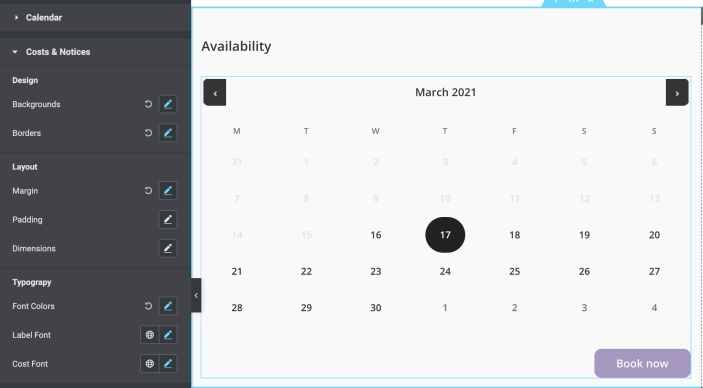
Settings Overview
↑ Back to topThe available Costing & Notices design settings include:
Design
↑ Back to top- Backgrounds: The background for the costing & notice container as a whole
- Borders (Includes border width options per device: Desktop, Table, Mobile)
- The border type, width, color and selection border radius
Layout
↑ Back to top- Margin: The margin for the costing and notices container
- Padding: The padding for the calendar container
- Dimensions: The width of the costing and notices container
Typography
↑ Back to top- Font Colors
- Label Color: The color of the cost label or error notice
- Cost Color: The color of total booking cost
- Label Font: The font family, size, line-height, weight, style and spacing options
- Cost Font: The font family, size, line-height, weight, style and spacing options
