Active installs
100
Subscription includes
Support
Customize your store’s My account area by adding custom endpoints to display additional information in the account dashboard. It allows you to display key details, add new pages or endpoints, and edit them easily through a built-in text editor.
You can also insert custom links or connect any store page to an endpoint, ensuring customers stay updated with the latest products or CMS content.
For better navigation, the extension allows you to create group endpoints that include multiple sub-endpoints. Plus, you can assign endpoints to specific user roles for a more personalized experience.
This extension provides two flexible dashboard templates: Custom and Prebuilt. You can also choose whether the account menu appears on the left or right, making navigation easier for your customers.
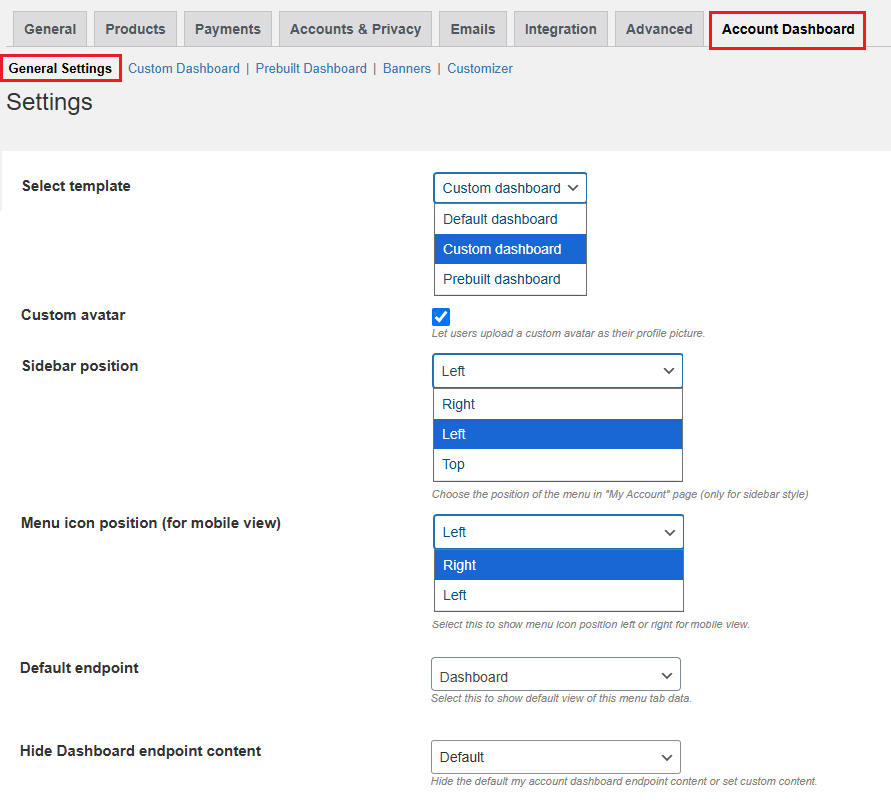
A custom dashboard template allows you to customize the account dashboard by creating unlimited endpoints and displaying unique content in custom endpoints. You can set the icon, text, color, and much more.
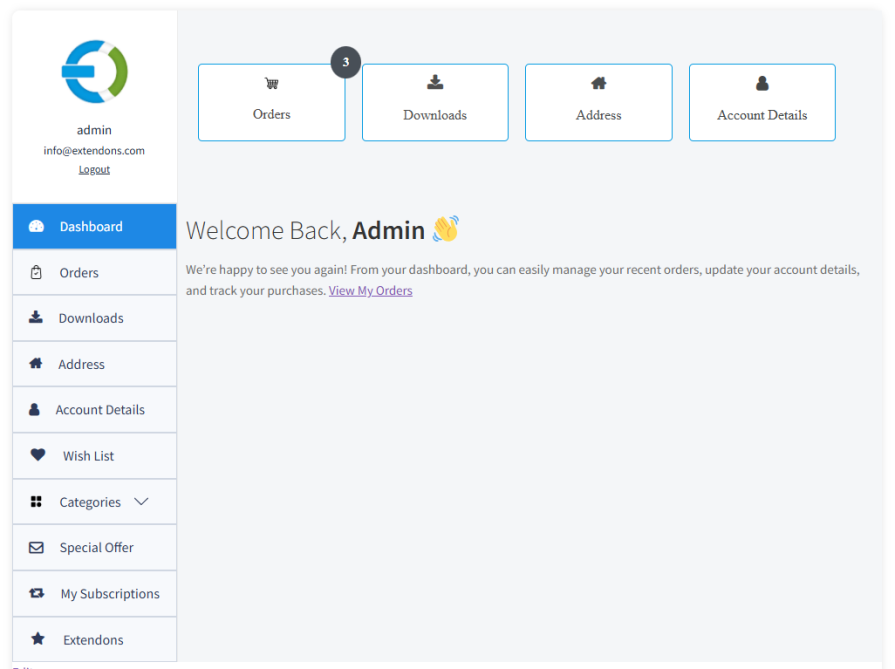
Create a custom endpoint to display additional information about your store. You can set the name and custom icon to represent the specific endpoint.
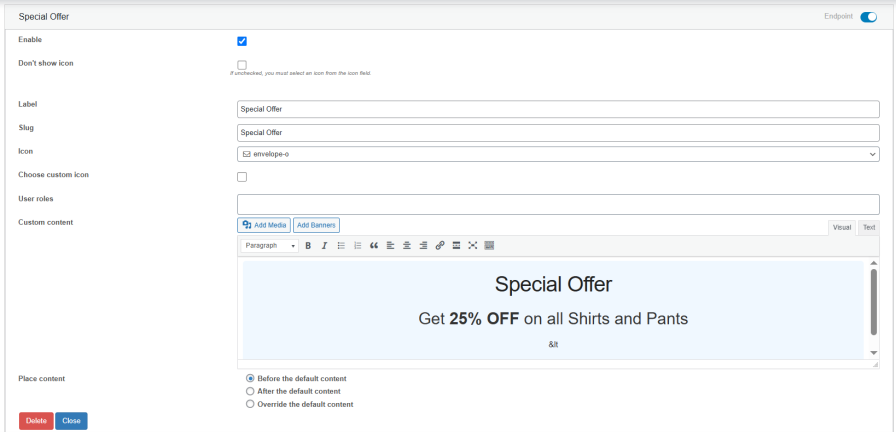
You can customize the default endpoints on the My account page. Change the name of the endpoint, change the endpoint icon, and add custom content.
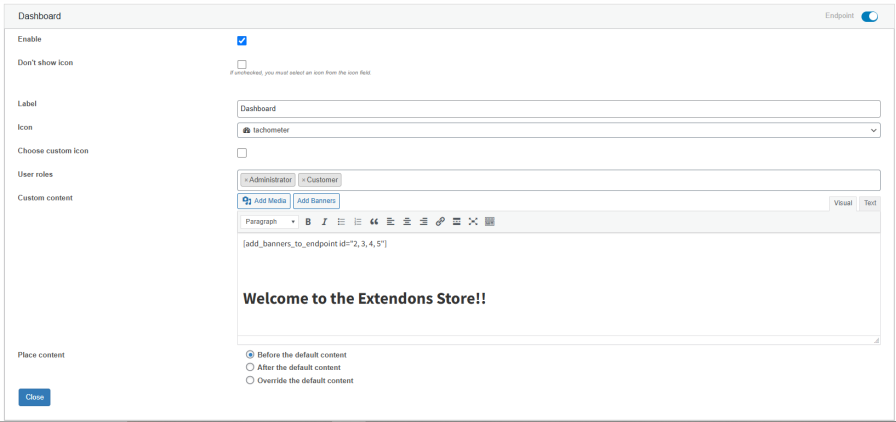
This extension allows you to assign user roles to specific endpoints — only the specific user role can view the endpoints.
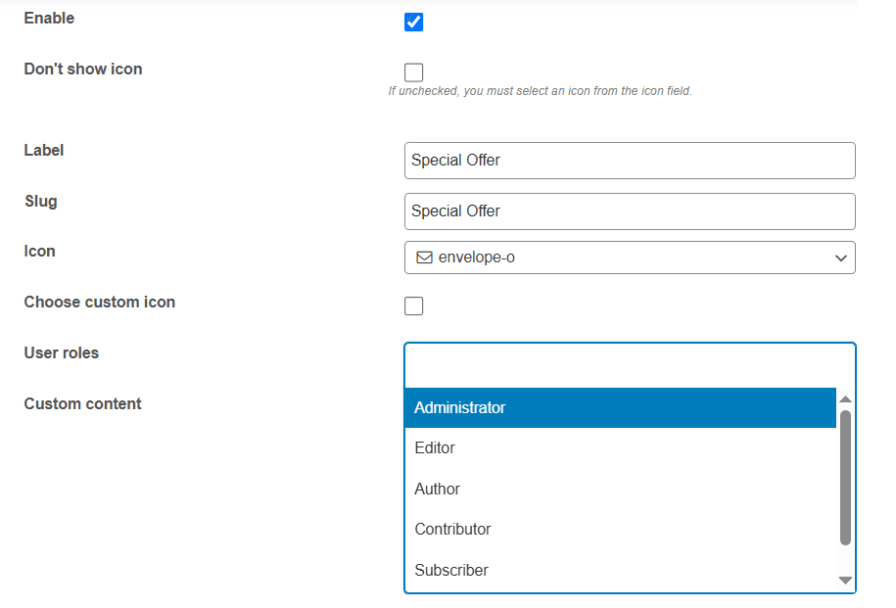
With the help of the WYSIWYG editor, you can customize the content of endpoints. You have complete control over the endpoint’s content, including banners, headings, text, links, and more.
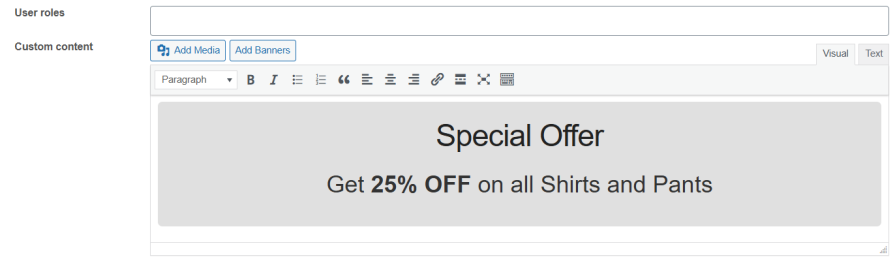
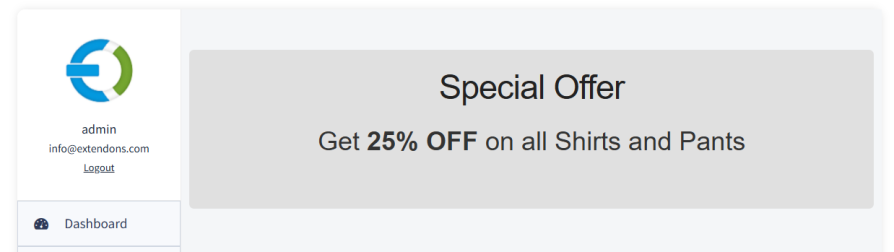
Easily customize or remove the default “Hello, username” and dashboard intro text in your WooCommerce store’s account area. Replace it with your own custom message or HTML content to create a more personalized experience.
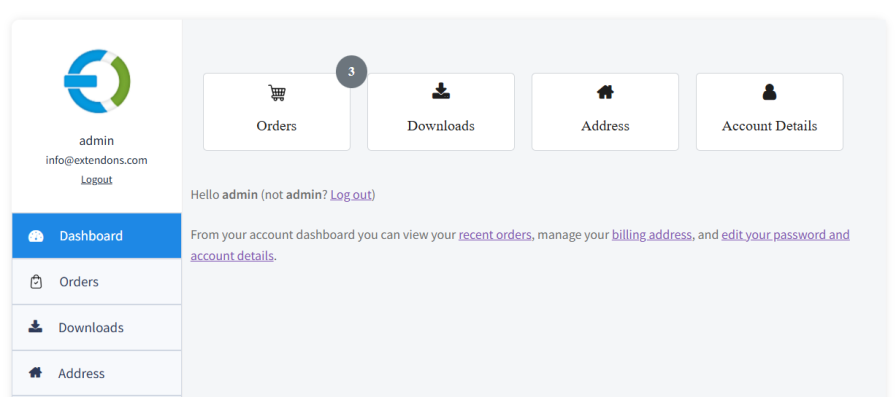
Easily customize your WooCommerce dashboard using the built-in customizer. Choose from pre-designed layouts, styles, and color palettes, or create your own to match your brand perfectly. Instantly preview and apply changes for a clean, professional look.
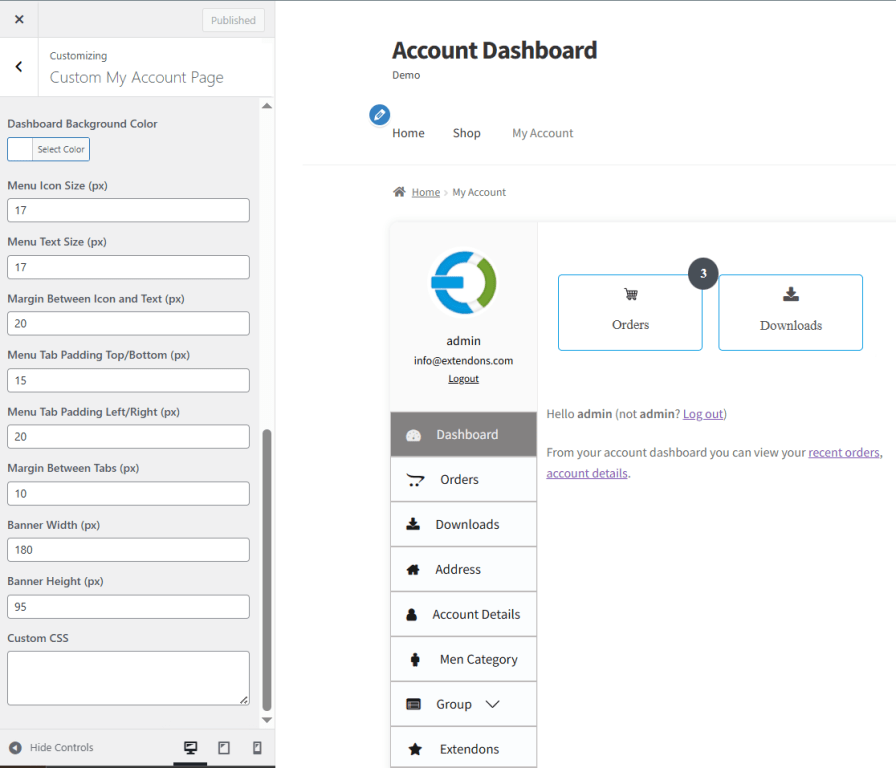
This template allows you to customize My account for WooCommerce with existing endpoints. You can also control the sorting order of these endpoints. Some endpoints are displayed in blocks to enhance the user experience, and you can adjust the block colors to match your store’s branding.
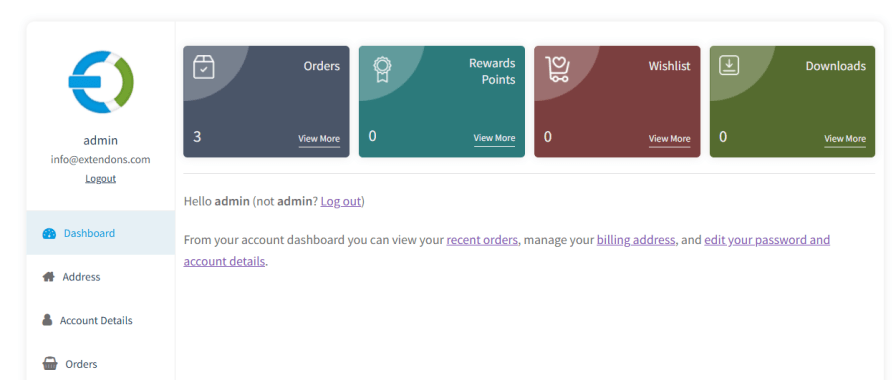
Enhance the customer experience by adding easy-to-use navigational links.
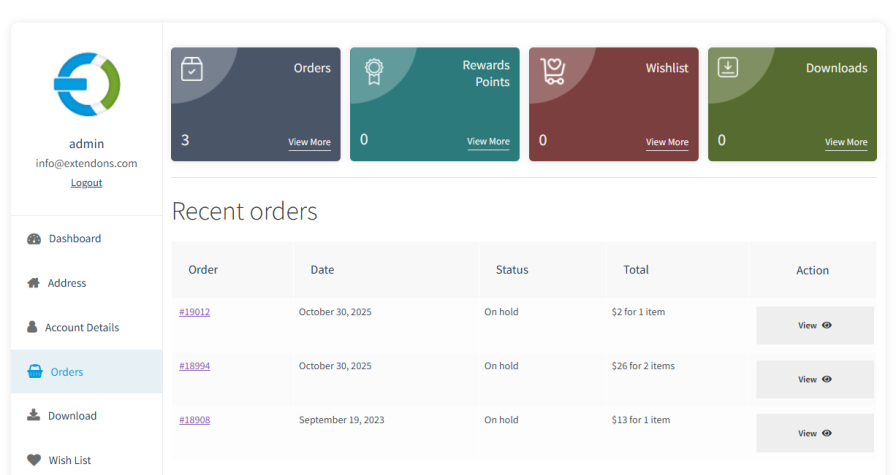
In the prebuilt dashboard template, edit the existing endpoints to customize the My account area of your store. You can change the name and icon, enable or disable it, and sort the endpoints in the template.
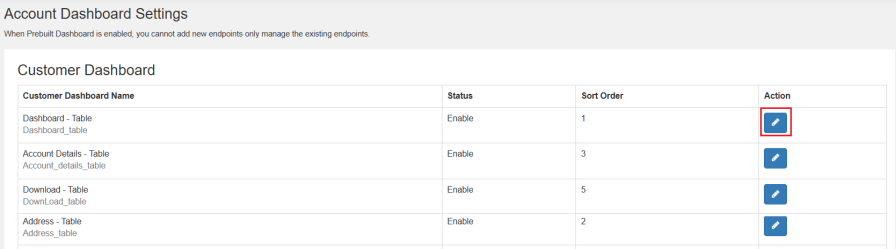
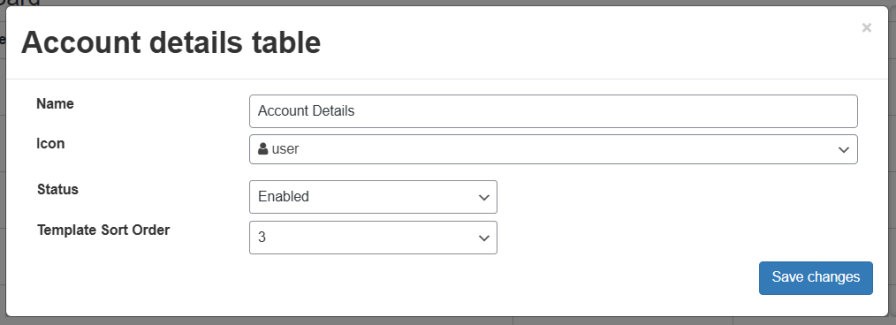
Show customers their orders, downloads, wish lists, reward points, and more in eye catching, attractive cards.
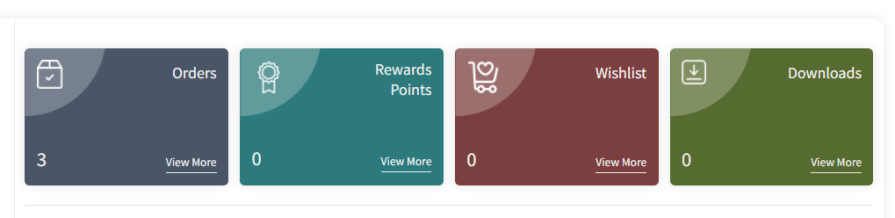
Add various icons for endpoints to make the user dashboard visually appealing and easy for customers to access account information.
![]()
Display recent orders, downloads, wish lists, and more in a table. Customers can see all their interactions with you in one place.
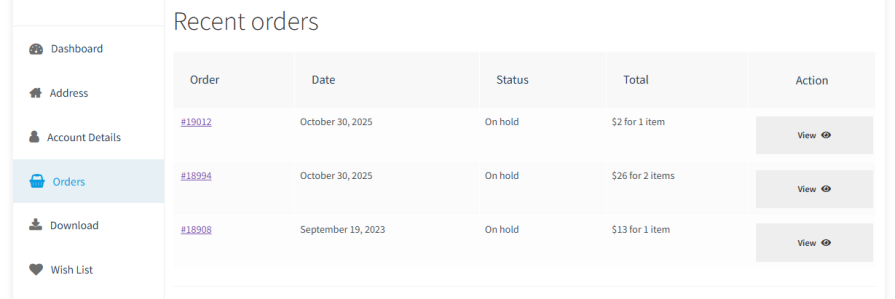
Allow customers to add a custom avatar to their account dashboard and change their avatars at any time.
![]()
Create multiple banners and link them to specific endpoints. This enables the user to quickly access their orders, downloads, account details, or any custom endpoints. It enables you to set the position of the banners at the backend with the help of the drag-and-drop feature.
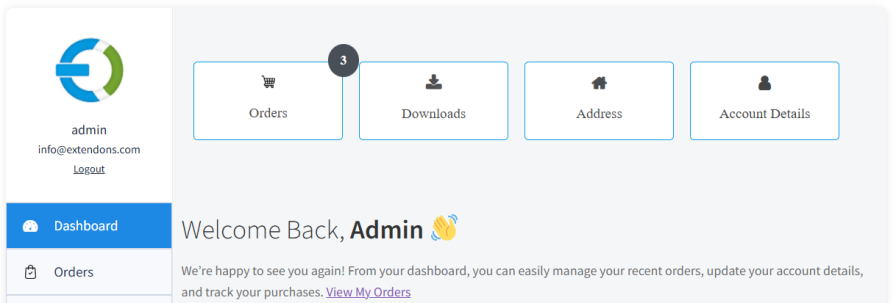
Set a custom label and icon for the banner, and set custom icons instead of settling for already-provided icons. You can also customize the colors, adjust the icon, and the margin between the label and the icon.
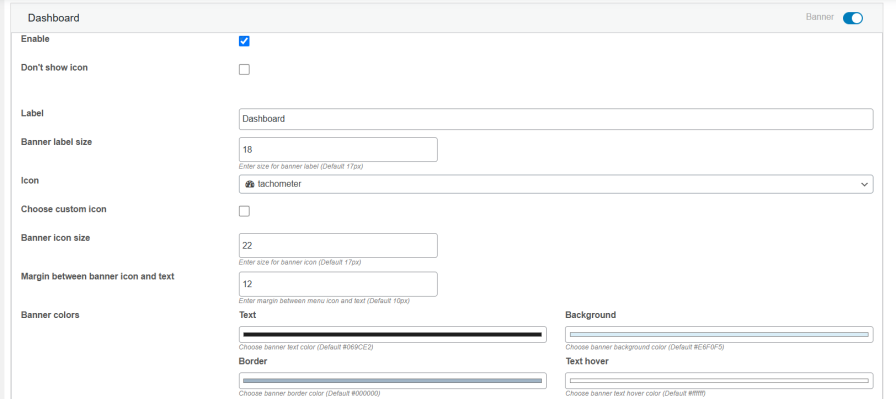
You can display the item counts in the banners to improve the overall user experience. It allows you to select the option of which you want to display the item counts, such as orders, cart items, downloads, and wishlists. You can also customize the colors of item counts.
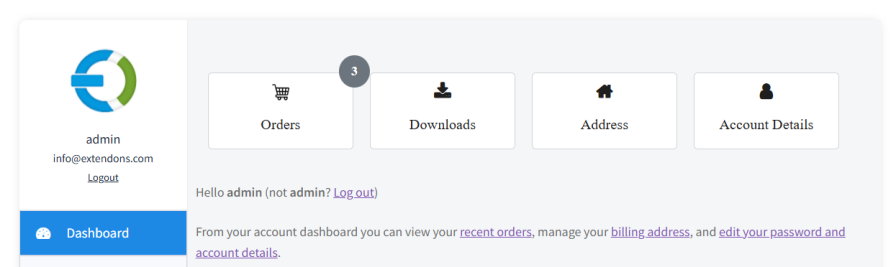
Add banners to specific endpoints and link them to show the specific endpoint content or link to the external URL to redirect customers.
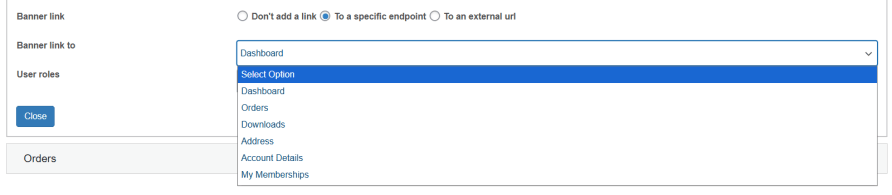
Display banners to the specific user roles using this extension. It enables you to display only relevant banners to your users on the basis of their assigned user role.
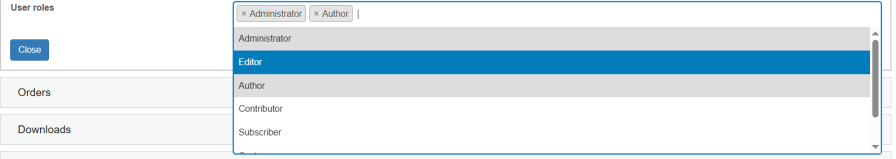
Currently, Customize Account Page & User Dashboard is compatible with the following extensions:
Customize Account Page & User Dashboard provides customizable widgets, multiple templates, and options to add banners and icons. You can also manage user roles, create custom endpoints, and display customer information such as orders and downloads in tables.
Yes, you can customize the default endpoints in the WooCommerce My account page. Change the endpoint names, icons, and add custom content according to your preference.
This extension provides a visually appealing layout, interactive elements, and easy navigation. Customers can quickly access their orders, downloads, wishlists, and other account information, leading to a better overall experience.
The extension enables you to display and customize the banners on the WooCommerce account dashboard. You can create multiple banners, link them to specific endpoints, and adjust their appearance with custom icons, labels, and colors to match your brand.
Extension information
Quality Checks
Countries