
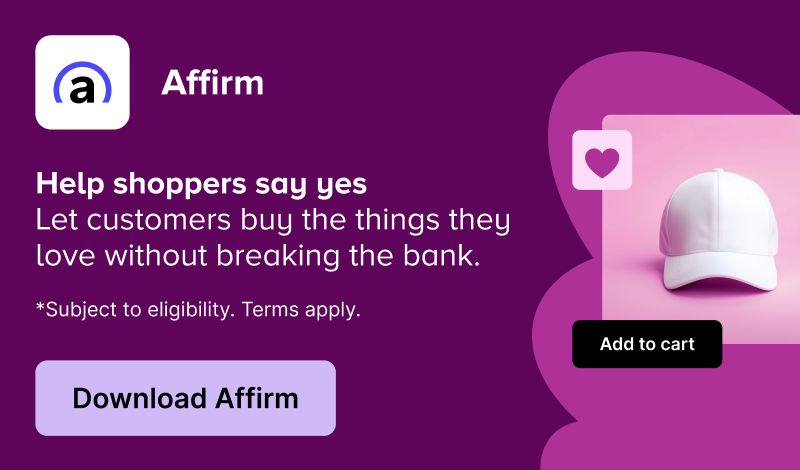
I’m experiencing a challenge with managing inventory seamlessly between Square and WooCommerce. My inventory management process is exclusively done through Square, and I’ve encountered an issue when trying to remove products. I’d like to propose a suggestion for an update to the plugin to resolve this issue.
Current Process and Issue:
– To remove a product, I first set its stock to 0 in Square.
– Then, I synchronize Square with WooCommerce to ensure the stock levels are matched in both systems.
– Afterward, I delete the product from Square and perform one final sync.
However, I’ve noticed that if a product is deleted from Square while its WooCommerce stock is greater than 0, it fails to be removed from WooCommerce, despite having all the appropriate settings enabled to manage missing products.
Suggested Update:
I propose an update to ensure that when a product is deleted from Square (regardless of its stock status in WooCommerce), it is also automatically removed from WooCommerce upon the next synchronization, especially if the system recognizes the product is missing from Square.
This update would significantly streamline the inventory management process for those of us managing our inventory primarily through Square, ensuring a smoother and more consistent product management experience across both platforms.
Open
Last updated: March 14, 2024
Log in to comment on this feature request.
Here is extra ressources on the issue i’m facing :
https://wordpress.org/support/topic/stock-conflict/#post-17500613