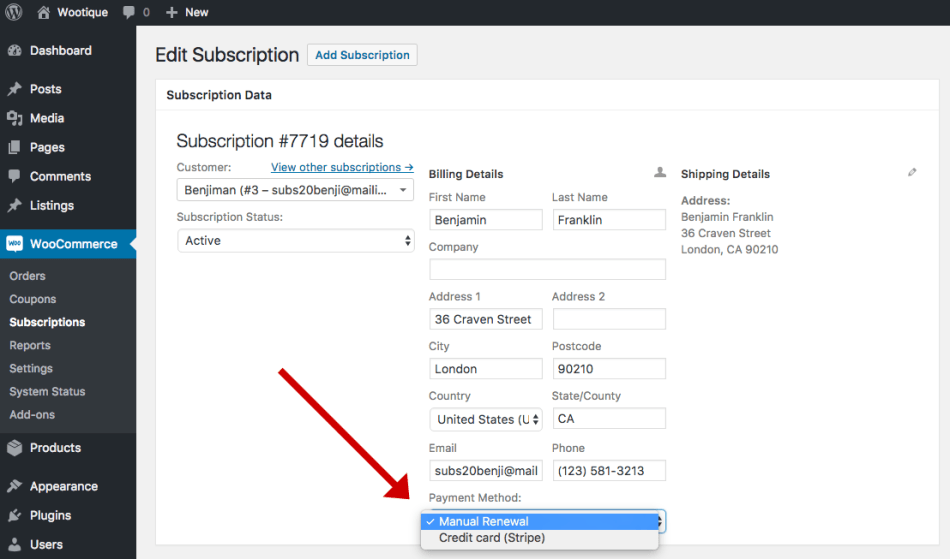WooCommerce Subscriptions offers two ways for a customer to change their payments from automatic renewal payments to manual renewal payments. Customers can make the switch themselves if the auto renewal toggle is activated in the Subscriptions settings. If it’s not, a store owner can complete this process for them.
This guide outlines the steps a store owner takes to change a customer’s payments to manual renewals via the “Edit Subscriptions” screen. Developers can refer to the Developer Guide to Change a Subscription to Manual Payments for PHP and MySQL instructions.
Change a Subscription to Manual Payments
↑ Back to topYou can change a customer’s subscription from automatic to manual payments by following these steps:
- Go to the WooCommerce > Subscriptions administration screen.
- Click the ID of the subscription you want to change to open the Edit Subscriptions screen.
- Click the pencil icon next to the Billing Details section.
- Click the Payment Method select box at the bottom of Billing Details.
- Choose Manual.
- Click Update to save the subscription.