Some WooCommerce shortcodes ask for the category ID to display a list of categories. This document shows how you can locate the ID for your product categories.
More info at Shortcodes included with WooCommerce. Better yet, consider using the blocks included in WooCommerce alongside a theme that supports full site editing.
To find the product category ID:
- Go to: Products > Categories.
- Hover over a category name.
- Select the category or the Edit link.
- Find the address bar of your browser.
- In that address bar, search for the
tag_ID=part of the URL. The number after the equals symbol is the category ID. For example, in this screenshot: The sectiontag_ID=16where 16 is the ID of this Clothing category.
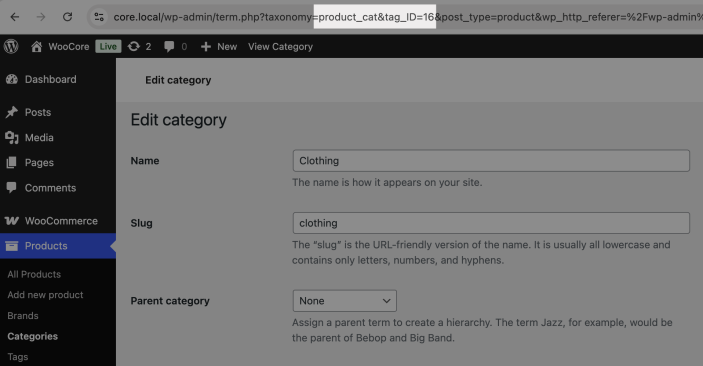
Finding other WooCommerce IDs
↑ Back to top- To find a product ID, see the Product ID section of our Adding and Managing Products documentation.
- To find an order’s ID:
- From your Site’s admin area, navigate to WooCommerce > Orders.
- Click the order’s number to access the “Edit Order” page.
- Find the page URL.
- In the page URL, look for the
post=query string. The number after this equals sign is the Order’s ID.- e.g. in
https://woocommerce.com/wp-admin/post.php?post=3572&action=editthe order’s ID is3572
- e.g. in
- This will often be the same as the order’s number from the order overview page, but can vary depending on your site’s configuration.
Questions and support
↑ Back to topDo you still have questions and need assistance?
This documentation is about the free, core WooCommerce plugin, for which support is provided in our community forums on WordPress.org. By searching this forum, you’ll often find that your question has been asked and answered before.
If you haven’t created a WordPress.org account to use the forums, here’s how.
- If you’re looking to extend the core functionality shown here, we recommend reviewing available extensions in the WooCommerce Marketplace.
- Need ongoing advanced support or a customization built for WooCommerce? Hire a Woo Agency Partner.
- Are you a developer building your own WooCommerce integration or extension? Check our Developer Resources.
If you weren’t able to find the information you need, please use the feedback thumbs below to let us know.
