Note: This product is no longer for sale at WooCommerce.com. Documentation is not being updated.
Requirements
↑ Back to top- WooCommerce 2.2.0+
- WordPress 4.4+
- Fomo account: www.usefomo.com
Sign up with Fomo
↑ Back to topInstallation
↑ Back to top- Download Fomo for WooCommerce from WordPress.org.
- Go to: WordPress Admin > Plugins > Add New and Upload Plugin with the file you downloaded with Choose File.
- Install Now and Activate the extension.
Setup and Configuration
↑ Back to top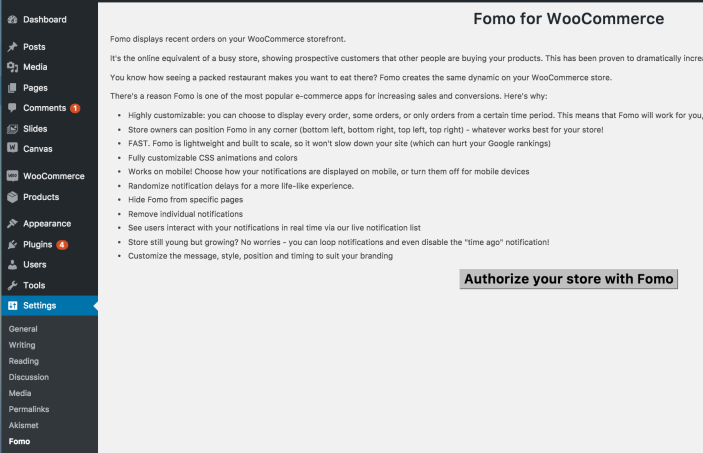 1/ Go to: Dashboard > Settings >Fomo.
2/ Select Authorize your store with Fomo.
3/ Select Go to Fomo Administration.
1/ Go to: Dashboard > Settings >Fomo.
2/ Select Authorize your store with Fomo.
3/ Select Go to Fomo Administration.
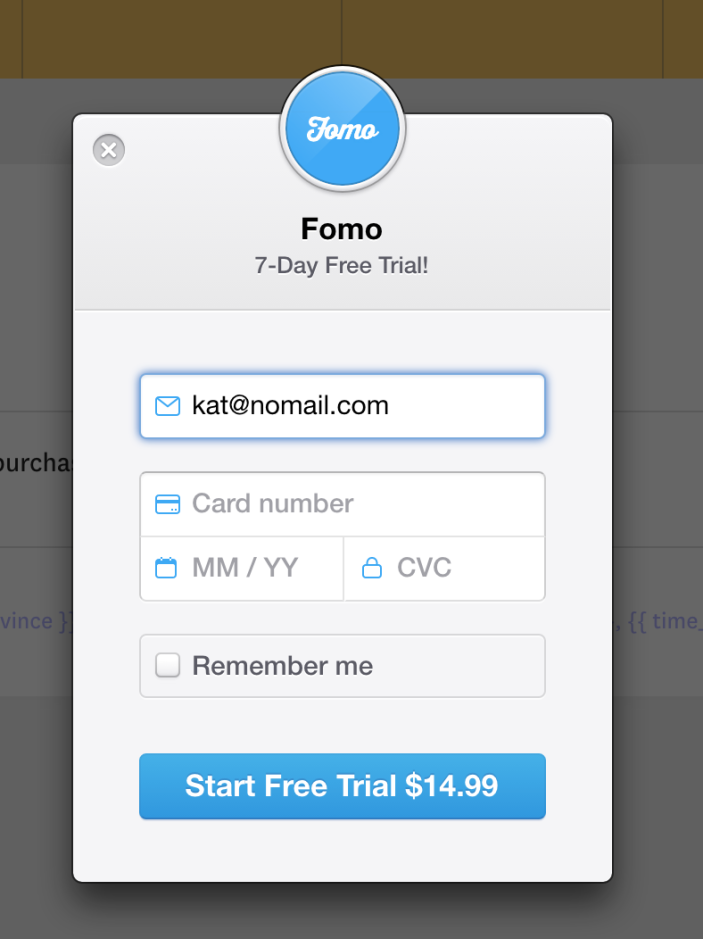 4/ Sign up for a free trial. This automatically connects your Fomo account with our application to initiate the most recent order sync. See the Billing section for info on privacy, charges and canceling service.
Or if you have an existing Fomo account, be sure to log in and your WooCommerce store will automatically connect in step #3.
5/ Use the Fomo dashboard menu to enter text and configure settings:
4/ Sign up for a free trial. This automatically connects your Fomo account with our application to initiate the most recent order sync. See the Billing section for info on privacy, charges and canceling service.
Or if you have an existing Fomo account, be sure to log in and your WooCommerce store will automatically connect in step #3.
5/ Use the Fomo dashboard menu to enter text and configure settings:
- Message & Basics: Customize the merge variables used in your live notifications.
- Design & Settings: Tweak the look and feel of your Fomo widget.
- Fomo Live: Fomo Live: On-demand records are kept of every impression and every click on your notifications. When you have enough metrics — usually around 300 clicks — Fomo can sync with Google Analytics to show direct purchase attribution.
- Events: Shows a live feed of recent purchases and reviews that are currently streaming on your website. Optionally delete individual items from being displayed.
- My Account: Subscribe/Unsubscribe from the monthly charge.
Usage
↑ Back to top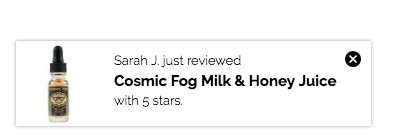

Billing
↑ Back to top- Billing is handled by Stripe.com, a secure payment gateway.
- Fomo does not store your financial details; only the last 4 digits of your credit card, and your registered billing name, email, and zip code are maintained for record-keeping.
- Deleting Fomo for WooCommerce extension from your store will disable Fomo and cancel your billing agreement. Or you can go to My Account in your Fomo dashboard and unsubscribe.
