The Add Product page in WooCommerce Bookings enables you to create a new bookable product from scratch or by using templates.
Bookable Products differ from simple WooCommerce products because they have specific features designed for businesses that offer time-based services or rental options. This type of product allows customers to book and schedule appointments, rentals, or reservations for specific dates and durations.
Starting from scratch
↑ Back to topInstead of using a predefined template, you can create a booking product from a blank template. On the bottom of the Add Product page, there is a section with the heading “Get started from scratch”. Clicking on the button there will bring you to the page to create a new bookable product.
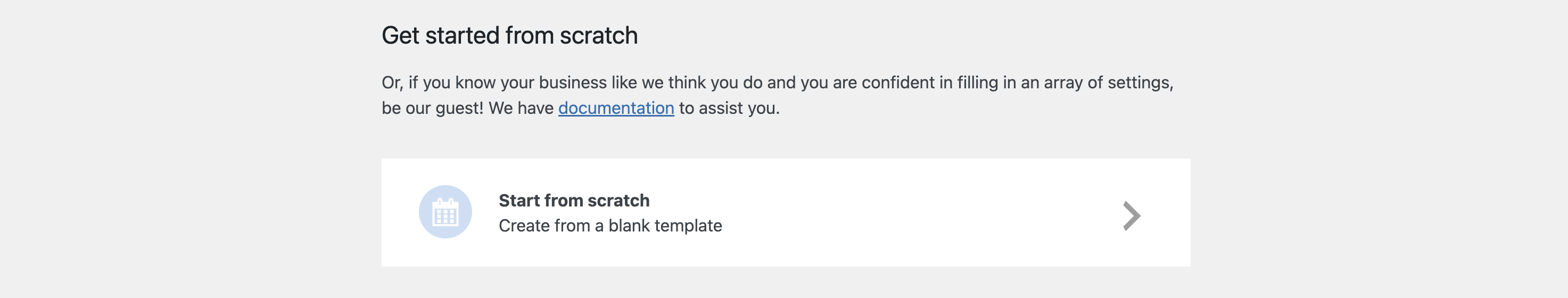
More in-depth information on the available settings when creating a bookable product is continued here.
Using Bookings templates
↑ Back to topBooking Templates helps simplify and expedite the creation of booking products by offering a selection of carefully crafted predefined templates. This is part of the New User Experience included with WooCommerce Bookings 2.0.0, and you can access the templates by following these steps:
- From your Admin dashboard, navigate through WP Admin → Bookings → Add Product.
- Click on the template card and a popup will appear providing you with all the details on the template.
- Use the left and right arrows to navigate through different templates.
- When you’ve finalized your template selection, click the Use template button.
When you click on the “Use Template” button, here’s what happens:
- A booking product is created instantly with a title, description, availability, and cost.
- The product is published with the “Draft” status, giving you the freedom to review and modify it according to your specific requirements.
- You’ll be redirected to the “Edit Product” page, where you can make any necessary adjustments to the template.
- Resources and Person Types are also created dynamically and attached to the bookable product
Questions and Support
↑ Back to topSomething missing from this documentation? Do you still have questions and need assistance?
- Have a question about a specific extension or theme you’d like to purchase? Click here.
- Already purchased and need some assistance? Get in touch with a Happiness Engineer via the WooCommerce.com Support page and choose this extension name from the “I need help with” dropdown