This guide explains how you can send SMS notifications for bookings to administrators and customers via Twilio using the WooCommerce Twilio extension.
Overview
↑ Back to topWhen both the WooCommerce Bookings and WooCommerce Twilio plugins are active, you’ll find additional options in Twilio for booking notifications under WooCommerce > Settings > SMS.
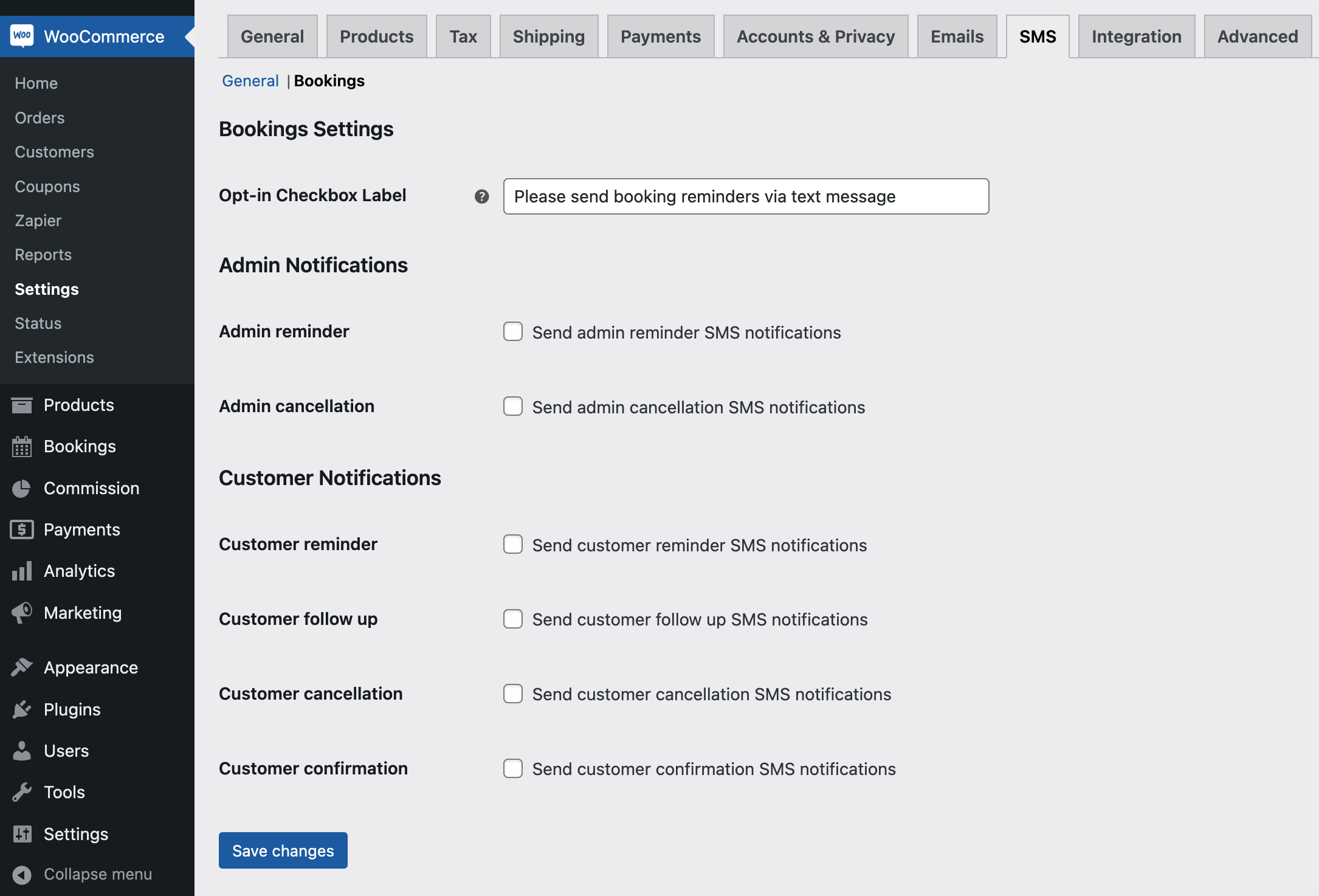
Types of Notifications
↑ Back to topWithin WooCommerce > Settings > SMS > Bookings (tab), you can enable the following text message notifications for booking reminders, cancellations, and follow ups.
Admin Notifications
↑ Back to top- Admin reminder: This notification is used to send reminders to administrators before a booking starts. When this notification is enabled, you’ll be able to designate recipients by adding their phone numbers. Multiple recipients can be added by separating phone numbers with a comma.
The admin reminder notification also allows you to specify when you want reminders to be sent, for example, 15 minutes before they begin.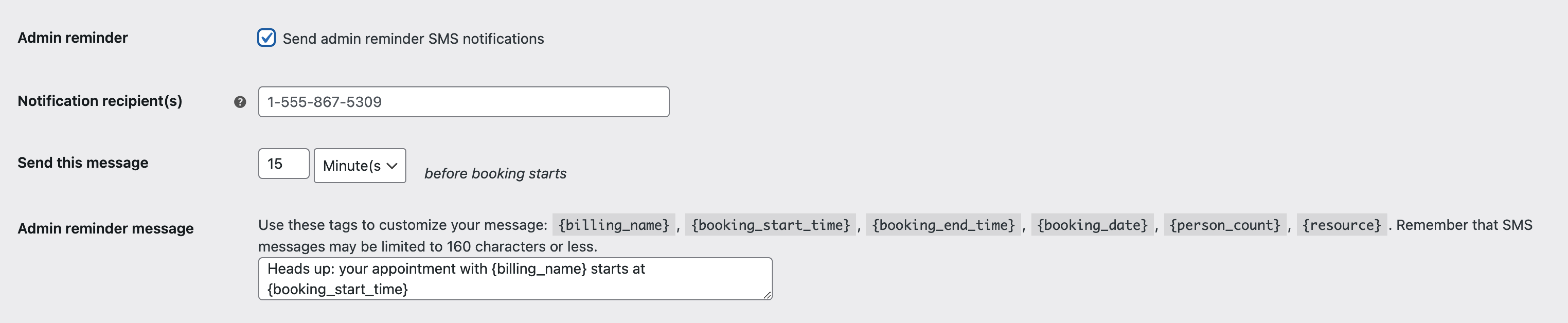
- Admin cancellation: This notifies administrators via text message that a booking has been cancelled. The notification is sent immediately to the phone number(s) specified.
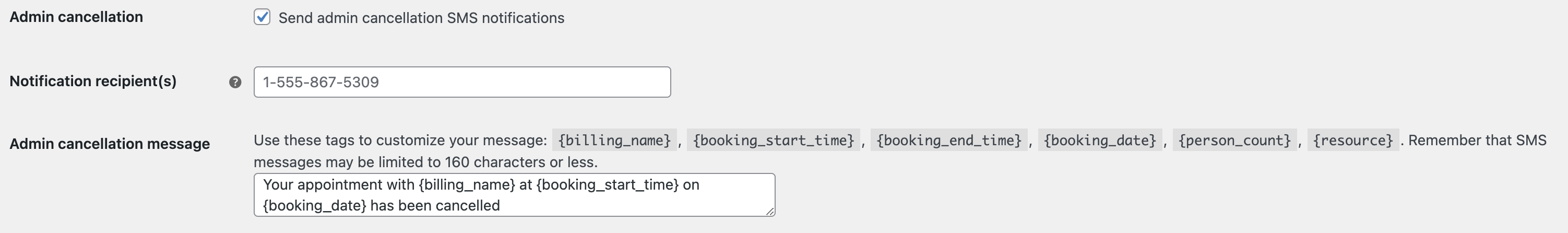
Customer Notifications
↑ Back to top- Customer reminder: This notification reminds customers about an upcoming booking before it starts. When this notification is enabled, you’ll be able to dictate how soon before a booking a customer should be notified.
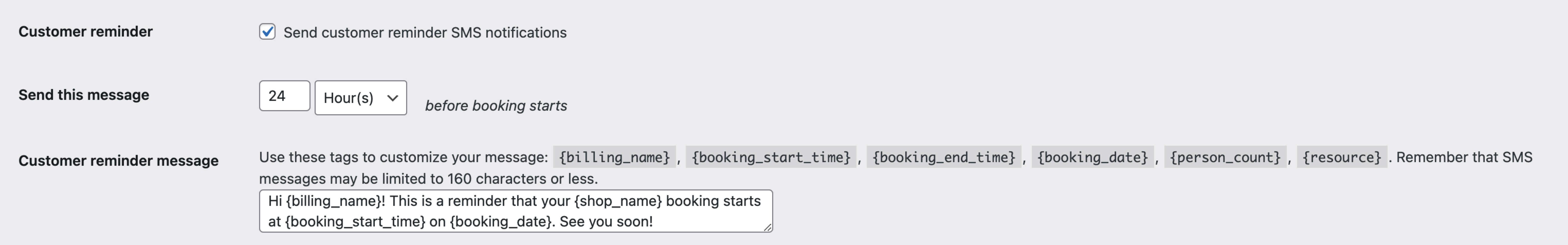
- Customer follow up: Sent to a customer after a booking is completed. This notification also allows you to specify when the follow up should be sent.
- Customer cancellation – This text message is sent to a customer immediately when a booking is cancelled.
- Customer confirmation – Automatically sent to a customer when their booking has been moved to “Confirmed” status.
Learn more about using this integration in the WooCommerce Twilio documentation.
Questions and Feedback
↑ Back to topHave a question before you buy? Please fill out this pre-sales form.
Already purchased and need some assistance? Get in touch with a Happiness Engineer via the Help Desk.