The “Resources” setting is a feature that allows you to define and manage the resources required for your bookable products or services. Resources can represent anything necessary to fulfill a booking, such as rooms, equipment, staff members, or other tangible or intangible assets.
By setting up resources, you can effectively allocate and manage their availability and capacity in relation to your bookable products or services. Each resource can have its own unique characteristics, availability schedule, and capacity limitations, and it can also be shared between multiple bookable products.
Resources can be used globally across multiple products. Even though a bookable product can have multiple resources associated with it, only one resource can be assigned per booking.
Examples:
↑ Back to top- You own a yoga studio and you want to offer yoga classes that include the use of yoga mats. You could create a resource called “Yoga Mat” and assign it to your yoga classes (booking product). You could then set the price of the yoga mat resource to $2 and the availability of the yoga mat resource to be limited to 10 bookings per day.
- You own a restaurant and you want to offer table reservations that include the use of a highchair. You could create a resource called “Highchair” and assign it to your table reservations. You could then set the price of the highchair resource to $5 and the availability of the highchair resource to be limited to 2 bookings per table.
Tick the Has resources checkbox to enable a new tab:
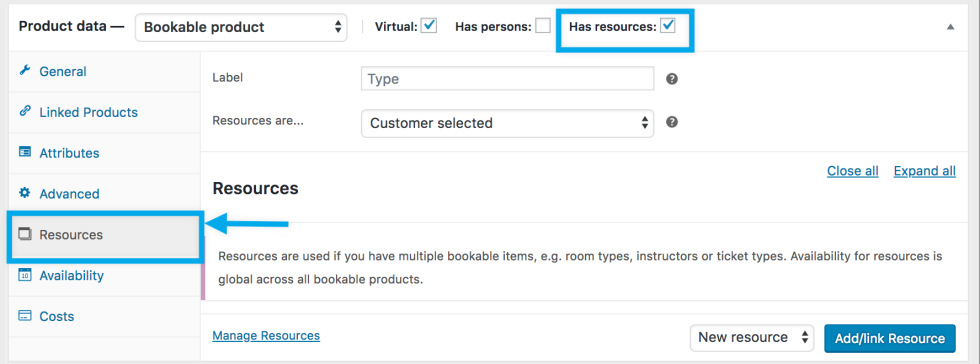
Resource Types
↑ Back to topThere are two types of bookable resources:
Customer Selected Resource
↑ Back to topA Customer Selected resource is a booking form shows a dropdown list of resources that the customer can select.
An example use case for a customer-selected resource would be a room type, such as single and twin rooms that the customer can select from the product page while booking.
Automatically Assigned Resource
↑ Back to topAn Automatically Assigned resource is automatically assigned to a customer booking if available.
An example use case for an automatically assigned resource would be a hair salon where the resources are staff and someone is assigned a booking. More at: Hair Salon – Bookings Use Case.
After enabling resources, choose your type. If you have chosen Customer selected be sure to give your resource a label. This is what is shown on the frontend booking form.
Adding & Managing Resources
Please learn more about Resouces at: Resources in Bookings
Questions and Support
↑ Back to topSomething missing from this documentation? Do you still have questions and need assistance?
- Have a question about a specific extension or theme you’d like to purchase? Click here.
- Already purchased and need some assistance? Get in touch with a Happiness Engineer via the WooCommerce.com Support page and choose this extension name from the “I need help with” dropdown