How can I add my logo to Storefront?
↑ Back to topHow can I rearrange or toggle the display of components on the homepage?
↑ Back to topI added a custom logo. How do I make it wider?
↑ Back to top
This file contains bidirectional Unicode text that may be interpreted or compiled differently than what appears below. To review, open the file in an editor that reveals hidden Unicode characters.
Learn more about bidirectional Unicode characters
| @media screen and (min-width: 768px) { | |
| .woocommerce-active .site-header .site-branding img { | |
| max-width: 40%; /* Adjust this percentage up or down to make the logo larger or smaller. */ | |
| } | |
| } |
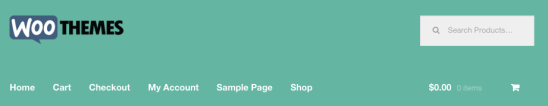

Note: If you are unfamiliar with code/templates and resolving potential conflicts, select a WooExpert or Developer for assistance. We are unable to provide support for customizations under our Support Policy.