Associate a downloadable product to a subscription product using the WooCommerce Subscriptions Downloads extension.
WooCommerce Subscription Downloads requires the WooCommerce Subscriptions extension (separate purchase).
Installation
↑ Back to top- Download the .zip file from your WooCommerce account.
- Go to: WordPress Admin > Plugins > Add New and Upload Plugin with the file you downloaded with Choose File.
- Install Now and Activate the extension.
More information at: Install and Activate Plugins/Extensions.
Setup and Configuration
↑ Back to topBefore starting, you must have an active Subscription Product via WooCommerce Subscriptions.
To connect a downloadable product to a subscription, create a new product:
- Go to: WooCommerce > Products > Add New.
- Set the Product Type to be Simple Product or Variable Product and tick the Downloadable checkbox.
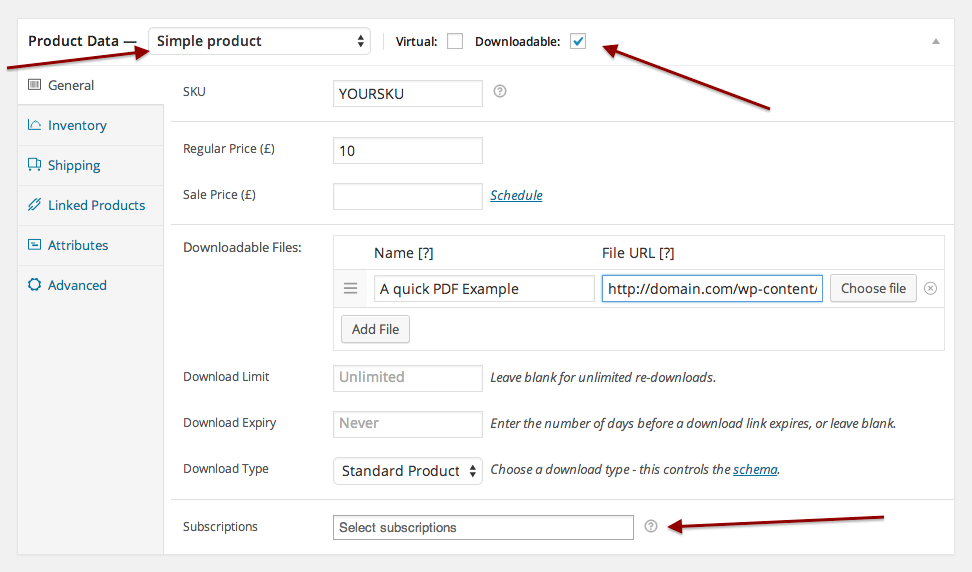
- Scroll down to the Subscriptions field in the General tab.
- Search for your subscription product and select the appropriate result.
5. Publish in the top-right corner to publish your downloadable product, now linked to your subscription.
Usage
↑ Back to topWhen a subscription customer visits My Account, they now see a list of the files available for their download, which are attached to the connected Downloadable products.

FAQs
↑ Back to topCan I connect a downloadable product to multiple subscription products?
↑ Back to topYes. WooCommerce Subscription Downloads allows for connecting a downloadable product to multiple subscriptions listed in your store.
Is it possible that I can add more downloads products to a subscription like monthly basis, so customers can download it?
↑ Back to topWhen you add a subscription to a downloadable product, then anyone with an active subscription will have access to the downloads from that product. So, both the users that have already purchased the subscription and any new users that purchase the subscription.
What would happen if the subscription expires / cancelled? Will they get access to the old downloads, or they won’t get access to any of the downloads?
↑ Back to topThe downloads will only remain available during the time that the user has an active subscription. So, as soon as the subscription is cancelled / suspended or expired, the user won’t have access to the downloadable files any more.