If you’re going to sell physical goods online, shipping orders will be an important part of your process. There are a few key tasks new store owners need to complete, including configuring settings and choosing a carrier and delivery options.
Fortunately, there are WooCommerce extensions to save you some time — and for WooCommerce stores in the United States, WooCommerce Shipping simplifies order fulfillment.
Getting started: Product Dimensions and Shipping Zones
When you’re setting up a new store, there are two main shipping settings to configure:
- Product dimensions and weight
- Shipping zones
To accurately calculate shipping rates, any carrier will need accurate dimension and weight information. This is set at a product level. To add these details, navigate to the Products tab in wp-admin, select a product, and scroll down to Product Data block:
Learn more about adding shipping dimensions to WooCommerce products.
Once you’ve set up dimensions, you can configure Shipping Zones if you plan to ship to more than one region, or areas for which you’d like to set a blanket shipping rate.
For example, if you lived in Beverly Hills and wanted to offer local pickups plus a domestic rate for all US states, and an international rate for all countries in Europe, you would create the zones below in WooCommerce:
| Zone name | Region | Shipping methods |
|---|---|---|
| Local | California ZIP 90210 | Local pickup |
| Domestic | All US states | 2 Flat rates named «standard» and «priority» |
| Europe | Countries in Europe | Flat rate shipping |
Learn more about how to set up shipping zones for WooCommerce.
Once you’ve sorted out these settings, you can move on to the next step: carriers, delivery options, and fulfillment:
- Choose and connect to a carrier
- Choose delivery options
- Decide how to handle order fulfillment and manage inventory
On the WooCommerce marketplace, you’ll find three categories of Shipping Extensions to:
- Connect your store to a local or global shipping carrier
- Customize and enhance delivery options
- Help you fulfil orders and manage inventory
You have a range of options and combinations depending on where you are located in the world, where you plan to ship, and your budget.
A store shipping physical goods in London might choose Royal Mail as its carrier and ShipStation for inventory management. A store shipping physical goods in Austin, Texas might choose ShippingEasy to print labels and handle inventory management, or WooCommerce Shipping in conjunction with ShipStation
Spend some time mapping out how you’d like to ship and fulfill orders, then browse the marketplace to find the right mix of extensions for your setup.
Customization and Conversion Rate Optimization
Once you have the basics done, enhance your customer experience and increase conversions with some extra options:
Table Rate Shipping extends the built-in settings with more options, like defining rates based on location, price, weight, or item count. Adding data as complex as table rate shipping can be an arduous process. That’s why the user interface has been designed to make the process of adding, duplicating and removing rates as intuitive as possible.
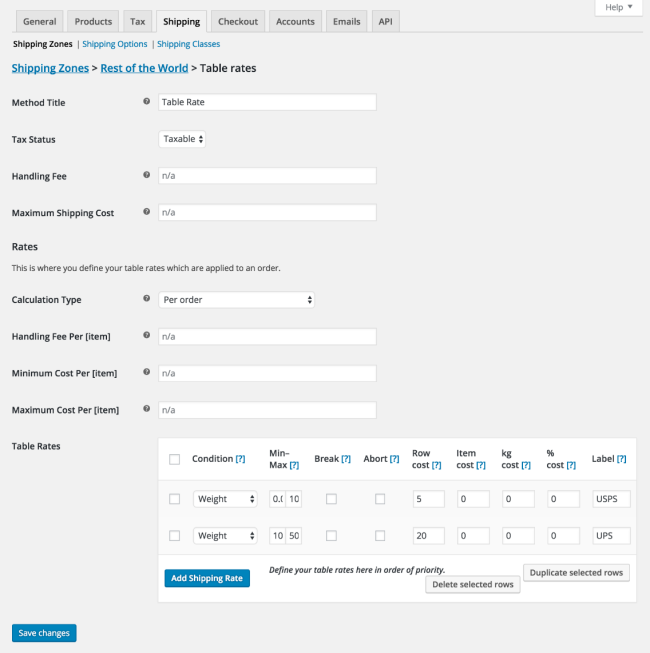
Shipping Multiple Addresses lets customers specify different addresses for items within the same order, another example of a delivery option enhancement.
Shipment Tracking helps customers track shipments most easily by adding links to emails and order pages.

If you are setting up a store in the United States, try WooCommerce Shipping for a smoother USPS experience, as well as some new international shipping options.
What are you best shipping tips? We’d love to hear them in the comments.
About



Amazing Guide… Thanks for sharing
This is the best plugin for an word press site
I am converting from blog to woo commerce website. It’s very helpful info for me..
Thanks for sharing.
you did very needful information.
great share dude. will implement these tactics on my woocommerce store.
I still don’t understand why Amazon can’t deliver in some zip codes or their 3rd party shippers, and then in a different zip code 2 minutes from my house they can.
Tendencias
How Landyachtz built a personalized growth engine with Klaviyo and WooCommerce
By Mahrie Boyle •
How to create buyer personas for your online store
By Kathryn Marr •
A beginner’s guide to ecommerce SEO
By Kevin Bates •
No te pierdas nada: únete a nuestra lista de correo
Introduce una dirección de correo electrónico válida.
Consulta nuestra Política de privacidad. Puedes darte de baja en cualquier momento.
Se produjo un error al suscribirse. Inténtalo de nuevo más tarde.
¡Gracias por suscribirte!
Los correos electrónicos se enviarán a
You're already subscribed!
Los correos electrónicos se envían a