Humans like things that are simple. And I think store owners like simplicity best of all. You like to check items off your checklists, or archive them in your project management apps, secure in the knowledge that you’ve dealt with them and can move on.
I talk to a lot of store owners based in the US, and have noticed a few common reactions to the not-at-all-simple task that is dealing with state sales tax. Most opt for the “do it yourself” method. This works great until the business starts to grow and thrive. Then sales tax becomes a time-consuming nightmare that doesn’t fit neatly into a to do list.
Others go all out and hire a sales tax accountant to take care of everything for them. This is expensive, and is also often overkill. There’s also the “bury your head in the sand» method — ignore it and hope it goes away. That just a bad idea all around.
My philosophy is that, with the right combination of education and sales tax automation, store owners can make short work of their sales tax burdens. You can start on the education aspect of this by giving yourself a yearly tax checkup.
Let’s get started on your yearly tax checkup. But first, I’ll explain why this all seems so complex.
Why state sales tax seems so complex
↑ Back to topI get why sales tax can seem insurmountable, and why the «bury your head in the sand» temptation exists. There are quite a few factors to state sales tax, including:
- Governing at the state level. All 45 states (plus D.C.) that have a sales tax have slightly different rules and regulations. Some are origin-based, some are destination-based, and some require you to charge sales tax on shipping.
- Some items are taxable, some aren’t. While the vast majority of products you sell will be taxable, some states don’t consider clothing taxable. Others might charge a lower sales tax rate on groceries.
- Tax is different from channel to channel. Multi-channel sellers can find sales tax a nightmare. If you use WooCommerce, it’s fairly easy to collect sales tax with the right plugin. But if you use another CMS or sell offline too, you may run into tricky things like the ability to only charge one flat sales tax rate in a state (which won’t work for you).
- Due dates vary. As your business grows, you’ll likely have sales tax nexus, and the need to collect and file sales tax, in more states. But unlike federal income tax, you won’t have a single sales tax due date to consider. Some states want to hear from you annually, others quarterly, and still others monthly. This can depend on how much you sell in that state, or just on their whim.
- Rates vary. Some states have a single flat sales tax rate. Sadly, those easy-going states are in the minority. Most of the time, you’ll need to collect taxes that vary from one city to the next.
So with all that complexity going against us, how can we ever get a handle on sales tax? The answer is a quick compliance checkup.

While your sales tax situation might change at any time, the brand new year is always a great time to make sure your business is on the right course. Follow the steps below to make sure your business’s sales tax arm is as healthy as it can be.
Give yourself a sales tax checkup in 5 steps
↑ Back to topYour business is growing and changing, and you want to make sure your sales tax life is changing properly with it. Here’s your checkup in five steps.
1. Double-check your sales tax nexus
As your business grows, you can easily create nexus in other states without realizing it. Here are a few eCommerce activities that might cause you to create nexus in a new state:
- Opening a new physical location or storing goods in a warehouse
- Hiring an employee, contractor, or salesperson (who physically works in another state)
- Creating a drop-shipping relationship with a third party
- Traveling to another state to sell products at a craft fair or trade show
- Using third party affiliates to send sales to your store
Do any of these activities sound familiar? You may have created nexus. You can view each state’s criteria for creating nexus here.
2. Review your necessary sales tax permits
If you just realized you may have nexus in a new state, be sure to register for your sales tax permit in that state.
On the other hand, sometimes your business becomes less complex. Maybe your remote employee left the company or you’ve decided to quit selling in that big craft fair three states away. Contact your state’s taxing authority to cancel any sales tax permits you no longer need.
One thing to keep in mind: some states have “trailing nexus.” This simply means that they might consider you to have nexus for a few months (or even longer) after your nexus-creating activity in the state has ceased. Check with your state to ensure you don’t have trailing nexus before filing your last return.
3. Review or change your filing frequency
Many states, especially states in the southeast, will start you out filing monthly for the first year after you’ve registered for your sales tax permit. After that, taking into account how much sales tax you remit each month, they’ll likely change you to either a quarterly or annual filing frequency. Make sure you check all communications from your state’s taxing authority to determine whether your filing frequency has been changed.
Speaking of filing frequency, other states will change your filing frequency only if you ask for what you want. Arizona is a prime example. They’ll often put you on a monthly filing frequency, but will change you to a quarterly or annual frequency if you ask nicely. One small call or email could save you tons of work, so contact your state taxing authority today.

4. Check for changes to sales tax rates
Sales tax rates in states and local areas are subject to change at any time, which means you’ll also need to update the rates on your store. Rates are most likely to change in July, October, and at the first of the year. You can double check sales tax rates by entering your zip code into TaxJar’s Sales Tax Calculator.
If you use the WooCommerce sales tax plugin from TaxJar, we’ll automatically update rates for you every month, so you never have to worry about this.
5. Make sure you’re collecting on all channels
If you find you have sales tax nexus in a new state, make sure you start collecting sales tax from buyers in that state on all channels. One of the biggest mistakes we see at TaxJar is forgetting to collect sales tax on one channel.
Conversely, if you no longer have sales tax nexus in state, make sure you stop collecting from buyers in that state on all channels.
And that’s it! Give yourself a lollipop because you’ve passed your sales tax checkup.
Why sales tax compliance is so important
↑ Back to topThere are a number of very good reasons that compliance matters. For one, you want to avoid a sales tax audit and the fines and penalties that go with it. If a state finds out that you have nexus but aren’t collecting, they can create a world of trouble.
Sales tax compliance woes can also bring criminal trouble. States consider it unlawful to collect sales tax without a sales tax permit.
And finally, if you’ve ever given any thought to selling your business, it pays to be sales tax compliant. Sales tax compliance is one of the things that a buyer will thoroughly check out before signing on the dotted line. If you owe back sales taxes, you may be forced to pay them out of pocket… or the sale could fall through.
To ensure that you’re always compliant, plan to give yourself a checkup using the five step process above at the start of each new year. It’ll help keep you on track and out of trouble.
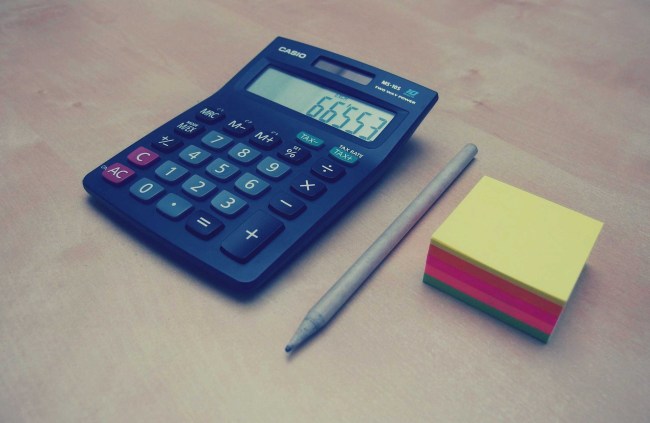
Start the new year off right with a quick checkup
↑ Back to topI get it — sales tax is complex. Everyone from experienced store owners to brand new sellers needs a helping hand with this subject. And we’re here for you if you need us — just give us a shout.
We hope this sales tax checkup has prepared you for bigger and better things in the new year. If you have any more questions, take a look at this introduction to sales tax for online store owners or start the conversation in the comments.
About






2 comments
Trackbacks/Pingbacks