With the holiday shopping season on the horizon, you’re likely beginning to give some thought to how you attract, market, and sell your products to customers in the same region as your store.
But why stop there? If you can take payments from international shoppers and ship all around the world, there’s no reason you should limit yourself to sales and promotions for one country or a single holiday.
If you’ve been growing your store internationally, the holiday season is your chance to see the benefits of your hard work. With some research, knowledge of what global shoppers expect, and smart, well-timed promotions, you can reach customers celebrating holidays all around the world — and give your sales a nice boost.
Here’s how you can start selling to shoppers celebrating international holidays, plus a few ways that you can get the word out about your global sales.
First steps: know which countries you’re able to target
Before you get started, you should have a clear sense of which countries (and their customers) you’ll be selling to.
You can use an online calendar like the Interfaith Calendar to look up the dates and locations of holidays around the world, which will help you get a better idea of:
- where specific holidays are celebrated,
- who celebrates them, and
- how long the holidays or celebrations last.
However, just because you can ship to a certain country doesn’t mean you should run a promotion for a holiday celebrated there. You should also have a clear sense of why you want to target this country or holiday, and how your store or product fits into the narrative around it.
[Tweet “Selling to global holiday shoppers? Make sure your products are a good fit for the holiday.”]
For example, if you sell children’s toys, you’re going to find that these products are perfect for those who celebrate or give gifts in honor of holidays like Christmas or Hanukkah. But for Diwali, toys are not a traditional gift, and so your store probably won’t have much success marketing itself to those celebrating it.

In summary, you should not only know where you’re going to promote your store, but also why. If you skip that second step, you might be surprised by how low your sales are, so it’s absolutely worth doing your research!
Decide what you’re going to promote, and what offers you’ll make available
As we just mentioned, you might already be able to ship to some countries, but if your products aren’t a good fit for the holidays celebrated there, no one will be buying them.
Doing some research into each holiday you’re targeting can prevent this. Research can also help you decide exactly which products you think are a good fit for each region or holiday’s customers. Sometimes it just doesn’t make sense to offer a coupon code for your entire store if only a few products are relevant!

For each area or holiday you’re targeting, decide which (if not all) of your products are applicable, and how you’re going to make those products more attractive to holiday shoppers. Will you issue a coupon code? Or drop their prices for a short period of time?
Keep in mind that you can absolutely do different things for different groups of customers. If shipping is expensive to one region but not another, you may want to offer free shipping and delivery as a holiday promotion instead of a 20% off coupon code.
Add your plans to a shareable calendar
↑ Back to topNow that you know where you want to be promoting your store (and why), the next step is to get those plans in writing.
One of the best ways you can keep track of when your targeted holidays are occurring, when you need to update your store, and so on, is with an editorial calendar. Many stores use editorial calendars to track the publish dates of their content, but they’re also handy for keeping track of holidays or sales.
If you’ve never used an editorial calendar before, Google Calendar is a great place to start. New calendars can be made on the fly and shared with others quickly. You can also add reminders for things you need to do (like add sitewide notices, change product prices, etc.).
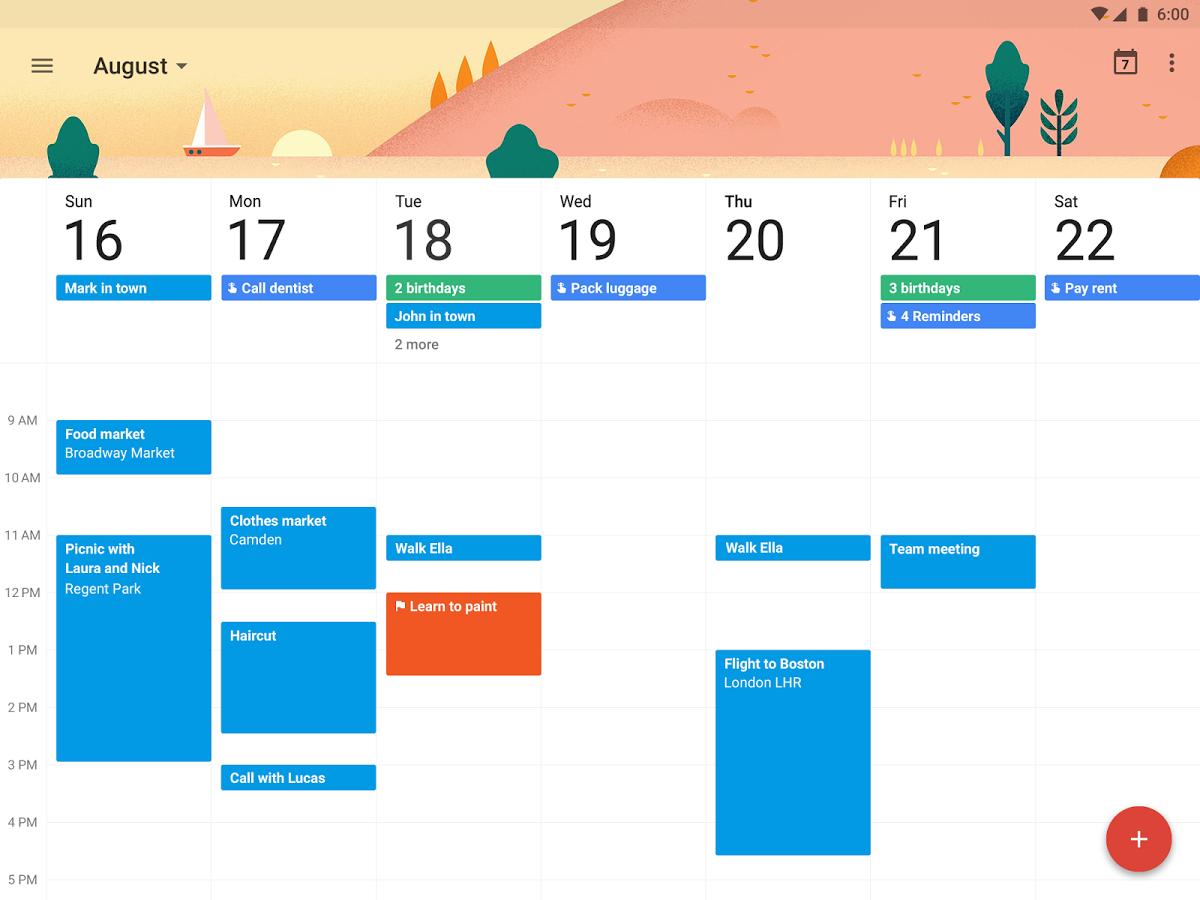
No matter which calendar tool you choose, it’s important that you and your team use this calendar to plan and schedule all holiday events. This will keep everyone on the same page about:
- which holidays are occurring and when,
- what is being done on your store for those holidays, and
- who is responsible for each action.
With your plans written down and scheduled, you’ll find it’s much easier to keep track of what you have to do and who is doing it. Plus you’ll be able to tell at a glance if you have “room” for another promotion or coupon, just based on how much is already going on at one time.
Now that you’ve got your plans in writing and a good idea of what you’re going to be doing for each holiday, it’s time to move on to marketing.
Increase awareness of your holiday offerings with paid ads, email, and more
↑ Back to topTo bring customers in from the areas you’re trying to target, you’ll need to make them aware of your store and how it can serve their needs.
There are plenty of ways that you can go about this. A few marketing methods you might try:
- Targeted social media advertising — Use Facebook, Twitter, or Pinterest to promote content to specific groups — ex. customers who have indicated that they are of a specific religion, have visited a certain website recently, or have viewed products similar to yours
- Remarketing — Similarly, you can show ads or content to customers who have visited or bought from your store before, bringing them back for another purchase
- Email marketing — If you already have an email list created, you can promote your holiday sales to all your customers, or to segments/specific lists
- Pay-Per-Click (PPC) ads — Create ads that appear when common words or phrases are searched — you pay for the click, and get paid for your sales
- Search engine optimization (SEO) — Add words or phrases related to the holidays or your products to your store, making it more likely to appear in search results from regional shoppers
With any combination of these marketing methods, you can make both new and returning shoppers aware of what you’re offering for their respective holiday seasons.
Remember to add any of the marketing activities you’re doing to your editorial calendar, and to also stop them (if applicable) when the holiday or event is over. No point in wasting money bidding on clicks for “Christmas gifts” in January, right?
Update your store’s messaging to provide enough information for each shopper
The final step you’ll want to take is giving each group of shoppers the right information.
By this, we mean making sure each shopper, no matter which holiday they’re celebrating or what they’re planning to purchase, knows when their order is going to ship, how it’s going to ship, and how long it will take to receive it.
Double-checking your store’s crucial pages (like FAQs or shipping policies) is a good way to be sure you have this information in place. You can also set up storewide notices with WooCommerce, or use an extension like Cart Notices to inform customers about shipping or order deadlines.
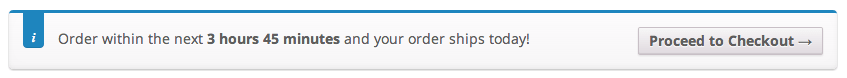
Finally, you may want to work with a designer to create special images that display your order deadlines for each holiday. You can use these on your store’s homepage, on social media, in emails, or wherever else your international customers are looking for information.
With the right planning, you can hit every holiday season this year — not just your own
Why limit yourself to just one country or major holiday? With a little research and preparation, you can offer holiday treats to customers all around the world.
Whether you opt for coupon codes, discounts, or even free products, by using the advice in this post, you’ll be able to reach more shoppers and put more smiles on faces. What’s not to love about that?
Now that you’re prepared, which international holidays are you planning to target, and how? Share your plans with us in the comments, we’d love to hear from you.
 Is your store ready for the holiday hustle? If not, we've got your back. Sign up now for tips in your inbox from the experts at Woo, PayPal, MailChimp & many more.
Is your store ready for the holiday hustle? If not, we've got your back. Sign up now for tips in your inbox from the experts at Woo, PayPal, MailChimp & many more.About


well written. really enjoy when I read it
Good Marketing strategy.we shouldn’t miss out holiday marketing opportunity.we can sell our product to the right customer doing some market research.we can target any country.market is open for all so,we can do offline or online marketing to get more sale.thanks for your great ideas 🙂
Make sure you remember to consider what is required to accept payments from all these different countries. Simply offering Credit Cards will not get you the results you want…
Our WooCommerce plug-in helps you navigate international waters – check it out: https://home.bluesnap.com/features-tools/global-payments/
That’s detailed post. I love that..
Seems like the key to email would be segmenting. How best to segment a large list in Mailchimp by country? Any thoughts or ideas?
Ideally I think we need to figure out how to combine our shopify customer data with mailchimp so we can parse out country and then create country lists.
Hey Curtis, this might help: https://mailchimp.com/features/geolocation/
You could also ask your customers for their location at checkout (using the MailChimp integration) and use their answers to manually create segments that way, and send to them moving forward. A little more work but potentially a little more accurate.
That’s why we created Giftable for WooCommerce – you can have gifts ready upfront with Date-Range condition, giftable is free without restrictions, you can offer gifts based on cart amounts, a number of items, date range, user roles, only for certain products or product categories, etc.
https://wordpress.org/plugins/giftable-for-woocommerce/
we are working on new updates and we will support Aelia Currency Switcher + other cool things,
any help/suggestion to make it better is welcomed
Tendencias
A beginner’s guide to ecommerce SEO
By Kevin Bates •
How Landyachtz cut ecommerce costs by more than 75% and gained full control with WooCommerce
By Mahrie Boyle •
Prepare your business for 2026 EU tax changes
By Lynn J •
Never miss a beat — join our mailing list
Please enter a valid email.
View our privacy policy. You can unsubscribe anytime.
There was an error subscribing; please try again later.
Thanks for subscribing!
Emails will be sent to
You're already subscribed!
Emails are sent to