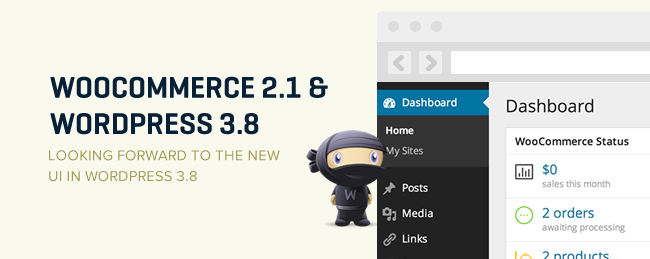
Yesterday was a big day in WordPress land. WordPress 3.8 was released and is downloaded well over 500.000 times already. You might have updated already and noticed a big visual change in the administration panels. This new version of WordPress introduces a completely new look and feel. Not only does it look different, it also makes the administration panels fully responsive and much more usable on your phone or tablet.
We’ve been working hard to get WooCommerce 2.1 fully compatible with this new look and feel, but that’s not ready yet. We’re aiming to release this new version in late January, so with a little over a month ago we’ve made some options available to make your WooCommerce store ready to be used with WordPress 3.8 already.
Make sure your frontend works fine
↑ Nach obenFor most stores, the frontend will be fine; there’s nothing you need to do there. If you are using one of our themes, the frontend of your store will continue to work just fine. Your customer won’t even notice that you’ve updated the WordPress version.
If you are going to use the new Twenty Fourteen theme, which is now the new default theme in WordPress 3.8, we have a snippet available for you to do this: Add Twenty Fourteen compatibility to WooCommerce. You just add this snippet to your child themes functions.php file and you are good to go. This will introduce a new wrapper for the Twenty Fourteen theme that WooCommerce can use until you update to WooCommerce 2.1.
WooCommerce 2.1 will contain this wrapper by default, so if you are going to wait until that’s released, there is nothing you need to do.
Some minor visual issues in the backend
↑ Nach obenAs I said before, WordPress 3.8 introduces a new look and feel for the administration panel. This involves new or updated colours and UI elements. Most of these elements are being used by WooCommerce as well, so it blends in with your whole administration panel experience. Unfortunately, this also means that we need to tweak our administration panels as soon as new versions of WordPress introduce big changes like this.
While you are using the current stable version of WooCommerce in a WordPress 3.8 installation, you might come across some visual issues in the administration panels. This involves checkboxes that are not properly aligned, or some parts might not look completely in line with the new design. We are aware of these issues and have decided to fix everything in the upcoming WooCommerce 2.1 release.
Important: These issues are purely visual. All features continue to work as they have been before. We have tested this extensively and are confident WooCommerce 2.0.20 works fine on WordPress 3.8. In the unforeseen case there are bugs or broken features found, we will patch the current stable release and will publish a fixed version as soon as possible.
Doing it right with WooCommerce 2.1
↑ Nach obenThe main reason to not fully patch WooCommerce 2.0 is that we don’t want to spend too much time on something that is going to be discontinued within a month after we release it. We’ve put a lot of work into making sure WooCommerce 2.1 looks top notch in the new administration panel design and we’re proud of what the future will bring.
WooCommerce 2.1 is now in the second beta phase and we could use some help with testing it. We’ve already got some great feedback and fixed contributions already, but there is always room for more. Make sure that when you report issues on GitHub to mention that the issue is in the beta release and that you test it against the latest available beta.
Now is the time to start testing your plugins and themes that use or support WooCommerce with this new version too. You’ll want to make sure that your product works with both WordPress 3.8 and the upcoming WooCommerce 2.1 release.
Please don’t wait until the final version has been released, the current development version is pretty stable already. It still can’t be used on production websites, but it’s good enough to test your own products compatibility with.
We’re excited for WooCommerce 2.1!
We are very excited for WooCommerce 2.1. With the new administration panel look and feel introduced in WordPress 3.8 and all the changes we’ve made to blend in with all this, it’s going to be one of our most exciting releases so far.
About


Awesome post Coen! Thanks for keeping everyone updated on the progress here. Onwards and upwards!
Glad you posted this, I didn’t have to wait more than 2 minutes wondering if I should upgrade yet. Keep up the great work!
Very excited about this! Love how the dashboard widget is going to look!
Hi – visual error on 3.8 and 2.0.20. I can’t activate product attributes for variations. Can’t see the check box! Products where it has been previously ticked (pre 3.8) are fine. Can’t see the option for new products!
Oh wait, I found them…
Where did you find them? I’m having the same problem.
I’m using woo with the new 2014…after embedding the snippet in the functions.php
2 issues so far – the shop page makes the sidebar in the content area disappear and
and on the iPhone…the css is messed up
I’ve tweaked the snippet to fix the sidebar issue.
WooCommerce < 2.1 is not 'responsive' out of the box.
So is there a way to be informed when it is safe to update our woocommerce sites to 3.8?
Well, this article should explain that it’s safe now and that we’ll do everything to make sure that the current stable release of WooCommerce 2.0.x remains compatible.
As soon as WooCommerce 2.1 gets released, which will be announced via this blog as well, the core plugin is 100% compatible including the new admin UI.
I have upgraded to WordPress 3.8, with WooCommerce 2.0.20, and unfortunately I am coming across problems.
For example, when I load the “index” page on a WordPress site the background graphics load OK. However, on the WooCommerce shop home page (of the same site), I get a stretched version of the background, despite using the same coding.
Another problem as well is that I tell the WooCommerce software to use it’s own CSS, but no matter which way I code the WordPress template I have created, it will not do it.
Do you have any ideas as to what I am doing wrong, or whether there are some fixes coming out in the next release of WooCommerce?
Thanks.
After this update all the catagoris on my site are missing and i see people on the wordpress forum speeking about this and some other sites too, How soon will you make a update ? this is a relly relly big problem ?
Hello, I’m having problems with my product variables, after the choice of size variation, the purchase button no longer appears, what should I do? I’ve searched the reason of this problem in many places, but I have not found yet.
Here’s the link for the product with the problem: http://chimpsbrasil.com.br/wordpress/produto/t-shirt-chimp/
Thanks for the help!
I´ve forgot to say that it only happend after update to wp 3.8
Problem solved! I was using an outdated script with jquery, it was just updated it and everything is back in work!
Hi,
After I updated new 3.8, showing number of products is limited to 100 in shop page. Before that it was changeable from reading panel (in settings) by the blog pages field. Now it is not working for some reason.
My web host forced my site to update to WordPress 3.8 without my knowledge, causing a cascade failure because of the way they upgraded.
I’m now unable to create a product with variations.
Deactivated all plugins and the problem still persists.
Hello, I have two problems:
1. In Safari and Chrome, there is an additional of 87px appearing directly underneath the Product Image; it’s fine in Firefox and Opera:
http://usasharp.graphicsolutiongroup.com/product/knife-rack-plastic/
2. I have tried to suppress the “See Similar” from appearing; but nothing works; what do I have to do, please, to get rid of that, please?
Thank you,
Maureen Femino
I had to deactivate a brand new install of WP 3.8.4 and WooCommerce to get images to upload properly. Can you view screencasts? It is easier to show you:
http://screencast.com/t/nB9xpnrLJP
The images upload without size dimensions and post into pages as 1px by 1px. Also, other plugins for Woo were not working either like Bulk Photo import.
Product images missing after upgrade to WP 3.8. I have recovered back to WP 3.6.1 and WooCommerce 2.0x
Hi Woo–can you update the status on this now that it’s been a few weeks since this post?
Questions:
1. ETA for WC 2.1?
2. Are the compatibility issues still “purely visual” or are there some bigger issues like the ones being reported about product images disappearing or variations not working?
Our site uses Canvas – you can add a product without variations but it won’t add if you have variations.
When are we gonna see the fixes please as cannot run the site now!
Cheers
January is here. Can we expect the 2.1 release in January still or a new announcement will be made?
Please clarify asap.
Ok. Ignore the previous comment.
Found out about the updated status at:
http://develop.woocommerce.com/woocommerce/tag/woocommerce-2-1/
Dates in the featured and new section cannot be inserted. How can this be done, please
I have wordpress 3.8 and WooCommerce 2.0.20
Product images don’t show up AT ALL, also currency stays at British Pound, even after changing currency to dollar in settings.
This presented a big issue for me, as i dont have too much experience in downgrading wordpress versions.
Hello
Im using twenty fourteen with woo
the framework is not working even after the fix and especially the short code tool is missing from the pages …
also on mobile devises the core woo pages don’t display the content
any good news on having woo being totally “in love” with 2014 ???
i have upgraded to 2.1 and facing add to cart button not working. well anyone here check it and help to solve this
http://www.logomats-uk.co.uk/shop/rubber-flooring/rubber-tiles/
Hi Santa,
I’ve got the exact same problem with not being to add products with variations the cart after upgrading to 2.1, how did you fix your issue?
Cheers
Martin
Great. Upgraded to 2.1 and it’s broken my site. Ruined homepage and custom fonts.
Trending
How Landyachtz built a personalized growth engine with Klaviyo and WooCommerce
By Mahrie Boyle •
How to create buyer personas for your online store
By Kathryn Marr •
A beginner’s guide to ecommerce SEO
By Kevin Bates •
Never miss a beat — join our mailing list
Please enter a valid email.
View our privacy policy. You can unsubscribe anytime.
There was an error subscribing; please try again later.
Thanks for subscribing!
Emails will be sent to
You're already subscribed!
Emails are sent to