Active installs
300
Subscription includes
Support

Our inventory manager for woocommerce allows you to easily sync your warehouse inventory with your online products. Our scanventory inventory management extension allows you to generate product labels through your WooCommerce admin section. For each label, a unique QR code is generated that allows you to scan it with our own app and edit the product directly through your mobile phone or tablet. See why our WooCommerce Inventory Management extension can be the best solution for managing your warehouse inventory and avoid selling products that are not in stock.
Professional warehouse inventory software and scanners can cost thousands of dollars. Nevertheless, you can save time and money by using your own phone or tablet to scan your products, manage available stock, print custom labels, print reports, manage simple and variable products, and much more. Check out our inventory management extension for WooCommerce.
When you sell both online and offline it is important to keep track of inventory in order to not oversell a product. This is why our inventory manager for woocommerce allows you to easily synchronize your woocommerce inventory with your actual warehouse inventory.

Update your products instantly with any mobile device that can scan QR codes. If you don’t have a QR code reader in your mobile device you download any QR code reading app and it will work without a hassle.

Generate QR codes on the fly with our inventory manager for woocommerce. Scanventory generates easy to read QR codes that once scanned it sends you directly to the product thus skipping many unnecesary steps and saving you time.
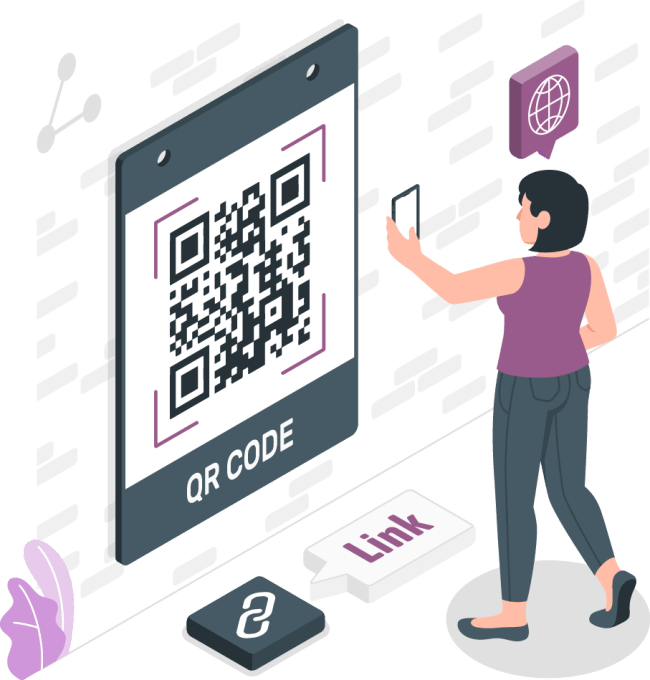
Print custom labels for your inventory bins in your warehouse. When you generate labels, our inventory management for woocommerce allows you to choose the layout. For example you can choose to print 12, 6, or 2 labels per page.
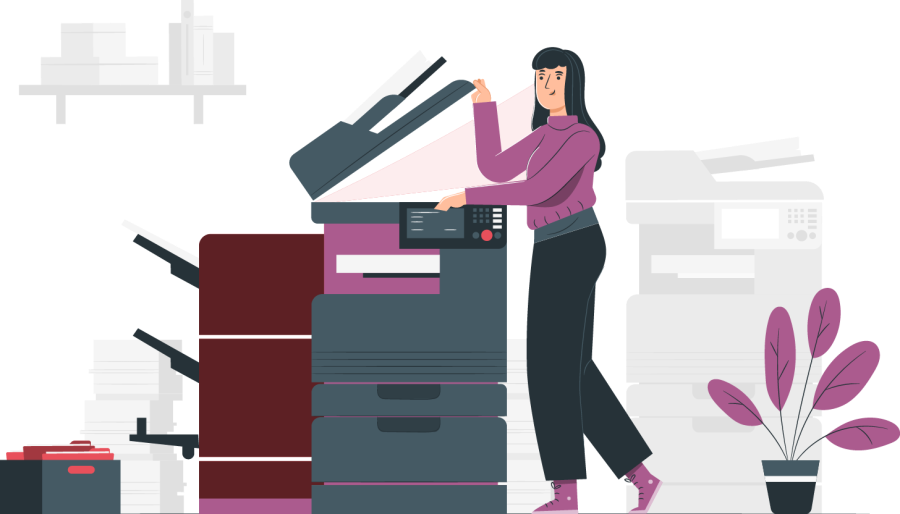
With the integrated log page, our inventory manager extension allows you to keep track of who, what, and when a product’s inventory was increased or decreased. This is important for when you have more than one staff member updating stock.
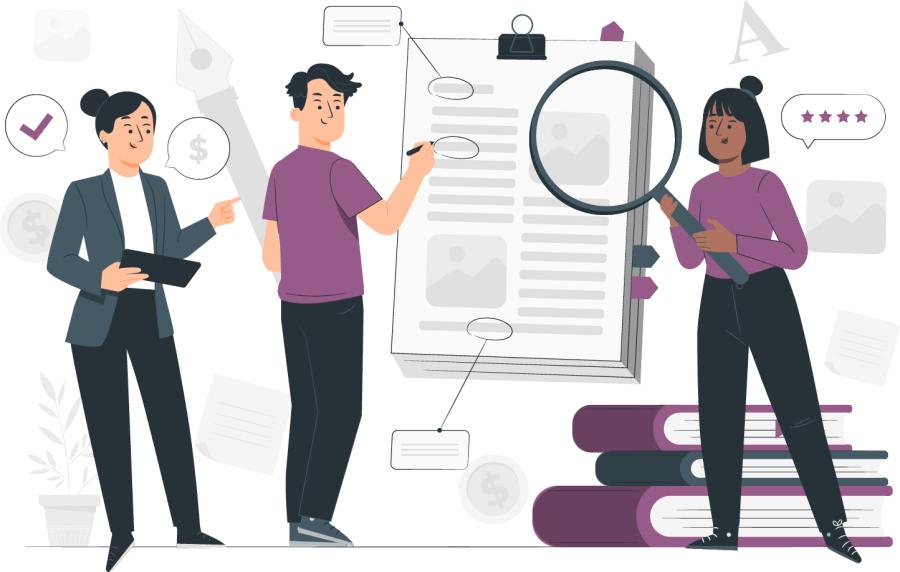
Categories
Extension information
Quality Checks
Countries