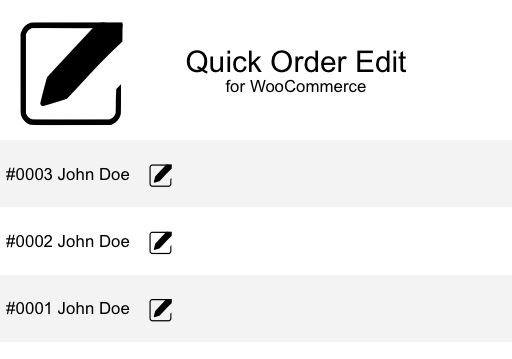
Subscription includes
Support
Edit orders in a fast-loading pop-up with the Quick Order Edit for WooCommerce plugin.
Even if you only need to make a small edit to an order, it can be a slow process if you must wait for a large page to load. We created Quick Order Edit for WooCommerce so you can quickly edit an order in a pop-up that works just like the Quick Preview function (using Backbone Modal to ensure the same smooth-loading pop-up functioning).
After enabling the plugin, you will notice that a new “pencil” icon displays for Quick Edit next to the “eye” icon (for Quick Preview).
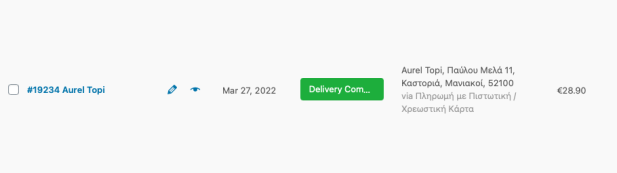
After clicking on the pencil icon, a similar pop-up to Quick Preview will open with editable fields for the order.
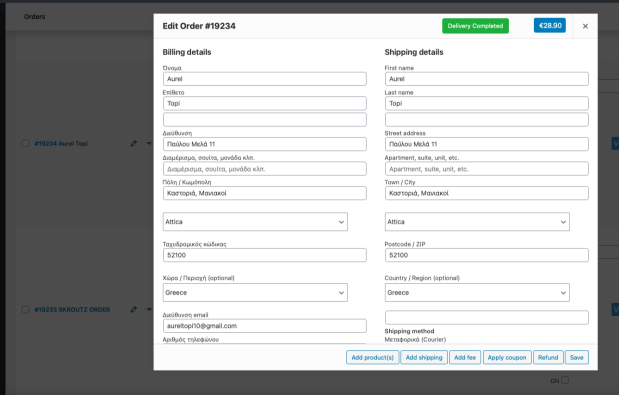
Shop managers will be able to quickly edit an order and save time. With the Quick Order Edit for WooCommerce plugin, eCommerce stores with many orders can rapidly edit information like additional notes, addresses, and products.
Extension information
Quality Checks
Countries
Languages