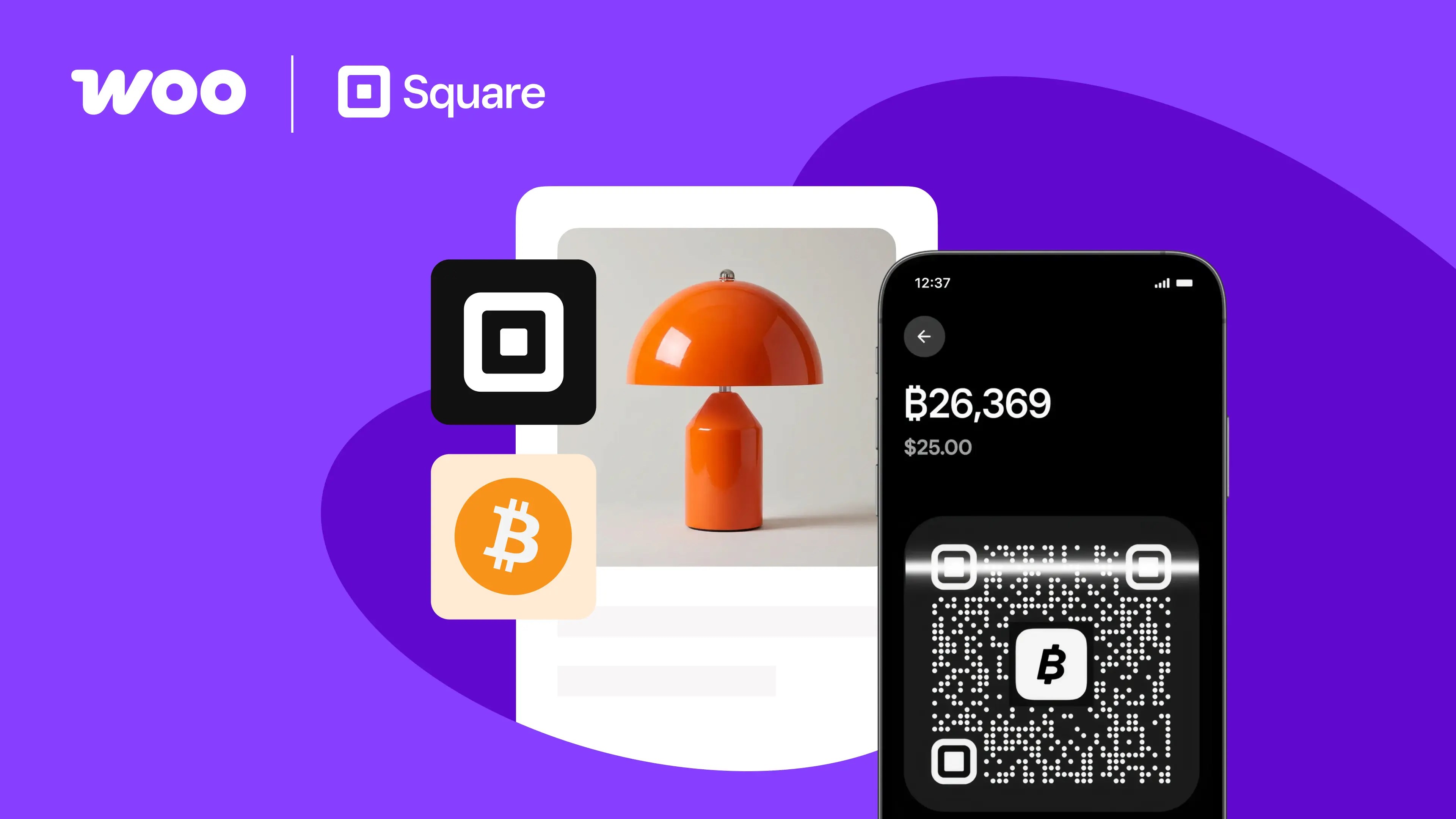With an amazing product in hand and a great WooCommerce store, marketing is the only thing standing in the way of growing sales. Whether you’re trying to reach new customers or encourage previous ones to make another purchase, Pinterest provides a great opportunity for your store.
Pinterest is a visual discovery engine for finding ideas like recipes, home and style inspiration, and more. Their mission is to bring everyone the inspiration to create a life they love.
With billions of Pins on Pinterest, you’ll always find ideas to spark inspiration. When you discover Pins you love, save them to boards to keep your ideas organized and easy to find. You can also create Pins to share your ideas with other people on Pinterest. Let’s take a look at why Pinterest is an excellent eCommerce marketing tool and how you can use it effectively.
Why use Shopping on Pinterest?
↑ Back to top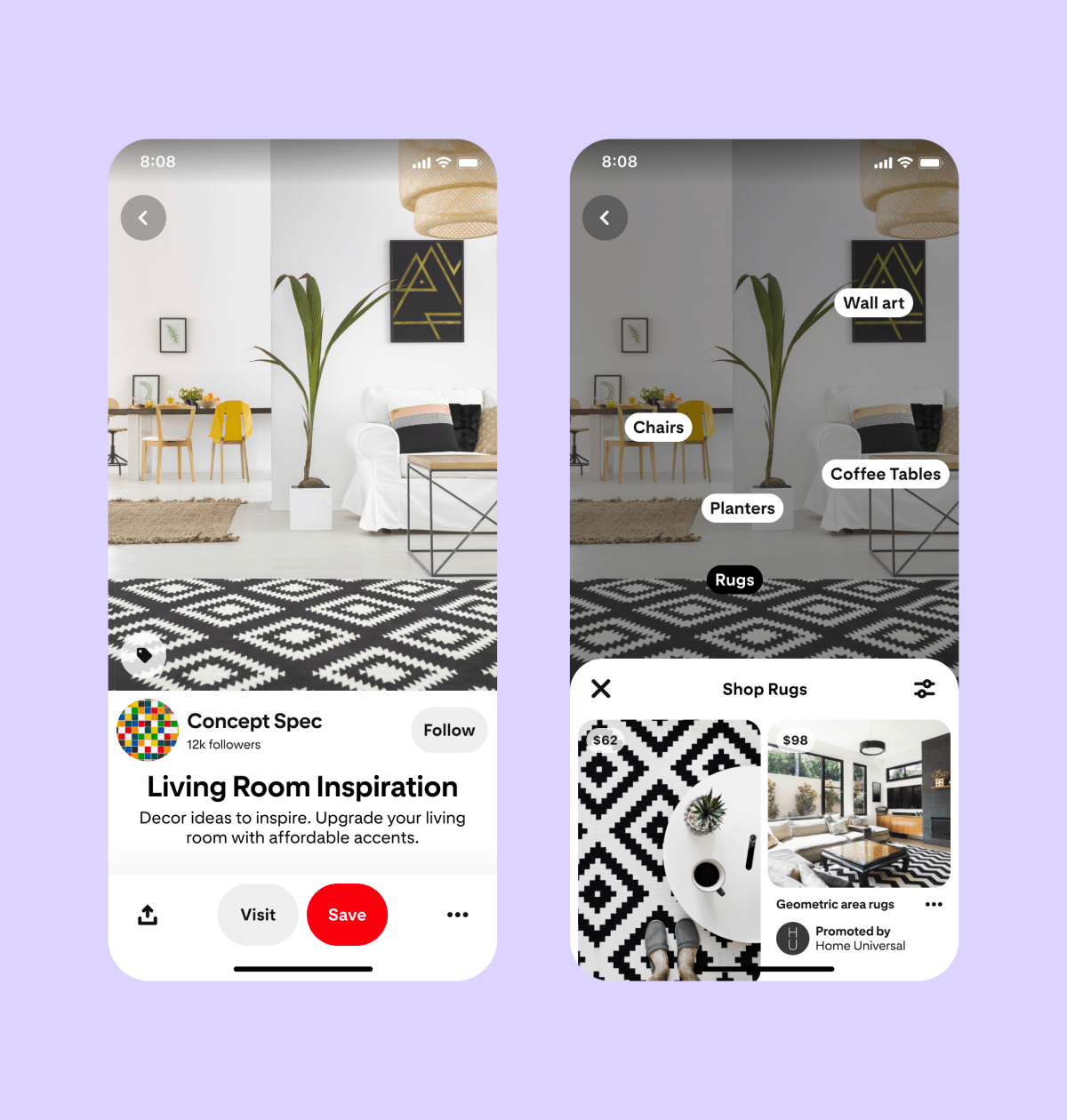
There are plenty of ways to market your products online, from email to social media, paid advertising, and more. So why make Pinterest a part of your strategy?
There are over 400 million global monthly active users on Pinterest. In the U.S. alone, Pinterest reaches 37% of U.S. internet users each month.1 Pinners (Pinterest users) have created more than seven billion boards and saved over 330 billion Pins each month.2
But most importantly, shopping is a top activity for Pinners.
It turns out that online shopping is different on Pinterest. Pinterest is a place for the kind of browsing and discovery you’re used to getting in real life.
Nine out of ten people who use Pinterest weekly agree that it enhances their shopping experience.3
For people on Pinterest, shopping is a way of life.
And when they find something they love, they spend and buy more. Shoppers on Pinterest spend two times more per month than people on other platforms.4 Weekly Pinners are seven times more likely to say that Pinterest is the most influential platform in their purchase journey, compared to social media platforms.5
How to market products with Pinterest
↑ Back to top1. Set up shop
Use the Pinterest for WooCommerce extension to upload your catalog and make the most of organic opportunities to get discovered by high-value shoppers. The extension connects your WooCommerce store to Pinterest to help people discover your eCommerce shop.
When you upload your product catalog, your products can organically appear on all of the places where shoppers go to shop, including Shop from search, Shop from Pins, Shop your Board and more.
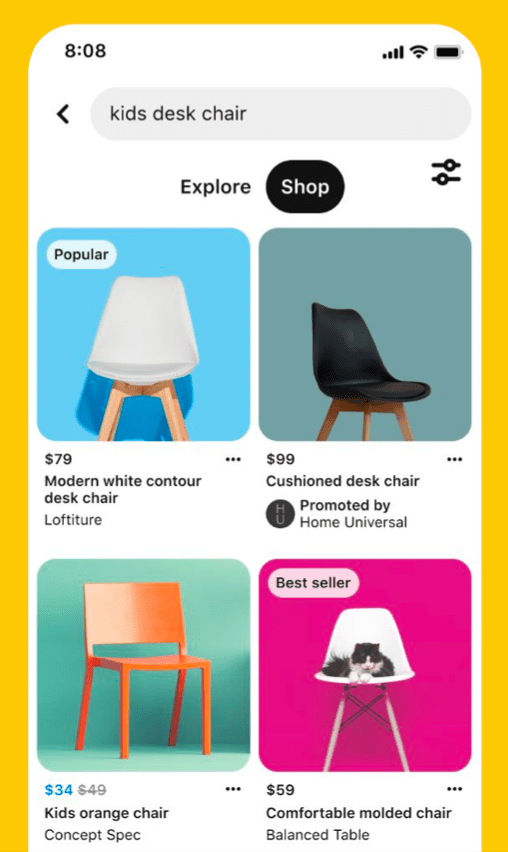
It also enables installation of the Pinterest tag, which measures results and helps you take advantage of advertising solutions to provide more control, reach, and impact.
With this extension, you can:
- Claim your website: Ensure your brand name appears on every Pin that people create from your site.
- Sync your WooCommerce catalog to Pinterest: Let customers browse products from your Pinterest shop.
- Add the Save to Pinterest button: Let customers create full-featured Pins from your products.
- Install the Pinterest tag: Track events and conversions.
Once you upload your catalog and install the tag, you’ve set up shop on Pinterest and can get access to the full suite of shopping solutions.
2. Advertise effectively
Investing a little money into your most popular Pins or promoting an upcoming event or new product can be a great strategy to convert views into sales. There are several ad formats and solutions you can leverage, including:
- Shopping ads: Reach shoppers when they’re most likely to act. Shopping ads include helpful details like pricing, product availability, and reviews. Shopping ads now appear on even more shopping surfaces on Pinterest (e.g. visual search).
- Collections ads: This immersive format uses slideshows and video-like content to help people shop similar products. They’re great for building bigger baskets because they help people find more products they like.
- Automatic solutions: Set it and forget it. With Automatic Bidding, Pinterest will dynamically adjust your bids over time to deliver the maximum number of conversions for your budget. With Campaign Budgets, setup is simpler than ever and you’ll get more results, more efficiently.
- Dynamic retargeting: Reach the people who can’t stop thinking about your product and just need another nudge. You can retarget based on what people were looking for on your site or by what’s in their cart.
But no matter which option you choose, take the time to consider your goals, budget, and audience. Do you want to drive traffic to your store, gain email subscribers, or convert customers? How much do you want to spend per day? Do you want to display your ad based on certain genders, locations, or interests? All of these factors play a big role in the success of your ad.
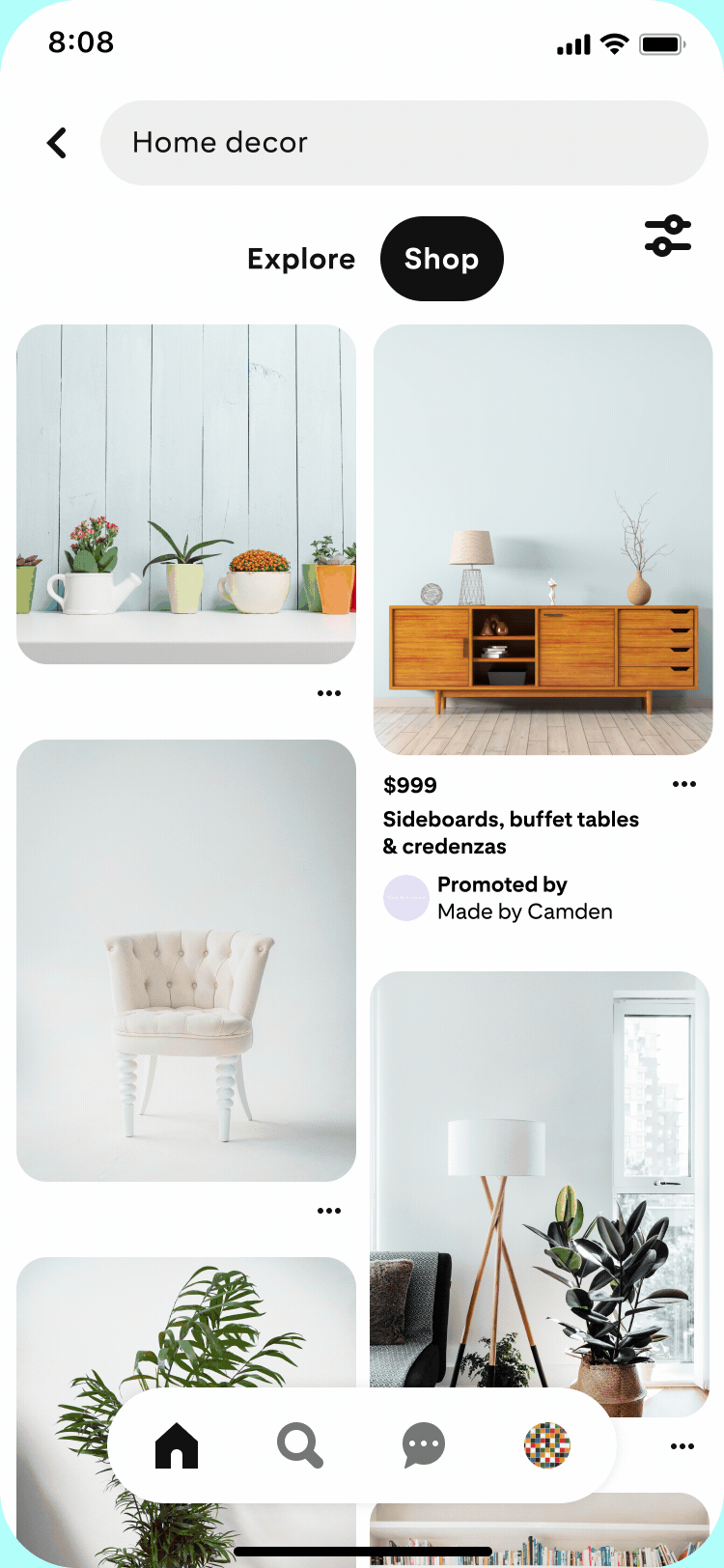
Need a little guidance? Pinterest provides an in-depth look at creating Pinterest ads.
3. Join the Verified Merchant Program
People love to shop with brands they trust. People on Pinterest are nearly 50% more likely to be open to new brands.6 And when they find a brand they like, they’re more loyal.
The Verified Merchant Program helps shoppers discover and buy from vetted brands. It’s free to join and makes your business stand out.
Key benefits include:
- An exclusive badge on your profile and product Pins that show your brand was vetted. You can catch shoppers’ eyes as they decide what to buy, just like at their favorite store.
- Enhanced product distribution across shopping surfaces and experiences. This puts your products right in front of people looking for new brands.
- Access to exclusive features like merchant details, to showcase your brand values and the communities you represent. Values-based shopping has never been more important to your customers. Gen Z, for example, is willing to spend 60% more for an eco-friendly product.7
- It’s free to join. To apply, your account must:
- Meet the Pinterest Merchant Guidelines
- Have your catalog connected
- Have the Pinterest tag installed
Use the Pinterest for WooCommerce extension to connect your catalog and install the Pinterest Tag. WooCommerce Merchants are automatically applied to be part of the Verified Merchant program if they meet the Pinterest Merchant Guidelines.
4. Make it easy for others to share your content
Of course, you also want to make it as easy as possible for site visitors and customers to share the content on your site to their Pinterest accounts. Add a “Pin It” button to your site and they can share everything from products to infographics, outfit inspiration, and recipes. This is an excellent way to reach new audiences without spending a penny.
The Pinterest for WooCommerce extension automatically adds a Save button to all of your product photos, so customers can add them to their boards with one click.
5. Grow your business with a free ads consultation
If you’re new to Pinterest Ads, you might qualify for free, personalized campaign support. Get our best tips to grow your business with tailored creative strategies, campaign tips and more by clicking here.
Make the most of Pinterest
↑ Back to topWith a little work and consistency, you too can find success on Pinterest. Focus on creating relevant, helpful content, designing attractive images and videos, and optimizing your Pins for the right keywords, and you’ll be on the right track.
Want a leg up? Get started with the Pinterest for WooCommerce extension.
1. (ComScore, US, Aug 2021)
2. (Pinterest, Global analysis, Sept 2021) and searched more than 5B (Pinterest, Global analysis, Apr 2021)
3. Source: Reach3, US, The Retail & CPG Path to Purchase among weekly Pinterest users who save Retail and CPG content vs people on other social platforms, Aug 2021.
4. Source: Dynata, US, 2021 shopping in fashion and beauty among weekly Pinterest users and people on other platforms, April 2021.
5. Source: Reach3, US, The Retail & CPG Path to Purchase among weekly Pinterest users who save Retail and CPG content vs people on other social platforms, Aug 2021.
6. Source: Dynata for Pinterest, Shopping study with people who use Pinterest weekly for fashion and beauty, compared to people who don’t use Pinterest. US, April 2021
7. Source: Pinterest Internal US data, January -December 2020
About