If making money setting up a paywall sounds like a useful skill, keep reading. This case study examines how aktieraadet.dk sells premium content thanks to WooCommerce, Groups and Mailpoet. Did we mention it’s almost free to set up?
My name is Thomas Clausen. I work as a Manager of Digitalization in the Danish transport system DSB. In my spare time I do all kinds of things related to WordPress and also run a small webshop at designgrotten.dk.
 I’ve written a case study regarding on Woothemes.com regarding this site before.
I’ve written a case study regarding on Woothemes.com regarding this site before.
In this article I will cover how I made a site for my brother in law and his colleague to help them sell their stock analysis through aktieraadet.dk. To a large extend, this site is powered by Woo products!
So what does the site do?
We use the Canvas theme and haven’t really done any design customization to it. We use a ton of Woo plugins that play nice together with Canvas, but more about these in a bit. And the glue that makes this play sweet music is WooCommerce together with Groups and Mailpoet.
The site sells analysis of stock market trends on a subscription base. There are in fact two paid analysis mailings-lists on the site and one free:
- A daily stock analysis called BørsUdsigten that is sent before the Danish stock market opens at 9 o’clock that look at all the big stock indexes in the World and derivatives
- A weekly summary sent on Fridays, called Trends that analyses Danish and Scandinavian stocks and has a portfolio of stocks
- Trends light, which is a free and short version of the trends analysis
Setting up Groups
We bought and installed the Groups for WooCommerce, that essentially just gives a user the appropriate rights when buying a product.
We created two groups with the Groups plugin. Groups lets you to create groups of users, and restrict access to posts meant just for them. These two groups would essentially just have the same title as the two categories: BørsUdsigten and Trends.
The problem is, that Groups doesn’t show paid content to free users AT ALL, not even a teaser. To correct this we added some lines of code to the functions.php of the child theme, to display teasers on the front page, the archives, etc.
// Show title, excerpt and thumbnail in archives
add_action(‘pre_get_posts’, ‘my_pre_get_posts’);
function my_pre_get_posts() {
// If the user is looking at the front page
if ( is_archive() || is_category() || is_front_page() ) {
// Remove the Groups_Post_Access filters
remove_filter( ‘posts_where’, array( ‘Groups_Post_Access’, ‘posts_where’ ), 10, 2 );
remove_filter( ‘the_posts’, array( ‘Groups_Post_Access’, ‘the_posts’ ), 1, 2 );
remove_filter( ‘get_the_excerpt’, array( ‘Groups_Post_Access’, ‘get_the_excerpt’ ), 1 );
remove_filter( ‘the_content’, array( ‘Groups_Post_Access’, ‘the_content’ ), 1 );
}
}
I really miss the feature in groups (or in a groups plugin extension), where I remove access restrictions applied to a post after X days? The analysis done are very newsworthy, but only for a short time. Thereafter they can might as well serve as search engine bait 🙂 I’ve hinted this to the plugin developer hoping that he will create a little extension for Groups some time in the future.
We installed the Groups 404 redirect plugin to redirect non members (and members that aren’t logged in) if they click on a post reserved for paid members. Visitors are then redirected to a landing page, where we try to get them to buy the subscription or simply log in, if they are customers.
The only problem; is that we can’t redirect users after they log in to the original page requested. We haven’t solved this issue yet.
The WooCommerce setup
The WooCommerce setup is pretty simple. I started with setting up the products in WooCommerce. Before buying the Subscriptions extension I just used variations to ensure that the subscribers could buy different timeframes.
I’ve now implemented the Subscription plugin as well. But I fear it just adds another layer of complexity for the two admins. Because they don’t use recurring payments yet. It will of course make a bunch of sense, when they implement recurring payments!
We sell the subscription as two products in WooCommerce, each linked to a list in MailPoet (more about MailPoet in a bit, but it’s a newsletter plugin).
I do two things automatically, at the end of the checkout thanks two great plugins:
The WooCommerce Product Subscription – MailPoet plugin gives me the opportunity to add a user automatically to a given MailPoet newsletter list. And the Groups for WooCommerce makes sure that the user gets the appropriate Group rights when buying a product.
The MailPoet setup
We started using MailChimp for sending the e-mails. But we wanted a tighter integration of the user base in WordPress. therefore we settled with the cool MailPoet plugin. We needed to migrate several existing customer bases to the new site, and make sure customers got a newsletter, when new posts are published.
The two paid lists (BørsUdsigten and Trends) each get sent their an automatic newsletters: one sent daily, the other weekly. Each newsletter has its own categories of content, so MailPoet listens for new posts on specific categories.
Visitors to the site can sign up to both lists, freely. Allowing all visitor to subscribe to the mailing lists is a great technique to upsell. We can see free subscribers converting over time. We also cross sell between lists successfully:
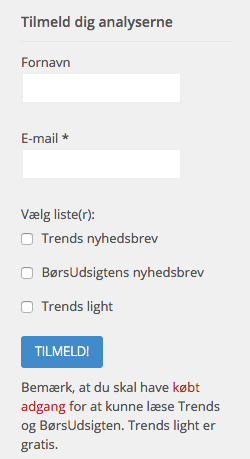
The newsletters only display an excerpt of the posts. The full version is available on the site, accessible to paid members only.
We didn’t leave MailChimp entirely, because we use Mandrill for sending which works like a charm, and ensures better deliverability.
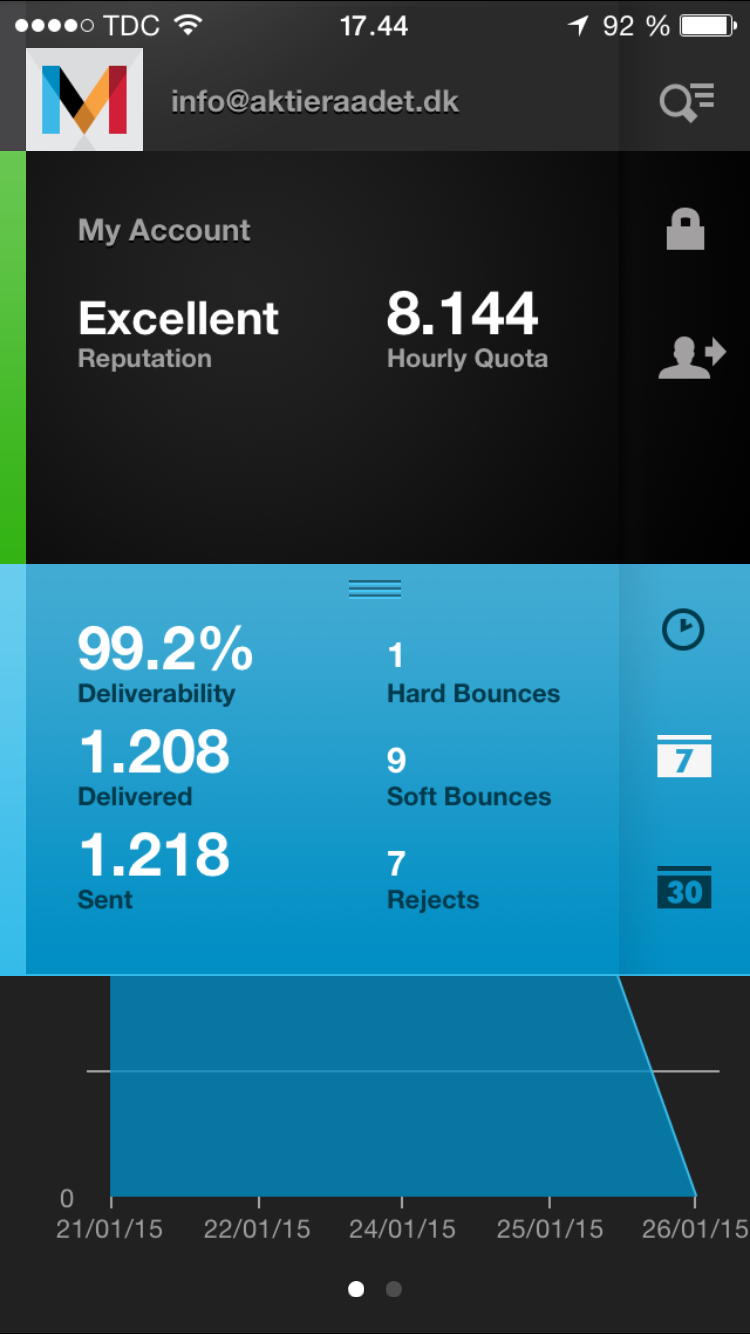
Mandrill gives new signups a max of 250 emails per hour. It didn’t take long though before we could send 2,500 out per hour (and now we’re at almost 8.000 emails per hour).
I really miss a responsive newsletter from MailPoet. Right now it’s a one size fits all newsletter. But I gather, that this MUST be on their todo list with the adoption rate on mobile opens we see on newsletters.
Other plugins used
We can’t do without some essential plugins including Features, to make sure we have a pretty front-page with the big icons an Our Team to show a little about the two authors.
Since the user base is mainly men above 55 years of age another useful and essential plugin is Print Friendly and PDF Button by Yoast and friends. A lot of the users print out the analysis. because of this user base we also soon need to do something with the font size on the site in general.
Another helpful plugin was Imsanity. The authors upload bitmaps, because that is the picture format they get from their technical analysis software. Imsanity converts these on the fly to jpgs.
Other than that we use a bunch of other plugins, that makes it easy to drive the site WordPress SEO, WP Super Cache, WooSidebars, WooDojo, Sidebar Login, SEO Friendly Images, List category posts, Contact Form 7, CM Tooltip Glossary and a bunch more…
Lessons learned
I used WP Help to write guides every time a new question arose from my brother in law and his colleague. With this plugin, they can see all the how-to’s I’ve written in the WordPress backend.
If you have any questions regarding the setup, write a question in the comments below. I’ll be more than happy to answers them.
About

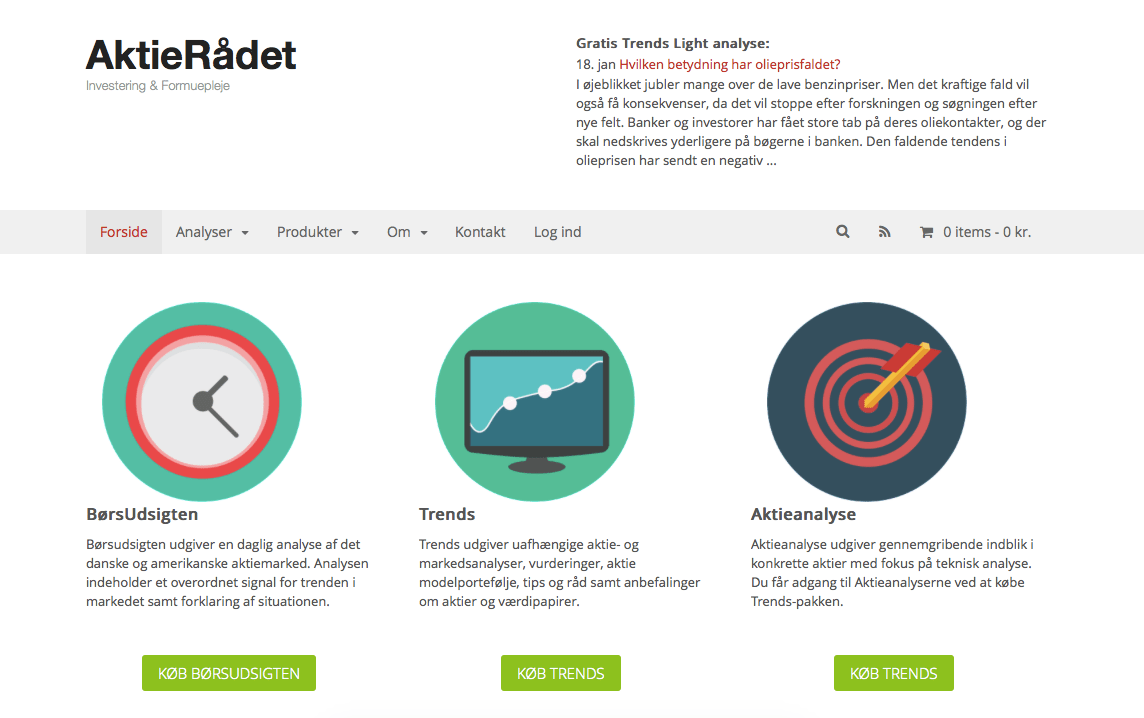
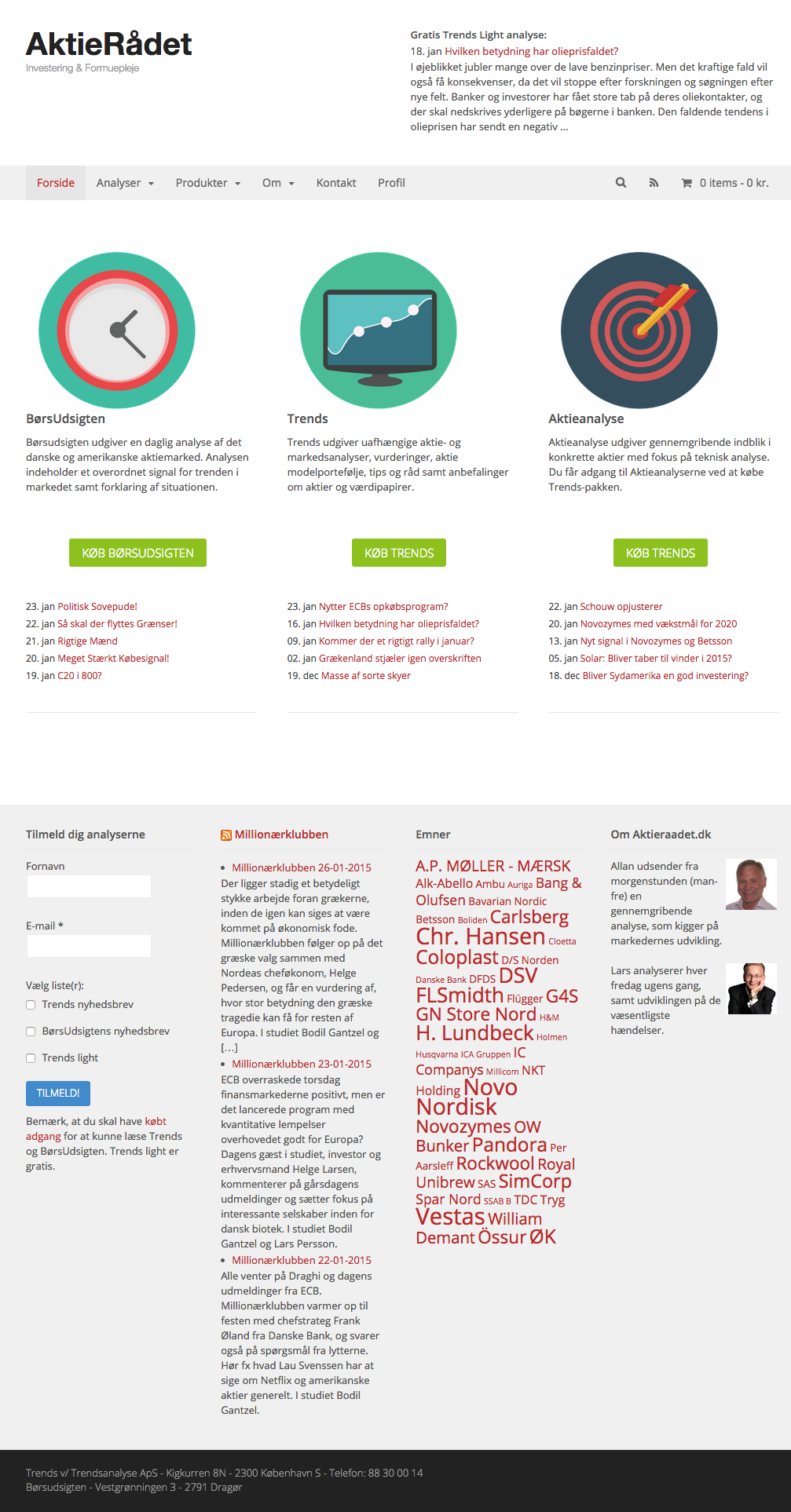


This is a great write-up and something I have been thinking about doing – but didn’t think was possible. Now I know it is – well done!
I’m happy to hear it resonates with you Jonathan. It’s actually pretty straight forward to try it out. And as I write, it’s close to only costing you your time…
Rest assured, responsive newsletters is definitely on our To Do list. It was one of the main reasons for our decision to to rewrite MailPoet: http://www.mailpoet.com/mailpoet-version-3/
Looking forward to that Rafael. I have really come to like MailPoet 🙂
Great information and thanks for writing this nice post dear..
You’re quite welcome. Glad that you liked it.
Nothing to do with this post but since you have deleted the trail why have you erased your latest post about the future of theme development
Great Success Story With Pid Newslettersbeinng Responsive.
Trending
How Landyachtz built a personalized growth engine with Klaviyo and WooCommerce
By Mahrie Boyle •
How to create buyer personas for your online store
By Kathryn Marr •
A beginner’s guide to ecommerce SEO
By Kevin Bates •
Never miss a beat — join our mailing list
Please enter a valid email.
View our privacy policy. You can unsubscribe anytime.
There was an error subscribing; please try again later.
Thanks for subscribing!
Emails will be sent to
You're already subscribed!
Emails are sent to