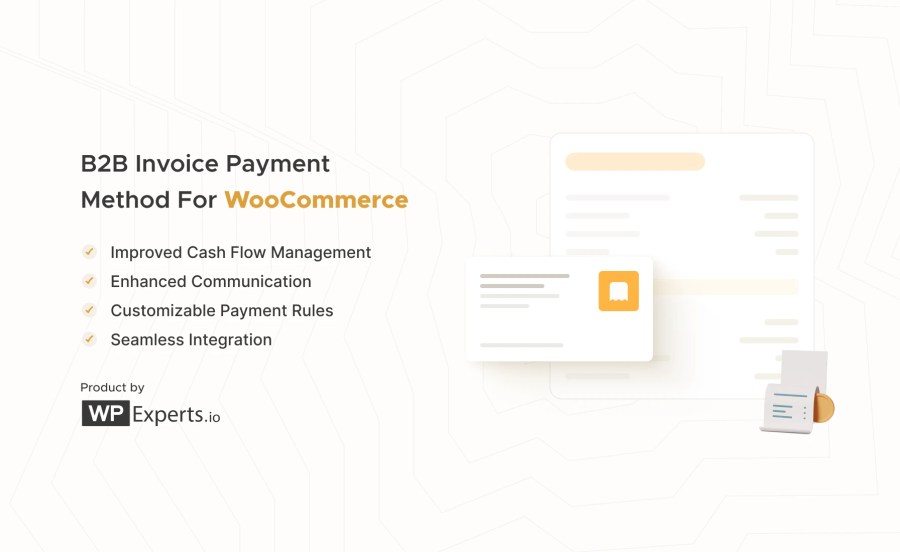
Subscription includes
Support
Elevate your B2B e-commerce operations with our B2B Invoice Payment Method for WooCommerce addon. This feature-rich Woo add-on empowers businesses to offer invoice-based payment options, providing unparalleled convenience and flexibility for your customers’ purchasing needs.
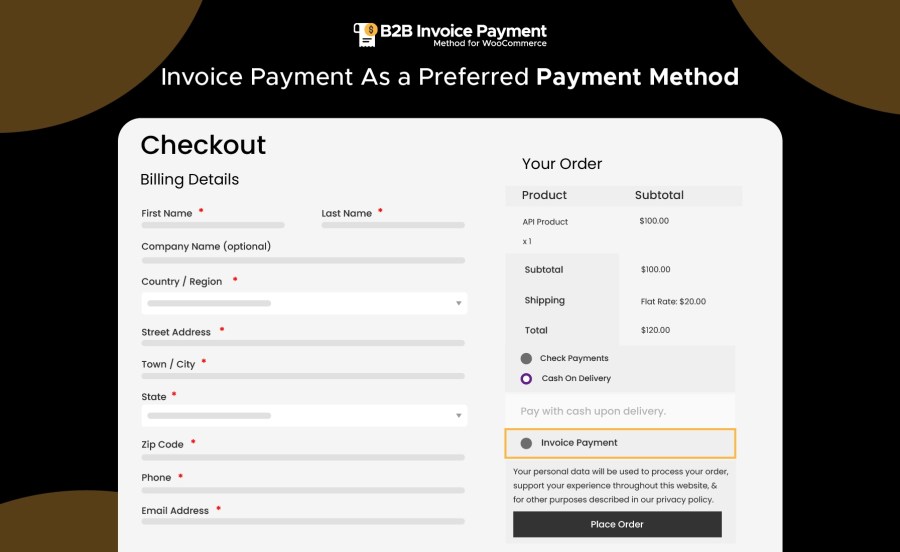
Simplify the checkout process for your B2B customers. With our add-on, they can effortlessly add products to their cart and proceed to checkout as usual. At checkout, users can select the “Invoice Payment” payment method.
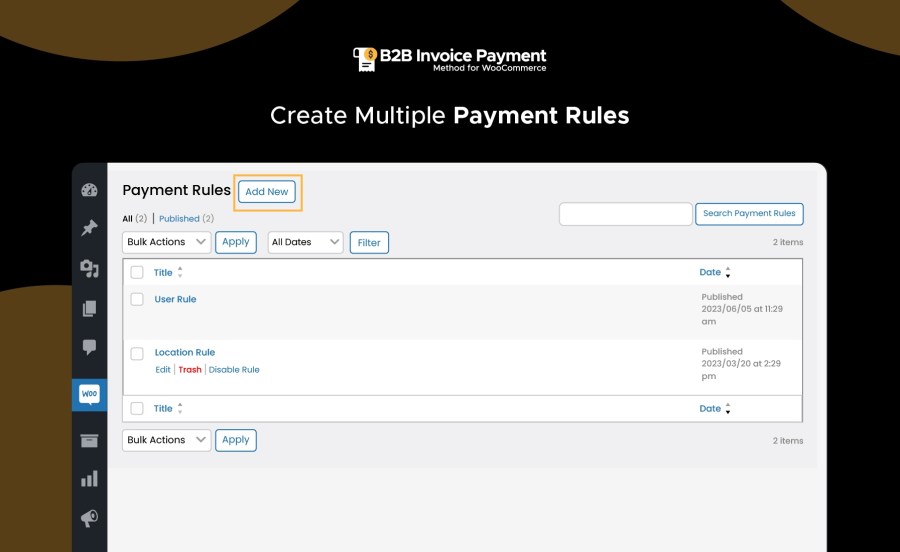
Tailor the usage of invoice payments with versatile rule criteria. Define specific rules based on shipping methods, user roles, product types, categories, tags, cart conditions, and geographic locations. This customization ensures that invoice payment options are applied appropriately based on your business requirements.
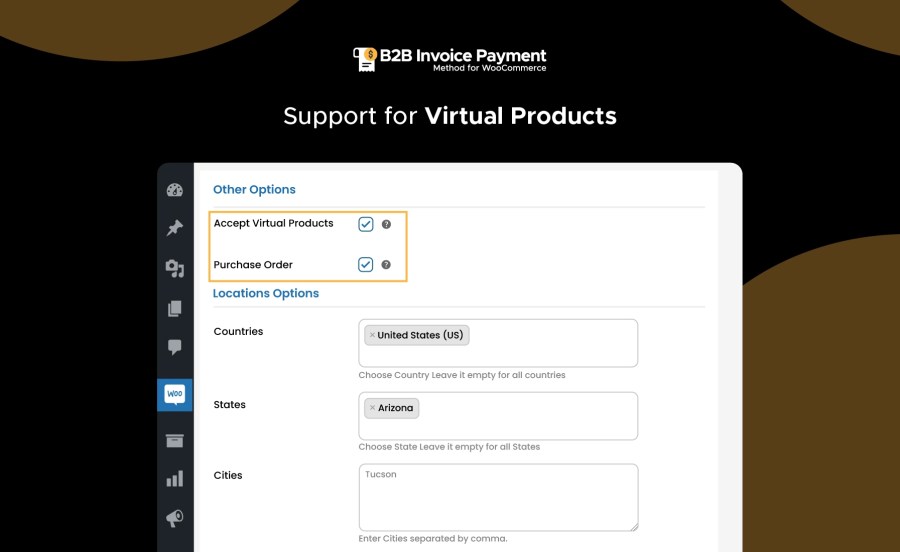
This will extend invoice payment convenience to virtual products, enabling businesses that deal primarily with digital goods to leverage invoice-based transactions seamlessly.
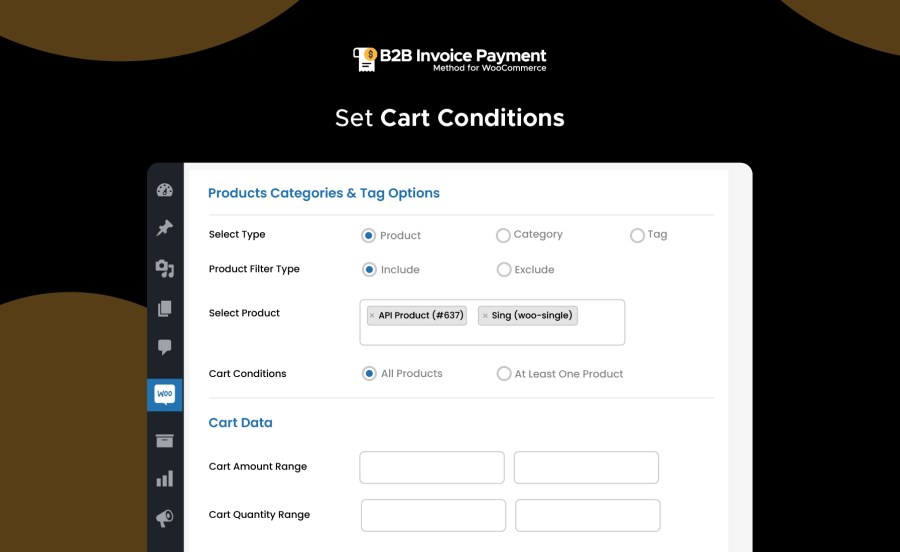
Set criteria based on cart amount and quantity ranges to ensure that invoice payment options are applied accurately and efficiently.
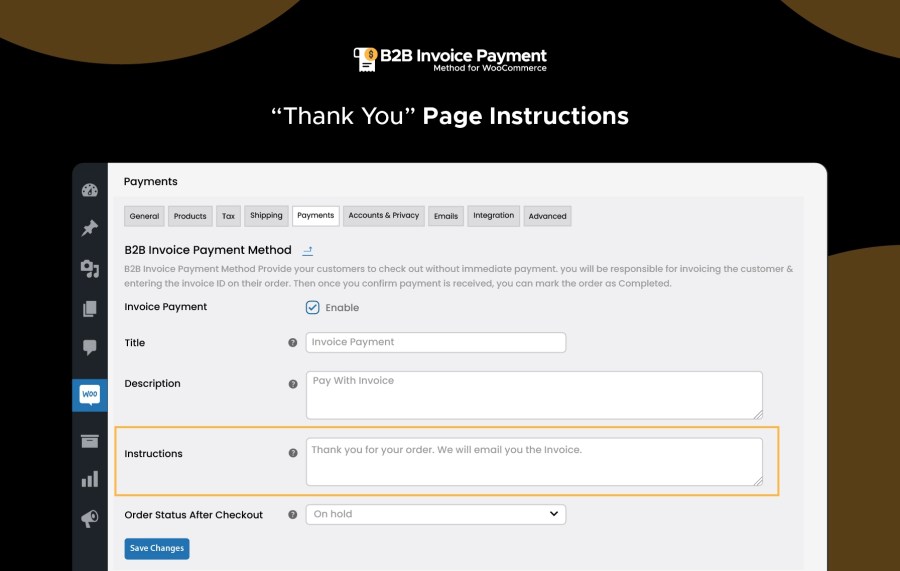
Guide customers effectively on the “Thank You” page. Provide clear instructions on how to proceed with invoice payments post-checkout, ensuring a smooth transition from purchase to payment.
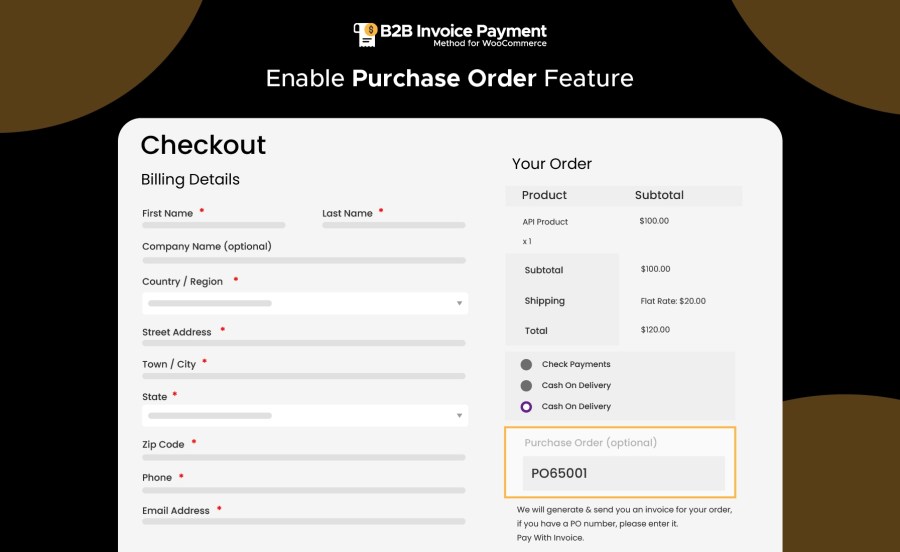
Customers can easily enter their purchase order numbers during checkout, facilitating streamlined transaction tracking and accounting processes.
Read the technical documentation to set up the B2B Invoice Payment Method for WooCommerce.
The B2B Invoice Payment Method streamlines B2B transactions by providing a simplified invoice-based payment process. This allows businesses to handle payments more effectively and reduce the complexity typically associated with B2B transactions.
Yes, the B2B Invoice Payment Method allows you to create multiple rules to tailor invoice payments according to specific business requirements. You can define rules based on shipping methods, user roles, product types, categories, tags, cart conditions, and geographic locations.
The B2B Invoice Payment Method offers flexible payment timelines, empowering customers to manage their cash flow effectively. This flexibility allows businesses to offer better payment options, enhancing customer satisfaction and financial management.
Categories
Extension information
Quality Checks
Compatibility
Countries